iPad Pro 2022 vs iPad Pro 2021: Which one should you buy?
The Apple iPad Pro 2022 has officially arrived. Sporting the company’s M2 processor, it’s the most powerful Apple tablet to date. We found it a solid tablet overall in our iPad Pro (12.9-inch, 2022) review in progress, and it will likely land on our best tablets and best iPads lists once we’re rendered our final verdict.
But how will it fare in an iPad Pro 2022 vs. iPad Pro 2021 comparison?
On its own, the iPad Pro 2022 is a fantastic device. However, aside from its M2 chip, better Wi-Fi and a couple of iPadOS 16-specific features for M1 and M2-powered iPads, this year’s tablet is virtually identical to its predecessor, the iPad Pro 2021. Both feature the same design, displays and cameras. They even cost the same. Because the tablets are so similar, choosing between the two isn’t so straightforward.
In our iPad Pro 2022 vs. iPad Pro 2021 comparison, we’ll go over what each of Apple’s premium tablets has to offer and try to determine which one is better for you. Should you get the iPad Pro 2022 or the iPad Pro 2021? Read on to find out.
iPad Pro 2022 vs. iPad Pro 2021: Specs
| iPad Pro 2022 (11 inch) | iPad Pro 2022 (12.9 inch) | iPad Pro 2021 (11 inch) | iPad Pro 2021 (12.9 inch) | |
|---|---|---|---|---|
| Price | $799 for Wi-Fi model | $999 for Wi-Fi + Cellular model | $1,099 for Wi-Fi model | $1,299 for Wi-Fi + Cellular model | $799 for Wi-Fi model | $999 for Wi-Fi + Cellular model | $1,099 for Wi-Fi model | $1,299 for Wi-Fi + Cellular model |
| OS | iPadOS 16 | iPadOS 16 | iPadOS 16 | iPadOS 16 |
| CPU | Apple M2 | Apple M2 | Apple M1 | Apple M1 |
| RAM | 8GB RAM (128GB-512GB models), 16GB RAM (1TB-2TB models) | 8GB RAM (128GB-512GB models), 16GB RAM (1TB-2TB models) | 8GB RAM (128GB-512GB models), 16GB RAM (1TB-2TB models) | 8GB RAM (128GB-512GB models), 16GB RAM (1TB-2TB models) |
| Storage | 128GB-2TB | 128GB-2TB | 128GB-2TB | 128GB-2TB |
| Display | 11 inches (2388 x1668 pixels) | 12.9 inches (2732 x 2048 pixels) | 11 inches (2388 x 1668 pixels) | 12.9 inches (2732 x 2048 pixels) |
| Ports | Thunderbolt 4/USB-C | Thunderbolt 4/USB-C | Thunderbolt 4/USB-C | Thunderbolt 4/USB-C |
| Rear Cameras | 12MP wide, 10MP ultra-wide | 12MP wide, 10MP ultra-wide | 12MP wide, 10MP ultra-wide | 12MP wide, 10MP ultra-wide |
| Front Cameras | 12MP TrueDepth | 12MP TrueDepth | 12MP TrueDepth | 12MP TrueDepth |
| Battery Life | 10 hours (rated) | 10 hours (rated) | 10 hours (rated), 13:42 (tested) | 10 hours (rated), 10:48 (tested) |
| Size | 9.74 X 7.02 X 0.23 inches | 11.04 x 8.46 x 0.25 inches | 9.74 X 7.02 X 0.23 inches | 11.04 x 8.46 x 0.25 inches |
| Weight | 1.03 pounds (Wi-Fi) | 1.04 pounds (Wi-Fi + Cellular) | 1.5 pounds (Wi-Fi) | 1.51 pounds (Wi-Fi Cellular) | 1.04 pounds | 1.51 pounds |
iPad Pro 2022 vs. iPad Pro 2021: Price
We expected Apple to raise the price of the new iPad Pro by at least $100. Thankfully, the company hasn’t increased the price compared to last year’s models. The 11-inch iPad Pro 2022 once again starts at $799 on Apple’s website (opens in new tab), while the 12.9-inch iPad Pro 2022 remains at $1,099.
These entry-level models pack 128GB of storage, 8GB of RAM and just Wi-Fi connectivity. If you want 5G or extra storage, you can pay as much as $2,199 for the 12.9-inch iPad Pro 2022 with maximum storage (2TB) and 5G connectivity.
iPad Pro 2022 vs. iPad Pro 2021: Design
Apple didn’t change much about the design of the iPad Pros between 2021 and 2022. And we’re not complaining — we’re fond of the thin black bezels and flat rectangular machined aluminum chassis on last year’s models.

Even if Apple played things conservatively with the iPad Pro’s design, it’s difficult to find any fault in that since the design remains sleek and modern. Also, keeping the design consistent year over year should mean existing accessories for the iPad Pros 2021 will work equally well with the new models.
The only complaint some may have is with the iPad Pro’s limited color palette. Like last year’s tablets, the new iPad Pro only comes in silver or space grey. Seeing how the iPad 2022 comes in silver, blue, yellow and pink, the iPad Pro can look drab in comparison. But if you prefer the two available colors, then you’ll have little to complain about.
iPad Pro 2022 vs. iPad Pro 2021: Display
If you were looking forward to upgraded displays on Apple’s premium tablet, we have some bad news for you.
Apple has left the displays on the iPad Pro 2022 unchanged from last year’s models. The 11-inch iPad Pro 2022 ships with an 11-inch Liquid Retina (2388 x1668 pixels) display, while the larger and more expensive 12.9-inch iPad Pro 2022 comes with the same 12.9-inch Liquid Retina XDR (2732 x 2048 pixels) mini-LED screen.
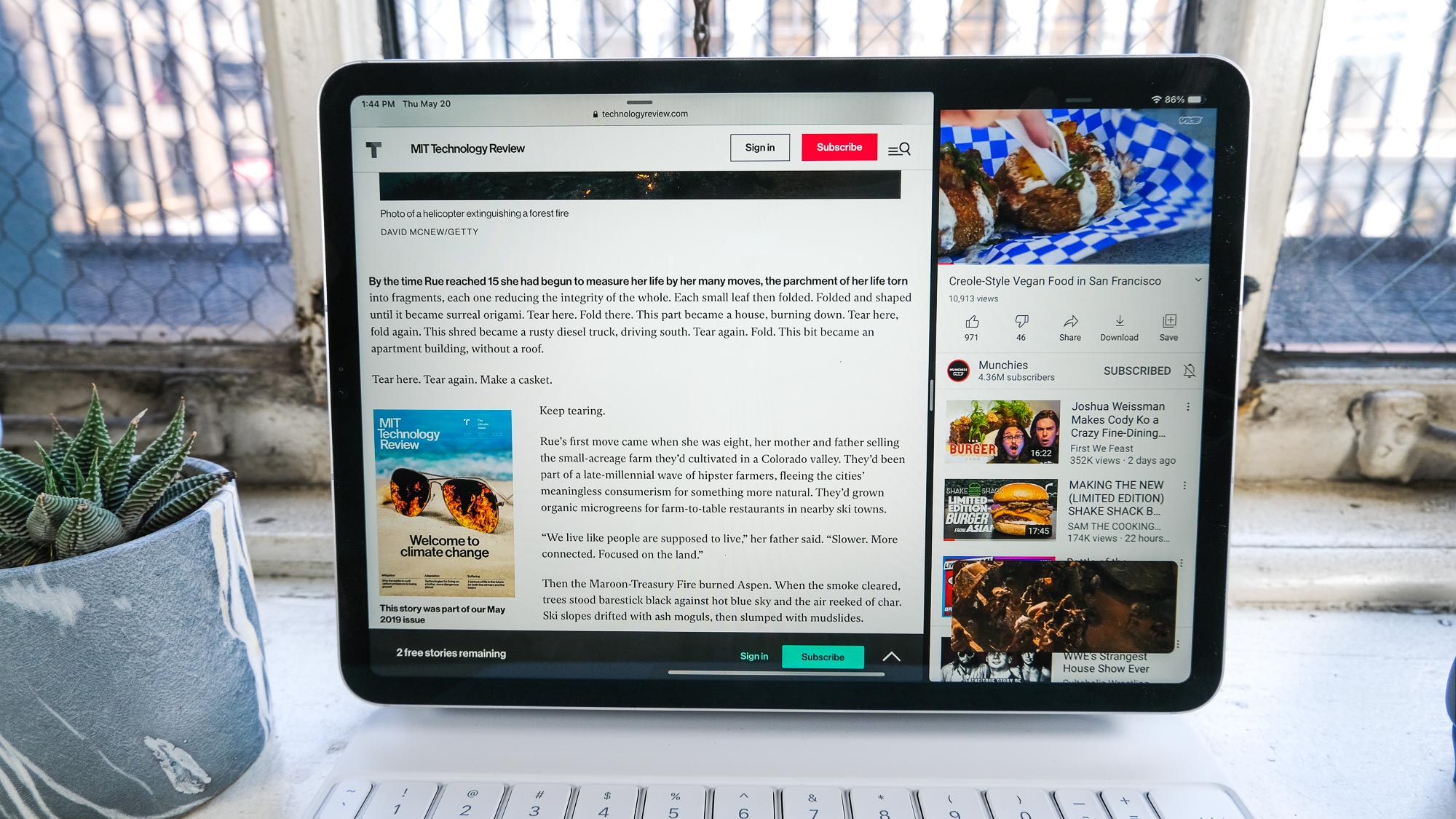
This is a little disappointing because we were hoping that even if Apple didn’t upgrade the screen, the company would at least start offering the 11-inch iPad Pro 2022 with the same higher-res mini-LED display as its larger 12.9-inch sibling. Sadly, that didn’t pan out. As for OLED displays, those aren’t expected to arrive for the iPad Pro until 2024.
iPad Pro 2022 vs. iPad Pro 2021: M2 vs. M1 performance
The Apple M2 chip is the big new upgrade for the iPad Pro 2022, and Apple claims its 8-core CPU and 10-core GPU are up to 15% and 35% faster (respectively) than the M1-equipped iPad Pro 2021.
We put the iPad Pro 2022 through our gauntlet of benchmark tests. While the new iPad Pro outperforms its predecessor in certain categories, it strangely falls behind in others. It’s no surprise that the new tablet excels in terms of performance, but its battery life is comparatively shorter.
On Geekbench 5.4, which measures overall performance, the iPad Pro 2022 scored 1,862 on the single-core portion and 8,500 on the multi-core test. In contrast, the M1-powered iPad Pro scored 1,722 and 7,298, respectively.

When it comes to graphics, the iPad Pro 2022 scored 25,259 and hit 151 frames per second on the 3D Mark Wild Life Unlimited test. In contrast, last year’s slate scored 18,263 and 109 fps on the same test.
In our Adobe Premiere Rush video transcoding test, the new iPad Pro took 23 seconds to transcode a 4K video to 1080p. Oddly, the previous iPad Pro needed only 21 seconds, while the M1-powered iPad Air 2022 took 22 seconds.
As our testing revealed, the main thing the new tablet has over its predecessor is processing power. If you’re a professional artist or video editor, then perhaps you need a tablet that can handle heavy workloads. But if you’re an average user who mostly consumes streaming content or engages in video conferencing, the iPad Pro 2021 with its M1 chip will more than suit those needs.
iPad Pro 2022 vs. iPad Pro 2021: Cameras
The new iPad Pro’s cameras are exactly the same as last year’s model. That’s both a positive and a negative, depending on your expectations. Since both the front and rear cameras take solid pictures, we don’t have an issue that they remain unchanged.
Like last year, the new Pros come with two cameras on the back, a 12MP (ƒ/1.8 aperture) wide camera and a 10MP (ƒ/2.4 aperture) ultrawde camera with a broader 125-degree field of view.

Up front, the iPad Pro 2022 packs a 12MP Ultra Wide (ƒ/2.4 aperture) ultrawide camera with a 122-degree field of view just like the iPad Pro 2021 before it. It can capture video in 1080p at up to 60 fps, while once again supporting Apple’s Center Stage auto-tracking feature.
iPad Pro 2022 vs. iPad Pro 2021: Connectivity
Connectivity is one of the areas where the iPad Pro 2022 improves upon its predecessor.
The iPad Pro ships with support for Wi-Fi 6E (802.11ax) and Bluetooth 5.3. That’s more advanced than the Wi-Fi 6 and Bluetooth 5.1 support we got on last year’s models. Put simply, it means the new iPad Pro 2022 is more capable of taking advantage of the extra bandwidth afforded by Wi-Fi 6E. For more information on what’s different, check out our guide to Wi-Fi 6 vs Wi-Fi 6E.
The new tablet also comes with optional 5G connectivity, just like last year’s model. The ability to connect over 5G means that you should expect faster speeds and better coverage when not using local Wi-Fi. Still, there are a lot of complicating factors that can influence your speeds over cellular networks. For more details on the difference, check out our guide to 5G vs. 4G.
iPad Pro 2022 vs. iPad Pro 2021: Apple Pencil & Keyboard
Like last year’s iPad Pro, the new slate supports the latest 2nd Gen Apple Pencil and the latest Apple Magic Keyboard. The peripherals work as great on the new device as they did on the old one. And since that’s the case, it means you don’t have to rebuy these peripherals for the iPad Pro 2022 should you upgrade from last year’s tablet.

Apple Pencil hover preview is a feature that’s only available on new iPad Pro 2022 models running iPadOS 16; it works in conjunction with a 2nd Gen Apple Pencil. The feature detects when the stylus tip is up to 12mm above the display and shows a preview of what will appear when you touch stylus to screen. This feature will also work on some third-party apps like ProCreate and Pixelmator Pro.
Hover isn’t just limited to showing a preview of digital brushes, either. Apple is tapping into the feature to do things like make text fields in Scribble automatically expand when the Apple Pencil gets close to the screen, and it’s making the feature available to devs so they can work it into their own apps.
iPad Pro 2022 vs. iPad Pro 2021: Battery life
On the Tom’s Guide battery test, which involves continuous web surfing at 150 nits of screen brightness, the iPad Pro 2022 lasted for 10 hours and 39 minutes over Wi-Fi. This is a hair lower than the 10 hours and 47 minutes of last year’s model.
Charging times are decent when you turn to the included 20W charger. In our testing, it took 15 minutes to charge the iPad Pro 2022 to 10% and 30 minutes to reach 20% battery capacity. This is roughly the same as the charging times on last year’s model.
iPad Pro 2022 vs. iPad Pro 2021: Which one should you buy?
As I said in my iPad Pro review, the new Apple tablet is a well-designed device that delivers everything you’d expect from the premium iPad line. Watching video content, playing games, conferencing with others, web browsing, writing, drawing and more work as well as ever. The M2 chip powering the iPad Pro 2022 should also make it fairly future-proof. It’s hard to knock the iPad Pro for what it offers.
However, if you already own last year’s iPad Pro, you don’t need the new model unless you do heavy-duty design or video editing. Those in the market for an iPad Pro should opt for the new one since it costs the same as last year’s model. But with Black Friday deals already underway, don’t be surprised if the last-gen iPad Pro sees reduced pricing. If that happens, the old model would be a better option for most people.
For all the latest Technology News Click Here
For the latest news and updates, follow us on Google News.
