iOS 16 Live Text — the biggest changes coming to your iPhone
Live Text was one of iOS 15’s best additions, giving you the ability to capture the text in photos and copying it as easy as you would text from a web page, note or document. The feature returns in iOS 16, with a few more tricks up its sleeve.
Live Text has already proved to be pretty useful, letting you copy and paste text from photos into just about any app that accepts text. (Think Notes, Safari and Mail among others.) You could also turn to Live Text to capture phone numbers and call them or look up addresses in the Maps app just by tapping on the text you captured.
For Live Text in iOS 16, Apple is extending the features from photos to video. It’s also adding quick actions that expand the usability of captured text. And there are a few other changes of note coming when the full iOS 16 update arrives this fall.
These certainly aren’t sweeping or extensive changes, but they’re significant enough to make iOS 16’s version of Live Text a much more valuable feature to iPhone owners. And the iOS 15 version was already pretty impressive.
We got a preview of iOS 16’s new Live Text features at last month’s WWDC, and since then, the developer beta of iOS 16 has given early testers the chance to explore Live Text even more. Here’s what you can expect from Live Text should you download the iOS 16 public beta when it arrives later in July.
iOS 16 Live Text: Which iPhones support it
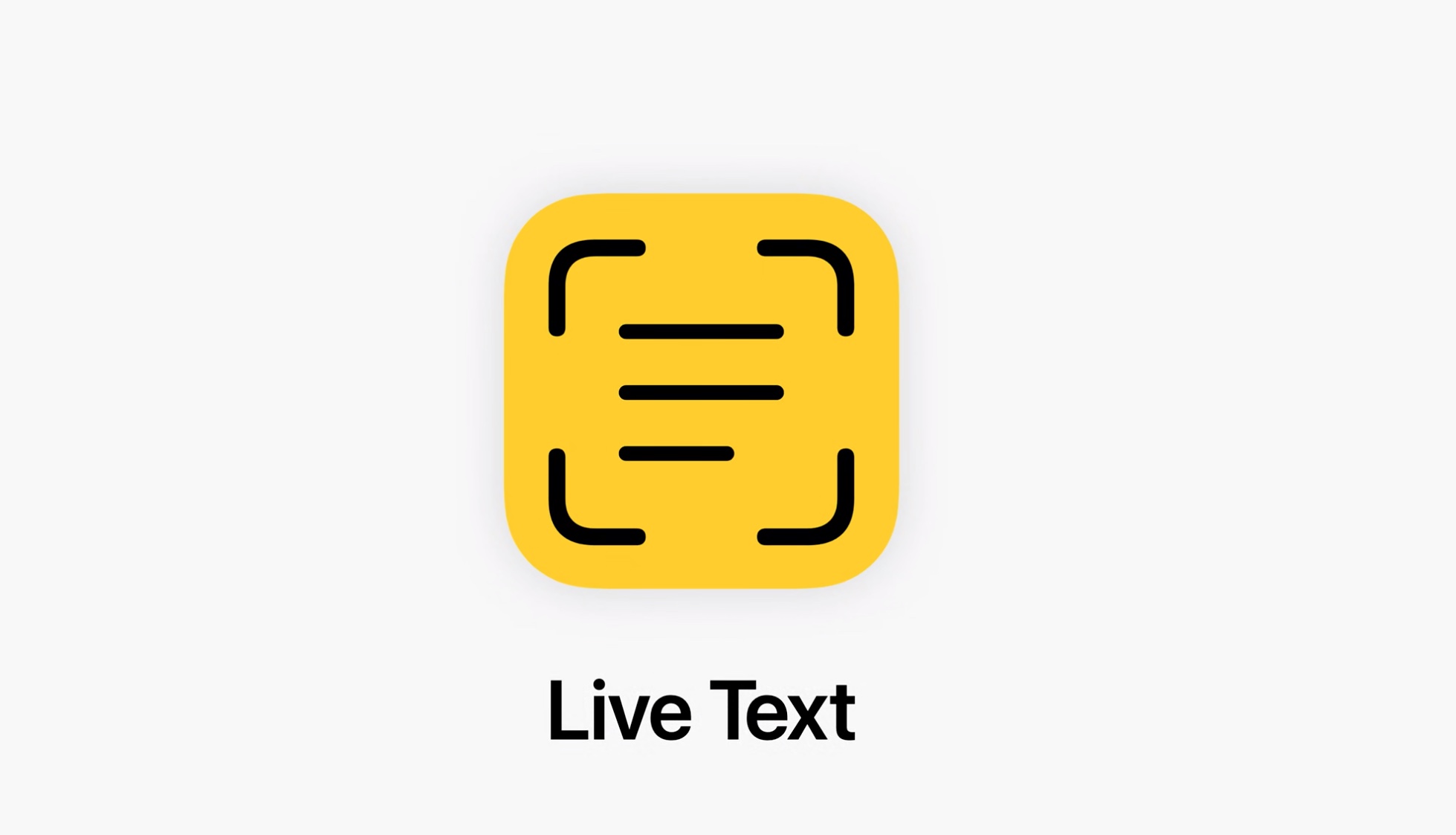
Live Text requires a lot of on-device intelligence to pull off its text capture tricks, so this feature won’t be available to every iPhone capable of running iOS 16. But there’s some good news — if you had an iPhone that could support Live Text in iOS 15, nothing’s changing with iOS 16 supported devices.
That means you’ll need a phone with an A12 Bionic or later. The A12 debuted with the iPhone XR, iPhone XS and iPhone XS Max in 2018. So if you’ve got one of those models or anything newer (including either the 2022 or 2020 edition of the iPhone SE), you should be set.
Considering iOS 16 requires at least an iPhone 8, there aren’t that many models capable of running the new iOS that are on the outside looking in at Live Text. Besides the iPhone 8 and iPhone 8 Plus, the original iPhone X doesn’t have the processing oomph to support Live Text.
iOS 16 Live Text: Capture text appearing in video
The biggest change to Live Text in iOS 16 is a natural extension of what the feature can already do. Before, you could turn to Live Text to pull text out of photos; now, you can do the same thing with videos.
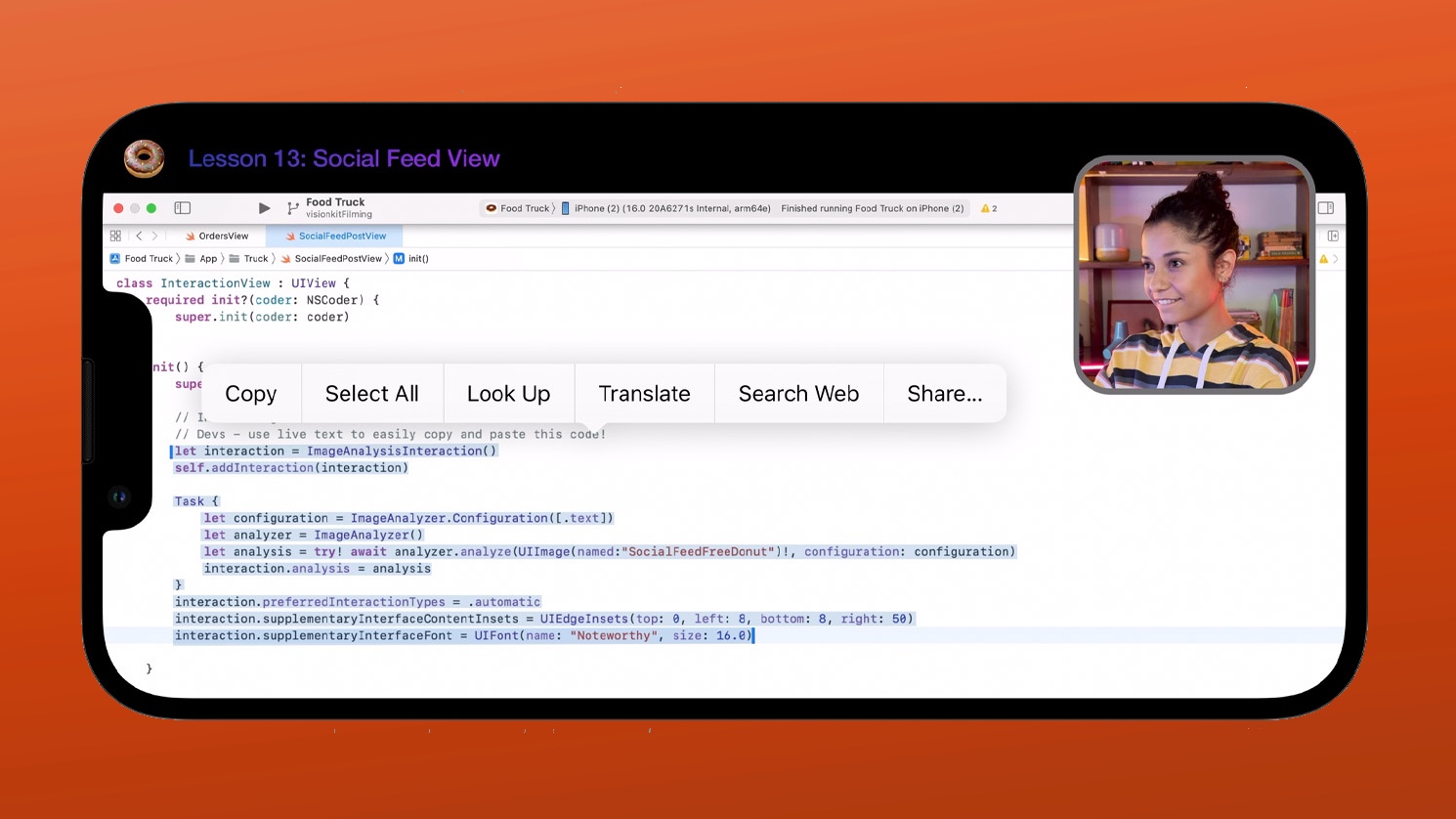
There’s some caveats, of course. You’ll need to pause the video in order to capture any text appearing in the shot, so in one sense, this is still capturing text from a static image instead of a moving picture, but it’s nevertheless an impressive feat to pull off.
As with Live Text in photos, you’ll be able to copy/paste, translate and look up whatever text you’ve captured from a video. Live Text from videos will also support quick actions, which we’ll talk about in a moment. The feature works with video in Photos, Safari and other apps.
iOS 16 Live Text: Quick actions
In iOS 16, you can do more than just copy the text you’ve captured. New quick action buttons will appear for some text that will provide relevant one-tap actions for whatever text’s been selected.
Say you’ve selected a bit of French text — a translate button will appear just beneath it to convert that text into English. Or if you’ve selected a price that’s in euros or pounds, you’ll see a quick action button offering to convert that into U.S. dollars.

Other quick actions including flight tracking, calendar event creation, creating an email (presumably if Live Text selects an email address) and old standbys like looking up addresses and calling phone numbers.
iOS 16 Live Text: Heading to Translate

You’re not limited to translating text from your photo roll or in the Camera app. iOS 16’s Translate app gets a camera tab where you’ll be able to take pictures from within the app and translate text into a wide selection of languages.
iOS 16 Live Text: Other changes
iOS 16 expands the number of languages supported by Live Text, with Japanese, Korean and Ukrainian joining the mix. During its WWDC iOS 16 preview, Apple promised developers a Live Text API for adding text capture to their own apps.
For all the latest Technology News Click Here
For the latest news and updates, follow us on Google News.
