I’ve been covering Black Friday deals for over a decade, so I have a pretty good idea what’s a great discount and what’s a dud. But that doesn’t mean I don’t need a little help along the way.
There are two key tools I use throughout the holiday season to help our readers make sure that what we’re curating are legit Black Friday deals or Cyber Monday deals. The first is CamelCamelCamel, and the second is the Amazon Assistant plug-in for Chrome.
Here’s a quick rundown of what these tools offer and why you should add them to your arsenal.
CamelCamelCamel
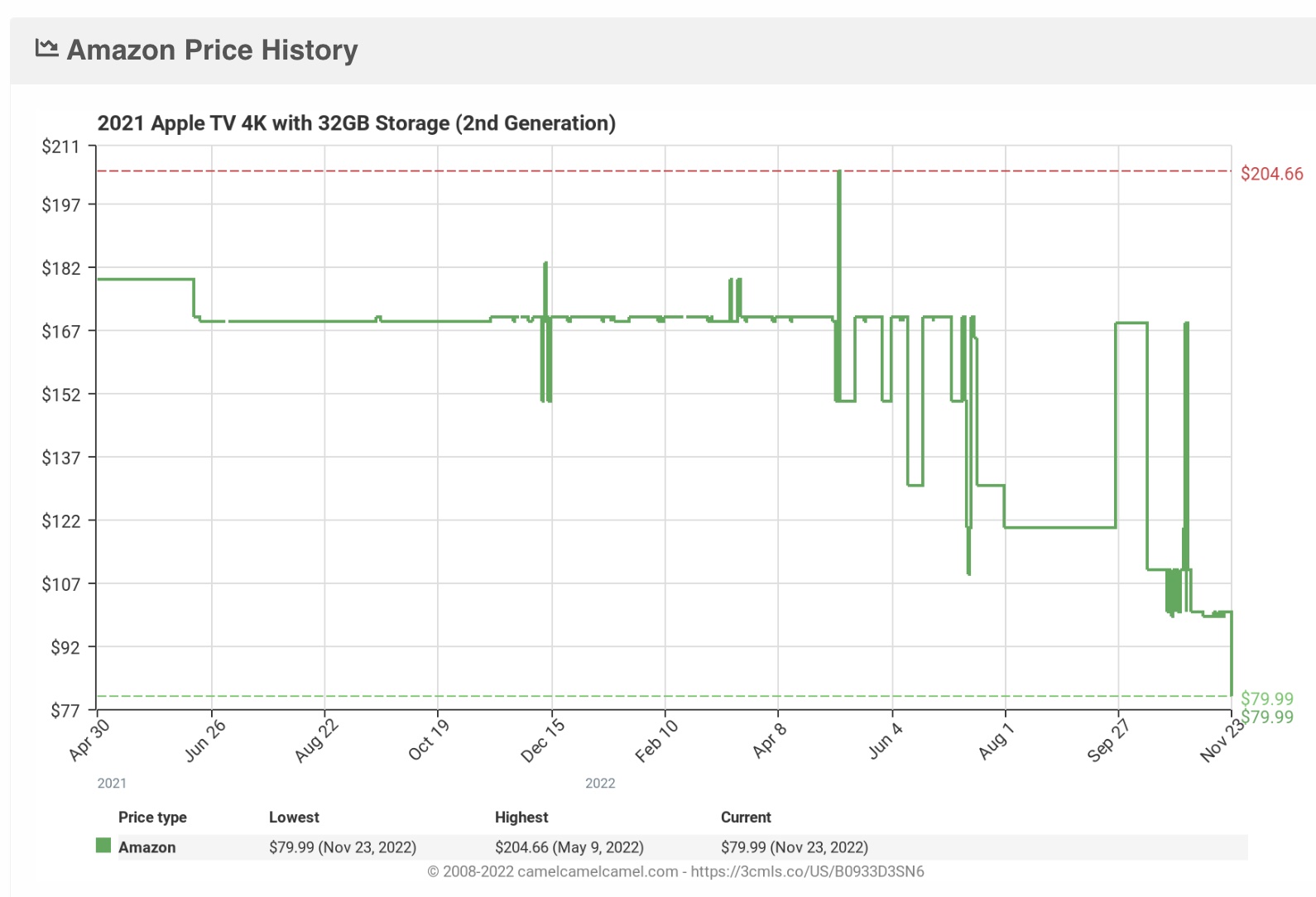
If you haven’t tried CamelCamelCamel, you definitely should. This website makes it super easy to see the price history of a given product, so you truly know if what you’re seeing is just a decent discount or the lowest price ever.
Let’s take the Apple TV 4K 2021, which just fell to $79 at Amazon (opens in new tab) in an early Black Friday deal. All you need to do is plug in the Amazon url for the product page, and CamelCamelCamel will spit out a price history chart. And in this case we can see that the $79 price offered on Nov. 23 is truly the lowest ever.
The site will also tell you at glance the current price, the highest and the lowest price, as well as the average. The site will even display 3rd party price history, though it doesn’t tell you which ones.
If you don’t want to visit the website each time you’re curious, you can also download the Camelizer extension (opens in new tab) to the Chrome or Edge browser. Whether you use the site or the extension, you can enter your email address to receive price alerts.
Amazon Assistant for Chrome
Another comparison shopping tool that’s indispensable for me around Black Friday is the Amazon Assisant (opens in new tab) extension for Chrome. This tool kicks in whenever I’m viewing a product on Best Buy or Walmart, telling me instantly whether Amazon has it for a lower price or not.
For example, I was looking around for ideas for our Black Friday TV deals page and I came across a LG C2 OLED for $1,299 on Best Buy, which is $300 off. The Amazon Assistant tool popped up and told me it had the same set for $1,296. So in this case Amazon had a slightly better price.
Next, I checked out the Sony WH-1000XM4 for $228 on Walmart (opens in new tab), and it turns out that Amazon (opens in new tab) has it for the same low price. You don’t have to open multiple tabs or windows to see who has the lowest price, and you can see the Amazon start rating and even add the item to your cart if you want right from the extension drop-down.
It’s worth noting that the extension doesn’t take into account coupon codes, which you might need to manually enter during the checkout process. However, it’s still an indispensable tool for consumers, especially during the holidays. (Make sure to check out our coupon guides for other ways to save this holiday season).
Bottom line
Shopping around Black Friday is stressful enough with deals coming from every direction. But you can save time (and money) by leveraging CamelCamelCamel and the Amazon Assistant plug-in.
If you want more help, we’re curating the best Amazon Black Friday deals for you, as well as Best Buy Black Friday deals and Walmart Black Friday deals.
For all the latest Technology News Click Here
For the latest news and updates, follow us on Google News.

