The freedom to be able to take your phone all over the world and not pop in another physical SIM card to stay tethered to the world is unparalleled. Thanks to eSIMs this reality has been around since 2017 on smartphones — but I only just discovered the joy of getting an eSIM connection on my iPhone when I recently traveled to Europe from the US.
I have always faithfully relied on a good old physical SIM card for all my travels up until now. Enabling a physical SIM seemed easy enough, and I always carry a little pouch to store my original SIM so I don’t lose it. Simple, I thought.
But after my experience with eSIMs on my iPhone, I don’t think I can ever go back to a regular SIM card while traveling.
For the uninitiated, eSIM — that’s short for embedded subscriber identity module — is basically a digital version of the SIM card which can be downloaded on a compatible phone and saves you the hassle of popping out the SIM card tray and popping in a tiny SIM card.
Most recent phones, be they iPhone or Android device, come with eSIM compatibility.
Traveling with an eSIM
Traveling with an eSIM was an easy-breezy affair. I was set to travel to France and Italy, and I had my trusty iPhone XR with me.
There’s a nifty app that I discovered for downloading the eSIM on my iPhone XR. (More on the app later.) With a few swishes and taps, I was all set for my summer travel. As soon as I switched off airplane mode on my iPhone, the eSIM was enabled and I had a strong connection. Bonjour Paris!
eSIM will save you the hassle of popping tiny nano SIM cards in and out on your flight, where you risk the possibility of losing the tiny things. It will also save you the stress of landing in a new country and buying one of those touristy SIM cards, which can prove to be quite costly in certain countries.
It’s very easy to switch networks with an eSIM, and you can have more than one network including having voice and data on different plans. You can usually have up to 5 virtual SIMs, depending on the phone you use.
I didn’t need that many. I bought two connections — one each for France and Italy.
eSIM on iPhone
iPhone XR was one of the first iPhones to come enabled with eSIM, and using eSIM proved to be a delight. After purchasing my plan, I just had to enable everything under Settings > Mobile Data; under “Data Plans” I could toggle the plan I wanted, to be on or off.
You can also label your plans with different options like “Business” or “Travel” and then choose which number to use for calls or messages and data too. I custom-labeled mine to know which one to use in which country.
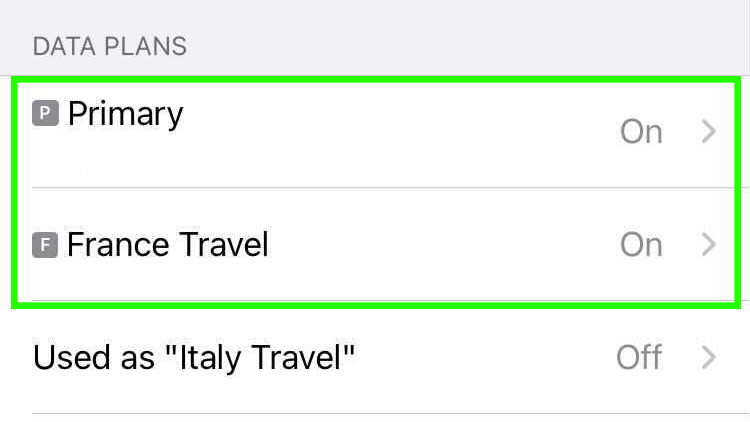
Now here’s the best part about getting an eSIM on your iPhone — you can opt to make one connection a primary one while turning another connection into your secondary one. This means that you can make calls from one number, which will be your default and use the secondary one just for cellular data. This is exactly what I did, with texts coming through my primary US number while I used the data from the eSIM I bought.
Using iOS 13 and later, you can choose either or both numbers. In fact, with iPhone 13 Pro Max, iPhone 13 Pro, iPhone 13, and iPhone 13 mini, you can use Dual SIM with two active eSIMs as well.
Dual SIM is there on models before the iPhone 13 family as well, but with one nano SIM and one eSIM.
You can also choose to “Allow cellular data switching,” which will then use cellular data from both plans, depending on coverage and availability.
Apple offers eSIM on all their models above iPhone XR and with iOS 12.1 or later. But you cannot use eSIM on an iPhone that is locked to a carrier. (Perhaps a reason to consider one of the best unlocked phones.)
Meet Airalo
Airalo is the app that sprung up the eSIM connection on my iPhone almost instantly. It’s a free download on iOS (opens in new tab) or Android (opens in new tab) that presents a list of countries and eSIM plans to choose from.
Comparing a basic data plan I found on Airalo with some of the SIM card data plans in Paris, I found I had saved around $5 by taking the eSIM 7-day data plan on Airalo (although the SIM card plans did include talk time as well).
Once I purchased the plan on Airalo, the app led me step-by-step on how to activate the eSIM. It was through the same steps mentioned above, and all I had to do to switch between my France and Italy plan was to tap on “Turn on this line” in the settings.
Other apps, such as Holafly (opens in new tab), offer eSim plans, too, if you prefer to shop around.
Overall, I feel this is an underrated technology that is not spoken about enough. The ease of use of eSIMs and travel especially on an iPhone made me a total convert.
In the future, all phones might just move to having no physical SIM cards leaving more space for other components, such as the battery. For now, iOS 16 is all set to make transferring eSIMs very easy, just through Bluetooth, and we can’t wait to test that out.
For all the latest Technology News Click Here
For the latest news and updates, follow us on Google News.

