I spent $3,000 on a Samsung Smart TV — and all I got were ads and unwanted content | ZDNet
It’s Super Bowl week, and the Winter Olympics in China are in full swing. My 10-year-old 70-inch Sharp LCD TV was showing signs of age: the audio return channel (ARC) was buggy and there was no firmware available to resolve it.
And after comparing the 1080p content that I have been watching with the 4K stuff I’ve been seeing at my friends’ houses, I decided that I had to have a new TV for the upcoming Big Game and the Beijing events.
Who am I kidding? I don’t watch a lot of sports. I want it for UHD Marvel and Star Wars movies.
So I went shopping for a suitable replacement. I decided to go bigger this year because I have the available wall space. I narrowed it down to the 85-inch versions of the
Samsung QN90A
LG C1
— both the absolute-top-of-the-line for 4K UHD smart TV sets. Why you might choose one or the other comes down to a few factors — such as choosing brightness (Samsung) over black representation (LG) — but ultimately, both are fantastic choices.
So after the installers came on Monday, I got to play with the new TV. Yes, the picture is incredible. Yes, the technology is impressive. Yes, the software built into the Samsung Smart TV could probably replace my
Apple TV 4K
in most respects, and I considered moving that device to my bedroom now. But I probably won’t.
Why? Well, the TV has ads and sponsored content all over the Tizen-driven smart TV user interface.

I cleared out most of the ads on my Smart TV, but it took some work.
Jason Perlow/ZDNet
It’s incredibly frustrating because the UX is already fairly complicated. It’s easy to click on stuff by accident, and content that you don’t want also auto-plays. I have ADD, and I’m 52 years old; I don’t have patience for this crap. Just give me my Netflix, Disney+, Amazon Prime, HBO Max, and the over-the-air TV tuner, and leave me the heck alone. Please, Samsung.
Also: The best TV deals in time for the big game
This problem is, of course, nothing new. Samsung has been doing this for about six years now, and it’s not like this is unique to that company. If I bought the LG, I would have to contend with similar issues on WebOS. It’s the same with Roku and a few others.
You’d think if you had just spent over $3,000 on a top-of-the-line 4K TV, you would not have to deal with these issues, but you do.
There are a few guides on the web to minimize these intrusions, which include not only digging into the Samsung Tizen UX to chase checkboxes and mess around with settings, but also having to go into your broadband router’s configuration and block lists of ad serving domains.
You can also use Cisco’s free consumer OpenDNS service to do this and override the DNS settings within the TV without messing with your router, which is what I ended up doing. But that requires the ability to update your dynamic IP from your router, so you may need to refresh OpenDNS’s settings on occasion.
One stream of unwanted content that is unrelated to the ads is the “Samsung TV Plus” that gets integrated into the digital TV channel guide as extra junk channels. It’s dynamically streamed and chews up your bandwidth, but you can remove the actual app that does this, so thank heavens for that.
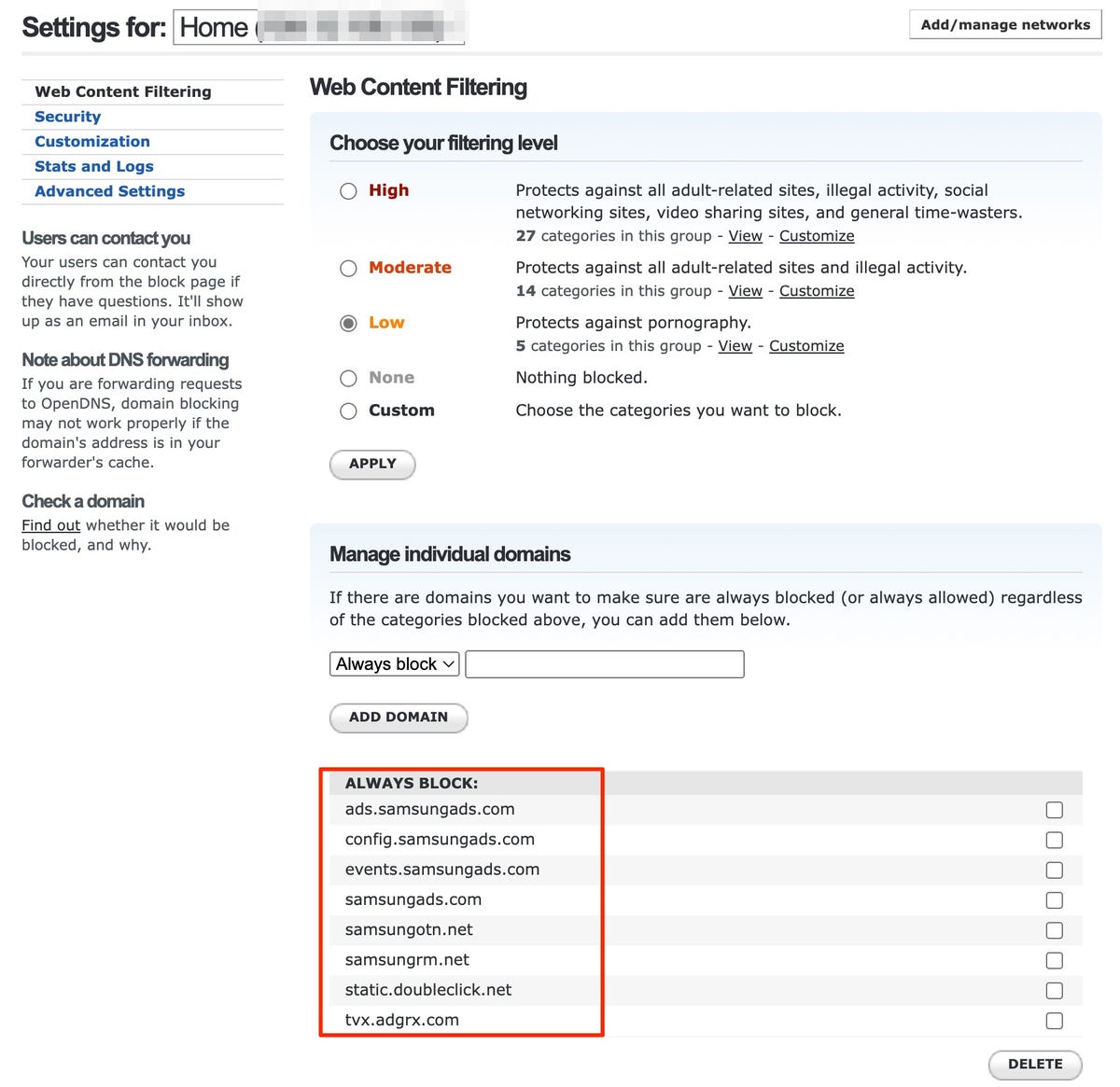
Using OpenDNS to block Samsung ad domains
Jason Perlow/ZDNet
That took care of the sponsored content junk in the menu bar and the channel guide, but there is still “featured content” from partners being shown at the bottom of the home screen UX if I scroll down.
This is the suggested content that Samsung provides from the “Universal Guide.” The only way to turn this off on older models is to lock out the actual app with a PIN code, but this doesn’t appear to be an option on my 2021 model. So I guess I’m just going to need to remember not to scroll down.
It’s ridiculous that you can spend this kind of money on a product, cut cords, and pay extra not to have ads on certain services, and then have them forced down your throat in the TV UX.
Maybe Apple’s Apple TV 4K is expensive for a streaming box, but do you know what? I only get to see what I want to see in its UX. So I’m keeping it connected, even if it duplicates all the streaming app functionality in the TV itself.
Do you hate the ads and sponsored content on your Smart TV? Talk Back and Let Me Know.
For all the latest Technology News Click Here
For the latest news and updates, follow us on Google News.

