I canceled Sling TV for YouTube TV for less than an hour — here’s why I came back
I did it. I actually canceled Sling TV for YouTube TV. I’d thought about doing this before, but didn’t. But, then, less than an hour later, I came crawling back. And I thankfully won’t lose a dime in the whole endeavor.
Having testing the major cord-cutter services last year, I chose Sling for its more affordable price, and noted YouTube TV would be my backup option. It’s my personal second-place contestant in the battle for the best cable TV alternative.
But last night, when I was just trying to watch TV, something went wrong. Unfortunately, trying to switch the device my Sling account was using coincided with Sling no longer working. Which made me rethink my subscription.
And that wasn’t the only reason why I temporarily left Sling TV. Sure, we have rated it as one of the best streaming services for its affordability and customization, but one of those features wasn’t as great as it used to be. Here’s my story, and why it’s not exactly over with last night’s incident.
Why I canceled Sling TV
I, for better and for worse, watch pro wrestling. And, so, Monday night found me watching WWE’s programming on the USA Network — which is available on YouTube TV and Hulu with Live TV — the two alternatives I’d consider. And then, when Monday Night Raw was getting a little boring, I decided I wanted to get more time in on Persona 5 Royal on Switch.
But I couldn’t load Sling on my other devices, and I couldn’t get the show back on my Apple TV 4K or any other of the best streaming devices I had around for testing either. I assumed something was wrong on my end, and tried unplugging my Wi-Fi router and modem to restart them. Nothing improved. And it wasn’t just USA that was broken on Sling. ESPN was not loading either. I recorded some video for this post:
Then, I did what I should have started out with: I checked @SlingAnswers (opens in new tab), the company’s Twitter account for customer support. There, I saw the below explanation, saying my issue was seemingly Sling’s fault — while not apologizing.
We are currently experiencing a widespread technical issue. Our team is working hard to get you back to your programming as soon as possible.Thank you for your patience.November 8, 2022
And 30 minutes or so after I realized what was actually going wrong, I canceled Sling TV and restored my YouTube TV account. And in the process, I realized that I’d been too brash.
Sling TV had just charged me $50 the day before for a whole new month of service. So, I stewed. I kept hitting refresh on Sling TV, because it would still work until the month’s payment was over.
Why was I so impatient? A buddy who was also watching WWE that night had texted me the simple words “This is AMAZING.” FOMO, friends, it’s real.
Why I chose YouTube TV
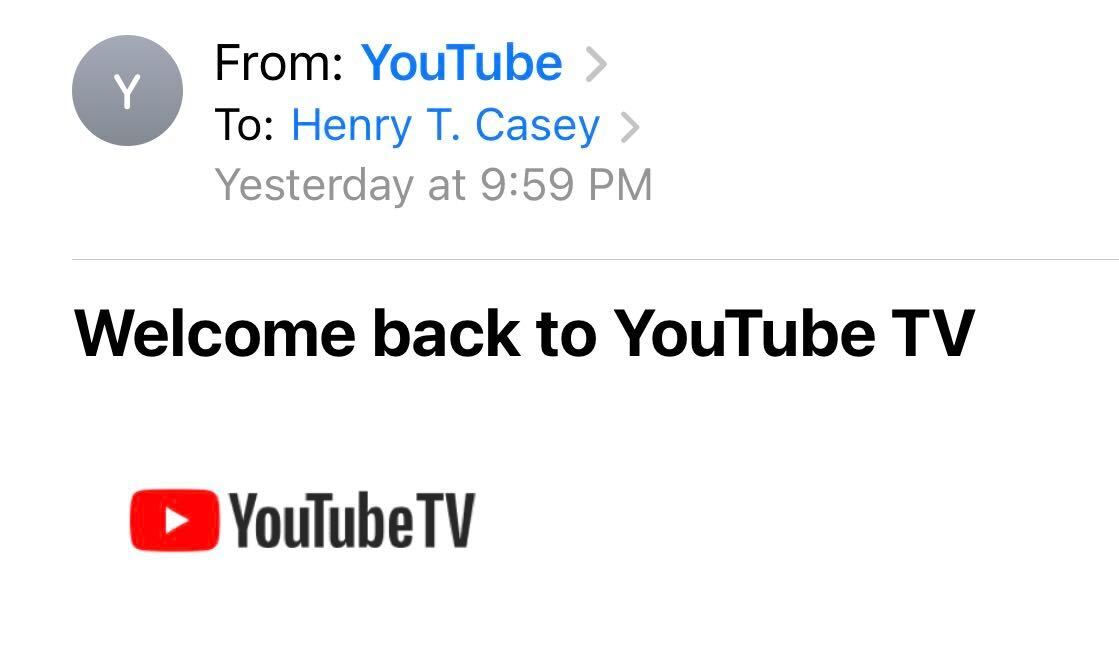
Having tested YouTube TV in 2021, I knew that YouTube TV (nearly) has it all. Its unlimited DVR cap beats Sling TV’s 50-hour limitation, its app is cleaner and more streamlined than Sling’s. It’s also got an even shorter delay than Sling (both are seconds behind cable).
And with all the local broadcast networks (Sling lacks ABC and CBS), YouTube TV has more channels that people care about. That said, it starts at $65 per month.
What’s $10 more if it means I can actually watch TV?
Normally, that would have been too much for me to spend, as I started on Sling at the $35 per month Blue plan. Then two things happened. First, I got into F1 live streams, thanks to watching Drive to Survive, one of the best Netflix shows. That meant I needed to get the Sling Orange & Blue plan, moving me up to $50 per month. Then, last week, a Sling TV price hike drove that plan up to $55 per month.
So, facing a lack of TV during a moment when I desperately wanted to know what my friend had said was so “AMAZING,” I thought to myself “what’s $10 more if it means I can actually watch TV?” Interestingly enough, I noticed that YouTube was already pouncing on their competitor, offering a $10 off for the first three months deal for new members (which I apparently didn’t qualify for).
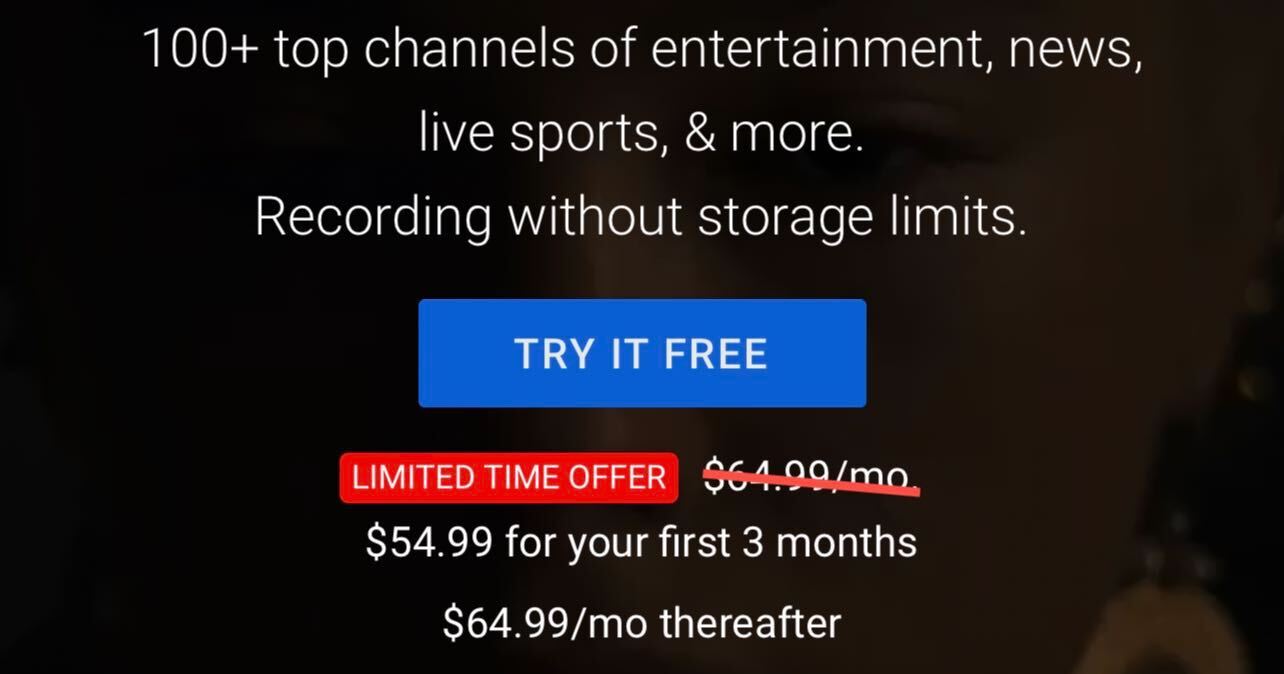
I opened up WWE Monday Night Raw on YouTube TV, and was pleased by how everything just worked. Except, well, since my account wasn’t active, I could rewind to see what my buddy had recommended.
And that’s when my web browser tab with Sling started working again.
Why I went back to Sling TV
Outage over, and faced with redundant charges for live TV, I waited for a Sling TV customer support agent for help. But, on hold for 17 minutes without any picking up, I got the feeling that I wasn’t going to get this new month refunded.
That I had a better shot asking YouTube TV for a refund, as not even an hour had set in. So, I clicked around YouTube TV’s help section, found a way to cancel and ask for a refund, and my YouTube TV account was terminated with an incoming refund only 22 minutes after it was started.
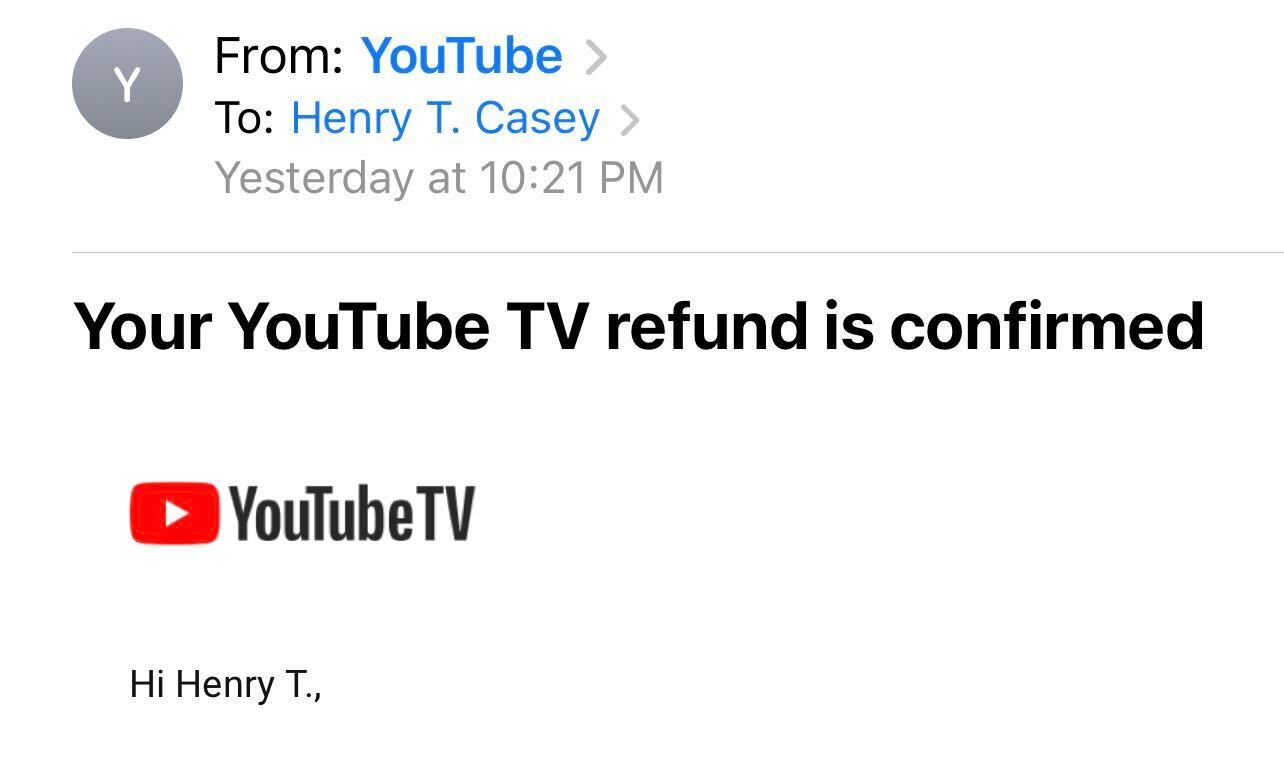
I went back to give Sling another chance because I don’t want to be charged twice for the same month of TV. I hate to penalize YouTube TV for having a more-responsive customer support system — Sling’s wait time was very likely because of its technical difficulties — but they would also cost me $10 more no matter what. And with Sling back up and running, my cheapness took the wheel.
That said, I have set a reminder (in Todoist, one of the best productivity apps) to remind me to consider YouTube TV in December. That’s my way of telling Sling that it’s on the chopping block. And that price hikes are no way to engender loyalty.
For all the latest Technology News Click Here
For the latest news and updates, follow us on Google News.
