Learning how to turn on Do Not Disturb on iPhone is important for any iOS user. In today’s online world, we’re bombarded with notifications, messages, calls etc. Sometimes, you just need to shut the world out in order to get stuff done or just take a break from your stressful schedule.
Do Not Disturb mode allows you to cut out bothersome notifications from your iPhone. You can customize the mode to block certain apps from bothering you, while allowing others — such as phone calls, etc. You can also allow or block notifications from certain people. As Do Not Disturb is now a Focus Mode, we’ve covered how to customize it fully in our guide on how to set up a Focus Mode on iPhone. If you haven’t already done so, it’s worth checking that article out to learn all about Focus Modes as, in my opinion, they’re a super useful feature that make the iPhone of the best phones around.
If you’re just looking for how to quickly turn the mode on, however, this guide has you covered. Here’s how to turn on Do Not Disturb on iPhone.
How to turn on Do Not Disturb on iPhone
1. Swipe down from the top right of your display to open Control Center.
2. Long tap Focus.

3. Tap Do Not Disturb.
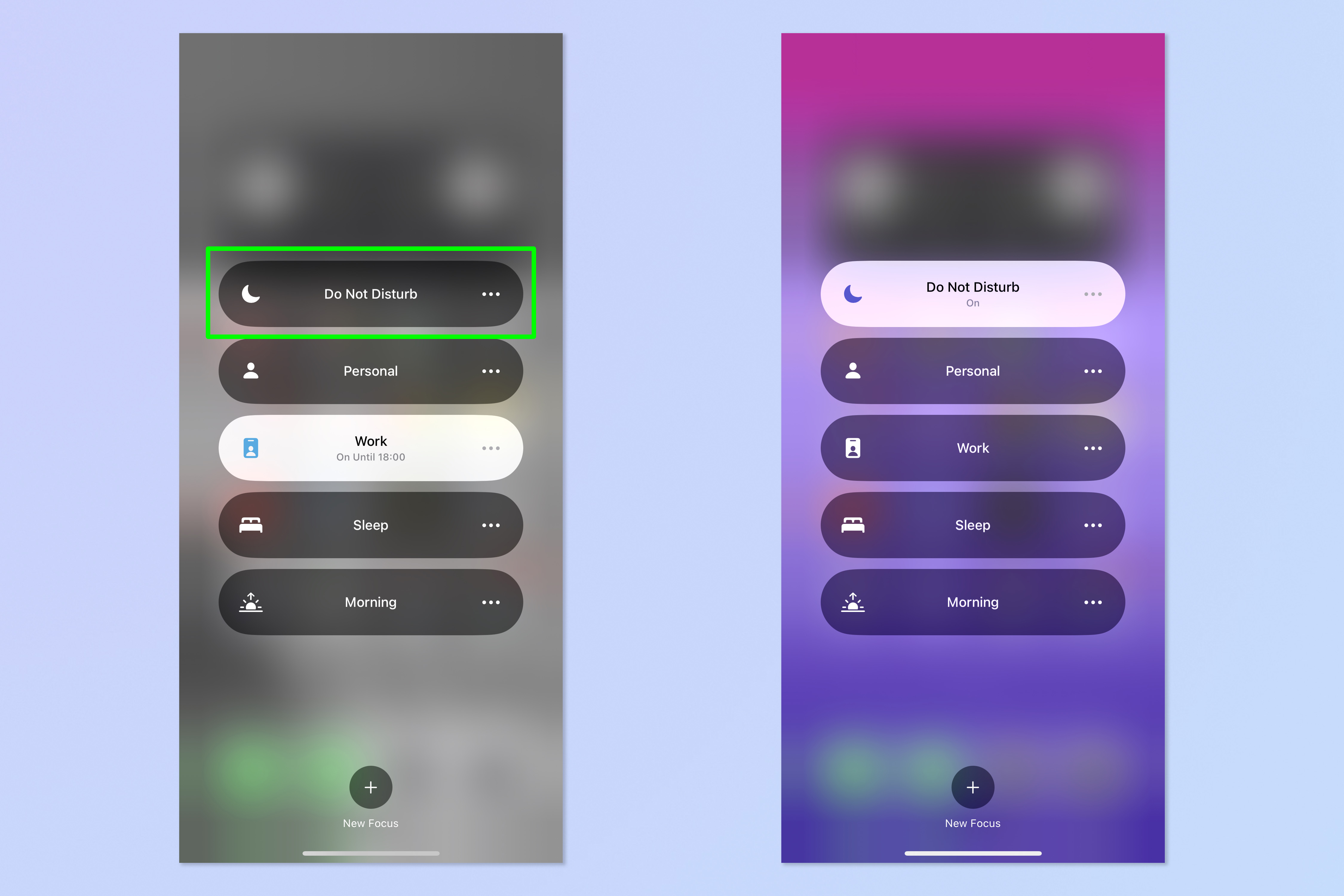
Easy right? If you’d like more tips for using your iPhone, we have you covered with our wide range of tutorials. We can help you switch to a new iPhone with our guide on how to transfer data from iPhone to iPhone. We can show you how to speed up a sluggish iPhone with our tutorial on how to clear RAM on iPhone. And we can also show you how to give your contacts book a clean by teaching you how to delete multiple contacts on iPhone. Sick of pesky ads? Learn how to block ads on iPhone for free.
For all the latest Technology News Click Here
For the latest news and updates, follow us on Google News.
