After numerous delays and difficulties, WhatsApp – used by about 500 million Indians each month – received approval to expand its UPI-powered payments service to 100 million users in the country early this year. Now, customers in India can explore the entire JioMart grocery inventory on WhatsApp, add products to the cart, and then complete the transaction using the UPI payment system without leaving the online messaging platform.
Commenting on the partnership with Jio, Meta CEO Mark Zuckerberg said: “Excited to launch our partnership with JioMart in India. This is our first-ever end-to-end shopping experience on WhatsApp — people can now buy groceries from JioMart right in a chat. Business messaging is an area with real momentum and chat-based experiences like this will be the go-to way people and businesses communicate in the years to come.”
How to buy groceries using JioMart on WhatsApp
Adding items to the cart and making a UPI payment to complete the transaction on WhatsApp is as simple as doing it IRL. Follow the steps below:
Step 1: Open the WhatsApp application on your smartphone.
Step 2: Send “Hi” to +91 79770 79770 to start the process.
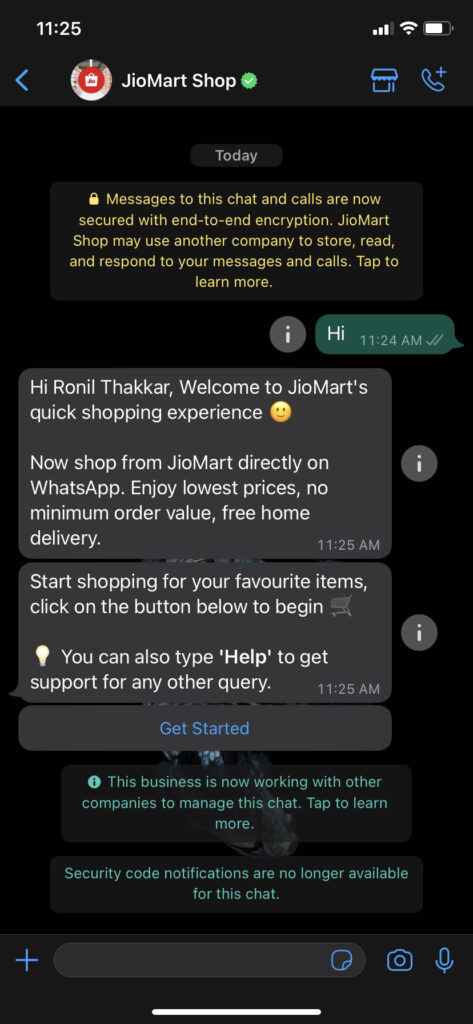
Step 3: Tap on the “Get Started” option.
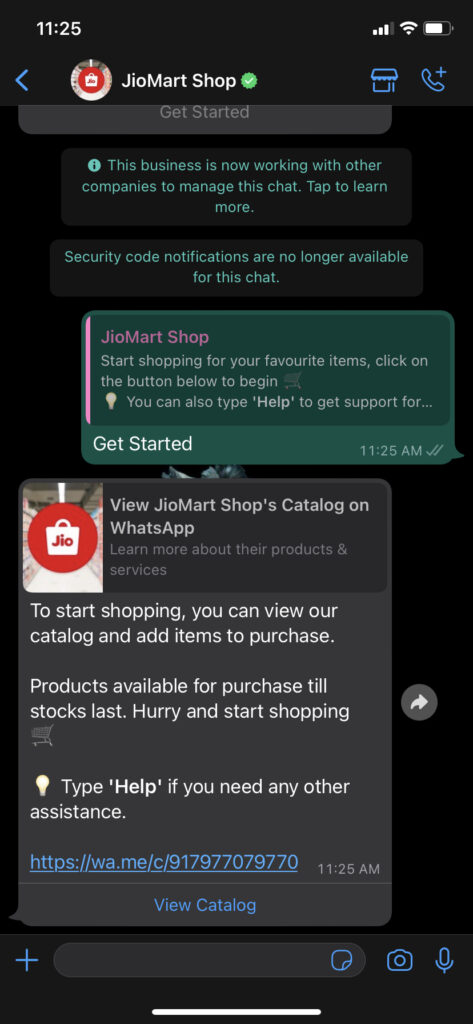
Step 4: Edit the PIN code. Click on the “View Catalog” option and add items to your cart.
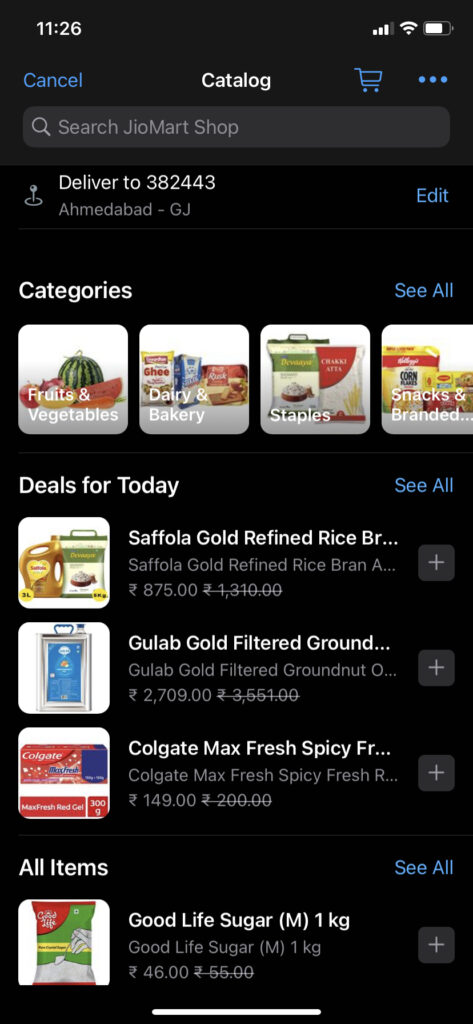
Step 5: Tap on the “Send to Business” button.
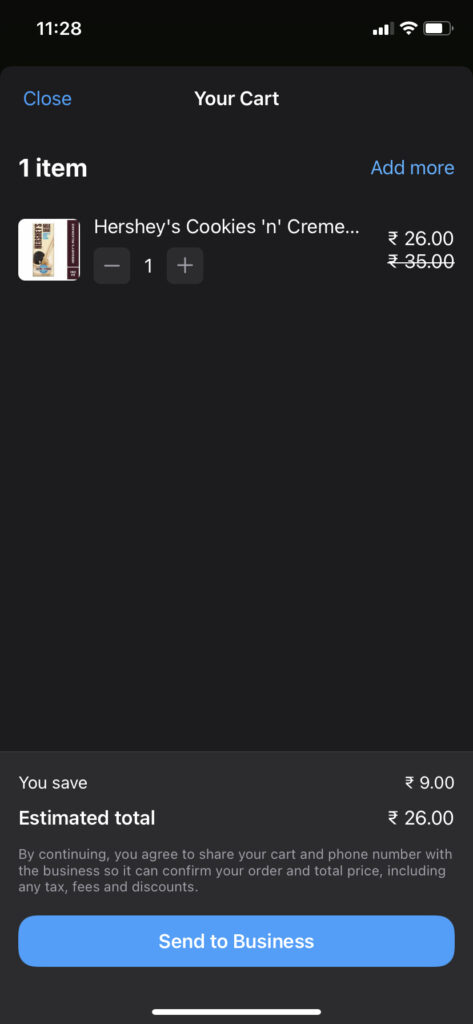
Step 6: You’ll be asked to Provide Address. Fill in your address.
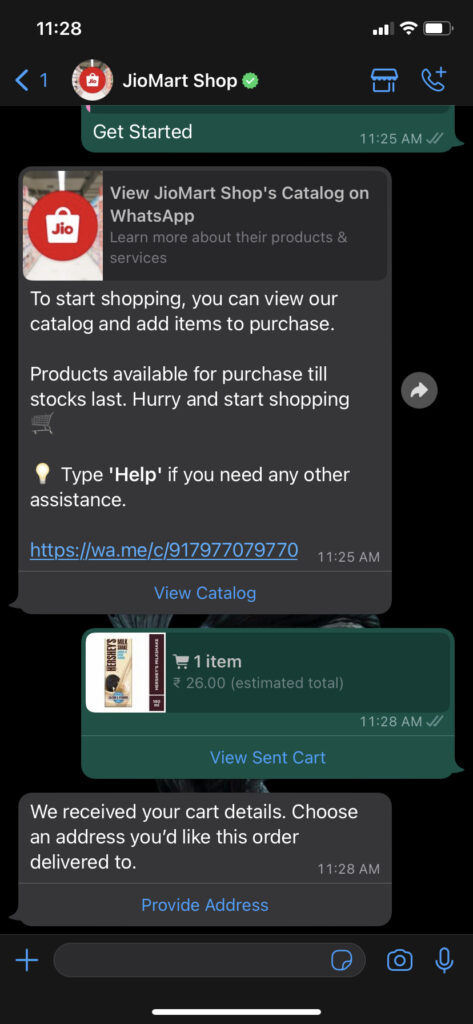
Step 7: Link your UPI ID if not done already. Click on the “Send Payment” option and select your UPI account.
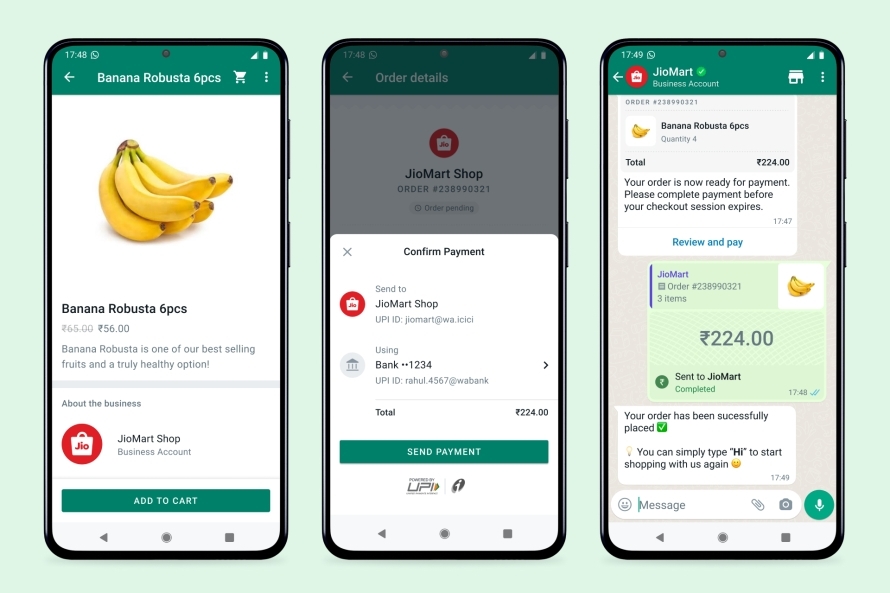
After completing the payment, you’d get a confirmation message, “Your order has been successfully placed.”
For all the latest Technology News Click Here
For the latest news and updates, follow us on Google News.
