Being able to locate your Windows 10 product key at a moment’s notice is important. Recovering after a system wipe, building a new PC for fun or just replacing a broken one — you never know when you’ll need to reinstall your copy of Windows. And since the product key is needed to utilize all of Windows 10’s features as well as receive crucial updates, placing it in a secure location for later use is wise.
If you do happen to misplace your Windows 10 product key, don’t worry. The physical key isn’t actually needed thanks to a Command Prompt; with a few clicks here and there, you’ll be able to pull up the missing key on your PC. Take a look at our guide below as it explains the step-by-step process.
Note that the following instructions are for people who either purchased a physical copy of Windows 10 or bought the digital version through an authorized reseller. If you purchased a digital copy via the Microsoft Store, then Windows 10 is connected to your Microsoft account. All you’d have to do is log into Microsoft after reinstalling Windows 10 to get back up to speed. If you bought a computer with Windows 10 already installed, like a Microsoft Surface, the product key is baked into the firmware and cannot be pulled up.
How to find your Windows 10 product key: Search for the Command Prompt App
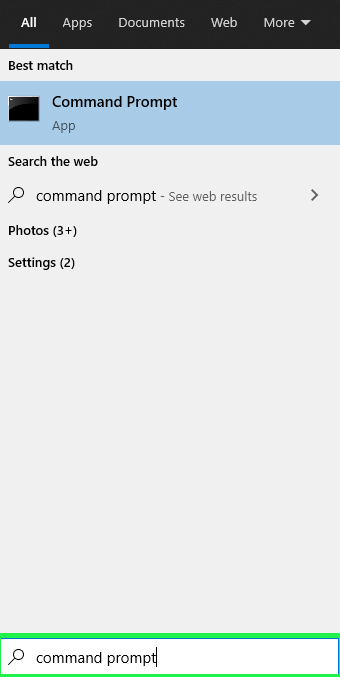
Go to the Windows search bar and type in Command Prompt.
How to find your Windows 10 product key: Run Command Prompt as Administrator
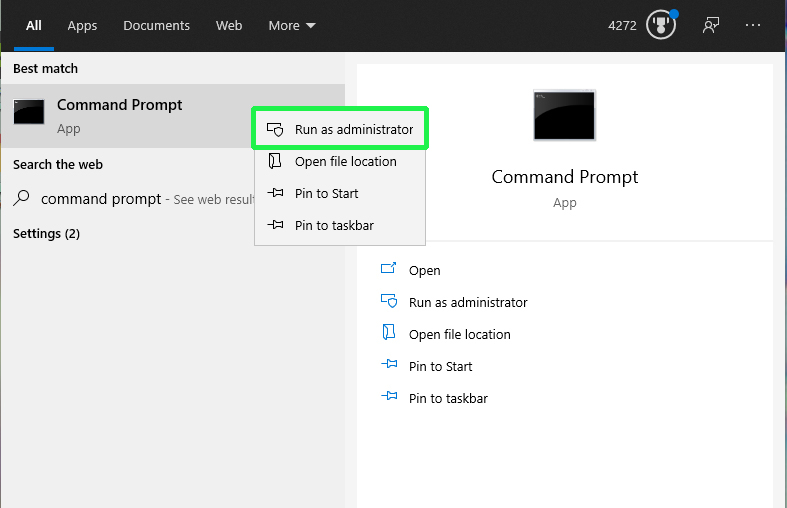
Once it pops up, right click it and select “Run as Administrator”. Click ‘Yes’ when prompted.
How to find your Windows 10 product key: Enter the Product Key command
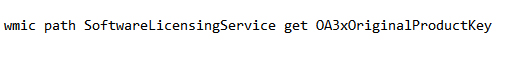
Once the Command Prompt window opens, type in the command pictured above. You can also copy and paste the code from here:
wmic path SoftwareLicensingService get OA3xOriginalProductKey
It is case-sensitive, so make sure you copy it exactly as it’s written or it won’t work. After you’ve typed/pasted it into the Command Prompt window, hit ‘Enter’.
How to find your Windows 10 product key: Copy the Windows 10 product Key
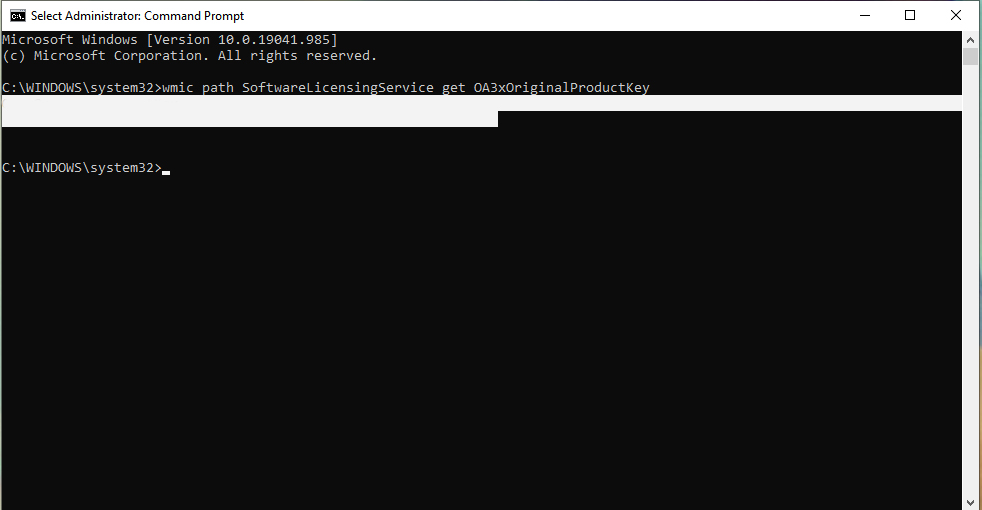
If you did everything correctly, the product key should populate underneath the command you typed in. Be sure to write it down and place it somewhere safe.
And there you have it. One Windows 10 product key just waiting to be verified. The great thing about this method of retrieval is that it can be done at any time. Even if your PC dies you won’t have to worry because Windows 10 can run without the product key, just not a full capacity. All you’d have to do is install Windows 10 again, use the Command Prompt to find the key and then verify it online.
For all the latest Technology News Click Here
For the latest news and updates, follow us on Google News.
