How to exempt a webpage from iCloud Private Relay
iCloud Private Relay, part of the iCloud+ paid tiers of service, lets you browse the web and interact with the internet with a degree of anonymity. Apple prevents your ISP from knowing what you’re doing and a partner company that handles traffic from knowing who you are—at least, from tracking you and seeing your actual IP address, your unique location on the internet. (An IP address can be persistent when connected to home or work Internet service or transient on a hotspot or some home network configurations.)
However, the relay service isn’t perfectly aligned with how all websites work. Apple notes in its iCloud Private Relay configuration area in iOS, iPadOS, and macOS, “Some websites may have issues, like showing content for the wrong region or requiring extra steps to sign in.” If you encountered this until recently, you had to disable iCloud Private Relay entirely. There wasn’t a middle ground.
Starting in iOS 16.2, iPadOS 16.2, and macOS 13.1 Ventura, all released on Dec. 13, 2022, you now have the option to bypass the relay while browsing a particular site:
- In iOS/iPadOS, tap the Reading List icon (the AA icon) and tap Show IP Address.
- In macOS, choose View > Reload and Show IP Address.
Safari warns you that this action will expose activity–the page you’re requesting but not the contents of it–to your ISP and your IP address to the current site as long as you remain at the website’s domain. If you reload the tab or navigate away–potentially to another subdomain on the same website–the operating system re-enables iCloud Private Relay for that domain.
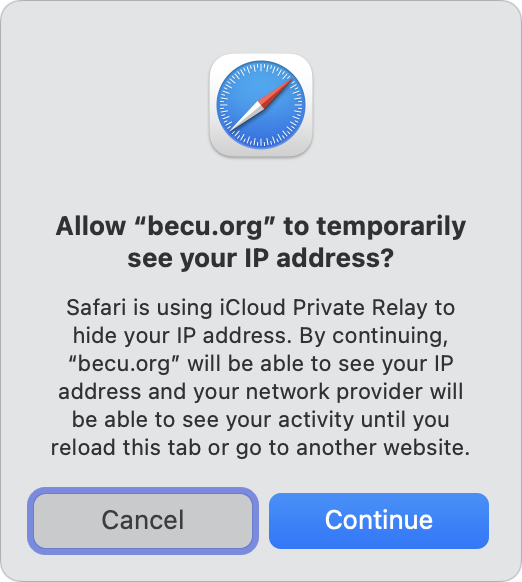
Ask Mac 911
We’ve compiled a list of the questions we get asked most frequently, along with answers and links to columns: read our super FAQ to see if your question is covered. If not, we’re always looking for new problems to solve! Email yours to [email protected], including screen captures as appropriate and whether you want your full name used. Not every question will be answered, we don’t reply to email, and we cannot provide direct troubleshooting advice.
For all the latest Technology News Click Here
For the latest news and updates, follow us on Google News.
