How to easily take better night photos with your phone camera
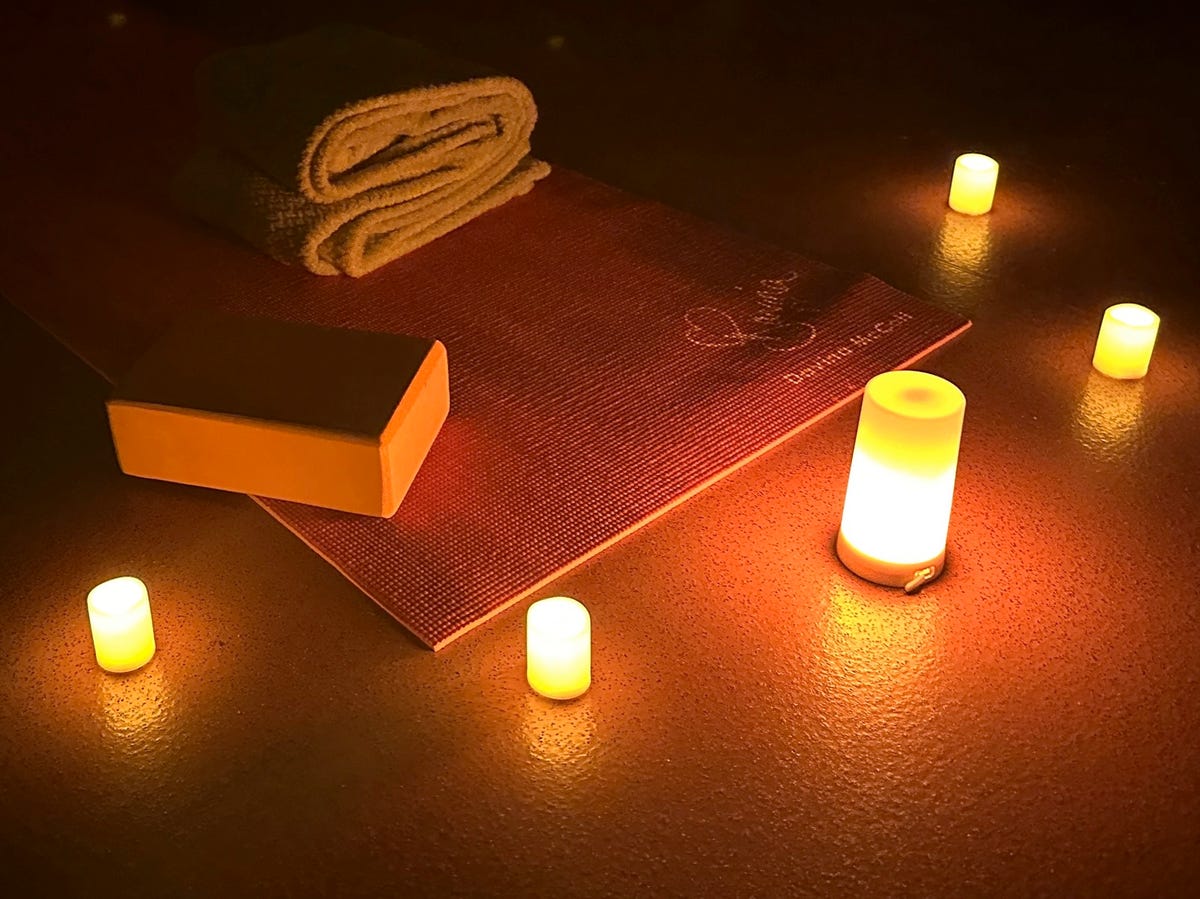
A low light shot taken with the iPhone 14 Pro Max Adrian Kingsley-Hughes/ZDNET
Modern smartphones such as the iPhone 14 are fantastic at capturing images in low light conditions. Situations that once would have been tricky for a professional with top-of-the-range pro gear can now be handled by a smartphone.
But things can go wrong.
Also: Shaky photos? You’re holding your smartphone wrong. Try this
Over the past few weeks, I’ve been inundated with questions related to taking better photos with a smartphone, especially photos at night or on low light conditions.
Luckily, it seems that most people’s problems fall into one of a few different categories, and by knowing what the problem is, it can be overcome.
I’ve simulated a few of the most common problems people have in an indoor setting using an LED light. What’s interesting is that these issues have less to do with the darkness, and more to do with light sources in the photo creating weird, and oftentimes distracting, artifacts.
Halos
Halos around light sources Adrian Kingsley-Hughes/ZDNET
Halos around light sources are usually caused by condensation or oil/grease on the lens, and usually all you need to do is clean the lens.
Also: The one super simple but overlooked way to improve your iPhone photos
Streaks
Streaks are caused by improper cleaning of the lens, smudges caused by touching the lens, or, and this can be bad news, a scratch on the lens.
If it’s a scratch, you’re in trouble, but dirt and smudges can be shifted by giving the lens a clean.
Lens flares
Lens flares — the green and purple artifacts in the image — are normal. While they can add visual excitement in a movie, they are usually annoying in photos. You can get rid of them by changing the angle of your camera with relation to the light source.
Experiment with the angle you’re shooting from and you’ll be able to minimize, and maybe even totally get rid of, lens flares.
Motion blur
Motion blur is not so common these days are most modern smartphone cameras have built-in image stabilization. But if you do experience it, the trick is to hold the smartphone more securely.
Bottom line
Clean your smartphone’s camera lenses and hold the camera steady. And hope that you haven’t scratched the camera’s lens.
Cleaning your camera’s lens
Sure, you can give it a rub with your t-shirt, and this might get you out of trouble, but to do a proper job you’re going to need a couple of things:
I use the lens wipe to remove the dirt, grease, and oil, and the microfiber cloth to then remove any remaining residue or unevaporated cleaning solution from the lens, letting your camera capture the best possible images.
For all the latest Technology News Click Here
For the latest news and updates, follow us on Google News.
