So you want to download a YouTube video? While basic YouTube only offers downloads for a few selected videos in a few selected locations, there are ways to download any YouTube video you want at any time.
This article will cover two approaches: paying for YouTube Premium and using a free Mac, Windows, or Linux application.
Also: How local politics made me turn to YouTube Premium as a last-ditch sanity defense
YouTube Premium
I’m a big fan of YouTube Premium because it saves my wife and me from enduring most ads, but it is a luxury expense. You can subscribe to YouTube Premium for $11.99 a month (or $17.99 a month for a family plan).
My favorite feature is a complete lack of Google-provided ads. There are no banners, no pre-roll, and no interstitial ads. However, if a YouTube channel wants to embed an ad in a video, YouTube Premium will not filter those YouTuber-embedded ads.
YouTube Premium also provides background play and picture-in-picture, YouTube Music, and access to YouTube Originals. I’ve never used these three features, but they’re part of the Premium package.
YouTube Premium also includes the ability to download videos. If you have YouTube Premium, you’ll have a download button in your Web browser or your phone app.
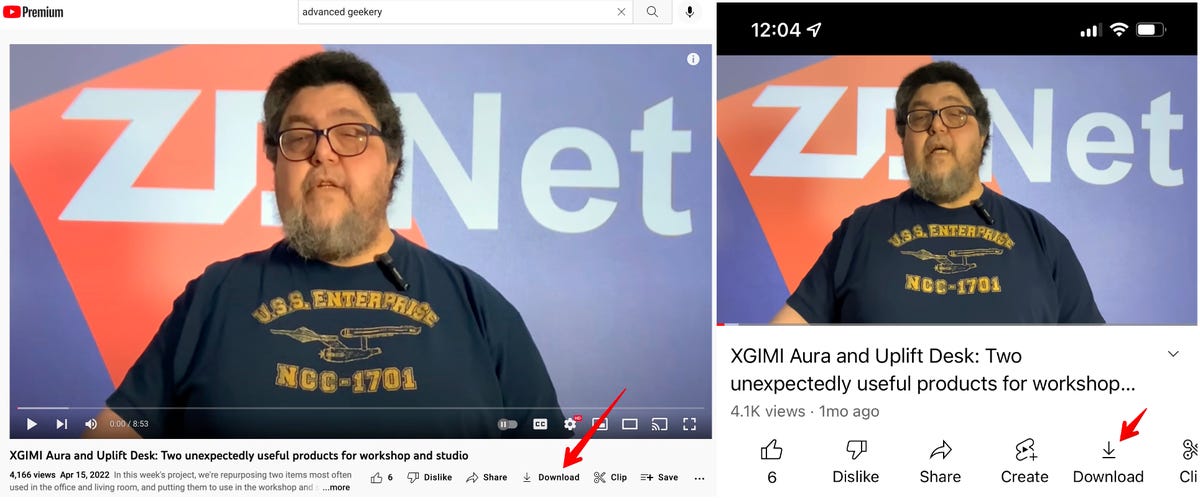
You can find your downloads in the Downloads area of YouTube. Notice that YouTube says that the downloads are retained as long as you have an internet connection at least once every thirty days. That way, YouTube can confirm you are still a YouTube Premium user.
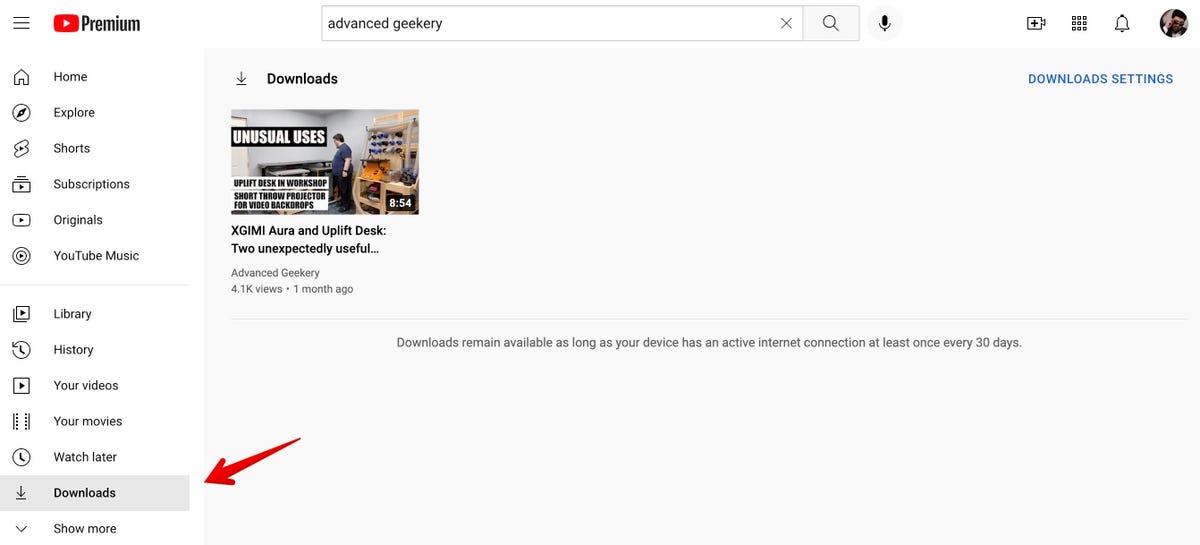
You’re not given an easy way to turn that download into a usable video file on a desktop device, so if you want to use that video for anything other than watching offline, you’re somewhat out of luck. The same is true of iOS.
However, if you’re an Android user with an SD card slot in your phone, you can set the YouTube app settings (tap your profile picture, then Settings, then Downloads) to save videos to your SD card.
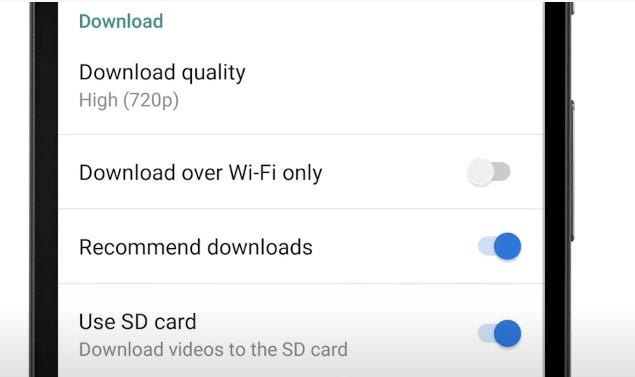
So, that’s how to download videos into an only barely usable form for the low-low price of $11.99 per month. But what if you want a better solution, and you want to do it for free? Yeah, we have you covered.
Also: The 4 best free video editing software apps
ClipGrab to the rescue
I have to give ZDNet’s managing editor props for introducing me to this program a few years ago. I’ve been using it ever since. ClipGrab is a free program available for Mac, Windows, and Linux users. The developer says it’s open source, but the source code is only available for Linux. In any case, ClipGrab rocks.
Point your browser to ClipGrab.org and click the Show All Download Options link. You’ll see download links for Mac, Windows, and Linux there. I’ll show you the Mac version in this article, but the interface is virtually identical on all three.
Using ClipGrab is easy. Copy the YouTube video’s link. You can do this up in your browser’s URL bar or by clicking the Share button under the video itself. Then launch ClipGrab. Make sure you’re on the Downloads tab, then paste in the URL of the video you want to download. Finally, click Grab This Clip.
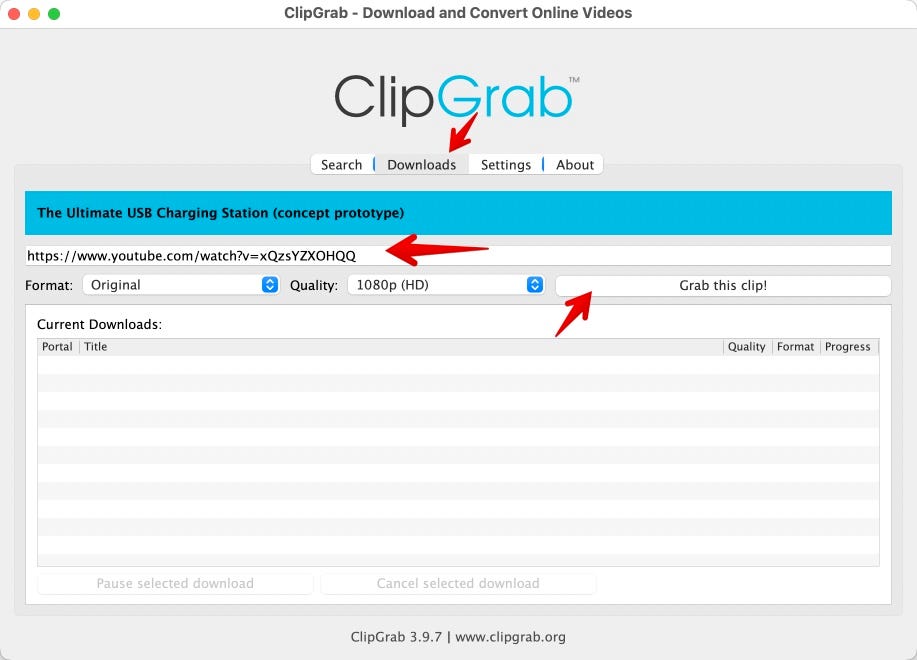
There are options you can tweak. For example, you can choose the format you want the video to be in when it’s stored on your computer. I generally go with Original, but I’ll specify something else if that doesn’t work. You can also choose download resolution. Depending on the video’s original resolution, you can choose to download the full resolution video or reduce the resolution to save space.
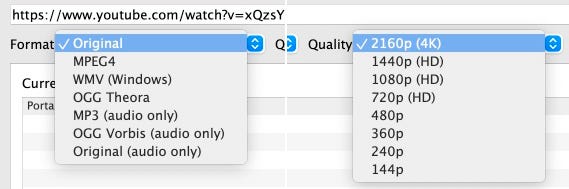
Finally, tapping the Settings tab lets you customize where ClipGrab deposits your newly downloaded videos.
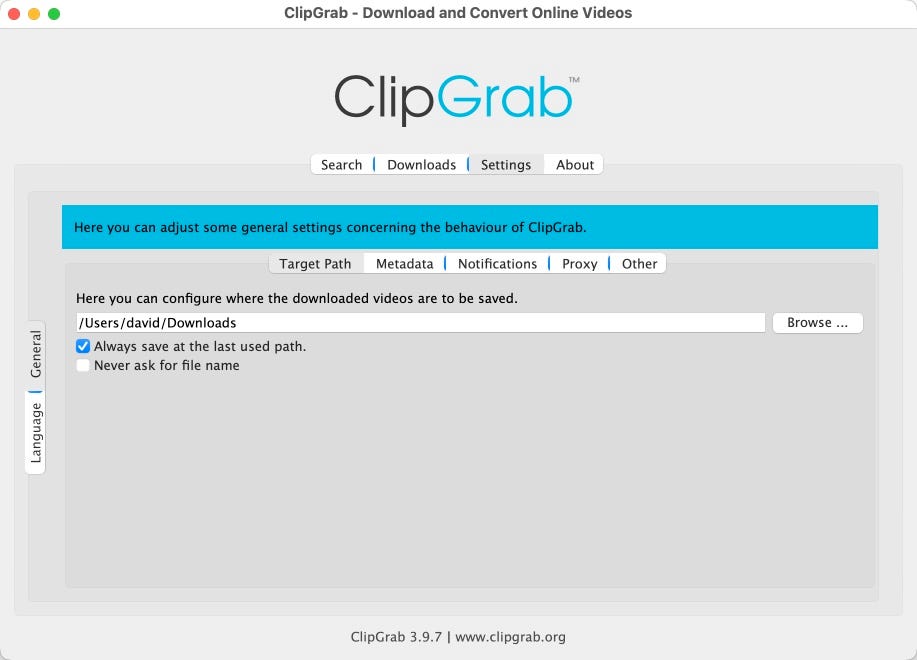
Moral, ethical, legal, and caloric considerations
Now that you know how to download YouTube videos, should you? First, do be aware that different jurisdictions have different laws. It may or may not be legal to download a given video, even if all you want to do is watch it offline.
If you want to download a video to incorporate it into something you’re producing, keep in mind that some countries have the concept of Fair Use. In those jurisdictions, small clips of copyrighted media can be incorporated into your productions. But also, keep in mind that YouTube has algorithmic systems looking for people reusing videos, and your channel might get a strike against it for reusing media.
When in doubt, it’s always best to ask.
There you go. Have you been wondering how to download YouTube videos? What are you planning on doing with them? Do you have other techniques for accomplishing the same thing? Do you subscribe to YouTube Premium? If so, what do you think? Let us know in the comments below.
You can follow my day-to-day project updates on social media. Be sure to follow me on Twitter at @DavidGewirtz, on Facebook at Facebook.com/DavidGewirtz, on Instagram at Instagram.com/DavidGewirtz, and on YouTube at YouTube.com/DavidGewirtzTV.
For all the latest Technology News Click Here
For the latest news and updates, follow us on Google News.


