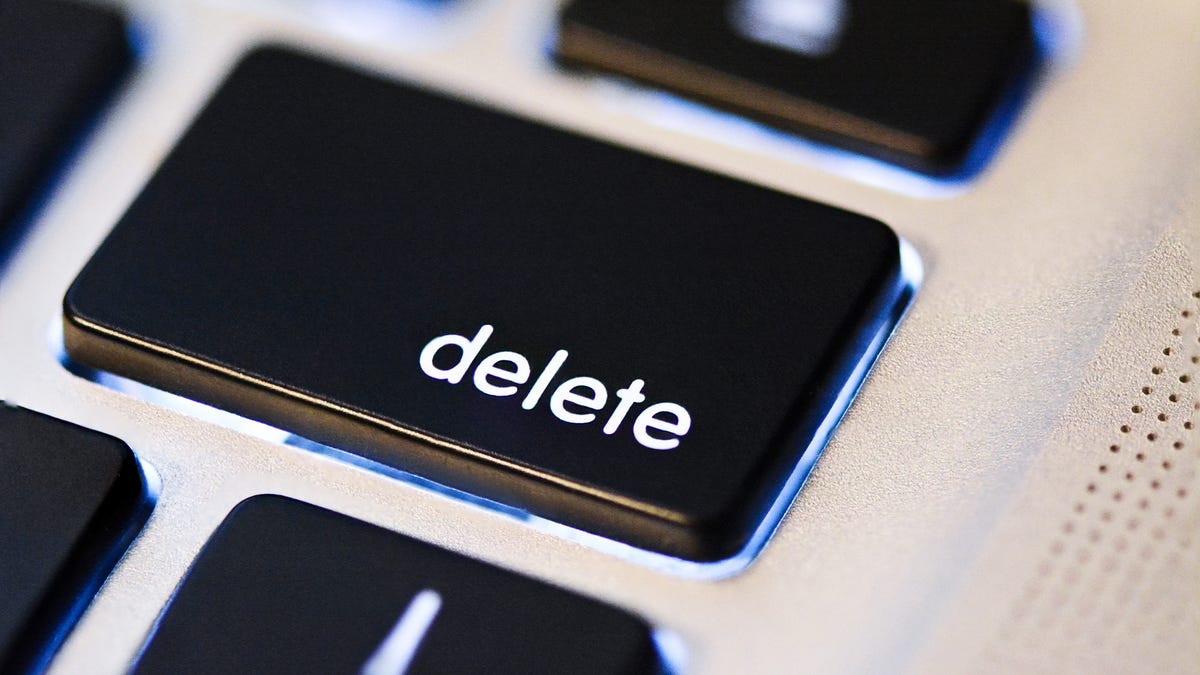
Out with the old, in with the new. If you’ve recently decided to clear out some extra space or you finally went through your credit card statement and canceled those subscriptions you’d forgotten about, then you may be wondering how to delete those apps from your MacBook.
The truth is that deleting apps in MacOS is as easy as 1, 2, 3, literally. Just three steps separate you from more disk space on your computer. Here’s how you can delete those unwanted apps from your MacBook.
Also: I put the Apple Watch Ultra through a Tough Mudder. Here’s how it held up
How to delete apps on a MacBook
Go to the dock and click on the Launchpad icon or access Launchpad via the Applications folder.
Find the app you want to delete and click and hold it, much like you would press and hold on your phone to make the apps jiggle.
Sorry, GarageBand, it’s been fun. Image: Maria Diaz/ZDNET
You can also press Option (the ⌥ key) to make the apps jiggle. When you do this, you have to keep the key pressed while you click on the delete button. The apps will only jiggle while the Option key is pressed.
The apps that can be deleted will have a Delete (X) button on the top left corner of the app icon. Click on the Delete button.
When the apps are jiggling, the ones you can delete have an X at the top. Image: Maria Diaz/ZDNET
Once you click on the X or Delete button at the top left corner, a message will pop up asking you to confirm if you want to delete it. Click on Delete to confirm.
FAQ
Why can’t I delete apps from my MacBook?
If you can’t delete an app from the Launchpad, you can try using Finder to remove it. Only the apps that were downloaded on the App Store can be deleted from Launchpad. Here’s what you can try:
- Go to Finder.
- Open the Applications folder.
- Drag the app to Trash.
- Enter the username and password you use to log in to your MacBook.
- Empty Trash.
Also: Here’s how to delete apps on an iPhone
How can I find an app on my Mac?
If you can’t find the application you’re looking for in the Launchpad, go to the Applications folder in Finder. Alternatively, you can use Spotlight to search for an app by pressing Command (the ⌘ key) and the spacebar. Once you find the app through Spotlight, you can press and hold the Command key again, then double-click on the app; this will show the app in the Applications folder.
Will deleting an app cancel the subscription?
Simply deleting an app will not cancel any membership or subscription you may have on it. If you got a subscription when you got an app through the App Store, then you can cancel it by following these steps:
- Open App Store.
- Go to your account by clicking your name.
- Select Account Settings.
- Find Subscriptions.
- Click on Manage to open your subscription information.
- Click Edit.
- Select Cancel Subscription.
For all the latest Technology News Click Here
For the latest news and updates, follow us on Google News.
