How to choose a cloud storage and backup provider
The best cloud storage and backup services offer a convenient and secure way to keep your important files and data safe and easily accessible from any device. Whether you’re looking for personal cloud storage or the best cloud storage for business, cloud storage services provide top scalability and instant access with internet connectivity.
However, with thousands of cloud platforms available, how do you pick the correct service for your needs? You may even wonder what cloud storage is. We provide you with the information you need in our comprehensive step-by-step guide to choosing a cloud storage and backup provider.
In following the steps laid out below, you can quickly identify which features you need to look out for, while bearing your specific requirements in mind. While the cloud might sound abstract for storage, it features real and practical differences, particularly when thinking about how competing services store information. As such, finding the right provider can have a huge impact on your experience and security.
How to choose a cloud storage and backup provider: Preparation
Before you can get started picking a cloud provider, the first thing you’ll need to do is decide what you want to use the cloud for. Unless you have a clear idea of which files you’ll be storing, and how frequently you’ll need to access them, you’ll struggle to decide which features are important to you when comparing multiple platforms.
For example, if you own a small business and want to run your mission-critical applications from within the cloud, you’ll need to find a so-called hot storage service. This type of cloud provider will enable you to access your files quickly and easily, almost as if they were stored locally.
On the other hand, if you just need a secure place to store duplicates of key files and archived materials, you should search for a cold storage provider instead. Cloud providers in this category are typically a bit cheaper, but won’t allow you to download or sync your stored files as fast.
Another factor you should consider is whether you want a platform that focuses on cloud storage or cloud backup. Although they sound similar, in reality, there are some major distinctions between the two.
Cloud storage services are designed to be the primary location in which you store your data. This means cloud storage servers are often set up to enable you to easily modify stored files, and come with advanced collaboration tools.
By contrast, cloud backup services are intended to securely replicate files already stored on other storage systems, so that you can retrieve them in case of hardware failure, software crashes, or ransomware attack. Thus, such services normally feature advanced file versioning options and complete drive image storage tools.
Step 1: Pick a service with sufficient volume

When choosing a cloud storage provider, the first thing you’ll want to look at is how much space is on offer. If you’re just searching for personal storage for a few key documents, you may be able to cut costs by opting for a modest amount of space. For example, IDrive, which is our choice for best cloud storage, doesn’t charge anything for up to 5GB of space.
Of course, in most cases, you’ll need to find a roomier package. One of the key reasons that you might be thinking about moving to the cloud is the scalability that cloud tech offers. To truly take advantage of this, you’ll need to find a platform that automatically warns you, and adds extra storage space, when you get close to exceeding your limits.
Step 2: Decide how to share your cloud

Looking for a cloud service for use in a business environment where multiple employees can access the same files? Then you should pay close attention to how the storage is distributed.
Some companies, such as pCloud, charge per user, giving each a set amount of space to work with. This has the advantage of being more scalable—if you hire more employees, you can just add them to your network and they’ll be automatically assigned their own slice of your cloud.
The downside to picking a service that assigns gives each user their own mini cloud is normally cost efficiency. That’s because some users will need more space than others, so you’ll usually end up paying for a large volume of unused storage to prevent anyone from maxing out their assignment.
Alternatively, you can pick a cloud storage subscription that permits unlimited user connections but charges based on the total amount of storage used, which is exactly what IDrive does for its business clients. This is often the best way to do things if your users need to access a static shared directory but don’t require access to a large number of personal files.
Step 3: Don’t compromise on security

Just like locally-stored information, data in the cloud is vulnerable to hacking attacks or getting infected by malware. Staying protected is partly your responsibility—a large proportion of users expose themselves to extra risk by misconfiguring cloud accounts—but it’s also important to use a service with adequate inbuilt security features.
The most secure cloud systems use end-to-end encryption. This is a zero-knowledge solution that effectively means cloud-stored data will only be encrypted and decrypted by your local device. Consequently, nobody, including your cloud provider, will be able to access or manipulate your cloud volume without permission.
If you aren’t storing highly sensitive information and feel that end-to-end encryption is overkill, you should still use a cloud storage service with adequate cloud storage security provisions. Most cloud providers protect your information at rest and during transit using Secure Sockets Layer (SSL) or Transport Security Layer (TLS) encryption.
Step 4: Verify provider uptime track record

Just like a local storage system, cloud server networks can suffer from all manner of technical failures. To avoid a scenario in which your files disappear in the middle of an important operation, ask prospective cloud services for evidence of their uptime track record before you sign up.
The most reliable cloud services incorporate Service Level Agreements (SLAs) into their client contracts. These are clauses that commit the provider to a minimum uptime percentage, normally offering some kind of compensation if that level isn’t met. Google, for instance, gives out financial credits to its clients if their multi-region Cloud Storage volumes fall below 99.95% uptime.
Step 5: Check where and how your data will be stored

It’s important to remember that when you move your data to the cloud, the reality is that you’re transferring it to a data center—or network of data centers—with a real-world address. Before you purchase online storage, you should always find out what that address will be.
For performance reasons, you should avoid any cloud storage or cloud backup platform that will store your files far from your base of operations or customers. Using a distant cloud network will likely result in slow transfer times when uploading, accessing, or downloading data.
In addition, some countries strictly control how and where their businesses can store data. Always be sure to verify that you won’t fall afoul of local regulations by shifting your operations to an overseas data center.
Step 6: Find integrations that work for you
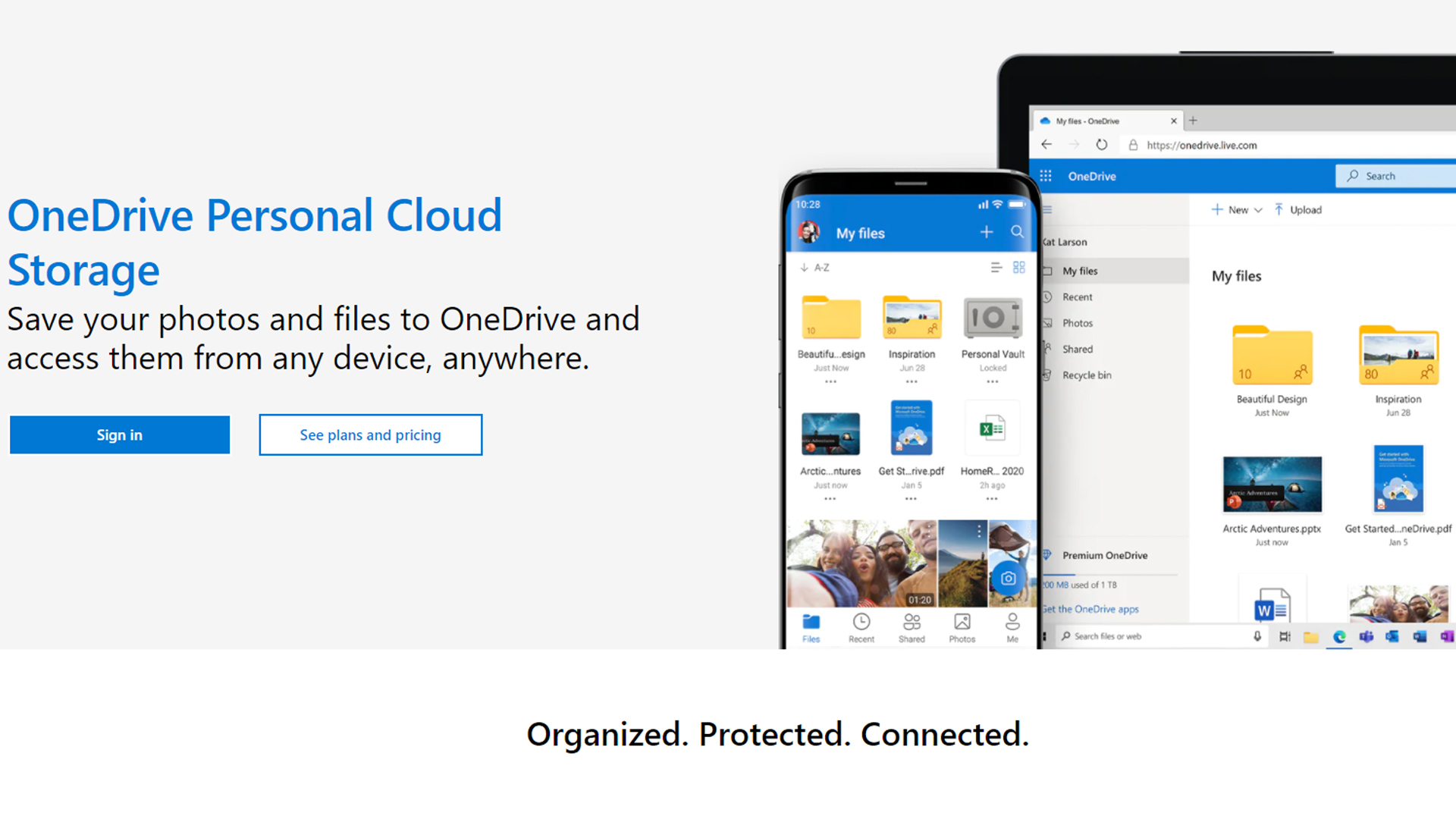
Cloud storage works best when it interacts seamlessly with your current software stack. The majority of modern professional tools—from Microsoft 365 to Adobe CC—feature some kind of cloud integration, but not all software packages play nicely with all cloud providers. Find out if the cloud provider you are considering using supports application program interfaces (APIs) if integrations are important to you.
Sometimes, switching to the cloud is worth the extra effort of revamping your workflow to transition to cloud-friendly applications. All the same, be aware that opting for a cloud platform that doesn’t work well with your current tools will make your cloud adoption more complex and resource-intensive.
Step 7: Identify backup features that match your needs

Not all cloud data backup and recovery services are created equal. To keep your business’s information adequately protected, pay attention to how each platform you evaluate handles backup syncing and restoration.
With most services, you’ll be able to customize how and when your backups occur, but it’s good to check what options are available. If you constantly generate new files and information, you’ll want a continuous backup tool to minimize data loss risks. At the other end of the spectrum are discrete backups. These are preferred by some because they make it easy to restore data systems to a state associated with a particular time or date.
Also, find out whether old copies of files automatically get overwritten once your storage limit is used up. Additionally, you should look at the steps the service takes to secure your backups—are they duplicated on multiple servers, and are those servers actively scanned for malicious activity or hardware failures?
How to choose a cloud storage and backup provider: Summary
Cloud storage and backup services are incredibly useful when it comes to protecting your data from risks of all kinds and enabling better collaboration between team members working with shared resources. How you should go about choosing a cloud provider all comes down to your specific needs.
If you need a way to safeguard your daily operations data from technical issues, an end-to-end cloud platform capable of creating continuous backups might be what you’re looking for. However, users who are more interested in the productivity benefits of cloud migration should focus on connectivity speeds and third-party integrations offered by cloud services.
Whichever platform you do end up choosing, remember that the transition to working in the cloud needs to be approached strategically. Especially for large businesses, setting up internal protocols and policies for cloud data management can take time, so it’s often better to split your migration into distinct phases.
Further reading on cloud storage
See how we establish the differences between different cloud types in our comparison of cloud storage vs cloud backup vs cloud sync. If you’re buying on behalf of a small business, learn how to choose the best cloud storage for small business, the top reasons to use small business cloud solutions, and why a multi-cloud strategy benefits businesses.
For all the latest Technology News Click Here
For the latest news and updates, follow us on Google News.
