If you’re looking to jazz up your social media presence, knowing how to add music to an Instagram story will do just that.
Indeed, adding music to an Instagram story is an easy way to make your posts more personal and hopefully get more attention, and is really easy whether you choose to do it on a smartphone or tablet such as the iPhone 14 or Galaxy Tab S8.
All it takes is a few taps in the Instagram app, and you can even include the song’s lyrics in your post as well. Instagram has its own library bursting full of tunes, with practically anything you could ever want at your disposal.
Want to know how to add music to an Instagram story? Our guide below has everything you need to know.
How to add music to an Instagram story
Adding music to an Instagram story on iOS or Android is easy using the app. The screenshots below were taken on the Android app, though the layout is exactly the same on iOS.
1. Open the Instagram app then tap the plus icon to create a new post, then tap STORY to create a story.
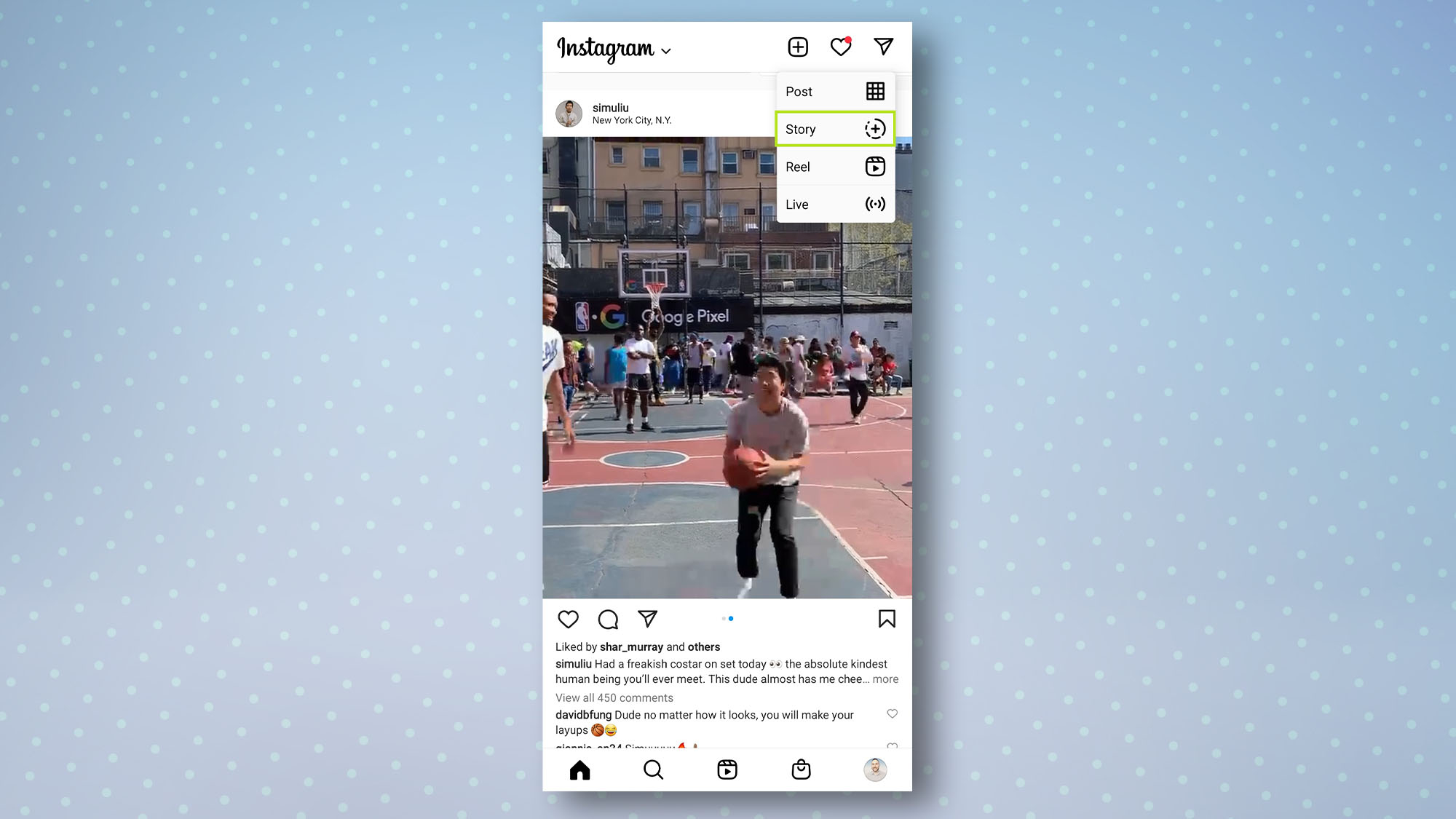
2. Create a story by taking a photo or recording a video as you usually would. When you’re done, tap the sticker icon in the top-right.
3. On the sticker menu, tap the music sticker.
4. Tap Search music at the top, then enter the song or artist you want to search for. Once your song appears, tap it to add it to your story.
5. A 15-second clip of your chosen song has now been added to your story. To select a different part of the song, use the slider to find the part you want.
You can also toggle the options on the screen to change how the lyrics appear (if any are available) or you can switch the lyrics off and have just the artist and song name appear instead.
Once you’re happy with your selection, tap Done to post your story.
And that’s all there is to it. Your Instagram stories will now be the talk of the internet. Just don’t forget us when you get viral famous, OK?
Now you know how to add music to an Instagram story, take a look at how to post on Instagram from PC or Mac, how to save photos from Instagram, or how to change your Instagram password or reset it. If you want to buff up your power user knowledge on other apps, get started with out guide on how to use the Spotify equalizer on iOS and Android, how to make Spotify louder and how to turn off read receipts on WhatsApp.
For all the latest Technology News Click Here
For the latest news and updates, follow us on Google News.

