Google Pixel 7 camera specs, Cinematic Blur, Photo Unblur and more
The cameras on the Google Pixel 7 and Google Pixel 7 Pro are likely the feature that many potential buyers will be looking at when deciding which phone to get. Photography on smartphones is one of the most competitive areas, and Google has consistently landed high on the list of our best camera phones guide for several years running.
We’ve not had much time with the Pixel 7 series yet, but Google’s updates to the camera systems on the regular and Pro models certainly sound intriguing. While the physical cameras haven’t changed too much from last year’s Pixel 6 and Pixel 6 Pro models, there are many fresh or improved software abilities that sound great for both practical and artistic use.
Read on for our breakdown of the Pixel 7 and Pixel 7 Pro’s camera systems, and all the features that Google’s packed into the Camera app to help users make the most of them. And don’t forget to read our Google Pixel 7 vs. Pixel 7 Pro face-off to learn more about the differences between the two models.
Google Pixel 7 cameras: Specs
Starting on the back of the base Pixel 7, we have a 50MP main camera and a 12MP ultrawide camera. That’s the same as we had on the Pixel 6, but the main camera’s now capable of 8x Super Res Zoom, up from 7x on the Pixel 6. That’ll hopefully offset the phone’s lack of a dedicated telephoto camera.
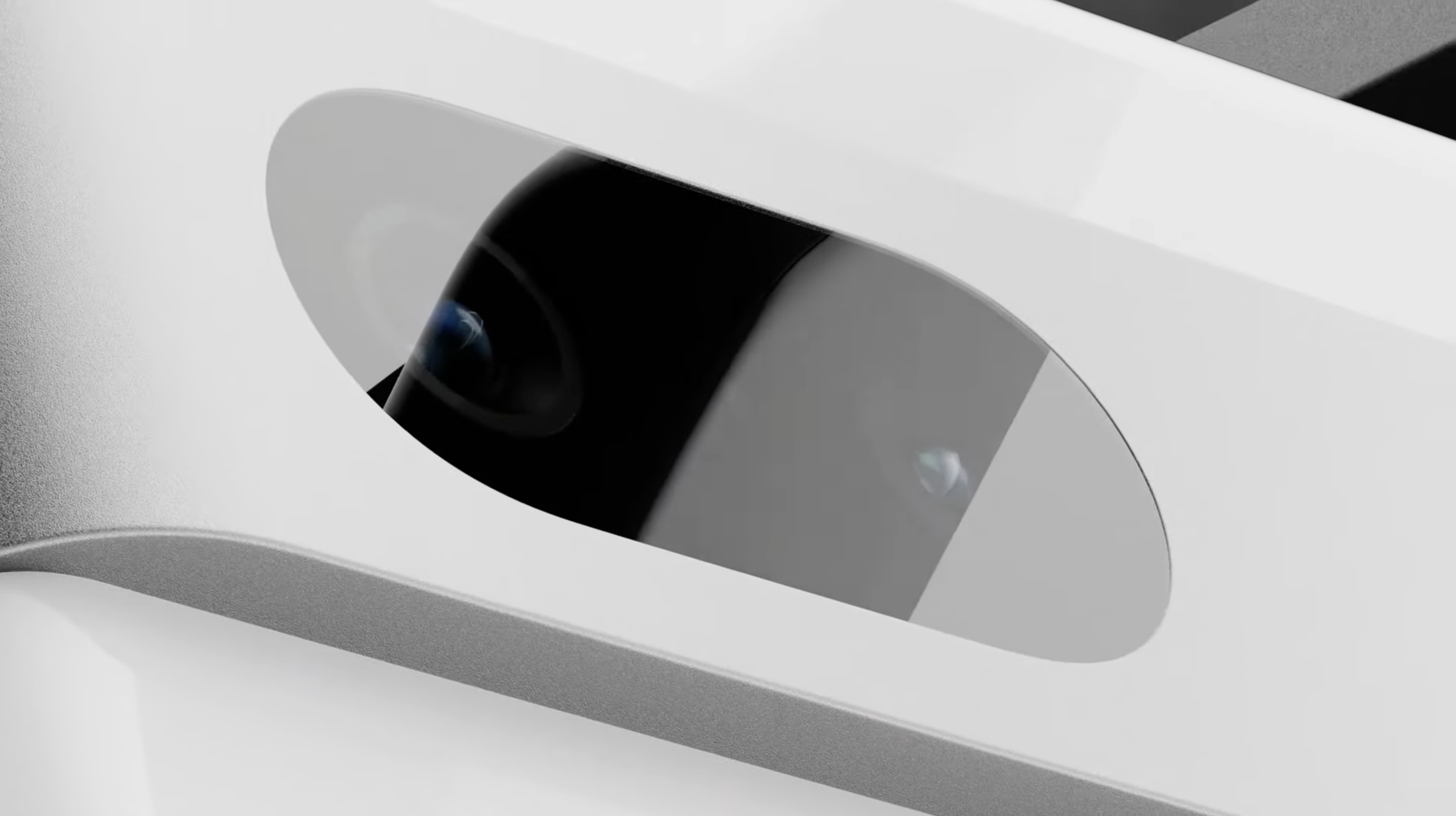
Also, the front camera’s been changed from an 8MP one on the Pixel 6 to an 10.8MP one, the same as you’ll find on the Pixel 7 Pro. It’ll give Pixel 7 a larger sensor and faster aperture for better low-light photography, and a wider field-of-view to fit in extra objects into frame, compared to its old selfie snapper.
The Pixel 7 Pro has a 50MP main camera, 12MP ultrawide camera and 10.1MP selfie camera too, but also a proper 48MP 5x optical zoom telephoto camera (up from 4x last year), and up to 30x hybrid Super Res Zoom.

That’s not all that’s changed. That ultrawide camera now has an even wider 125-degree field-of-view (up from 114 degrees), to fit more in frame.
The telephoto camera has also had a pixel size downgrade from 0.8 micrometers to 0.7 micrometers, and has a narrower 20.6-degree FOV (changed from 23.5 degrees on the Pixel 6 Pro) This could have an effect on image brightness when zoomed in, and is something we’ll be investigating during our review. Ai processing could go some way to compensate for any shortcomings.
Google Pixel 7 cameras: Features
Google’s not content with just upping some camera specs though. There are a whole host of new and updated in-camera features that we can’t wait to try out.
Here’s a brief summary of each one:
10-bit HDR video
Good news for videographers — the Pixel 7 series offers enhanced brightness and deeper colors thanks to its more detailed 10-bit recording abilities.

This isn’t enabled by default, and you’ll need a display that supports 10-bit HDR (like the Pixel 7’s) to actually notice a difference. But it’ll only take a couple of taps for you to record and then enjoy watching extra-colorful videos on the Pixel 7 or Pixel 7 Pro.
Macro Focus
The ultrawide camera on both the Pixel 7 and Pixel 7 Pro gains a new trick in the form of this ultra-close-up photo mode, made possible by a new autofocus ability.

Google claims you can get as close as three centimeters to a subject, and still get sharp and attractive shots. Ideal if you like taking shots of insects, flowers, or other objects with lots of tiny details. It also works with Night Sight, so you can take shots in low light too, and can be turned on or off at will if you don’t think it’s the right time to use it.
Improved Real Tone
Google introduced us to its Real Tone image color tuning last year. It recognized the problem with image tuning AI in that it was mainly trained using white-skinned subjects, meaning people with other skin tones could look off as a result of sub-optimal camera processing.

Google has continued to build on this feature by adding more training data and implementing user feedback to make sure you get great shots, no matter your skin color. For the Pixel 7, it paid particular attention to improving accuracy in low-light situations.
Cinematic Blur
You’re likely familiar with smartphone camera portrait modes, which blurs the background for an attractive-looking image that draws your eye to the most important thing in frame. Similarly — and just like Apple’s Cinematic Mode — the Pixel 7 and Pixel 7 Pro can do that for video, too.

The Cinematic Blur mode adds a bokeh effect to the background of your video, and can track people, pets and other objects (ideally near to the camera) as you pan the camera.
Faster Night Sight processing
Google’s been using its Night Sight mode for several years already, allowing Pixels to take some of the best low-light photos in the business. And now it’s even better this year.
The headline improvement is that Night Sight can process a shot twice as fast as before. You won’t have to wait around as long for the camera to pull in the details of your surroundings before it pops
Guided Frame
This new feature is a “smart selfie” mode that’s part of the guided accessibility features on the Pixel 7 series. When opening the front camera, a user with poor vision can get audio, visual and haptic feedback powered by AI processing to help get themselves in the shot before hitting the shutter button.

Magic Eraser, Motion Mode, Face Unblur and Photo Unblur
Originally from the Pixel 6, Google’s improved this former three features for the new generation of Pixels, and added in Photo Unblur.
Magic Eraser is the Pixel’s fun tool to remove parts of an image you don’t want to be there, like people in the background of your shot or errant telephone wires running overhead. Meanwhile, Motion Mode lets you get exciting action photos by tracking an object as it moves.
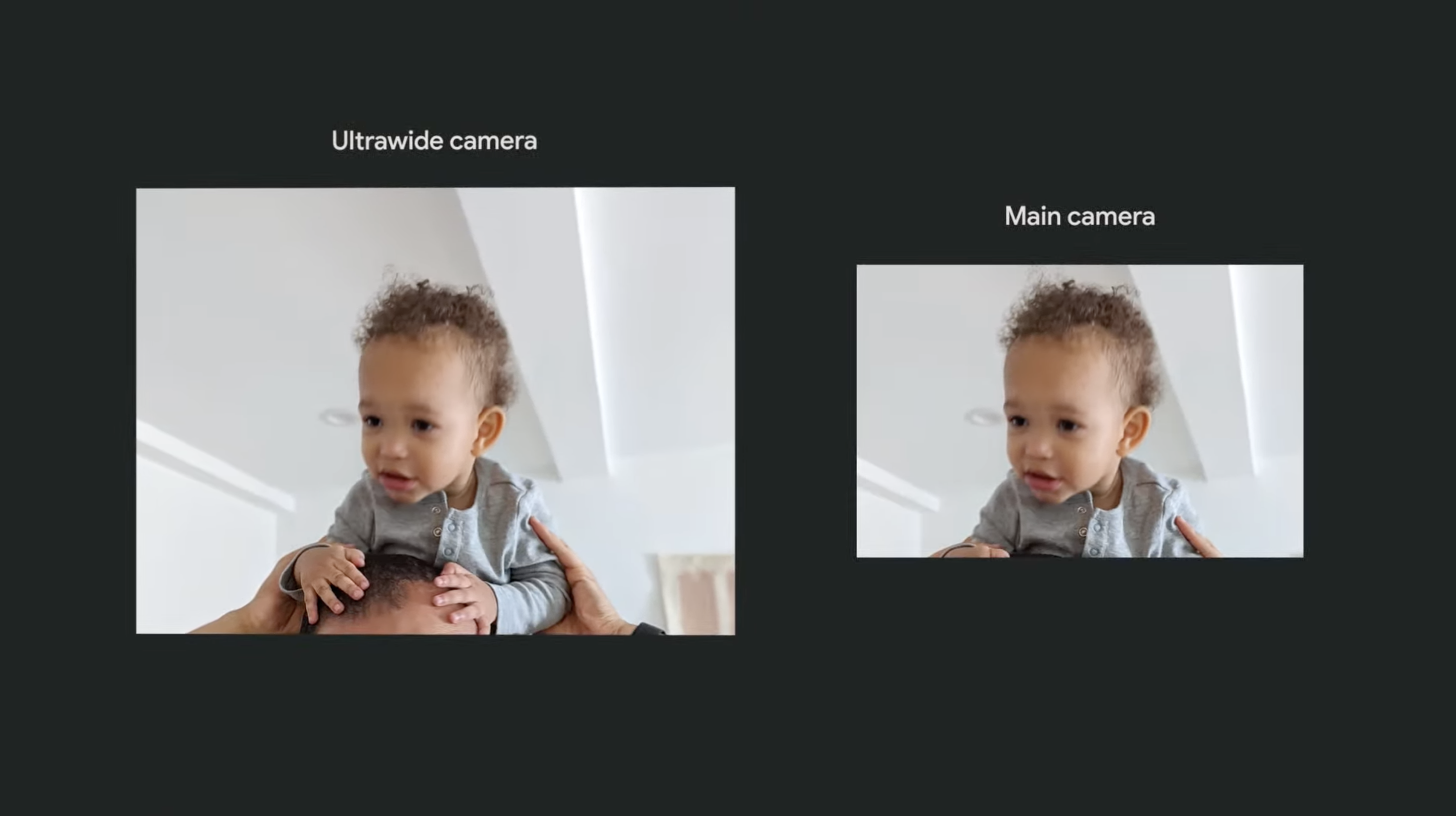
Face Unblur remains, and is able to bring clarity to a subject’s face. However, there’s an expanded take on this in the form of Photo Unblur, which removes blurs and artefacts from a whole photo.

This can now account for camera motion, poor focus and camera shake as well as restoring detail to someone’s face. It’ll even work on photos taken on other devices, as long as you upload them to Google Photos on a Pixel 7 or Pixel 7 Pro.
Google Pixel 7 cameras: Outlook
All in all, the camera upgrades the Pixel 7 and Pixel 7 Pro are offering, come more in the form of smart features facilitated by the Tensor G2 chip, than big hardware changes. We’d need to put these to the test, but ultimately they could prove to be promising upgrades on last year’s Pixel phones.
For all the latest Technology News Click Here
For the latest news and updates, follow us on Google News.
