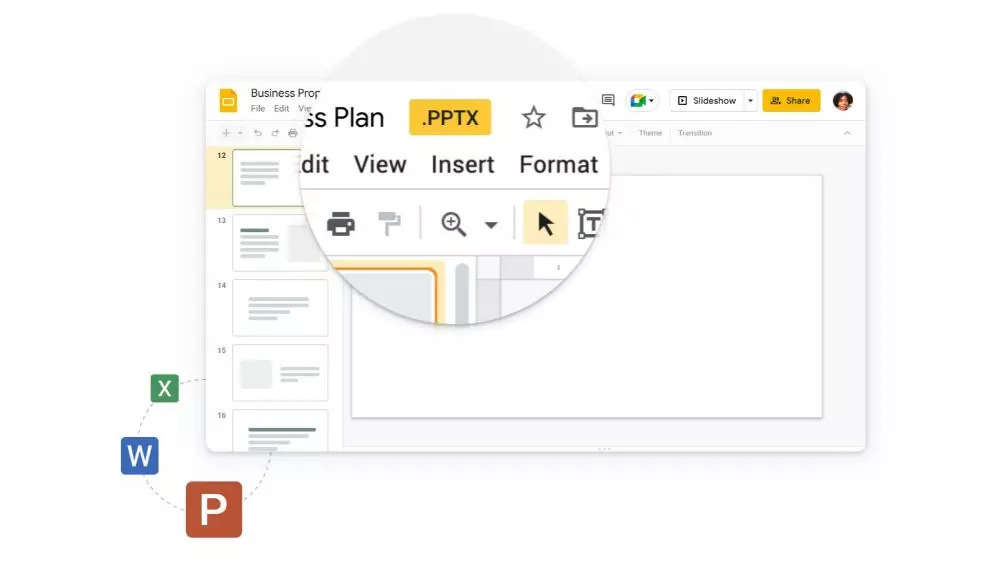Google: Google will soon allow users to co-present Slides in Meet – Times of India
As the primary presenter, you can assign participants to co-present Slides with you. As a co-presenter, you can see the audience, presentation, and Slides controls in one window, navigate the presentation, and start and stop media within the presentation,” Google said in a blog post.
Users assigned as co-presenters can get control over the Slides presentation and navigate the deck for everyone in the meeting. As a co-presenter, users can see the audience, presentation, and Slides controls in one window, navigate the presentation and start and stop media within the presentation.
Read Also
Meet speaker notes feature: Last year in October, Google rolled out the feature to present Google Slides directly in Google Meet that allows users to engage with their audience all in one screen by presenting Slides from Meet. Now, users will also be able to view their speaker notes within Google
Google Chat is getting a makeover that is based on Google’s Material Design 3 system. This means that the UI will now include tweaks like updated font, colours, layouts, panel sizing and more. The changes are coming to the top app bar, left navigation, main message view, compose setup, new topic
The company further added that the feature further bridges the gap between people working from different locations.
This feature is rolling out now and will see wider availability over the coming weeks, the company added.
To use this feature, you will need a computer with a Google Chrome browser.
As the main presenter:
- To start a presentation select “present a tab” in
Meet > “start slideshow”. - To add a co-presenter, select “Add co-presenter” in the people panel drop-down menus.
Turn off individual feeds in Google Meet
Meanwhile, Google has rolled out the ability to switch off individual feeds in Meet.
“You can now turn off the video feed from other participants during a Google Meet call. This can be helpful in situations where you want to focus your meeting view to just the presenter or hide participants with distracting video feeds,” Google said in a blog post.
function loadGtagEvents(isGoogleCampaignActive) { if (!isGoogleCampaignActive) { return; } var id = document.getElementById('toi-plus-google-campaign'); if (id) { return; } (function(f, b, e, v, n, t, s) { t = b.createElement(e); t.async = !0; t.defer = !0; t.src = v; t.id = 'toi-plus-google-campaign'; s = b.getElementsByTagName(e)[0]; s.parentNode.insertBefore(t, s); })(f, b, e, 'https://www.googletagmanager.com/gtag/js?id=AW-877820074', n, t, s); };
window.TimesApps = window.TimesApps || {}; var TimesApps = window.TimesApps; TimesApps.toiPlusEvents = function(config) { var isConfigAvailable = "toiplus_site_settings" in f && "isFBCampaignActive" in f.toiplus_site_settings && "isGoogleCampaignActive" in f.toiplus_site_settings; var isPrimeUser = window.isPrime; if (isConfigAvailable && !isPrimeUser) { loadGtagEvents(f.toiplus_site_settings.isGoogleCampaignActive); loadFBEvents(f.toiplus_site_settings.isFBCampaignActive); } else { var JarvisUrl="https://jarvis.indiatimes.com/v1/feeds/toi_plus/site_settings/643526e21443833f0c454615?db_env=published"; window.getFromClient(JarvisUrl, function(config){ if (config) { loadGtagEvents(config?.isGoogleCampaignActive); loadFBEvents(config?.isFBCampaignActive); } }) } }; })( window, document, 'script', );
For all the latest Technology News Click Here
For the latest news and updates, follow us on Google News.