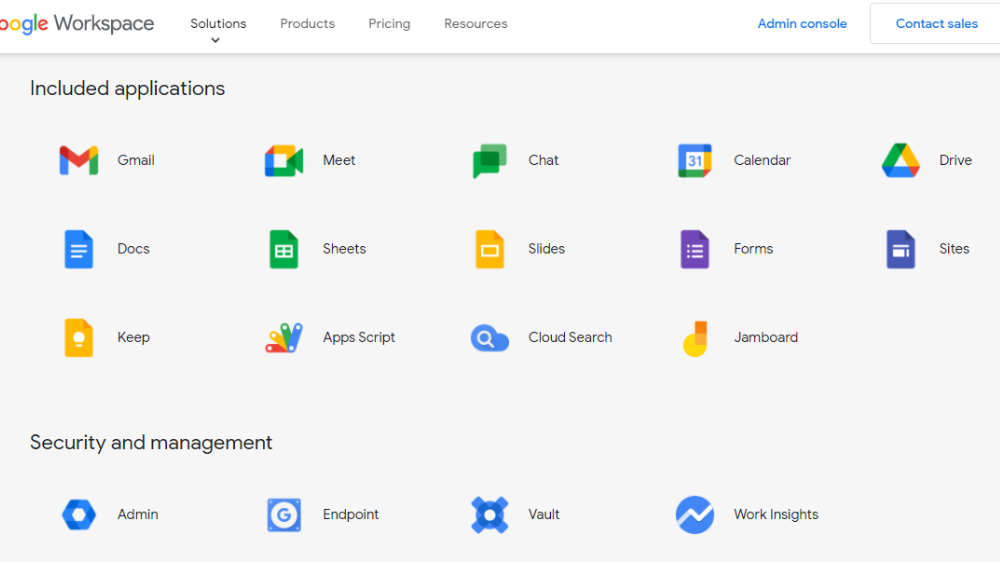Google: Google makes it easier for users to approve access requests of Workspace files, here’s how – Times of India
Availability
The company has already started rolling out the feature. It will be rolled out gradually and is expected to be visible to users within 15 days. The new request approval feature will be available to all Google Workspace customers including users with personal Google Accounts.
How will it work
With this update, users will be able to review and respond to requests from within the file. Google says that this new feature will show a notification dot on the “Share” button for approvers if they have a pending access request. Users will also be able to see a new banner at the top of the sharing dialogue.
However, Google will allow approvers to continue responding to access requests through the existing emails that are sent when users request access to files. If the “Notify” checkbox is selected when an approver responds to a request, the user who requested access will receive an email with the status of the request.
To use this feature, users need to open a file (Docs, Sheets, Slides, PDFs, etc.) and click on the Share button. When this feature becomes available, users will be able to see a new banner to “Review” access requests. Here, users will be able to respond to the request(s). Google has confirmed that there is no admin control for this feature.
window.TimesApps = window.TimesApps || {}; var TimesApps = window.TimesApps; TimesApps.toiPlusEvents = function(config) { var isConfigAvailable = "toiplus_site_settings" in f && "isFBCampaignActive" in f.toiplus_site_settings && "isGoogleCampaignActive" in f.toiplus_site_settings; var isPrimeUser = window.isPrime; if (isConfigAvailable && !isPrimeUser) { loadGtagEvents(f.toiplus_site_settings.isGoogleCampaignActive); loadFBEvents(f.toiplus_site_settings.isFBCampaignActive); } else { var JarvisUrl="https://jarvis.indiatimes.com/v1/feeds/toi_plus/site_settings/643526e21443833f0c454615?db_env=published"; window.getFromClient(JarvisUrl, function(config){ if (config) { loadGtagEvents(config?.isGoogleCampaignActive); loadFBEvents(config?.isFBCampaignActive); } }) } }; })( window, document, 'script', );
For all the latest Technology News Click Here
For the latest news and updates, follow us on Google News.