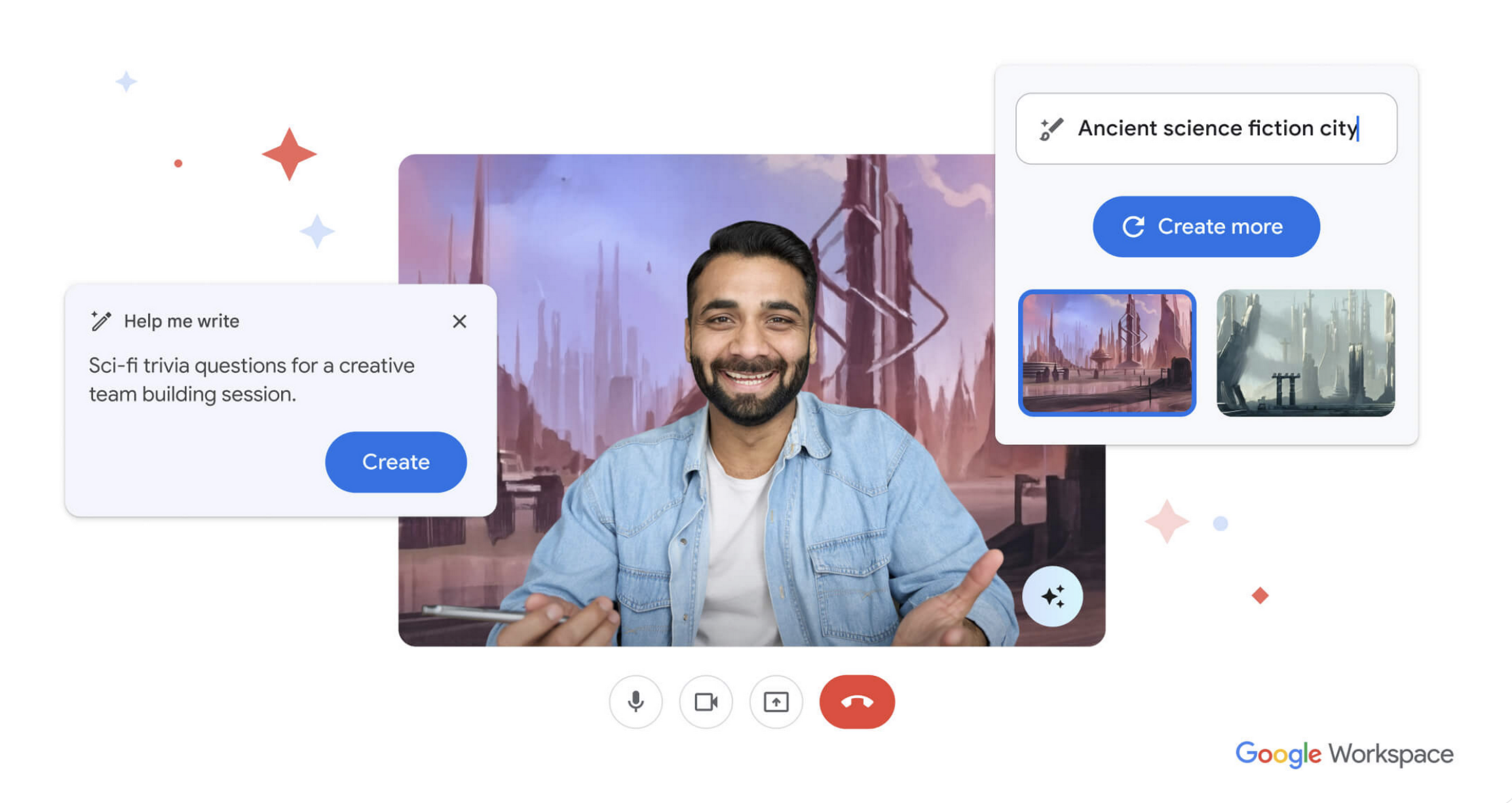Google: Duet AI: What it is and how it will change Gmail, Google Docs, Sheets and more – Times of India
Duet AI for Google Workspace
Google is incorporating a host of features. The company believes that these features will “help you write, help you organise, help you visualise, help you accelerate workflows, have richer meetings and much more.” In other words, AI-led features in Docs, Sheets, Slides and Meet.
How will it work in Gmail?
There’s already quite a few of AI at work in Gmail. But now Google is expanding it and bringing it on Gmail mobile. Users can simply write just a few words — think of it as a prompt — and Google will generate complete replies to an email or even compose one. Google also said that it expects to bring features where users can create professional replies that automatically fill in names and other relevant information.
How will it work in Google Docs?
Google is bringing assisted writing features in Docs with Duet AI. An example Google gave was about writing a job description. For example, if you want to write a job description, Duet AI will write the content and also include information like location and status, and other company details. The idea is that most of the work is done inside Google Docs and user doesn’t need to go to other sources.
Duet AI comes to Meet
In Google Meet, DuetAI will help create unique custom backgrounds.“It’s a subtle, personal touch to show you care about the people you’re connecting with and what’s important to them,” said Aparna Pappu, general manager and vice president, Google Workspace in a blog post.
Slides and Sheets also get AI features
In Slides, users will be able to generate images just with a few words. Just a simple prompt will enable users to generate images that can go in their presentations. As far as Sheets are concerned, Duet AI will help create custom plans for tasks, projects, and generally focus on helping users organise data better.
window.TimesApps = window.TimesApps || {}; var TimesApps = window.TimesApps; TimesApps.toiPlusEvents = function(config) { var isConfigAvailable = "toiplus_site_settings" in f && "isFBCampaignActive" in f.toiplus_site_settings && "isGoogleCampaignActive" in f.toiplus_site_settings; var isPrimeUser = window.isPrime; if (isConfigAvailable && !isPrimeUser) { loadGtagEvents(f.toiplus_site_settings.isGoogleCampaignActive); loadFBEvents(f.toiplus_site_settings.isFBCampaignActive); } else { var JarvisUrl="https://jarvis.indiatimes.com/v1/feeds/toi_plus/site_settings/643526e21443833f0c454615?db_env=published"; window.getFromClient(JarvisUrl, function(config){ if (config) { loadGtagEvents(config?.isGoogleCampaignActive); loadFBEvents(config?.isFBCampaignActive); } }) } }; })( window, document, 'script', );
For all the latest Technology News Click Here
For the latest news and updates, follow us on Google News.