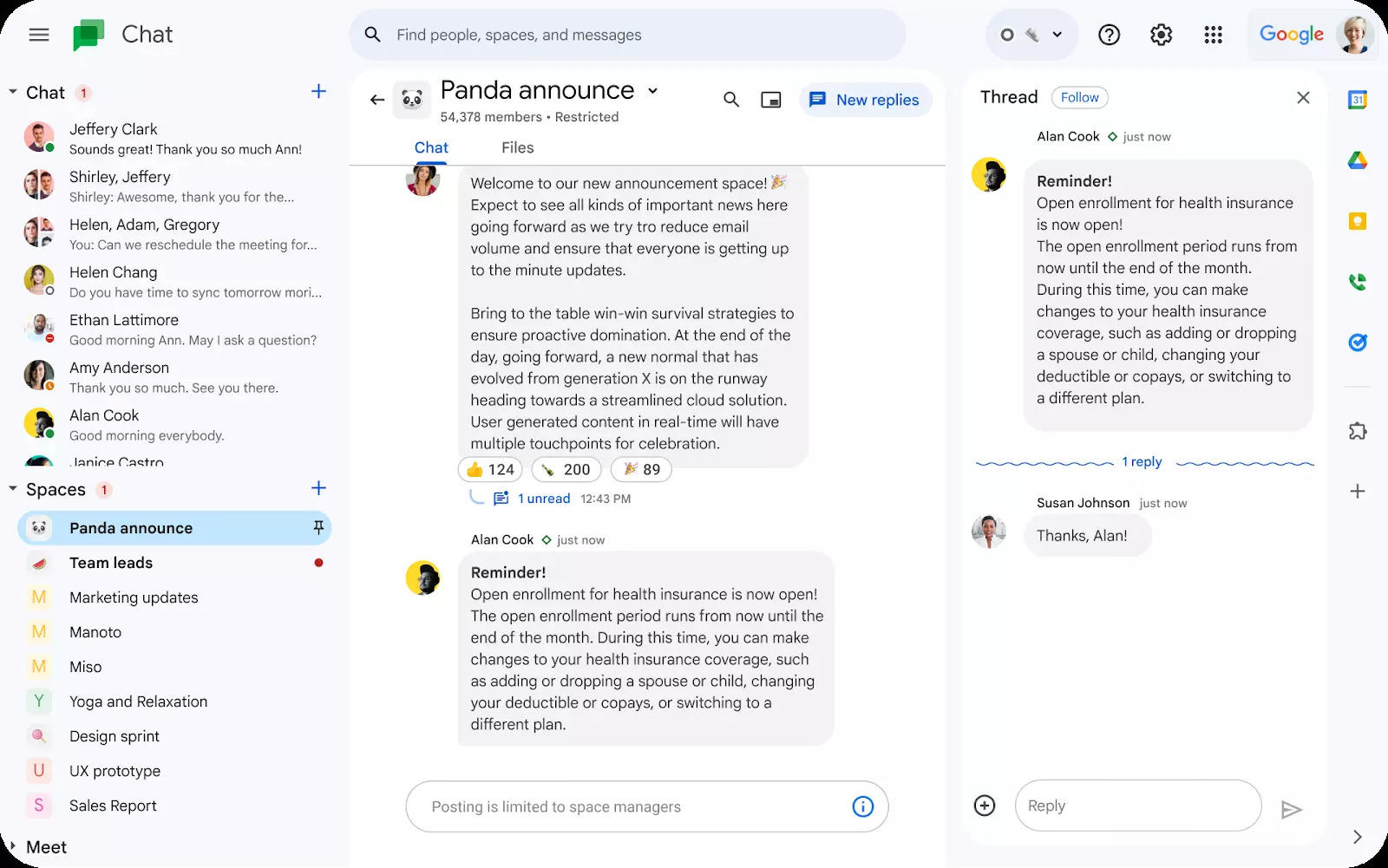Google Chat Workspace: Google starts rolling out in-line replies within announcement spaces in Chat, here’ how it works – Times of India
How is this feature helpful?
The in-line reply feature can help Google Chat users keep discussions organised and focused on the original announcement. It also makes it easier to track replies and follow up on questions. To use the in-line reply feature, simply hover over the message you want to reply to and click the Reply button. This will open a new message window with the original message quoted. You can then add your own response below the quote. To enable or disable this setting, space managers can go to the space menu > space settings > permissions > “Reply to messages” > select “All members” or “Space managers only”.
“While these announcement spaces aim to facilitate one-way controlled communication in Google Chat, we’re adding an optional in-line reply feature that will enable members of a space to respond to or discuss an announcement,” Google said in a Workspace Updates blog post.
Availability
The new in-line reply feature does not have admin control and is available to all Google Workspace customers. For newly created announcement spaces, the in-line reply feature remains default for all members, the company said.
Add up to 50,000 members to spaces in Google Chat
Last week, Google announced that it was increasing the number of members users can add to a space in Google Chat from 8,000 to 50,000. The update is especially impactful for company-wide announcements, event-oriented spaces, large communities within companies, and support-related spaces, Google added.
For all the latest Technology News Click Here
For the latest news and updates, follow us on Google News.