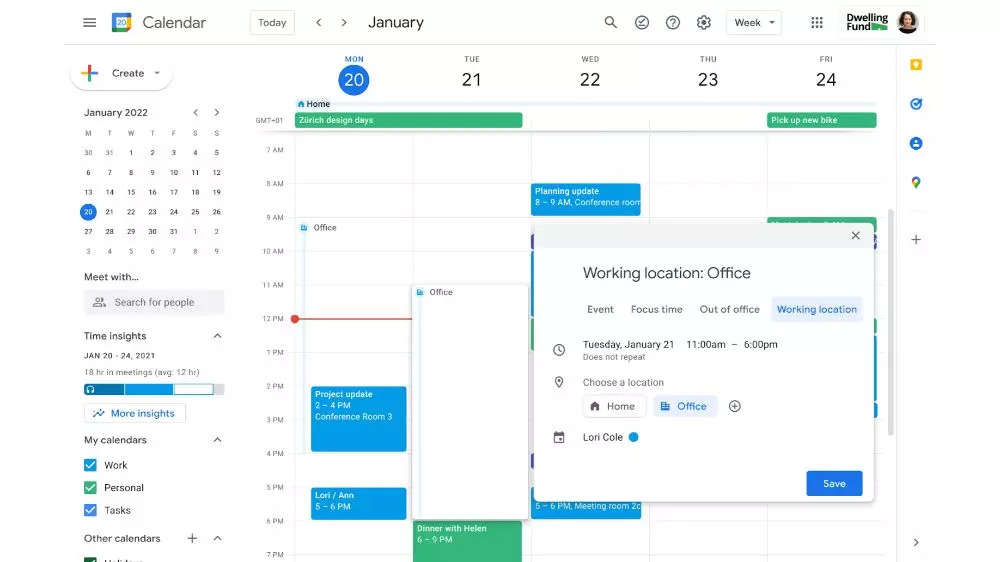Google Calendar to let users specify their working location – Times of India
For example, you create a calendar note that you are attending an event and will reach the office in the afternoon. The feature will make it convenient for your colleagues to know where you are working in case they want to reach out to you or set up a meeting.
This feature is useful in a hybrid work environment where employees may work from home, an office, a specific building, or a combination of these. Additionally, those who have delegated access to someone’s Google Calendar can now fully edit the working locations for the entire day or for specific parts of the day for that calendar.
This update is especially useful for people, such as executive assistants, that manage the calendars of others.
Availability and rollout details
The feature is available for users of Google Workspace Business Standard, Business Plus, Enterprise Standard, Enterprise Plus, Education Fundamentals, Education Standard, Education Plus, the Teaching and Learning Upgrade, and Nonprofits.
For Scheduled Release domains, the gradual rollout will begin on July 14 with the same visibility timeline. This phased rollout allows Google to ensure a smooth implementation and address any potential issues that may arise.
Meanwhile, Google has added a mute notifications feature in Calendar to help users concentrate better during their focus time. Muting notifications will allow users to concentrate better and remove distractions for better productivity.
window.TimesApps = window.TimesApps || {}; var TimesApps = window.TimesApps; TimesApps.toiPlusEvents = function(config) { var isConfigAvailable = "toiplus_site_settings" in f && "isFBCampaignActive" in f.toiplus_site_settings && "isGoogleCampaignActive" in f.toiplus_site_settings; var isPrimeUser = window.isPrime; if (isConfigAvailable && !isPrimeUser) { loadGtagEvents(f.toiplus_site_settings.isGoogleCampaignActive); loadFBEvents(f.toiplus_site_settings.isFBCampaignActive); } else { var JarvisUrl="https://jarvis.indiatimes.com/v1/feeds/toi_plus/site_settings/643526e21443833f0c454615?db_env=published"; window.getFromClient(JarvisUrl, function(config){ if (config) { loadGtagEvents(config?.isGoogleCampaignActive); loadFBEvents(config?.isFBCampaignActive); } }) } }; })( window, document, 'script', );
For all the latest Technology News Click Here
For the latest news and updates, follow us on Google News.