Garena Free Fire diamonds: How to get free diamonds in Free Fire to buy exclusive items | 91mobiles.com

Free Fire diamonds is a premium in-game currency, similar to UC in BGMI. Diamonds can be used to buy costumes, guns, and vehicle skins, among other things. Many attractive costumes and skins are can be purchased using diamonds only. Since it is a premium currency, diamonds cannot be earned by just playing Free Fire, unlike other in-game currencies. However, there are many methods to get free diamonds in Free Fire. If you are looking to earn some free diamonds, check out the methods mentioned below to get Free Fire diamonds for free.
How to get free diamonds in Free Fire
Free Fire redeem codes

The most popular way of getting free diamonds and other in-game items in Free Fire is using redeem codes. Garena shares new redeem codes during events and esports tournaments. Here’s a step-by-step guide to claim Free Fire redeem codes:
- Open the official Free Fire Reward Redemption website on your web browser
- Login using your Facebook, Twitter, Google, or Apple ID
- Enter the redeem code and hit ‘Confirm’ to claim your reward
- Free Fire redeem code rewards will be added to your account within 24 hours
It should be noted that Free Fire redeem codes are server-specific, which means redeem code for the Indian server will not work on other servers. Along with these, each redeem code is valid for 24 hours only. To be updated on the latest Free Fire redeem codes, check out our dedicated story on Free Fire redeem codes that is updated whenever a new code is out.
If you don’t have access to the latest Free Fire redeem codes, you can use mobile apps to earn free diamonds. There are a few apps on the Google Play store and App Store, which help you to earn free diamonds on Free Fire. All you need to do is to download the apps and follow the given steps to earn free diamonds and use them to purchase your favourite unique items.
Booyah! App

Garena has created Booyah!, a dedicated gaming content sharing app that allows users to earn Free Fire diamonds for free. All you have to do is take part in the Free Fire events and competitions that the app hosts. This way you’ll earn free diamonds in Free Fire, which you can then use to purchase items from the in-game store. The application is available on the Google Play store and App Store.
Download Booyah! app on Android | iPhone
Google Opinion Rewards

Google Opinion Rewards app is among the easiest ways to earn free diamonds in Free Fire. The app rewards users for taking part in surveys. For each survey, Google gives some Google Play Credits or iTunes gift cards, which you can then use to buy diamonds in Free Fire for free. The app is available for download on both Android mobile phones and iPhones via Google Play Store and App Store respectively.
Download Google Opinion Rewards app on Android | iPhone
Poll Pay App

The app works the same way as the Google Opinion Rewards app. In order to earn free diamonds in Free Fire, you need to complete some tasks and attend some quizzes. This way you will earn some cash rewards, which will be transferred to your Google Play balance or iTunes gift cards. The Poll Pay app is available on Google Play Store and App Store.
Download Poll Pay app on Android | iPhone
Easy Rewards

Easy Rewards is another GPT (get-paid-to) app that works on the principles of Google Opinion Rewards. You can participate in surveys and quizzes to earn Google Play Credits that can be used to purchase Free Fire diamonds. Sadly, the application is not available on the App Store.
Download Easy Reward app on Android
How to buy Free Fire diamonds using Google Play Credit or Google Pay balance
- First, open the Free Fire game on your smartphone.

- Now head to the diamond icon with the + sign at the top of the screen.
- You can see a pop-up showcasing numbers of diamonds.

- Select the number of diamonds you want to purchase (for example 100 diamonds).
- Now you will be redirected to Google Play.

- Here you need to choose Google Play balance as your payment method. You can also add your card details to make the purchase.

- Once you are done hit the 1-tap buy button and you are all set to go.
How to buy Free Fire diamonds using iTunes gift card
- Open the App Store on your iPhone
- Click on the sign-in icon or your picture on the top-right corner of the screen
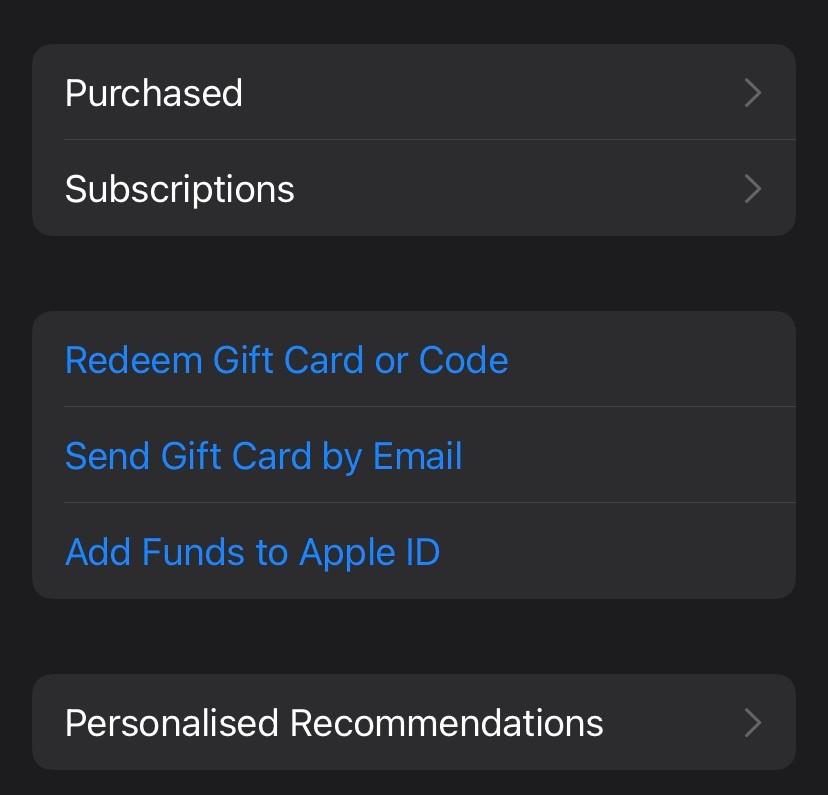
- Tap on Redeem Gift Card or Code
- Copy the iTunes gift card code from Poll Pay app, Google Opinion Rewards, or email and paste it by clicking on, “You can also enter your code manually”
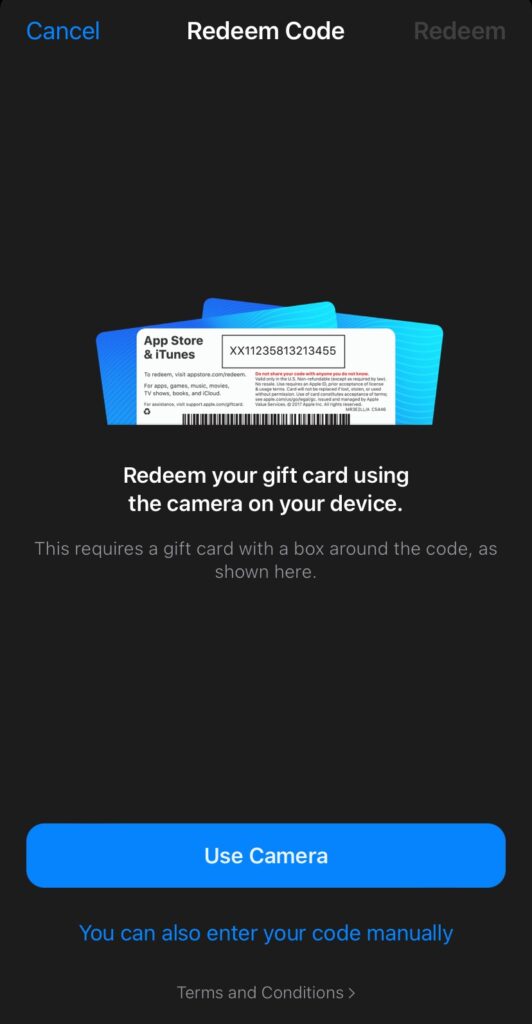
- Click on Done and the gift card amount will be added to your Apple ID balance
- Now, open Free Fire and tap on the diamond icon
- Select the diamonds bundle and proceed to pay
- Confirm payment using Face ID, Touch ID, or manually entering your password to get Free Fire diamonds
For all the latest Technology News Click Here
For the latest news and updates, follow us on Google News.
