I know that a lot of you use Google Chrome. Despite its faults — I’m talking about how it devours RAM — it’s a good browser with a great ecosystem of extensions.
And it’s pretty secure.
But you can do your bit to make it more secure.
Like clicking the Safety check button.
Must read: I wish I’d bought this $10 magnifier years ago
So, where’s the Safety check button? The easiest way to find it is to type this into your address bar and hit enter:
chrome://settings/safetyCheck
Alternatively, you can go into Settings and click on Security and Privacy and then click on Check now on the right-hand side under Safety Check.
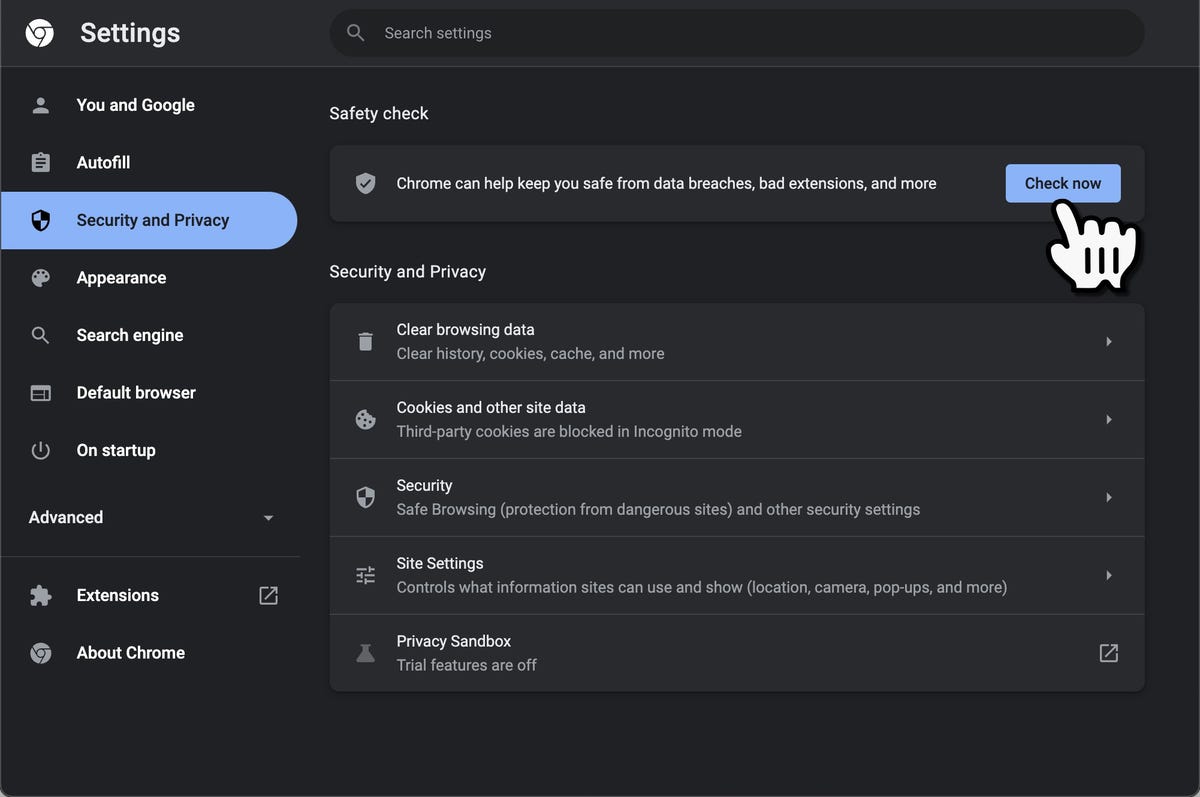
Google Chrome Safety check
The Safety check button is right there. Clicking on it does four things:
- Checks for Google Chrome updates
- Checks if any of your stored passwords have been compromised
- Checks if Safe Browsing is enabled, and gives you a link to tweak these settings
- Checks for harmful extensions (not a bad idea given the latest debacle with The Great Suspender)
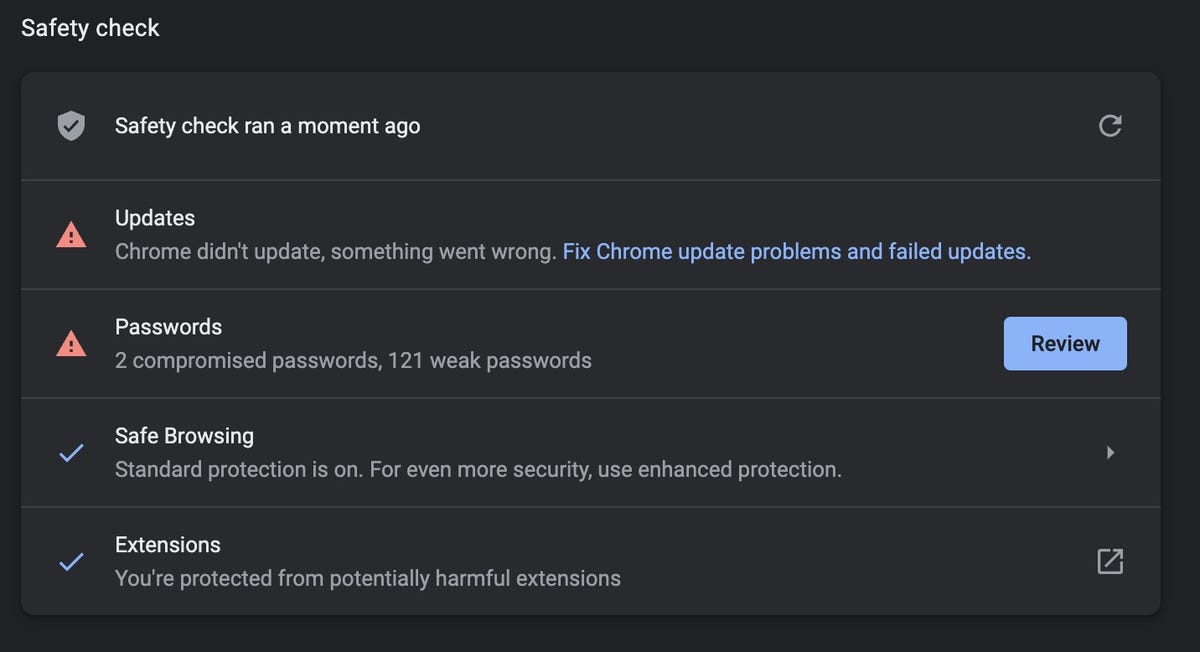
Running Google Chrome Safety check
If you want more protection, you can enable Enhances protection under Safe Browsing, and that will give you much greater security, but it does involve consenting to having your browsing data sent to Google.
Carrying out a Safety check is quick, and gives you additional piece of mind.
Do it now.
For all the latest Technology News Click Here
For the latest news and updates, follow us on Google News.


