
Google Pay, Paytm, PhonePe, and other UPI apps support credit cards in India. You can scan and pay through the credit cards (CC) using the apps to any Bharat QR code-supported merchant out there. It works the same way as the UPI payments, which are linked to your bank account, you scan the QR code –> enter the amount –> select the payment source –> initiate the process –> enter the OTP instead of the UPI PIN –> and voila, the payment is complete. This offers convenience to users as they don’t have to carry their credit cards around. Here’s a quick look at how to add credit cards to Google Pay, Paytm, and PhonePe:
Credit card UPI
While you can’t make UPI payments through credit cards yet, it is possible to add the cards to UPI apps. The latter allows you to carry your credit cards on your phone and make contactless payments online or at tap & pay and Bharat QR codes. Now, the steps to add credit cards are not the same across UPI apps, including Google Pay, Paytm, and PhonePe.
How to add credit card to Google Pay
Before making payments using a credit card through Google Pay, you need to add the card. Here’s how it is done:

- Open Google Pay and tap your profile.
- Either tap Pay businesses or tap Set up payment methods and select Add credit or debit cards.
- Tap Proceed to continue.
- You will be required to scan your card. You can also choose Enter details manually.
- Add expiry date and CVV.
- Now, tap Save.
- Read through the terms and then tap More and then Accept & continue.
- Enter the OTP (One-time-password) that you receive to the registered number.
It’s to be noted that Google Pay only supports Visa and Mastercard credit cards.
Also Read: Google Pay: How to use app, what is Google Pay customer care number, and more questions answered
How to add credit card to PhonePe
Just like in Google Pay, you need to add a credit card to the PhonePe app before making credit card payments. While Google limits the support for cards, PhonePe supports all major players including American Express, Diners Club, Mastercard, Rupay, Visa, and Payment Card Network that supports Payments on the PhonePe platform.
To add your card on PhonePe, you need to:
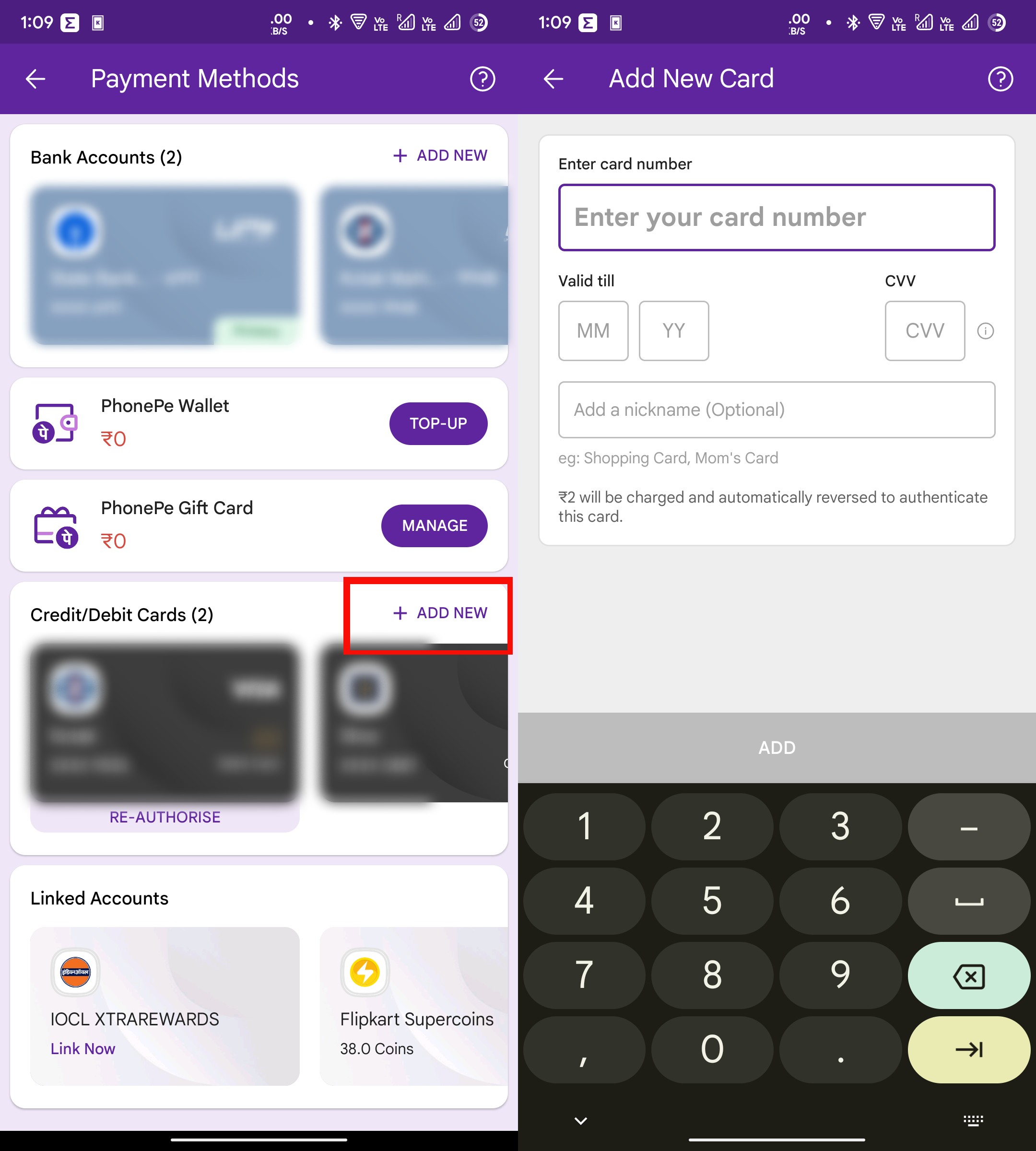
- Open PhonePe app and tap your profile.
- Tap View All Payment Methods under Payment Methods.
- Under Credit/Debit Cards, tap ADD CARD.
- Enter the details of your card
(If you use a Visa card, you can enable one-click payment, which will let you make payments up to Rs. 2000 without entering CVV and OTP) - Once you add all the details, tap ADD.
- On the next page, enter the 6-digit OTP you receive and tap Submit.
That’s it! You have successfully added the card. You can make Credit card payments using PhonePe to Merchants by selecting the card at the payment window. If you have enabled one-click payment, you can pay without OTP, or wait to receive the OTP, enter it and then proceed to make payment.
Also Read: PhonePe history: How to delete transaction history in PhonePe
How to add credit card to Paytm
Paytm accepts credit cards from Visa, Master, Rupay, Amex, and Diners. Not only that, you can add money to your Paytm Wallet. If you have a credit card from any of these players, then we are good to go:

- Open Paytm and tap your profile picture.
- Tap Payment Settings.
- Now, tap Saved Cards.
- Next, tap Add New Card.
- You will see a window informing Paytm will be deducting Rs. 2 from your card for confirmation but will be refunded within 2 days. Tap Proceed to continue.
- Enter card details, select ‘save card as per latest RBI guildelines’, and tap Pay Rs. 2.
- After that, enter the OTP on the registered number with the card and tap Pay.
Wait for some time and you will see your credit card added under Saved card.
How to pay through credit card using UPI apps
Google Pay
After you have successfully added your credit card to Google Pay, enter the amount, select the card, and then proceed to make the payment. Enter the OTP received on your registered number and wait for the payment confirmation. You can make payments using your credit card on Google Pay at:
- Tap & Pay (For this, your phone should have NFC support)
- Bharat QR code
- Mobile Recharges and Online payments on 3rd party merchants where Google Pay is supported
Note: You can not use a credit card to transfer money to a person or bank account in Google Pay or any other Payments app.Also Read: Google Pay UPI ID: How to find, change, or create an additional UPI ID in Google Pay
PhonePe
Just like in Google pay, you can only use a Credit card to make payments at BharatPe- supported merchants and sellers or to buy products and services offered on the PhonePe App. To make credit card payments through credit card in PhonePe:
- Scan the QR code.
- Enter the amount.
- Select your credit card and enter the CVV.
The rest of the process will take place of its own. If you want to block the payment, you will see an option to tap and hold to prevent submitting the OTP you received.
Paytm
Much like Google Pay and PhonePe, you can make payments through credit cards using the PayTM to Bharat
QR code. To do so, scan the code, enter the amount, select the credit card, enter the CVV code and proceed to make the payment.
Additionally, you can also add money to the PayTM wallet using a credit card; however, there are charges for doing that. Here’s how it works:
- Open Paytm and tap Paytm Wallet under My Paytm.
- Enter the amount and Proceed to add Rs. X.
- Then select your credit card and enter the CVV and tap Pay.
After adding the amount, you can use it to make payments to anyone who is on PayTM.
FAQs
Where can you pay via credit card using UPI apps?
You can pay merchants such as a shop, recharges, and other products and services offered in UPI apps. You can not transfer money to your or someone else’s Bank account or UPI ID.
Which credit card can be added to UPI apps?
While you can only use Visa and Mastercard with Google Pay, you can use almost every Payment Card Network on PhonePe.
How to make UPI payments through a credit card?
You can’t make UPI payments through a credit card using any of the apps above just yet. That said, the National Payments Corporation of India (NCPI) is working toward integrating UPI payments with credit cards. Until then, you can use apps such as Vcard and LazyPay to move your credit limit to any account.
For all the latest Technology News Click Here
For the latest news and updates, follow us on Google News.
