Can’t open HTML pages in Safari? Add Safari to Full Disk Access
Viewing downloaded HTML pages or previewing pages from a text editor or Web site design app in a browser can be a routine activity for many of us. But what do you do when you get this unexpected error?
Safari can’t open the page. The error is “The operation couldn’t be completed. (kCFErrorDomainCFNetwork error 1.)” (kCFErrorDomainCFNetwork:1)
It seems like a deep and elaborate problem. Fortunately, the answer is straightforward: macOS is telling you that you haven’t given Safari permission to open files from local volumes. This is part of Apple’s general security profile in macOS that prevents apps from opening files in locations or of a type for which they haven’t been explicitly granted permission.
There’s no real risk from granting Safari access to any file. Apple generally tries to restrict what isn’t necessary, and that can sweep in cases like this. Most Mac users aren’t previewing HTML pages. Because Apple has this broad approach, it means there’s no value in malware creators trying to target opening an HTML page within Safari as a vector to exploit.
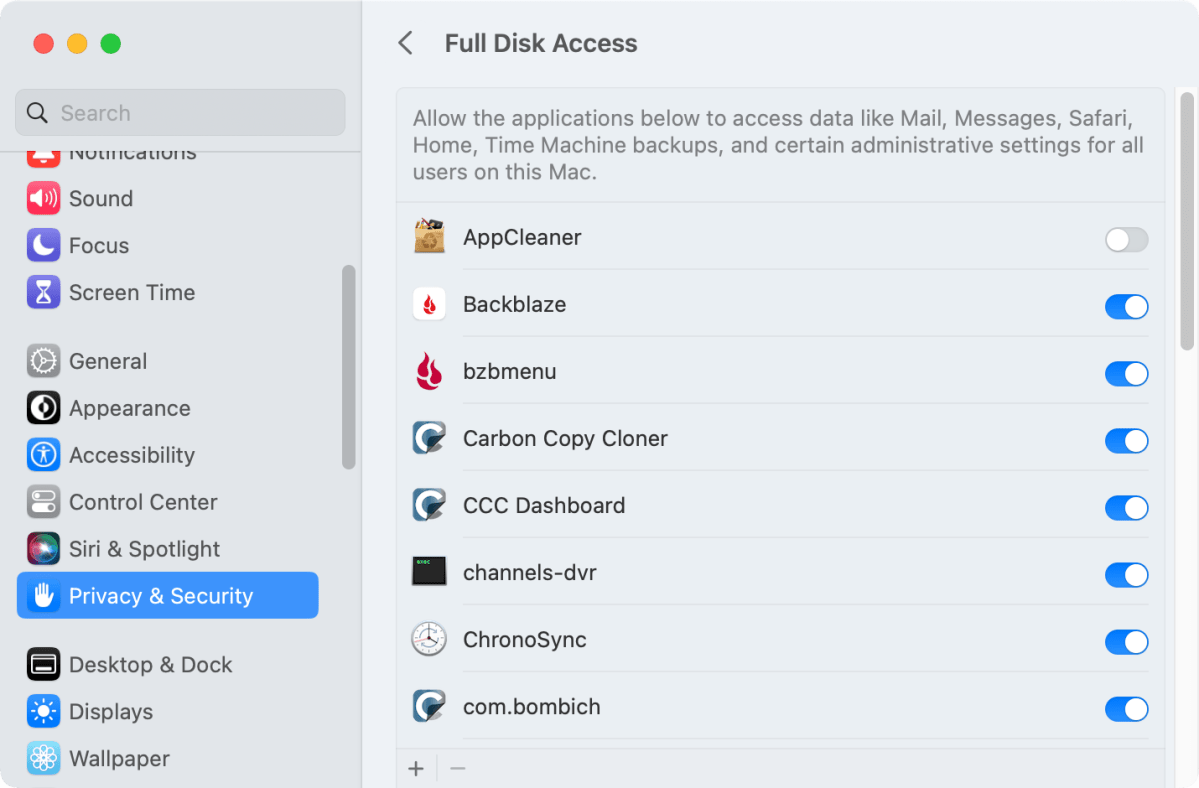
You can bypass this security measure using these steps:
- Open System Preferences > Security & Privacy or System Settings > Privacy & Security.
- Click Full Disk Access.
- At the bottom of the list, click the + (plus) icon.
- Select Safari from the Applications folder.
Now try to load that HTML page again, and you’ll find Safari can handle it.
Ask Mac 911
We’ve compiled a list of the questions we get asked most frequently, along with answers and links to columns: read our super FAQ to see if your question is covered. If not, we’re always looking for new problems to solve! Email yours to [email protected], including screen captures as appropriate and whether you want your full name used. Not every question will be answered, we don’t reply to email, and we cannot provide direct troubleshooting advice.
For all the latest Technology News Click Here
For the latest news and updates, follow us on Google News.
