Branch has managed to outdo itself with its new Duo Standing Desk. Not only is it cheaper than the original Branch Standing Desk at a starting price of $499 vs $699 but it also fixes many of the complaints I had the first time around by adding an optional cable management tray. However, Branch has taken things a step further by opting for a frameless design that leaves enough space for a desk drawer with a felt liner to keep your work accessories organized and safe.
Branch has also taken into consideration those with smaller workspaces by offering a 36 x 24-inch version of the Duo Standing Desk along with a larger, though still quite compact, 48 x 24-inch version. Likewise, instead of the more traditional keypad found on its first desk, the company has included a control paddle with an OLED screen that has built-in reminders to encourage you to stand throughout your workday. Our Duo Standing Desk review will help you decide if this is the best standing desk for your needs or if you’d be better off with a similarly specced desk from another manufacturer.
Branch Duo Standing Desk: Price and availability
The Duo Standing Desk is available on Branch’s website for $499 or $599 depending on whether you choose the 36 x 24-inch or 48 x 24-inch configuration. There are four different desktop styles to choose from and two color options for the desk’s legs and the price is the same regardless of how you configure your desk. Branch also offers an optional cable organizer that is attached to the back of the desk for $69 as well as a desk drawer that goes in between the legs for $99.
It’s worth noting that Branch provides free shipping on all of its products. However, companies looking to build out their own office space with its desks and office chairs can pay for White Glove Installation, which includes delivery as well as assembly.
Branch Duo Standing Desk: Design

The Duo Standing Desk has rounded corners as well as a cutout at the back to make it easier to run cables up to the top of the desk. The desktop itself has a laminated MDF top and is available in woodgrain, walnut (pictured above), white and charcoal. The T-style legs of the Duo Standing Desk are coated in steel, feature a 2-column lift system and can be either white or charcoal.

Instead of a keypad with up and down arrows and four numbered-preset buttons like on the Branch Standing Desk, the Duo Standing Desk has an OLED control paddle that you pull up to lift the desk or push down to lower it. There are buttons on either side of the control paddle and the Gear Key on the right is used to set your preferred seated and standing height while the Bell Key on the left turns the desk’s standing reminders on or off. Switching between your saved seated and standing presets is done by double-tapping the paddle up (to raise the desk) or down (to lower the desk).

Besides extra legroom, one of the reasons Branch went with a frameless design when creating the Duo Standing Desk was to leave space for the optional desk drawer. The drawer itself is 23 inches long, 17 inches wide and has a depth of 1.5 inches, which is more than big enough to hold one of the best laptops along with your other work from home accessories. The felt lining is a nice touch too as you can rest easy knowing that whatever you choose to store in the drawer will be safe.

In addition to the desk drawer, Branch also sells an optional cable organizer that attaches to the back of the desk. It’s flexible and can be installed facing forward or backwards. The round perforations on Branch’s Cable Organizer allow you to use zip ties to secure one of the best surge protectors in place, though the company also sells its own power strip. Along with three AC outlets, Branch’s power strip has a USB-A port as well as a USB-C port.
Branch Duo Standing Desk: Assembly
The Duo Standing Desk sent to Tom’s Guide for review from Branch arrived in two boxes. The larger box contained the desktop and the smaller box contained the desk’s legs, feet and all of the parts I needed to assemble the desk. There was also a lot of extra packaging to keep all of the desk’s components safe during transit.

Once I unpacked both boxes, I was left with the desktop, two legs, two feet, two desktop brackets, the control box, the control paddle and all of the bolts, screws and cables needed to put everything together.

Assembling the Duo Standing Desk began with putting the legs into the desktop brackets and then attaching them to the desktop using 10 screws for each bracket. From here, I used four screws to secure the desk’s feet to both of the legs. I also put down a blanket before I got started to avoid scratching the desktop.

As the Duo Standing Desk is frameless, the space between the two legs is used to accommodate the optional desk drawer. It makes managing the cables from both legs as well as the control paddle at the front of the desk a bit trickier but there is still plenty of space on the sides of the drawer to tuck them out of sight. However, I strongly recommend that you install the desk drawer first before tidying up the cables. The drawer itself was also easy to attach to the underside of the desk using two screws on either side.
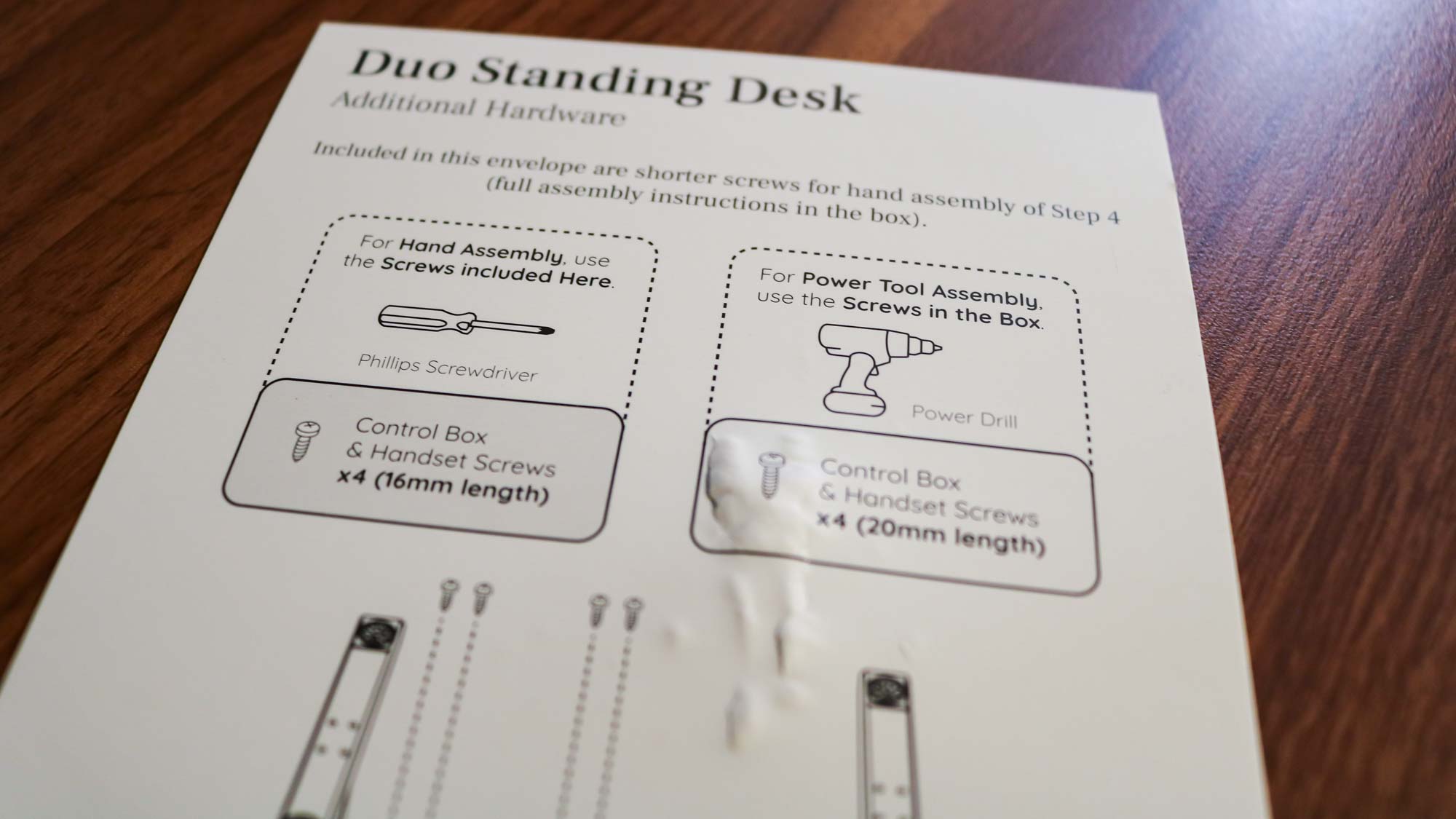
As not everyone has a power drill on hand, Branch also includes some shorter screws that are easier to install using a screwdriver. This is a nice touch and is certainly helpful as having to borrow a power drill when you’re in the middle of putting a standing desk together can be annoying.
All in all, it took me less than 30 minutes to assemble the Duo Standing Desk and manage the cables that connect the legs and control paddle to the control box. Branch’s instructions were clear and easy to follow. While the assembly process wasn’t quite as simple as Vari’s is with the Vari Electric Standing Desk and Vari Curve Electric Standing Desk, most people shouldn’t run into any problems when putting together the Duo Standing Desk. Building this desk was also easier than assembling the original Branch Standing Desk.
Branch Duo Standing Desk: Performance
After I finished assembling the Duo Standing Desk, I first tested it out using a Surface Laptop Go 2. With the optional drawer installed, this desk is perfect for those who like to have a clear desk when they’re not working as you can store your laptop, mouse and other accessories in the drawer and take them out when it’s time to start your workday. This is especially true if you opt for the smaller 36 x 24 inch version of the Duo Standing Desk.

As I tested the larger 48 x 24 inch version of the desk and wanted to put its 275 pound weight limit to good use, I outfitted the Duo Standing Desk with an LG DualUp monitor, a Nest Hub, a phone stand and a laptop holder to store my Lenovo Chromebook Duet 3. With all of these things on top of the desk, there was still plenty of room to spare.

Even then though, I still made use of the desk drawer to store quite a lot of extra accessories when I wasn’t using them. While there isn’t as much storage space as you’ll find on the Realspace Smart Electric Height-Adjustable Desk, the Duo Standing Desk’s drawer is not only wider but it’s also deeper than the drawer on the FlexiSpot EG8 Comhar. I wish it was included with the base version of the desk because it’s a must-have accessory, especially if you want to maintain a tidy workspace.

Branch’s new cable management tray also helps keep your desk free from clutter but as you can see, things can get a little cramped if you decide to use your own surge protector instead of opting for the version that comes with one. The company’s power strip is a lot smaller and has a bolt at the back that lets you attach it to a slot in the cable management tray. Also keep in mind that you might have to juggle things around to get any power bricks from your monitor or PC to fit nicely in the cable management tray.

As for making the transition to using a standing desk, it can be hard to remember to stand up and move around every once in a while. Fortunately, Branch’s new control paddle has a reminder system to help with that. While the default reminder time is set for 30 minutes, you can also increase it to 40 or 50 minutes. With the reminder turned on, once your set time is up, the control paddle will vibrate to let you know you should take a break from sitting and stand for a bit. However, you can also turn these reminders off or choose not to use them if you want.
Besides using the Duo Standing Desk for the past few weeks, I also put it through several rounds of tests I like to do with every standing desk I review. For starters, I measured how long it took for the desk to go from a seated position to a standing one, and the Duo was able to do this in just over seven seconds. I also performed my coffee test, where I place a full cup of coffee on the desk and move it up and down. Not a single drop spilled when putting the Duo Standing Desk through this test.
Branch Duo Standing Desk: Bottom Line
The Duo Standing Desk is a testament to how Branch’s design process has improved over the past few years. Just like how the Branch Verve Chair offers a number of improvements over Branch Ergonomic Chair, so too does the Duo when compared to the original Branch Standing Desk. Branch’s latest desk offers a much more streamlined assembly process and with the optional cable management tray and desk drawer, the Duo truly shines. While I would love for its control box to be out of the way of the cable management tray, this was a necessary decision to leave extra room for the desk drawer.
Unlike other standing desks that are often only available in larger sizes, the fact that Branch has created a smaller version of the Duo for compact spaces is another big improvement. I also like how the reusable inserts make the desk easy to disassemble, which can be helpful for when you need to move it. The Duo Standing Desk has certainly earned a place among the best standing desks and I look forward to seeing how Branch improves upon its design with its next desk.
For all the latest Technology News Click Here
For the latest news and updates, follow us on Google News.
