Runners will benefit from the best running apps, no matter if your routes take your outside or no farther than the treadmill in your home gym. With a running app on your phone — and ideally, a companion app for one of the best smartwatches or fitness trackers —you can track everything from speed and distance traveled to generate training plans or map out your course as you run.
Finding just the right app for your needs can be tricky, though, as there are dozens of options, and even the best running apps don’t have a one-size-fits-all approach. To help you find a good option that reflects both your running level and the kind of data you hope to glean from an app, we’ve gone through a host of candidates, looking for running apps that offer a range of features.
Whether it’s high-end workout app with dedicated training plans or something with fun tools that make a game out of exercise, the candidates for the best running apps on Android and iPhone are sure to meet your needs.
What are the best running apps for your smartphone?
The best running app for your mobile device depends heavily on what you’re looking for that app to do. When it comes to tracking run data, top options include Strava, Adidas Running and Runkeeper. Note that many of these apps work as well for other activities like cycling, with Pacer particularly well suited for tracking steps and walking just as easily as it charts your running stats.
If you’re looking for an app that includes mapping information alongside run statistics, Map My Run is a good choice. Other speciality apps focus on different areas of the running experience, whether its music to accompany your run (RockMyRun), intensive coaching (TrainAsOne) or guided routines to get started (Couch-to-5K).
You’ll notice a lot of athletic brands produce their own running apps. Nike, Puma, Adidas and Under Armour all have entries that are among the best running apps for your phone.
The best running apps for Android and iOS
1. Strava Running and Cycling (Android, iOS: Free)
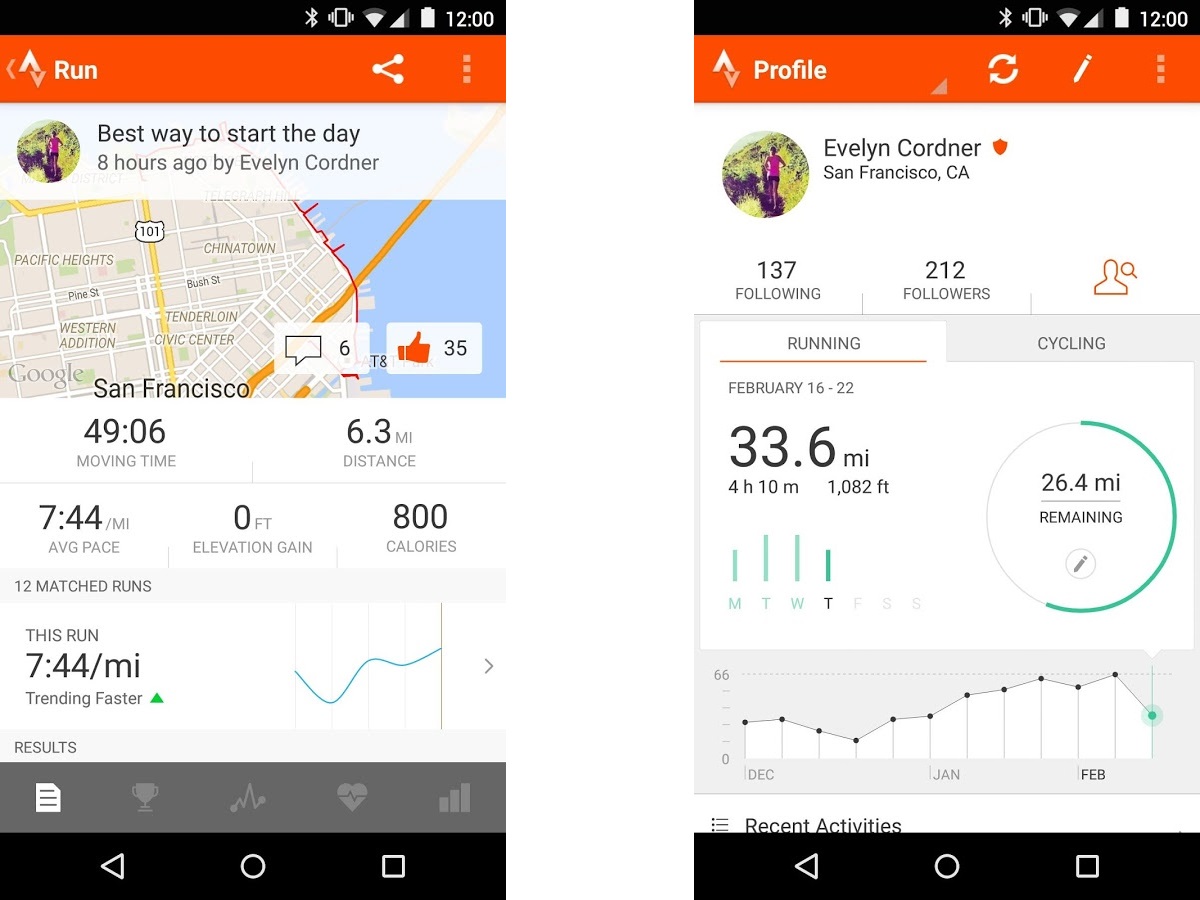
In addition to being a top-notch running tracker, Strava Running and Cycling adds some pretty neat competitive and gamified features to the usual run-tracking recipe. The app records your running speed, distance traveled, time and course taken for both useful metrics and tracking, but combines all that with leaderboards, achievements and challenges as you race against your friends.
Strava supports a variety of running trackers in addition to Wear OS devices and Apple Watch. (Just make sure you opt out of the location tracking features if you happen to be around restricted areas.)
2. Adidas Running (Android, iOS: Free)
You know it better by Runtastic, its former name. But Adidas Running remains one of the best running apps, particularly if you’re looking for an all-in-one tool that maps your exercise and keeps tabs on a variety of running metrics.
Adidas Running will measure your times, speed and distance while also providing customized voice coaching and cheers to help motivate your progress. A configurable dashboard lets you track only the info that’s important to you. Community features, challenges and goals can provide extra running motivation.
Adidas Running is free, but a premium subscription also includes training plans, route planning, interval training and more.
3. Runkeeper (Android, iOS: Free)
A perennial favorite among runners, Runkeeper uses your phone’s GPS to track your running, cycling, hiking and other distance activities. The app records your pace, distance, total exercise time, calories burned and other useful metrics, while delivering a variety of training plans, complete with reminders and gamified challenges.
Users can go freeform or download and follow popular running routes. You can measure your progress and workout history, as well as sync with numerous other apps and services and receive detailed reports of your tracked activity.
Runkeeper also works with a variety of smartwatches and fitness devices such as the Apple Watch and Wear OS devices.
4. Pacer (Android, iOS: Free)
Pacer is an all-in-one pedometer and fitness tracker that takes advantage of your phone’s built-in sensors to track your steps, walking and running times, and route in a low-fuss interface designed to just work in the background.
Users can track their activity history and trends, view their routes, create custom fitness goals, and participate in challenges and motivational groups to add a social aspect to exercise. The app also plays well with other fitness hubs like Apple Health, MyFitnessPal, and Fitbit, allowing you to sync your data from Pacer.
All of this comes in a free package, though premium subscribers get additional features like guided workouts, weight loss plans and, more recently, the ability to automatically sync daily steps, distance and other activity data from a Garmin or Fitbit device to their Pacer account.
5. Map My Run (Android, iOS: Free)
Map My Run, now developed by Under Armour, uses the GPS and other sensors in your phone to track and map your running course, time, speed and total distance traveled.
The app displays both your real-time stats and your end-of-run totals. Useful extras include support for a variety of fitness trackers and heart rate sensors, Wear OS support and nutrition tracking. A premium subscription provides voice coaching and location sharing and removes ads.
Enjoy other activities besides running? You’ll find separate apps for cycling, walking and general fitness from Under Armour in both Google Play and Apple’s App Store.
6. iSmoothRun (iOS: $4.99)
iSmoothRun is packed with features, which means this run tracking app works well enough on its own. But pair iSmothRun with any one of a variety of wearable devices or fitness tracking apps, and you’ve got a really useful tool for getting more out of your runs,
iSmoothRun Pro uses GPS and the iPhone’s motion sensors, effortlessly switching between the two as needed, while tracking your run time, cadence and more. Users can log and display a variety of running metrics, such as speed, distance, time and intervals. You can export data to a variety of formats and fitness services.
- Download iSmoothRun Pro: iOS
7. TrainAsOne (Android, iOS: Free)
Coming up with a training plan is just one challenge for the best running apps. Adjusting it so that you’re pushing to meet your fitness goals is another thing altogether. And TrainAsOne tackles that task by turning to artificial intelligence to constantly adjust your training plan.
The app works for all levels of runners, from beginners looking to tackle their first 5K to elite runners who’ve got yet another marathon to prep for. You get a custom plan based on your experience that’s designed not only to help you train but also minimize the risk of injury. And TrainAsOne works with assorted smartwatches and other running apps that are designed to log your runs.
You can use the app for free, with a 21-day free trial. After that you have the option of continuing to use TrainAsOne with fewer features or pay a subscription fee — it’s £9.99 per month, with costs adjusted based on your local currency.
Footpath Route Planner turns planning your next running route into simplicity in itself. Users simply trace a rough outline of their intended jogging route, walking path, or hiking trail, and the app will intelligently snap the route to match nearby trails, paths and roads. You can also press and hold on the map to calculate routes between points, and you can look up details like elevation to gauge difficulty.
An in-app purchase unlocks additional features such as unlimited saved routes, cross-device syncing, premium topographic map sources and route exporting to GPX or KML files. You can get a single-route pass for $1.99 while a monthly subscription costs $3.99.
- Download Footpath Route Planner: iOS
9. Peloton — at home fitness (iOS, Android: $12.99/month)
You don’t need to spend hundreds of dollars on a pricey Peloton bike (let alone $4,000 on a Peloton Tread) to take advantage of Peloton’s workout classes. Peloton — at home is free to download. And while the name of the app emphasizes the fact that most of us are working out at home these days, if you sign up for Peloton’s monthly subscription ($12.99), you can use the app to guide your runs, whether that’s outdoors on an treadmill inside.
Peloton Digital’s running instructors not only coach you through your miles, but also offer the perfect playlists for pushing you forward. The iOS app is more fully-featured than the Android version, with the ability to pre-load On Demand classes and subscribe to training programs. But if you’re looking for motivation to run, Peloton Digital is the app to beat.
10. Weight Loss Running (Android, iOS: Free)
Rather than just focus on tracking your runs like many of the other best running apps, Weight Loss Running aims to be the whole package, serving as a running coach, diet aid and fitness log for runners.
The app is highlighted by programs designed with weight loss in mind. Users can choose from a number of training plans, such as running for weight loss, or 5k and 10k run training. The app also comes with audio coaching, running music, diet plans, run tracking features and more.
A premium subscription to Weight Loss Running costs $9.99 per month and removes advertising while adding more coaching options, training plans and music mixes.
11. Zwift (Android, iOS: Free)
If you find yourself doing a lot of exercising at home these days, Zwfit can help you change up your surroundings while you shelter in place. And the mobile app even adds a little gamification to your runs as part of the bargain.
With Zwift, you can take your runs to virtual courses, while staying on your treadmill. Along with the different courses, you’ll run alongside other people, using their times for encouragement or competition.
You’ll need a compatible treadmill and footpod to make Zwfit work — the company lists compatible devices on its website. But the run aspect of Zwift is free to use. (Zwift also works with cycling, but after a 7-day trial, rides require a $15 monthly membership.) If you’ve got the right equipment, Zwfit offers a unique way to get more out of your at-home runs.
12. Sports Tracker (Android, iOS: Free)
Once a Nokia exclusive, Sports Tracker now brings one of the first mobile sports trackers to other platforms. The app uses GPS to track your progress when running, cycling, or skiing, providing you with a map track of your exercise route, as well as average speed, estimated calories burned, heart rate (with a heart rate monitor) and other exercise metrics.
Using Sports Tracker, you can record a workout diary and track your progress, set weekly fitness goals, and participate in optional social features. Those include sharing your exercise progress and route, following and commenting on other users and participating in weekly leaderboards.
13. RunGo (Android, iOS: Free, with premium subscription)
Running is a great way to get a bit of exercise, but unless you’re a native who knows the lay of the land, it can be tough finding a good and safe jogging route in an unfamiliar city or as you travel abroad. Enter RunGo, a run tracker and navigation aid, that allows users to discover new jogging routes, complete with voice navigation to help guide them through unfamiliar locales.
Users can download routes for offline use, start routes halfway or create their own within the app. Coolest of all, premium subscribers can access “guided tours” — verified routes created by local runners through safe and scenic areas, with the app announcing points of interest and other information.
Those subscriptions costs $1.99 each month, though you can lower that monthly cost by opting for a $14.99 annual subscription.
14. Nike Run Club (Android, iOS: Free)
Nike may have ditched the FuelBand, but the company still makes a mean run tracker with the Nike Run Club, which now comes baked in with the Nike+ edition of the Apple Watch. The Nike Run Club app itself has added Apple Watch complications to provide at-a-glance stats and motivation, so this is an ideal option if you’re a new Apple Watch 6 owner.
Designed for beginners and veteran runners alike, the app is an all-around run tracker, music player and social networking tool for runners. The app measures a variety of metrics such as your pace, distance run and mile splits; it also includes a variety of coaching plans that adapt to your fitness goals and progress.
Once you’re done with your run, you can share your details complete with photos, stats and stickers, and compare your progress with other runners. In addition to the built-in music player, the app also allows you to listen to audio cheers sent by friends, as well as encouragement from Nike’s pro athletes.
15. Charity Miles (Android, iOS: Free)
Going out for a run can do more than just improve your health — it can also raise money for a good cause. Charity Miles looks to take all that exercise you’ve been logging and turning it into cash for the charities of your choice, whether you get friends, family and employers to sponsor you, or you direct money from Charity Miles’ corporate sponsorship pool.
When you launch the app, you can pick the charity of your choice — there are more than 50 supporting causes that range from Autism Speaks and Feeding America to the American Lung Association and the Nature Conservancy. The Charity Miles app then syncs with either the Apple Health data stored on your iPhone or the built-in pedometer on your Android device. (It also syncs up with Strava, the best running app on this list.) Then, every time you log a mile as you run, you’re earning money for your charity.
16. Pumatrac (Android, iOS: Free)
Pumatrac throws in some cute extras along with the standard bevy of run tracking tools you’d expect from the best running apps. First, the basics: Pumatrac records the distance you’ve run, maps your run track, records calories burned, and so on.
But Pumatrac also records a whole slew of other things, such as weather, time of day, month and more. Then it boils it all down into a run score to describe the quality of your run, which you can view over time and compare with other runners. Additionally, Pumatrac generates other personalized insights based on your running behavior, noting whether you run further when listening to rock or metal, Fridays, Mondays, weekends and more. Recent additions include fitness challenges to keep you motivated and engaged.
17. Couch-to-5K (Android, iOS: $2.99)
Active.com’s Couch-to-5K is designed to gently ease couch potatoes and casual runners and joggers into running 5K courses over time. Users are provided a training course of 20 to 30 minutes, three times a week over nine weeks, to build up a runner’s stamina from wheezing wreck to race-winner.
Choose from four virtual coaches, complete with accompanying audio cues to help motivate you on the run, with automatic or manual logging for easily keeping track of your progress.
18. Runcoach (Android, iOS)
The hardest part of beginning any fitness program is taking that first step. Runcoach looks to get you up and running, with training schedules that are customized based on your fitness level and what you’re striving to do, whether it’s staying in shaping or gearing up for a 5K.
The app sets a schedule based on the data you input, including how many days per week you’re able to run. From there, Runcoach helps you build up your mileage, and it also lets you tweak your workout schedule if you’ve skipped a day. The data you rack up can be synced with HealthKit, Garmin, Fitbit, Strava and Runkeeper.
Runcoach is free to use, but memberships are available if you want coaching beyond just the basics.
19. RockMyRun (Android, iOS: Free)
Before you hit the trail, installing RockMyRun on your phone can provide a welcome backbeat synced to your pace. The app adjusts music so that it matches your steps or heart rate; you can also manually adjust the music so that it’s matching your beats per minute. And you can use the music to inspire you to pick up the pace.
You’ll find curated playlists in RockMyRun, where songs are blended together to help you maximize your workout. Stations cover a wide array of genres from hip-hop and rap to pop, alternative, reggae and more. RockMyRun also promises easy integration with other apps including Apple Health, Strava, Adidas Running, Run with MapMyRun, and Runtastic (some of which, you may notice, are already on this list of best running apps).
RockMyRun’s name hints at its focus on running, but the app can come in handy even you stay at home to exercise, providing a steady beat while you work out on your treadmill.
20. Road ID (Android, iOS: Free)
Road ID is a nice safety tool that runners can use to help let their friends and family know that they’re safe while out jogging and exercising. The app creates an “electronic breadcrumb” trail for friends and family to follow along via a map link sent through email or SMS.
Your designated followers get an ETA and planned route, with the app sending out a “stationary alert” if you stop moving for more than 5 minutes and don’t cancel. In addition, the app can also set up an In Case of Emergency card with your emergency contacts, as well as health information like blood type and allergies that you can use as a lockscreen wallpaper.
How to choose the best running apps
Most of the apps featured here are free, though a few offer subscriptions that deliver more advanced features, such as guided workouts, location sharing and training plans. You can decide if these extra features are worth the recurring cost or whether you can make do with the free tier. (Some free apps are ad-supported, so you’ll have to decide if that’s too much of a nuisance.)
As we’ve noted, different running apps focus on different things. So choosing the best running app for your needs depends heavily on what you want to use the app for — Tracking your stats? Mapping your runnings? Playing music that complements your workout? — and picking the one that ticks all those boxes.
If you do opt for an app that maps where you run, check out that app’s privacy policy to see where that data is stored and who has access to it.
For all the latest Technology News Click Here
For the latest news and updates, follow us on Google News.

