Best Lenovo laptops 2023: Best overall, best battery life, and more
Whether you’re looking for powerful hardware or an awesome keyboard, Lenovo laptops are highly rated and extremely reliable. At PCWorld, we’ve been personally using and testing Lenovo laptops for years, from ThinkPads to Yogas and everything in between.
In a crowded field, there’s one laptop that really stands out from the rest—the Lenovo ThinkPad Carbon Gen 9. It earns our top spot because of its large display, excellent keyboard, and surprisingly quiet operation. But Lenovo has plenty of other noteworthy models to meet a variety of personal and professional needs.
Read on to learn more about our recommendations for the best Lenovo laptops, and be sure to visit our guide to the best laptops overall if you want to see our picks across all laptop makers.
Updated 04/07/2023: To include the Lenovo IdeaPad 5 Gaming as our choice for best Lenovo Chromebook for gaming. Read our summary below for more info on this new pick.
Lenovo ThinkPad X1 Carbon Gen 9 – Best Lenovo laptop overall

Pros
- Roomy 16:10 display
- Thin and light yet rugged
- Stellar keyboard
- Quiet operation
- Booming audio
- Two Thunderbolt 4 ports
Cons
- Webcam limited to 720p
- Display color is a bit cool
Price When Reviewed:
$1,799.60
ThinkPads are generally hailed as being awesome business laptops because of their comfortable keyboards and silent operation. With its quiet keyboard, security features, and booming audio, the Lenovo ThinkPad X1 Carbon Gen 9 is one such laptop. It’s packing a quad-core Core i7-1185G7, 16GB of RAM, and integrated Iris Xe graphics. That means it’s well-equipped to handle “Office and other productivity apps” and “a variety of multitasking scenarios.” The real star of the show is the 16:10 display, though, as it gives you plenty of room to work with. If you consider yourself a business professional, you’ll definitely want to pick this one up.
Read our full
Lenovo ThinkPad X1 Carbon Gen 9 review
Lenovo Yoga 9i 14 (2022) – Best convertible Lenovo laptop

Pros
- Sturdy and sleek all-metal chassis
- Long battery life
- Impressive audio output
- Comfortable keyboard
Cons
- 16:9 screen feels cramped
- Included stylus is too skinny
- Undersized touchpad
- Limited ports all on left side
Price When Reviewed:
$1,230 (entry level) | $1,449 (as reviewed)
The Lenovo Yoga 9i is a fantastic convertible. It has an attractive design, a dazzling OLED display, and great sound quality. Plus, the 12th-gen Intel processor really boosts performance. According to our tester, the processor “packs four performance cores and eight efficiency cores.” That’s quite a bit of power. The 74 watt-hour battery is quite large for a compact 2-in-1 as well. When we put the laptop through our battery test, it died in about 12 hours. You can expect this laptop to last through the work day. There’s a couple of minor nitpicks to be aware of, though. The 19:9 aspect ratio makes the screen feel a bit squished and the touchpad is smaller than we like. If you can live with those small drawbacks, the Yoga 9i is well worth considering.
Read our full
Lenovo Yoga 9i 14 (2022) review
Lenovo ThinkPad X1 Nano 20UN000EUS – Most portable Lenovo laptop

Pros
- Perfect balance of performance and battery life
- Premium keyboard
- Facial recognition and presence detection
- Weighs less than 2 pounds
Cons
- Only two ports (Thunderbolt 4, at least)
- No touchscreen on this particular SKU
If you’re looking for all-day battery life, you’ve come to the right place. The Lenovo ThinkPad X1 Nano lasted about sixteen hours during our battery test, in which we looped 4K video. That’s pretty impressive for a 48-Watt-hour battery. And, weighing just shy of two pounds, the Nano is also shockingly lightweight. In our review, the tester “loved toting it around” from room to room. If you’re looking for a portable laptop with fantastic battery life, the Nano is a great option.
Read our full
Lenovo ThinkPad X1 Nano 20UN000EUS review
Lenovo IdeaPad 5 Gaming – Best Lenovo Chromebook for gaming
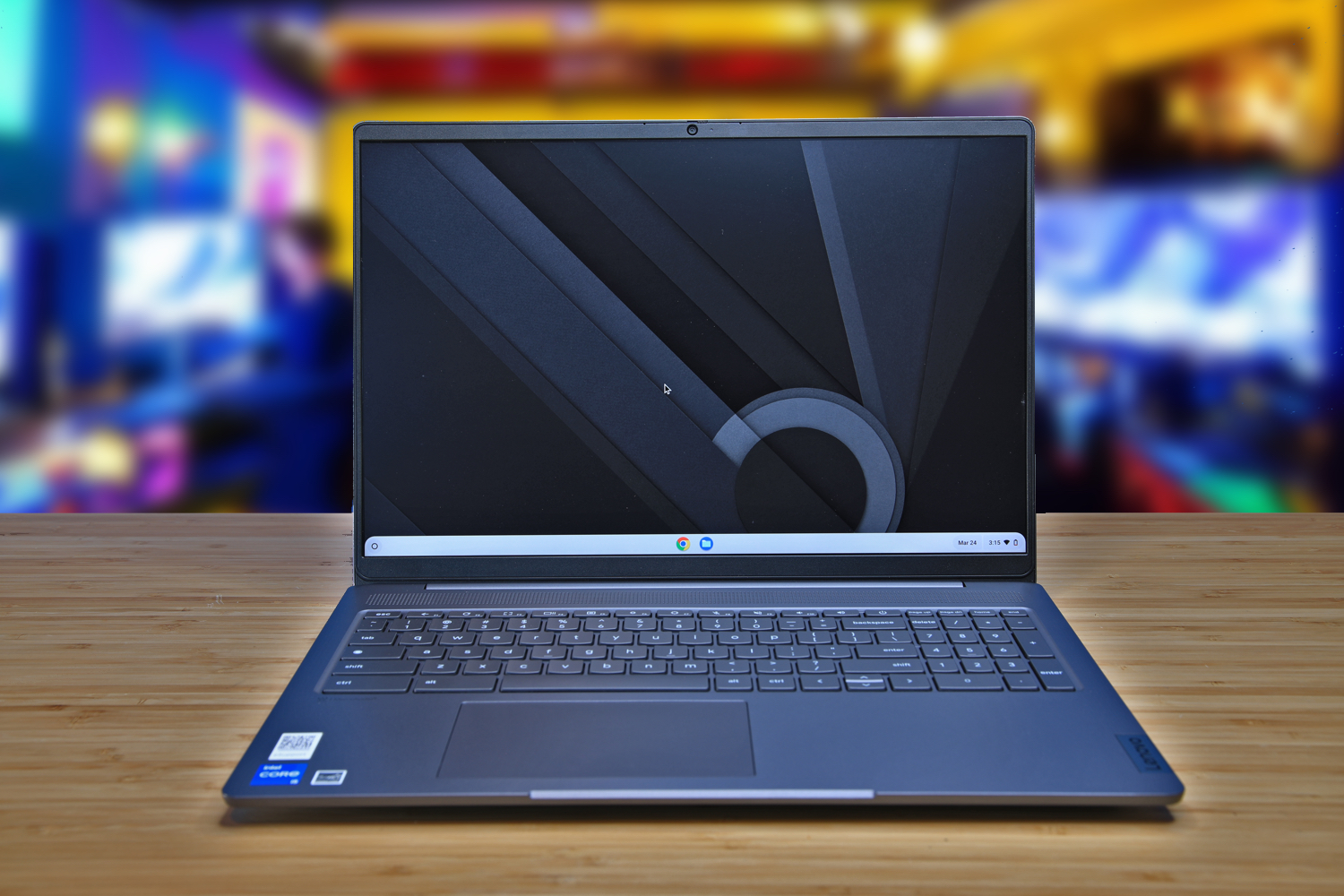
Pros
- Large, bright 2560×1600 display
- Ideal wireless and wired connectivity
- Good display, strong speakers
Cons
- Unimpressive design
- Mediocre keyboard and touchpad
- Lackluster webcam and microphone
Price When Reviewed:
$569.99
It’s been a rough year for gaming Chromebooks, but Lenovo is keeping the hope alive with the IdeaPad 5 Gaming. It sports good performance with a Core i5 processor, 8GB of RAM, and a 256GB SSD. It also comes with a bright 16-inch 2560×1600 display and surprisingly good speakers—a rarity for any laptop.
You typically can’t play modern computer games on a Chromebook due to the games not being supported by ChromeOS. So you’ll likely need to do most, if not all, of your gaming through a cloud gaming service. But with a good internet connection, the IdeaPad 5 Gaming Chromebook is more than capable of streaming games from the cloud at high resolutions and up to 120Hz. You’ll need to pay the monthly fee for a cloud gaming service to make it work, but once you do, this Lenovo Chromebook will have you gaming with the best of them.
Read our full
Lenovo IdeaPad 5 Gaming Chromebook review
Lenovo Slim 9i – Best display

Pros
- Beautifully designed and thin chassis
- Gorgeous 4K OLED display
- Strong application and multimedia performance
- Impressive audio output
Cons
- High price
- Merely average battery life
- Limited ports require the inclusion of an adapter
Price When Reviewed:
$2,140
The Lenovo Slim 9i brings a ton of great features, but its 4K OLED really stands out. It is one of the most impressive laptop displays we have ever seen and it’s on an ultraportable no less. The Slim 9i also packs some seriously strong performance with the latest Intel Core i7 processor, an ample 32GB of RAM, and a decently sized 1TB PCIe SSD. That is plenty to get just about anything you need done while on the go. Additionally, it has a few sneaky features that impressed our reviewer, such as a robust audio system and a 1080p webcam.
For all of these features however, you should expect to pay a premium, and the Lenovo Slim 9i is no exception. But if you have the money to afford it, you will be rewarded with not only a fantastic screen, but also great performance.
Read our full
Lenovo Slim 9i (2022) review
Lenovo Flex 5G – Best battery life

Pros
- Blisteringly fast 5G data speeds
- Bright FHD display
- Incredibly long battery life
- IR facial recognition and fingerprint reader
Cons
- Middling productivity performance
- Limited Verizon 5G coverage
- No USB Type-A ports
- Shallow keyboard
When it comes to the Lenovo Flex 5G laptop, there’s a lot to love. It has blazingly fast 5G data speeds, a bright FHD display, and super long battery life. What more can you ask for? When we put the Flex 5G through our battery test, which simulates real-world use, it lasted a whopping 27 hours. While that’s all well and good, the laptop weighs around three pounds, as it needs more space to house the massive 60 Watt-hour battery. That means it’s won’t weigh down your backpack, but it’s not the lightest ultraportable laptop around. The Arm-based Qualcomm Snapdragon processor also can run into some software compatibility problems with applications that don’t come from the Microsoft Store in Windows. That said, if you stick mostly to browser and Office-type work and prioritize all day battery life with on-the-go mobile connectivity, the Flex 5G is a great laptop.
Read our full
Lenovo Flex 5G review
Lenovo Legion 5 Pro (2022) – Best connectivity

Pros
- Attractive, durable design
- Pleasant keyboard and touchpad
- Plenty of wired and wireless connectivity
- Excellent game performance
- Competitive pricing
Cons
- Processor performance is midpack
- Display is bright, but lacking in color performance
- Speakers can sound muddy
Price When Reviewed:
$1,999
Lenovo’s Legion 5 Pro delivers impressive game performance with a 12th-gen Intel processor and an RTX 3070 Ti GPU. But where this laptop really shines is its astounding array of ports. It somehow finds room for a Thunderbolt 4/USB-C 4 port, two USB-C 3.2 Gen 2 ports, two USB-A ports, an HDMI 2.1 port, an ethernet port, and a 3.5mm audio jack.
The display does have a rather flat color profile, which means it can oftentimes lack vividness and contrast. However, with the terrific price-to-performance and outstanding connectivity features, the Legion 5 Pro makes for a great option.
Read our full
Lenovo Legion 5 Pro (2022) review
Lenovo Slim 7 Pro X – Best Lenovo ultraportable for gaming

Pros
- Attractive, robust design
- Thin profile, low weight
- Enjoyable keyboard and touchpad
- Excellent processor performance
Cons
- No Thunderbolt 4, Ethernet, or dedicated video-out
- Display is sharp, but falls behind OLED alternatives
- Battery life is slightly behind the pack
Price When Reviewed:
$1,399 (baseline) | $1,765 (as reviewed)
The Lenovo Slim 7 Pro X provides excellent portable performance at an alluring price. It comes with a Ryzen 6900HS, RTX 3050, an ample 32GB of RAM, and a 1TB SSD. Given these specs you will find it hits a sweet spot, especially for prosumers who want the best of both worlds with a do-it-all laptop for productivity and light gaming.
It does have a few flaws such as rather weak connectivity with no Thunderbolt 4, ethernet, or a dedicated video-out port. Its screen, while fine for the average user, also doesn’t compare to the other options from Lenovo that have OLED displays. But ultimately, these issues are minor and can be overlooked given the impressive overall performance and flexibility of the Slim 7 Pro X.
Read our full
Lenovo Slim 7 Pro X review
How we tested
The PCWorld team puts each and every Windows laptop through a series of benchmarks that test GPU and CPU performance, battery life, and so on. The idea is to push the laptop to its limits and then compare it against others we’ve tested. Chromebooks, on the other hand, go through a series of web-based tests. It wouldn’t be fair or possible to run the same kinds of tests on a Chromebook, as they’re Chrome OS-based machines. Below, you’ll find a breakdown of each test and the reasons why we run them.
Windows laptops
- PCMark 10: PCMark 10 is how we determine how well the laptop handles lighter tasks like web browsing, word processing, spreadsheets, and so on.
- HandBrake: HandBrake is more intensive than PCMark 10. It basically measures how long a laptop’s CPU takes to encode a beefy 30GB file.
- Cinebench: Cinebench is a brief stress test of the CPU cores. It does this by rendering a 2D scene over a short period of time.
- 3DMark: 3DMark checks if 3D performance remains consistent over time by running graphic-intensive clips.
- Video rundown test: To gauge battery life, we loop a 4K video using Windows 10’s Movies & TV app until the laptop dies.
Chromebooks
- CrXPRT 2: The CrXPRT 2 benchmark tests a Chromebook’s battery life.
- Speedometer 2.0: This test determines a Chromebook’s web browser performance. It simulates this by adding, completing, and removing a to-do list.
- Basemark Web 3.0: This benchmark gauges how well a Chromebook can handle web-based applications.
- Kraken 1.1: Kraken 1.1 is a JavaScript performance benchmark.
- Jetstream 2: Jetstream 2 is a combination of WebAssembly and JavaScript benchmarks. This is a way to gauge how well a Chromebook runs advanced workloads.
What kind of laptop should you get?
Ah, here we are at the billion dollar question. Do you spring for a basic Chromebook or go for a Windows laptop with more features? Well, it really depends on your personal lifestyle and what you plan on using your laptop for. For example, Chromebooks are a great low cost option for those who just want the basics. I use a Chromebook as my primary work laptop, as it has everything I need for both editing and writing. If you travel a bunch for work, it’s probably a good idea to invest in a laptop with solid battery life. If you’re still unsure, don’t sweat it. I’ve put together a list of quick tips below.
- Laptop type: The first question you should ask yourself is what kind of laptop you’re looking for. There’s traditional clamshells, 2-in-1’s, Chromebooks, and much more. The displays on convertible laptops (aka 2-in-1’s), for example, can swing around 360 degrees. This allows you to use the laptop like a tablet. They can also be propped up like a tent for viewing movies or participating in video calls. Chromebooks, on the other hand, exclusively run Google’s web-focused Chrome OS and are generally used for everyday tasks. All you need is a Gmail account and boom, you’re in. There are pros and cons to each of them. Chromebooks are affordable and generally have good battery life whereas convertibles are normally lightweight and portable.
- CPU: If it’s CPU power you’re looking for, look for processors with higher numerical names. A Core i7 is more suited to gaming and more intense work than everyday tasks. Intel processors are available in Core i3, Core i5, Core i7, and Core i9. The higher the number, the more powerful the CPU. If you don’t need a ton of power, Intel Core i5 processors are your best bet, as they offer good performance at a decent price. Basic office and web work gets along just fine on a Core i3. As for AMD options, the Ryzen 3 is good for basic productivity and web browsing, while Ryzen 5 chips rival Intel’s Core i5 as solid all-arounders. If you need more power, the Ryzen 7 chip is well suited for content creation like video editing. Finally, if you’re dealing with 4K video, spring for a Ryzen 9.
- Graphics: You’ll want a discrete graphics card for hardcore gaming or editing videos. It’s separate from the processor, so you can expect higher performance out of it. Integrated graphics, on the other hand, are attached to the CPU and uses less power as a result. This is perfectly fine for everyday tasks, especially if you’re not doing anything that’s graphics-intensive.
- RAM: 8GB of RAM is zippy enough for general use. If you’ve got a gaming laptop, 16GB of RAM is the way to go, and content creators will want even more.
- Display size: If you’re a video editor or someone who does a lot of multimedia work, you’ll want a display that’s anywhere from 15- to 17-inches. The sweet spot is really anywhere from 13- to 14-inches, though. The bigger the display, the heavier your laptop is going to be. A 13- or 14-inch display is the best in terms of portability and value.
- Battery life: If you plan on taking your laptop anywhere with you, aim for something that can last 10 to 12 hours on a single charge. That’s more than a full work day, so it should theoretically get you through long flights or a day of classes. Obviously, more is always better. Just know that the bigger the battery, the heavier the laptop.
- Price: The price really depends on your budget. If you’re strapped for cash (been there, trust me), go for a Chromebook or an entry-level business laptop. These laptops are good choices for students or young professionals. If you can afford to spend more, the versatility of a 2-in-1 laptop is really worth it.
- Ports: A wide array of ports is always a plus in my book, as it eliminates the need for an adapter. I’d recommend a laptop that has both USB-C and USB-A. An HDMI port is good, too. This is especially useful for when you want to hook up to an external monitor.
FAQ
Can you also game on a Lenovo laptop?
It mainly depends on the type of GPU your Lenovo laptop comes equipped with. Typically, Lenovo laptops are aimed more for the professional business and work crowd, so they don’t tend to focus on GPU performance. They favor productivity operations and therefore focus on optimizing CPU performance, durability, and versatility of use in their design.
Most likely, your Lenovo laptop will come equipped with some form of integrated graphics rather than the more robust discrete graphics needed for gaming. This doesn’t mean you can’t do some gaming on them, but it isn’t their intended use and if gaming is a priority, it might be best to look elsewhere.
Can integrated graphics be used for gaming?
Yes, some of the latest processors with integrated graphics can run modern PC games at decent settings. For example, Intel’s latest Iris Xe line of processors with integrated graphics have been shown to run some of the latest games at 1080p and 30 fps. Luckily, it seems that Lenovo favors the Iris Xe, and we have seen many new models come equipped with these new line of integrated graphics. Be careful, however, as not all integrated graphics are up to the task.
Intel—and even AMD’s—integrated graphics have made huge leaps in recent years with regard to gaming performance. So, if you’re in the market for a new Lenovo and you want to do some gaming on the side, with the latest integrated graphics you don’t have to sacrifice one for the other. We recommend checking out Intel’s Core 12th-gen Iris Xe or AMD’s brand new Ryzen 6000 RDNA 2.
What size laptop is best?
This is really personal preference. If you intend to travel a lot with your Lenovo laptop then a smaller, more portable size in the neighborhood of 13 to 14 inches is recommended. If you want to also watch movies or need a large touchscreen on a Lenovo laptop, then you should look for something in the 15 to 17 inch range. Also, keep in mind the weight of the laptop before you buy it. Ultra thin models or 2-in-1s can weigh a featherlight 2 pounds while durable high-processing machines top the scales at three or four times that.
For all the latest Technology News Click Here
For the latest news and updates, follow us on Google News.
