Best external SSD for Mac 2023
Solid-state drives – aka SSD – used to be really expensive, but prices have really fallen in the last few years, and you can now pick up fast, reliable SSDs that cost only slightly more than their hard drive counterparts.
As well as being faster than conventional hard drives, SSDs are lighter and sturdier too, making them ideal for use with a laptop when you’re traveling. That’s reflected in the drives that we review here, most of which are small and light enough to slip into your pocket. However, the latest SSDs can also offer up to 8TB of storage, which makes them a good option for use with a desktop Mac in an office as well. And they can help to reduce cable clutter too, as they generally take their power from a USB port on your Mac, rather than requiring a separate external power supply.
Even the slowest SSDs are generally faster than mechanical hard drives, but there are still speed differences, with entry-level models providing speeds of around 500MB/s, while more advanced models can step up to 1000MB/s or even 2000MB/s. Other features to look out for include IP-ratings for weather protection, and password protection for your important files. Just remember to check that any apps provided by the manufacturer work with Macs and well as Windows PCs.
Update July 27, 2023 to add SanDisk Pro Blade System.
Best SSD for Mac
1. Samsung Portable SSD T7 Shield
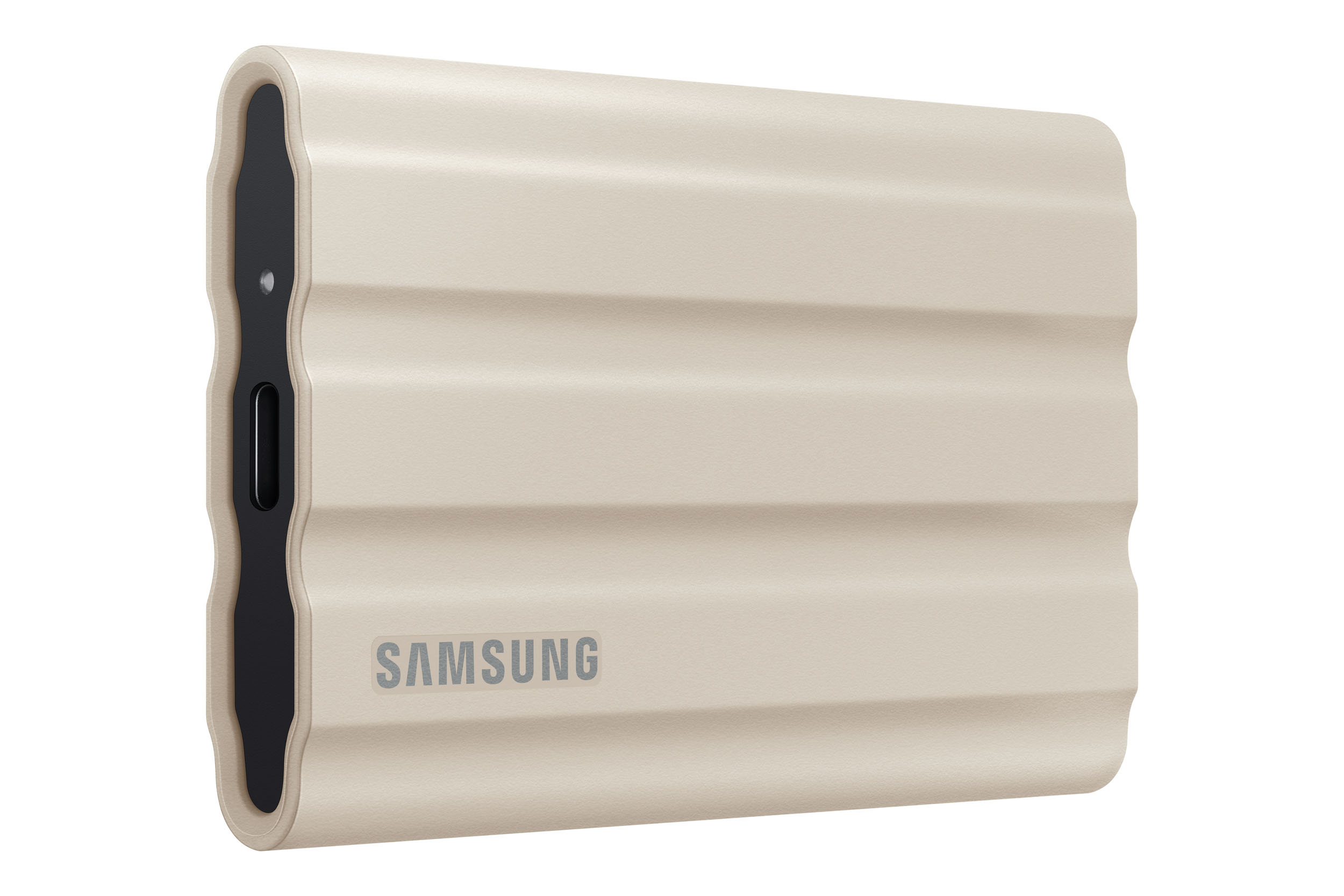
Pros
- Rugged & shock resistant
- Password protection
- USB-C cable and a USB-A adaptor included
Cons
- The standard T7 is cheaper and may be sufficient for your needs.
Price When Reviewed:
$159.99 (1TB), $289.99 (2TB)
Samsung’s T5 has been a regular fixture in our list of the best SSD drives for a few years now. The T5 is still available if you’re looking for an affordable SSD for your Mac, but Samsung recently updated its range of storage products with the new T7 model.
There are actually three versions of the T7 available. The standard T7 is a compact, lightweight SSD that looks very similar to the old T5 – although it boasts higher performance, so make sure you check the model numbers before buying. We tested the T7 Shield, which is a more rugged model, wrapped in a sturdy rubber sleeve designed for outdoor use. Both of those models can use Samsung’s Portable SSD app to add password protection for your files, but there’s also a third model called the T7 Touch that has a built-in fingerprint sensor for extra security and convenience.
Available in black, blue or silver, the T7 Shield costs $159/£128 with 1TB of storage, or $289.99/£219 with 2TB. It has a USB-C interface for connecting to your Mac, but Samsung includes a USB-C cable and a USB-A adaptor, so that you can use it with older Macs that have USB-A. The rugged protective sleeve means that it’s a little larger than the other T7 models, measuring 0.5in/13mm thick, 2.3in/59mm wide and 3.4in/88mm long, and weighing 3.4oz/98g. Even so, it’s still small enough to slip into a jacket pocket or backpack with no trouble at all, and many people will appreciate the extra protection that it offers.
The T7 Shield is rated IP65 for water- and dust-resistance, and Samsung claims that the shock-resistant rubber sleeve can survive drops from a height of three meters.
It’s a good performer too. Samsung quotes read and write speeds of 1,000MB/s, but our tests with the Blackmagic disk tool actually recorded a read speed of 1,780MB/s, and a write speed of 1,300MB/s, which makes the T7 Shield a great backup option for people who need to work outdoors with their laptop.
2. SanDisk Professional Pro-G40 SSD

Pros
- Compatible with Thunderbolt 3/USB-C
- High-speed read and write performance
- Sturdy construction
Cons
- Expensive
- Doesn’t support Thunderbolt 4
Price When Reviewed:
$299.99 (1TB) | $449.99 (2TB)
Most of the solid-state drives currently available use a standard USB-C interface, which typically provides speeds ranging between 500MB/s and 1500MB/s. That’s fine for general day-to-day use, but creative users often require greater performance for backing up their important work files, especially if they’re working with high-res photography or large 4K – or even 8K – video files.
As the name suggests, SanDisk’s Pro-G40 is very much aimed at professional and creative users, and instead of using USB-C it opts for Thunderbolt 3 to provide even greater performance (as well as also being backward-compatible with computers that just have USB-C). SanDisk quotes a read speed of 2700MB/s and write speed of 1900MB/s when using a suitable Thunderbolt cable (which is included in the box). The speeds quoted by manufacturers are often theoretical maximum speeds, but we were impressed to see that the Pro-G40 really lived up to SanDisk’s claims, achieving a read speed of 2670MB/s with the BlackMagic speed test app. And, in fact, it outperformed SanDisk’s claims for write performance, consistently reaching 2350MB in our tests, and making it one of the fastest portable solid-state drives we’ve seen.
The Pro-G4 is solidly built too, and well suited for work on photoshoots and other outdoor locations. The sturdy casing is rated IP68 for water and dust resistance, and SanDisk claims that it can resist crushing pressure of up to 4000lbs (1800kg), and drops from a height of three metres. That performance and sturdy design means that the Pro-G40 is a bit more expensive than many of its portable rivals, costing $333.39/£414.99 with 1TB storage, or $529.39/£654.99 for the 2TB version. Even so, the Pro-G40 will earn its keep for professional users who need a fast, reliable backup drive when they’re working away from the office.
Read our full
SanDisk Professional PRO-G40 review
3. SanDisk Pro Blade System

Pros
- High-speed solid-state storage
- Versatile desktop/portable storage system
- Blade Station daisy-chains with additional storage devices
Cons
- Expensive
- Lots of different components
Price When Reviewed:
SSD Mag: 1TB, $179.99; 2TB, $299.99; 4TB $599.99; Transport, $69.99; Blade Station, $499.99
We normally organize reviews of portable drives and desktop drives separately, but the new SanDisk Pro Blade is a modular SSD storage system that is very much designed for professional and creative users, and allows you to switch between portable and desktop modes as required.
You can start by buying the Pro Blade SSD Mag, which is a solid-state storage module that is available in 1TB, 2TB or 4TB sizes (the 1TB was discounted from $179.99 to $109.99 at the time of our review). The SSD Mag is pre-formatted in APFS format for Mac users, and is tough enough to withstand being dropped from a height of 3 meters or 9.8 foot, and withstand 4000lb (1814kg) crush pressure, making it ideal for outdoor use. However, the SSD Mag modules can’t connect to a computer on their own, so SanDisk provides two options for portable and desktop use.
For portable use you can buy the Pro Blade Transport, which is a compact case for the SSD Mag, and is equipped with a USB-C port for connecting to your Mac. The Transport measures just 130.4mm long, 71.5mm wide and 16mm thick, so you can easily slip it into your pocket or a carrying case just like any other portable drive. It’s also possible to connect the Transport to a camera that has a USB-C interface so that you can record high-res video rather than having to carry lots of smaller SD memory cards.
When you get back to the office you also have the option of inserting the SSD Mag modules into the Pro Blade Station ($499.99/£487.99). This desktop storage system doesn’t include any built-in storage of its own, but it has four slots that allow you to insert SSD Mag modules (not included) providing up to 16TB of high-speed solid-state storage. The Pro Blade Station has two Thunderbolt 3 ports, with one used to connect your Mac, while the other port can be used to daisy-chain additional storage devices if required. The Pro Blade Station is fairly expensive – given that it doesn’t include any storage of its own – but it gives you the option of creating a high-speed, high-capacity SSD storage system for use in your office, whilst also being able to remove the individual SSD Mag modules and use them as portable drives whenever you need to.
Western Digital – which owns SanDisk these days – claims that the Pro Blade Station can provide read and write speeds of 3000MB/s and 2600MB/s respectively. Our tests actually recorded a read speed of 2600MB/s and write speed of 2300MB/s, but that’s still one of the fastest SSD drives we’ve ever seen, making it a good option for creative users who need a fast storage system that they can use both in the office and on the road.
4. LaCie Portable SSD

Pros
- Small and stylish
- Solid construction
Price When Reviewed:
500GB – $129.99; 1TB – $209.99; 2TB – $369.99
The LaCie Portable SSD is an option for people who don’t need James Bond levels of security. Available with 500GB, 1TB or 2TB of storage, the Portable SSD has a new design compared to its predecessor. Rather than sharply angular corners and edges of the now discontinued LaCie Mobile SSD, the compact Portable SSD has smoothly round corners – perhaps following Apple’s recent fetish for rounded corners on icons in Big Sur and Monterey.
It’s smaller and lighter than previous drives from LaCie too, measuring just 0.4in/10.6mm thick, 1.9in/50mm wide, and 3in/80mm long, and it weighs a mere 1.5oz/45g, so it’s ideal for carrying around with your MacBook or iPad when you’re traveling.
The drive has a single USB-C interface, and includes a USB-C cable, but the low cost means that there are no added extras, such as an adaptor for older Macs that have USB-A (3.2) connectors.
LaCie hasn’t cut any other corners, though. The Portable SSD has a solid, sturdy design that should be able to cope with a few bumps in a backpack or briefcase, and it performs very well too.
LaCie quotes read and write speeds of 1000MB/s, but repeated tests with the BlackMagic speed test app showed the Portable SSD comfortably cruising along at around 1,300MB/s with no trouble at all.
That combination of speed, compact design and competitive pricing makes the Portable SSD a great option for anyone that needs a portable backup drive for their Mac or iPad.
Read our full review.
5. Seagate OneTouch SSD

Pros
- Ships with USB cables that cover both USB-C and USB-A
- Sturdily built
Cons
- Doesn’t offer hardware encryption options
Price When Reviewed:
500GB – $94.99; 1TB – $169.99; 2TB – $309.99
Seagate’s OneTouch hard drives are a popular choice with many users. The OneTouch SSD is the smallest and lightest portable drive we’ve ever seen and is available in black, silver or blue.
When sitting flat on the desk it measures just 2in/50mm wide, 2.7in/70mm deep and a mere 0.4in/10.6mm thick. And it weighs only 2.6oz/74g, so you can easily slip it into your pocket and carry it around with your laptop or iPad when you’re traveling. It’s sturdily built too, with Seagate claiming that it can withstand being dropped from a height of 6.5 foot/2m.
The OneTouch drive has a USB-C interface, but Seagate includes both USB-C and USB-A cables so that you can use it with most Macs and PCs straight out of the box.
It works with Apple’s Time Machine for automatic backups, but Seagate also includes its own ToolKit app, which has a ‘sync’ option for backing up specific folders. The drive also includes a one-year free subscription to the Mylio photo-organizer app, and four months with Adobe’s CC Photography plan, normally $9.99/£9.98 a month on an annual plan (read our guide to getting the best deal on Adobe Creative Cloud).
The drive is available with 500GB, 1TB or 2TB of storage, so it provides plenty of room for backing up large libraries of photos, videos or music. It doesn’t quite match Seagate’s quoted speed of 1GB/s, but it recorded read and write speeds of 835MB/s and 915MB/s respectively in our tests, which still put it among the fastest solid-state drives that we’ve tested recently. And, with its ridiculously light and compact design, the OneTouch will be ideal for backing up all your important files when you’re on the move.
6. Kingston XS2000

Pros
- Compact, lightweight design
- IP55 water and dust-resistance
- Removable, shock-absorbent sleeve
Cons
- No Thunderbolt support
- Expensive
Price When Reviewed:
$99.99 (500GB ); $159.99 (1TB); $284.99 (2TB); $499.99 (4TB)
Just when you think you understand all the different types of USB interfaces and connectors, it turns out there’s another one that you need to worry about – especially if you own a Mac.
Kingston’s XS2000 is a high-performance drive designed for professional users in fields such as graphics and design, and Kingston states that it provides a top speed of 2000MB/s. However, the drive’s USB-C interface supports a standard known as USB 3.2 Gen 2×2 – which is a hideous mouthful and, more importantly, isn’t currently supported on the Mac.
This means that Macs can’t currently run the XS2000 at its full speed. Even so, our tests with the M2-based MacBook Pro were still able to achieve a read speed of 960MB/s and a write speed of 900MB/s, which compare well with rival SSDs we’ve seen that are aimed at professional users. It still uses a conventional USB-C connector, though, and Kingston includes a USB-C cable for Macs and PCs. It is possible to use the XS2000 with a USB-A adaptor with older Macs, but this isn’t advised as it will further affect performance.
The design of the drive will also appeal to professional photographers or filmmakers who often need to work outdoors. The little lozenge-shaped unit measures a mere 13.5mm thick, 32.5mm wide and 69.5mm long, and it weighs just 29g, making it one of the smallest and lightest drives we’ve ever seen. It’s rated IP55 for water and dust resistance, and can survive temperatures from -20°C to 85°C, and Kingston also throws in a shock-absorbing, removable rubber sleeve that you can use for extra protection when required. The XS2000 is also one of the few solid-state drives we’ve seen that offers a capacity of up to 4TB. That costs a hefty $499.99/£538.99, but prices start at just $99.99/£84.99 for the entry-level drive with 500GB storage.
7. Western Digital Black P40

Pros
- High performance solid-state drive
- Sturdy design
- Five-year warranty
Cons
- No Mac app
- Larger than some SSDs
Price When Reviewed:
$119.99 (500GB); $179.99 (1TB); $329.99 (2TB)
Gaming drives are designed to provide extra storage for enormous game downloads, but also to provide strong performance in order to improve loading times when you fire up your favorite games. But, of course, that performance will also appeal to professional users who need a fast drive for their Time Machine backups, or when working with large multimedia files.
We’ve reviewed the WD Black P10 hard drive in the past, which is pretty fast for a conventional hard drive, with speeds of around 240MB/s. However, the solid-state Black P40 is in a different league altogether, achieving both read and write speeds of 940MB/s, which will be fast enough for gamers and professional users alike.
The drive has a USB-C interface, and WD includes a USB-C cable as well as a USB-A adaptor for older Macs and PCs too. The only disappointment is that the app that lets gamers change the color of the glowing status LEDs is currently only available for Windows.
The P40 is competitively priced for such a fast drive, starting at $119.99/£93.99 for a model with 500GB storage, with 1TB and 2TB options also available. It’s very well built too, with a reinforced shock-resistant structure that feels really sturdy and solid. It only weighs 78g, though, and measures 13mm thick, 51mm wide and 107mm long, so it’s easy to carry around with your laptop if you work outdoors a lot. And WD is so confident about the sturdy design that it offers a five-year warranty as well.
8. OWC Envoy Pro FX SSD
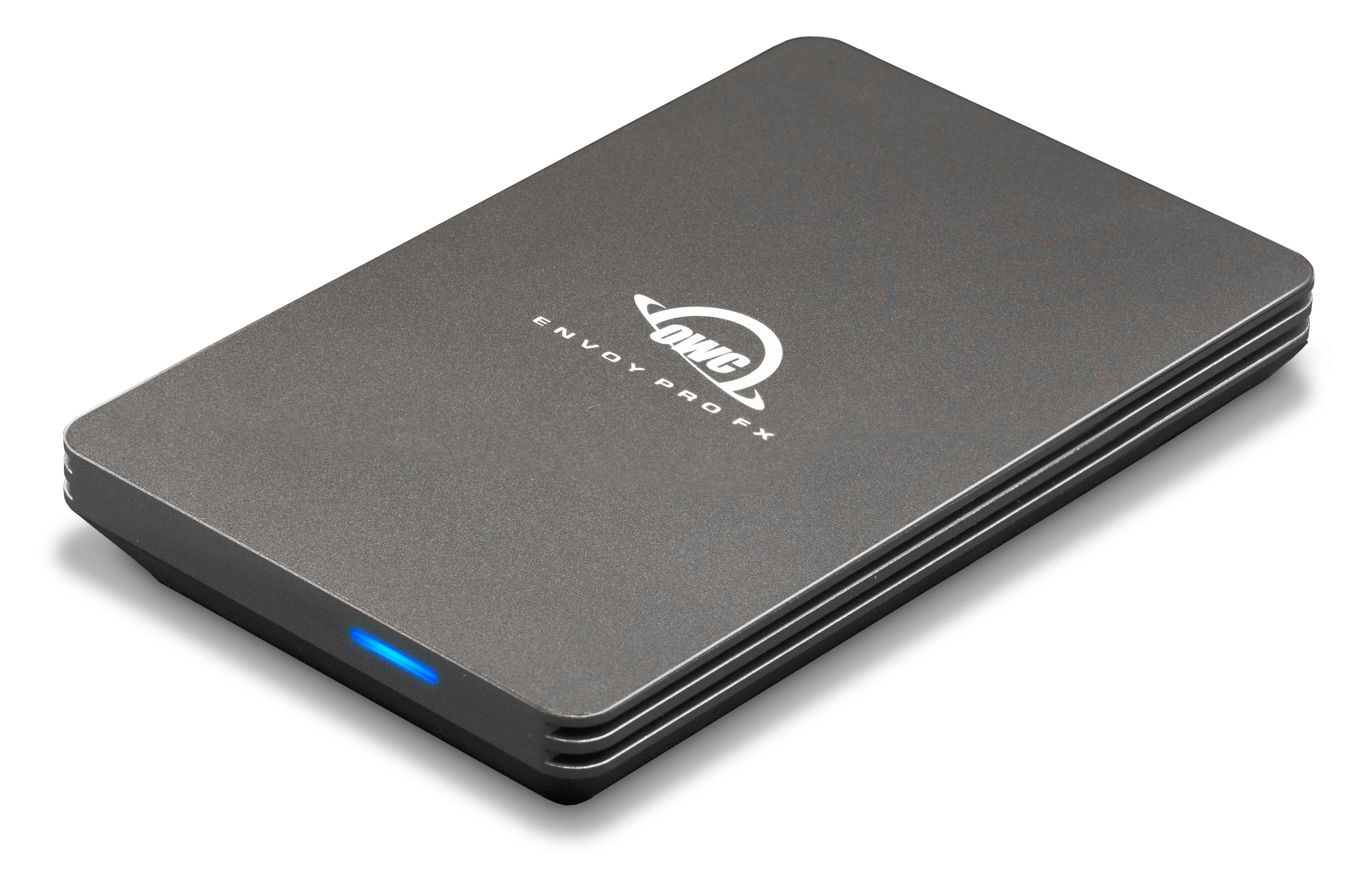
Pros
- Excellent Thunderbolt and USB 10Gbps performance
- Stylish
- Priced nicely considering the performance
Cons
- More expensive than pure USB storage solutions
Price When Reviewed:
240GB – $219; 480GB – $269; 1TB – $369; 2TB – $549
OWC has been emphasizing the fact that the Envoy Pro FX is compatible with the latest iPads but, of course, its Thunderbolt port will work with Macs too, and is also compatible with PCs and other devices that use USB-C. There’s also a USB-A adaptor included in the box for older Macs too.
The first thing you notice about the Envoy is its rugged design, with a sturdy aluminum casing that meets the military-grade MIL-STD810G standard for toughness and shock protection. It also boasts an IP67 rating for water- and dust resistance, so it’s ideal for outdoor use during the soggy British summer.
That tough design does mean that it’s a little larger and heavier than some of its portable rivals – it measures 70mm wide, 114mm deep and 16mm high, and weighs a hefty 244g.
If you’re looking for a drive that you can quickly slip into your pocket then you should probably look elsewhere, but if you need a rugged, reliable drive for outdoor use then the Envoy is hard to beat.
The Envoy is both tough and fast too, with its Thunderbolt interface allowing it to hit impressive speeds of 2000MB/s for read performance and 1850MB/s for writing files onto the drive. That makes it one of the fastest solid-state drives we’ve ever seen, and while it’s more expensive than many of its SSD rivals, its strong performance and rugged design will ensure that it earns its keep when you’re working outdoors.
If you don’t need Thunderbolt performance levels, there’s also a less expensive model – called the Envoy Pro Elektron – that uses USB-C instead. There’s also an Envoy Pro SX which is Thunderbolt only, and described below.
Read our in-depth review.
Read our full
OWC Envoy Pro FX SSD review
9. SanDisk Extreme V2

Pros
- USB-A + USB-C
- Lightweight
Cons
- Expensive
- Confusing name (V2 isn’t mentioned on the box)
Price When Reviewed:
500GB – $104.99; 1TB – $139.99; 2TB – $244.99; 4TB – $459.99
The original SanDisk Extreme had been on our list of best SSDs for the past couple of years, and the new V2 model is even better, if a little confusingly named, since the box it comes in doesn’t mention V2 at all, so you may be concerned that you are buying the old model.
The basic design hasn’t changed, sticking with the same highly compact, grey lozenge that measures just 9mm thick, 52.5mm wide and 100.5mm long. This means it’s slim and light enough to carry around in your pocket when you’re traveling with your laptop, and there’s a handy little cut-out loop in one corner so that you can keep it safe with a carabiner clip.
It’s seriously sturdy too, and SanDisk says that the rubber-wrapped casing is shock resistant for drops from a height of two metres, and rated IP55 for water and dust resistance. And there’s a final layer off protection as well, with the ability to set a password to protect your important files.
The main difference with this V2 model is that SanDisk claims that it’s twice as fast as its predecessor – a fact borne out by our test results, which produce a write speed of 938MB/s and read speed of 908MB/s. And, with storage ranging from 500GB to 4TB, the Extreme Portable V2 provides enough storage even for backing up desktop Macs as well.
There’s also a ‘Pro’ model available too, which doubles the speed yet again (and costs about 30% extra).
Be careful when buying as the original ‘V1’ version of this drive is still on sale, so make sure you check which of the three models you’re about to purchase before you break out the credit card.
10. LaCie Rugged SSD Pro

Pros
- IP67 ruggedized
- Fast NVMe/Thunderbolt 3 performance
- Operates via Thunderbolt 3 or USB 3.0
Price When Reviewed:
$419.99 (1TB), $739.99 (2TB), $1049.99 (4TB)
LaCie’s Rugged drives have been popular with Mac users for many years, thanks to their combination of high-performance and that now-familiar orange sleeve that helps to keep the drive safe when you’re working outdoors. However, the Rugged range has mostly used conventional hard drives in the past, which are slower than the latest solid-state drives, as well as being bigger and heavier. Welcome the Rugged Pro SSD, which is primarily aimed at creative users.
The Rugged SSD range starts at around $180/£180 for a model with 500GB storage, but we were able to review the SSD Pro, which stands out from the rest of the range with its matte-black sleeve. It’s pretty expensive, costing £409.99/$419 with 1TB of storage, and a hefty $739.99/£699.99 for the 2TB model, but it justifies that price with an even tougher design and the latest, super-fast solid-state drives designed for professional video work.
Switching to a solid-state drive means that the SSD Pro is now the smallest model in the Rugged range, measuring just 3.8in/98mm long, 2.5in/65mm wide and 0.6in/17mm thick. It only weighs 100g/3.5oz, so you can easily slip it into your pocket or bag when you’re traveling and barely even notice that it’s there.
Despite its compact design, that new black sleeve is seriously tough and rated IP67 for resistance to water and dust, allowing it to survive in 3.2 foot/1m of water for up to 30 minutes. It can cope with being dropped from a height of 9.8 foot/3m, and can even resist the weight of a two-tonne car driving over it. It includes a five-year warranty in case anything does go wrong, which includes one visit to LaCie’s data-recovery labs if you need to retrieve important data.
The Rugged SSD Pro includes just a single Thunderbolt 3/USB-C interface, but most of its high price is down to the use of the latest NVMe solid-state drives, which provide top performance for high-end video applications, such as editing 8K or super-slow-motion video files (which can be enormous, as they shoot at up to 240 frames per second on the latest iPhones). The drive didn’t disappoint, recording consistent write speeds of 1780MB/s, and an even faster 2480MB/s for read speeds – with both figures leaving just about every other SSD drive we’ve ever tested trailing in its wake. And, when backing up our iTunes music library, the Rugged SSD Pro blew us away by backing up 5GB of music files in just five seconds – look away for a couple of seconds and you’ll miss it!
Of course, not everyone will need that sort of performance – especially at this price – but if you work with high-res video and need a fast, tough drive for outdoor work then the Rugged SSD Pro is in a class of its own.
Read our full
LaCie Rugged SSD Pro review
11. WD My Passport SSD

Pros
- Lightweight
- Offers USB-C and A
- Hardware encryption
Cons
- Expensive
- Remarkably short cable
- Software issues
Price When Reviewed:
500GB – $104.99; 1TB – $134.99; 2TB – $234.99; 4TB – $459.99
Western Digital’s Passport drives have always provided portable, lightweight designs, and the My Passport SSD combines compact design with strong performance and additional security features.
Available in a variety of colors, the My Passport SSD provides up to 4TB of solid-state storage, although the 1TB model that we review here costs £159.99.
The drive measures just 0.35in/9mm thick, and weighs 1.6oz/46g, so it’s small enough to slip into a jacket pocket when you’re on the move. However, it’s also tough enough to survive being dropped from a height of two metres.
The drive is equipped with a USB-C interface, but WD includes a USB-C cable and a USB-A adaptor with the drive, so you can still use it with older Macs that don’t have USB-C. The solid-state drive provides good performance too, recording a write speed of 935MB/s and read speed of 908MB/s, making it a great option for backing up your important files on the move.
It’s secure too, as WD’s Discovery app allows you to set a password for the drive in order keep your files safe. There’s a second app as well, called WD Unlocker, which is built into the drive itself, and allows you to enter the password so that you can use the drive with another Mac or PC if you need to.
When the drive was first introduced there were complaints that the WD apps hadn’t been properly updated to 64-bit code for the latest versions of the macOS, but we tested the drive with our office Macs and didn’t encounter any problems.
Read a full review over on our sister site Tech Advisor.
12. SanDisk Portable SSD

Pros
- Competitive price
- Slim, lightweight design
- Can survive 2m drop
Cons
- Could be a little sturdier
- Modest performance
Price When Reviewed:
$101.99 (1TB); $186.99 (2TB)
SanDisk has been making a push for the professional market with some of its recent products, but it’s also well-known for simply providing good value for money with products such as the SanDisk Portable SSD. In fact, the Portable SSD is so cheap that SanDisk doesn’t even bother selling a 500GB model on its web site, jumping straight up to 1TB for a very competitive $101.99/£104.99, while even the 2TB model costs just well under $200/£200.
The Portable SSD lives up to its name too, as it measures just 10mm thick, 47mm wide and 97mm long, so you can slip it into a jacket or even a shirt pocket and barely even notice that it’s there. The lightweight plastic case doesn’t feel quite as sturdy as we might have liked, and professional users who work outdoors a lot might prefer a drive with a more rugged design. However, SanDisk states that it can survive being dropped from a height of two metres, and there’s a handy little rubber hook on one corner to help keep it safe, so it should be able to survive general day-to-day use when you’re out and about with your laptop. The only oddity is that the drive has a USB-C interface, but SanDisk only provides a USB-C-to-USB-A cable, so you’ll need your own adaptor or cable if your Mac or PC only has USB-C ports.
It’s not the fastest solid-state drive around and, to be honest, even SanDisk’s quoted speed of 520MB/s seems a little optimistic. The drive’s write performance was a little erratic, but averaged around 300MB/s, while read performance was higher and more consistent at 430MB/s. Again, professional users might prefer a faster drive if they’ve got deadlines looming, but the Portable SSD is still a lot faster than a conventional hard drive, and it’s a good option for anyone that just wants a lightweight, affordable back-up drive for their Mac.
13. G-Tech G-Drive Mobile SSD

Pros
- Competitive price
- Slim, lightweight design
- IP67 water and dust resistance
Cons
- Mid-range performance
- USB-C only (no Thunderbolt support)
Price When Reviewed:
$131.99 (500GB), $249.99 (1TB), $400 (2TB)
This drive has been discontinued by G-Tech now, but you may find it at a good discount while stock is sold off.
Western Digital has been busy hovering up rival storage manufacturers in recent years, including both SanDisk and G-Technology (traditionally known as just G-Tech to its many Mac-using customers). Some of G-Tech’s high-end G-Drive products were handed over to SanDisk following that takeover, but there are still a few products, such as the G-Drive Mobile SSD, that are still sold under the G-Tech brand name.
The G-Drive Mobile SSD is very much intended as an affordable portable drive, with prices starting at just $139.99/£68.99 for a model with 500GB storage, although the 1TB and 2TB models are quite a bit more expensive.
The Mobile SSD is well designed, though, despite its low price. The drive measures just 14.5mm thick, 50mm wide and 94mm long, and weighs a mere 86g, so it’s easy to slip it into your pocket or into a bag alongside a MacBook when you’re traveling. It’s well suited to life on the road too, as the sturdy drive is rated IP67 for water and dust resistance, and can withstand 1000lbs of pressure or drops from a height of three meters.
Reflecting G-Tech’s background in the Mac market, the Mobile SSD arrives already formatted for Macs straight out of the box (with a small partition set aside with some utilities and instructions for Windows users who may need to reformat the drive and share files with a Mac). The drive has a single USB-C interface, but there are cables for both USB-C Macs and older Macs that only have USB-A.
The low price means that the Mobile SSD isn’t the fastest SSD you can buy, with Western Digital quoting a top speed of 560MB/s. We actually recorded read and write speeds of 520MB/s and 460MB/s respectively, but that’s still far faster than a conventional hard drive, and makes the Mobile SSD a good backup option for people who work outdoors a lot and need a really rugged backup drive that won’t cost them a fortune.
How to choose an SSD: Buying advice
You’ve read our recommendations of the best SSDs for Mac owners on the market right now. But how did we reach these decisions, and what general advice should you follow when selecting an SSD?
SSDs vs hard drives
Cost per gigabyte is the main stumbling block. You might pay $200 for a 1TB portable SSD, whereas a 1TB external hard drive costs around $25.
This is because hard drives use relatively cheap spinning platters to store data. SSDs employ NAND memory chips. They are pricier, but also faster and allow for much smaller enclosures.
If you decide in favor of hard drives, see our roundup of the best Mac hard drives.
2.5in or ultra-portable?
SSD performance varies from around 300-500MB/s read speeds all the way up to 3000MB/s, but there are three basic physical forms of SSD. And two can be considered portable.
‘Naked’ SSD boards plug directly into PCIe or SATA interfaces. These are the kind you might use to replace the SSD in a laptop, or add to a desktop. They are not really portable.
2.5in SSDs offer a mix of portability and internal use, and are the cheapest way to get a portable drive. They have a plastic casing, avoiding damage to the components, but use SATA connectors rather than USB.
You can buy an enclosure to get more protection and that all-important USB or Thunderbolt interface, or even just use a SATA-to-USB cable. We use one of these cables in the office to ferry around test files on a 2.5in SSD.
For the ultimate portable experience you need a ‘pocket’ SSD, though, not one based on 2.5in drive dimensions. These are designed to be used with USB or Thunderbolt connectors, not those found inside a Mac or MacBook.
You’ll mostly find this kind below. They are incredibly small and convenient. However, they are more expensive than 2.5in-style drives, so you may want to consider the larger type if lower spend is a top concern.
Shock-proof, and rugged?
SSDs are more durable than hard drives. They have no moving parts, and won’t be damaged if they are moved or knocked while writing data. While modern hard drives have some level of shock protection, it’s still a big issue.
You can treat an SSD pretty mean before it starts complaining.
Some portable SSDs even offer water resistance. You can also get ruggedization in a specialized drive enclosure, if you choose to go down the 2.5in drive route.
This is a huge portability benefit. But if they are sat still all day, are SSDs more reliable than HDDs? Hard drives tend to fail mechanically. For example, the motor that spins the platters might burn out. SSDs’ memory cells age, which can lead to failure. Both kinds require specialist recovery. As ever,
back up important data.
However, for our purposes, as people who occasionally have to fling drives in rucksacks and plug them in while sat in an airplane seat, SSDs are the clear winner.
Matching SSD performance to your connectors
How fast can you expect SSD file transfers to be? The top external SSDs can read and write at up to around 550MB/s.
However, to get these speeds you need a port on your Mac or MacBook that can handle this bandwidth.
If you’ve got a recent model with a Thunderbolt 3 USB-C port, you’re set. While external SSDs use USB 3.1 standards rather than Thunderbolt, the port also supports USB 3.1 Gen 1 and Gen 2, which is what we’re after.
Have an older machine with USB 3.0 or USB 2.0 ports? You’ll see some speed compromise.
USB 3.0 can hack most of an external SSD’s speed, with theoretical max of 625MB/s, or a chunk lower in real-world use. Think twice if your computer is rather old, say a 2011 MacBook Pro, and only has USB 2.0 ports. These max out at 60MB/s, which just can’t do justice to these ultra-fast SSDs. In that case, consider a hard drive instead.
How much storage do I need?
Recent external SSDs tend to come in three or four capacities: 250GB, 500GB, 1TB, 2TB, 4TB and you might even find 8TB.
You’ll want to think carefully about the capacity you need, as the cost difference between 500GB and 1TB models is usually stark. There aren’t the same relatively minor price leaps seen in 1-4TB hard drives.
We can’t answer this one for you, but it’s a good idea to do a quick mental calculation. For example, 4K footage from a Panasonic Lumix GH4 camera eats up 4GB every five minutes. Video editors who work in 4K need a lot of storage.
However, if you just need to back up or carry around some movies and photos, a smaller-capacity model may well do the trick. Check out your Mac’s own storage capacity and use that as a guide.
For all the latest Technology News Click Here
For the latest news and updates, follow us on Google News.
