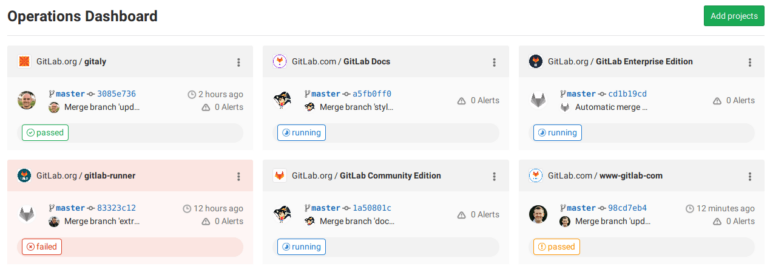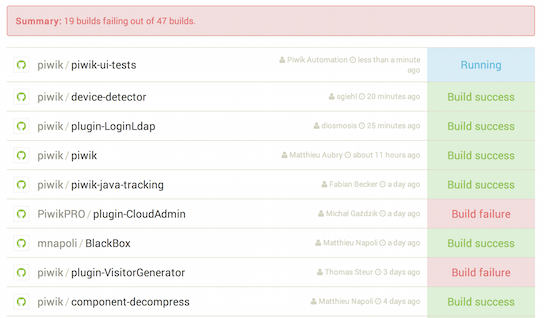Bamboo CI/CD tool review

Bamboo is a Continuous Integration (CI), Continuous Deployment (CD), and release management tool from Atlassian. With it, software development teams can build, test, and deploy confidently.
Is Bamboo the right CI/CD tool for your software development team’s needs? We will help answer that question by discussing its features, pricing, advantages, and disadvantages. And if you are looking to shop around before deciding on a CI/CD tool, we will also reveal some of the top Bamboo alternatives.
Jump to:
Overview of Bamboo
Bamboo was launched by Atlassian in 2007. The CI/CD tool helps software development teams automate build, test, and release processes in a single workflow. Bamboo provides scalability, reliability, and resilience for teams of all sizes, plus added features like reporting and integrations with other tools and platforms. It is ideal for developers seeking to minimize errors, improve efficiency, and save time and accelerate release cycles without sacrificing software quality.
Features of Bamboo
Bamboo from Atlassian has several features to help development teams automate their software delivery process, including:
- Continuous delivery pipeline.
- Custom build plans.
- Custom notifications.
- Deployment environments.
- Multiple agents.
- Multi-language support.
- Automatic branching.
- Reporting.
- Integrations.
- REST API.
With Bamboo, software development teams can set up a continuous delivery pipeline to build, test, and deploy code changes automatically once committed. You can create custom build plans to define the steps for building, testing, and deploying your code, plus configure the tool to send notifications when builds are complete to keep everyone in the loop. The customization does not stop there, as Bamboo also lets developers define custom deployment environments and automate the process of deployment.
Bamboo helps you increase efficiency and decrease build time by running multiple builds in parallel, and it offers flexibility by supporting various programming languages, platforms, and build tools. It can also create feature branches automatically and merge them into the main branch once complete. To help development teams pinpoint areas for improvement, the CI/CD tool has analytics on test results, build times, and other detailed reports.
Last but not least, Bamboo integrates with other Atlassian tools like Jira and Bitbucket, plus it has a REST API for added integrations and automations.
Bamboo pricing
Unlike other CI/CD tools that offer various user-based pricing plans for developers to choose from, Bamboo takes a different approach. Its pricing tiers are based on agents, not users. The more agents you have, the more concurrent processes you can run in the same or different builds.
Here are examples of how Bamboo’s pricing tiers differ according to remote agents. All come with unlimited jobs, high availability via cold standby, and bundled priority support. Pricing goes up to 2,000 remote agents and represents an annual term license and maintenance:
- 1 remote agent: $1,200.
- 5 remote agents: $3,200.
- 10 remote agents: $5,840.
- 25 remote agents: $11,600.
- 2,000 remote agents: $187,380.
Bamboo offers a fully-functional 30-day free trial with no credit card required. There are Data Center discounts for specific situations, such as:
- Qualified non-profits: Free Bamboo Data Center subscriptions.
- Qualified academic institutions: 50 percent discount on Bamboo Data Center subscriptions.
- Loyalty discounts: For server customers who migrate to Bamboo Data Center on one or two-year subscriptions.
Advantages of Bamboo
Bamboo has several pluses that may attract developers to it as a CI/CD tool:
- Flexibility.
- Atlassian integrations.
- Easy setup and customization.
- Solid support.
Bamboo is a flexible CI/CD solution for development teams since it supports many programming languages, platforms, and build tools. Its integrations with other Atlassian products like Jira and Bitbucket are a huge plus for those who already use such software and want seamless, fuss-free incorporation into their existing workflow.
Another pro in Bamboo’s favor is an easy setup that requires little effort or onboarding, plus an ability to customize it to your needs. Combine that with a comprehensive support program, and it is easy to see why some development teams with little CI/CD tool experience may find Bamboo an attractive option.
Disadvantages of Bamboo
Like other CI/CD tools, Bamboo is imperfect and has room for improvement. Here are some of the disadvantages you may want to keep in mind before choosing Bamboo as your CI/CD tool:
- Price.
- Limited integrations outside of Atlassian.
Budget-minded development teams may find Bamboo pretty pricy, especially when compared to a free, open-source CI/CD tool like Jenkins. This disadvantage could scare many smaller teams away. And while its integration with other Atlassian products is excellent for some, other developers may find Bamboo to be light on integrations or plugins with non-Atlassian offerings.
Alternatives to Bamboo
While Bamboo has several advantages that may benefit your software development team, you may want several options to choose from when shopping for a CI/CD tool. Here are some of the best Bamboo alternatives that may better suit your development team’s needs.
Jenkins
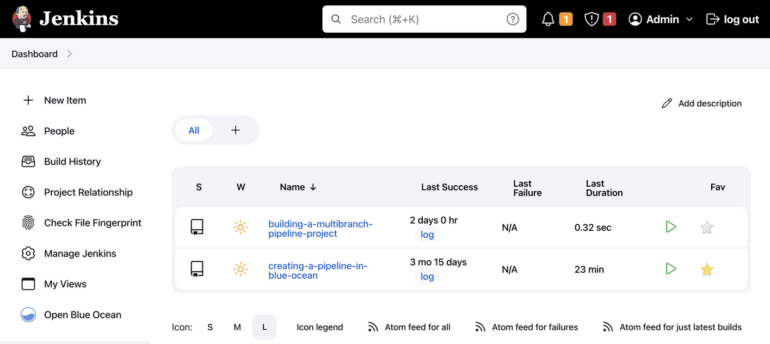
One of Bamboo’s strengths is its integrations with other Atlassian offerings like Jira and Bitbucket. But what if your development team wants even more extensibility? If that is the case, Jenkins may be your ideal Bamboo alternative due to its extensive plugin support.
As it stands, there are now over 1,800 plugins contributed by the Jenkins community to help you build, deploy, and automate projects. So, even though Bamboo has solid integrations, Jenkins is the obvious choice if you want the most selection. And since Jenkins is open source, you can enjoy its features for free.
You can learn more by reading our Jenkins CI/CD Tool Review.
GitLab CI
![GitLab operations dshboard]()
GitLab CI is a Bamboo alternative that may interest developers seeking strong Docker support. The CI/CD tool is an all-in-one solution that is easy to use, works with all of the major languages and frameworks, and is super secure. If you do not need tons of scalability and have a bit of room in your budget, GitLab CI may be your Bamboo alternative of choice.
GitLab CI has a free forever version. Its Premium plan with advanced CI capabilities starts at $24, per user, per month.
You can learn more by reading our GitLab CI/CD Software Review.
Travis CI
![Travis CI/CD tool showing the user dashboard.]()
Travis CI is a Bamboo alternative that offers easy setup and maintenance. Ideal for open-source projects and small development teams, it has cloud and self-hosted plans, requires a lot less code than its competitors, and supports 30-plus coding languages through its multi-language build matrix.
Travis CI’s cheapest cloud plan starts at $64 per month, while its self-hosted Enterprise offering costs $34 per user, per month.
Discover Travis CI’s features here.
Final Thoughts on Bamboo
Does your development team already use other Atlassian products like Jira and Bitbucket? Then Bamboo may be your ideal pick as a CI/CD tool, as it provides seamless integration with Atlassian offerings. Bamboo is also a solid pick for teams new to CI/CD software due to its easy setup and customization, plus solid support, provided you can afford it.
For all the latest Technology News Click Here
For the latest news and updates, follow us on Google News.