Azulle Access3 Review: The Best Stick PC Gets Better
As mini PCs go, “mini” can come in two flavors: desktops small enough to put into a backpack, or PCs that can fit into a hip pocket and be carried with your keys. The Azulle Access3 ($234 alone, or $264 in a bundle) is definitely in the latter camp, with a compact design that’s smaller than most candy bars, yet powerful enough for browsing the web or streaming 4K videos from Netflix.
We loved the previous model that we saw in 2017, the Azulle Access Plus, and the Access3 manages to deliver an even better experience in the same small package. The tiny PC boasts a stylish, fanless design, with a faster processor and better port selection, making it one of the best mini PCs — and indeed, one of the best computers period — on the market.
Design
Stick PC designs have more or less stayed the same since the form factor was introduced in 2015, and the Azulle Access3 looks nearly identical to its predecessor from 2017, the Azulle Access Plus. The candy-bar dimensions measure the same 5.5 x 2.36 x 0.76 inches, and the surface of the stick PC is grooved, with a pattern of concentric circles. The compact design is still the most elegant of any stick PC we’ve seen, and even rivals some of our favorite mini PC designs, like the Ockel Sirius B Black Cherry’s star-chart-imprinted heatsink.

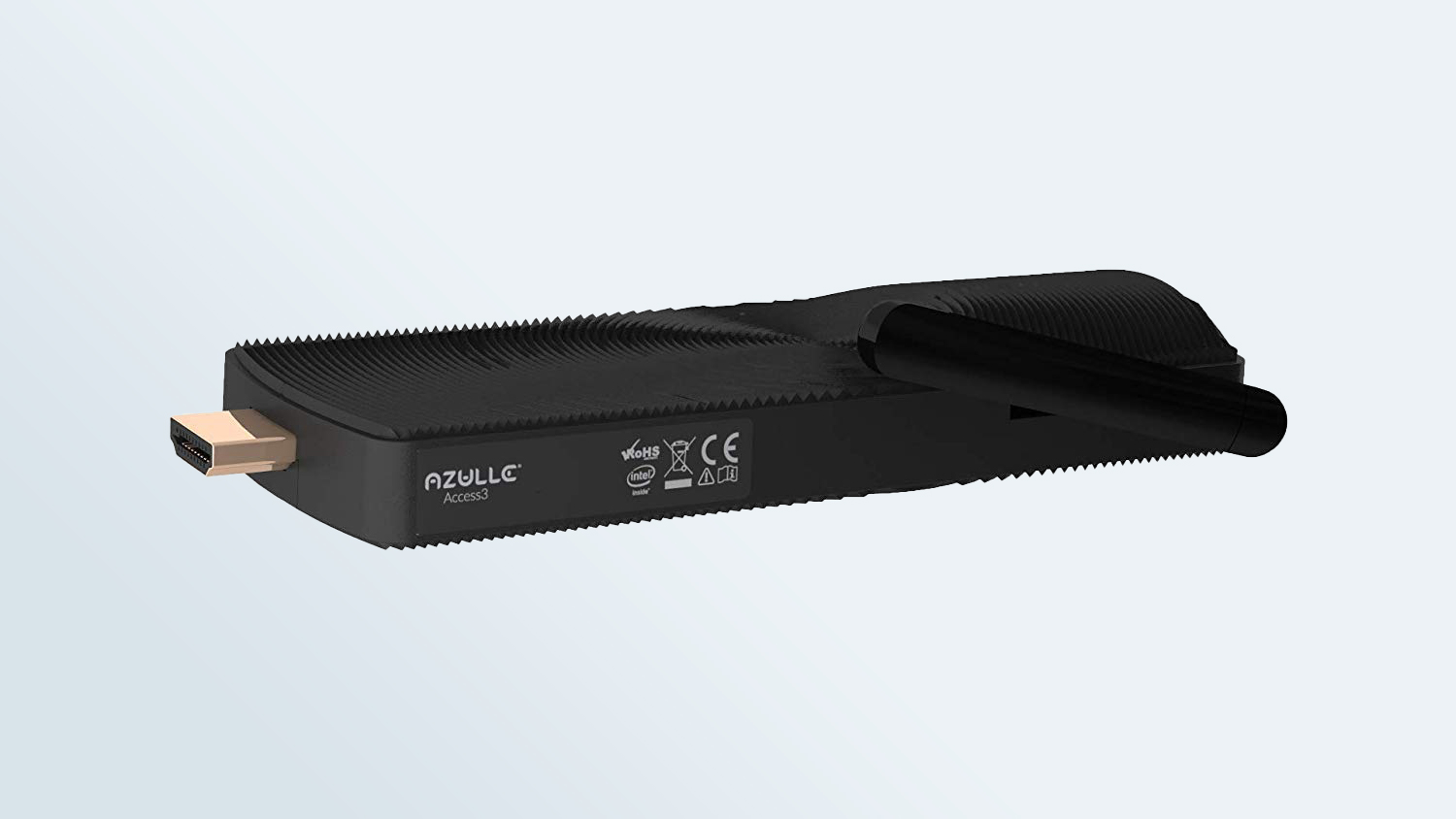

The tiny chassis uses a fanless cooling design, so there are no internal moving parts, and an external Wi-Fi antenna provides better wireless connectivity than most stick PCs can deliver.

On one end is an HDMI connector, for plugging directly into a monitor or TV, and on the other end is a thicker section of chassis that offers a good grip for plugging and unplugging the device. That thicker end also provides more width to accommodate a full-size Gigabit Ethernet port.
Ports
For such a tiny system, the Azulle Access3 has a surprisingly rich selection of ports, with an HDMI 2.0 output to handle video and audio, two USB 3.0 ports, a microSD card slot for expanding storage, a 3.5 mm audio jack and a Gigabit Ethernet jack.


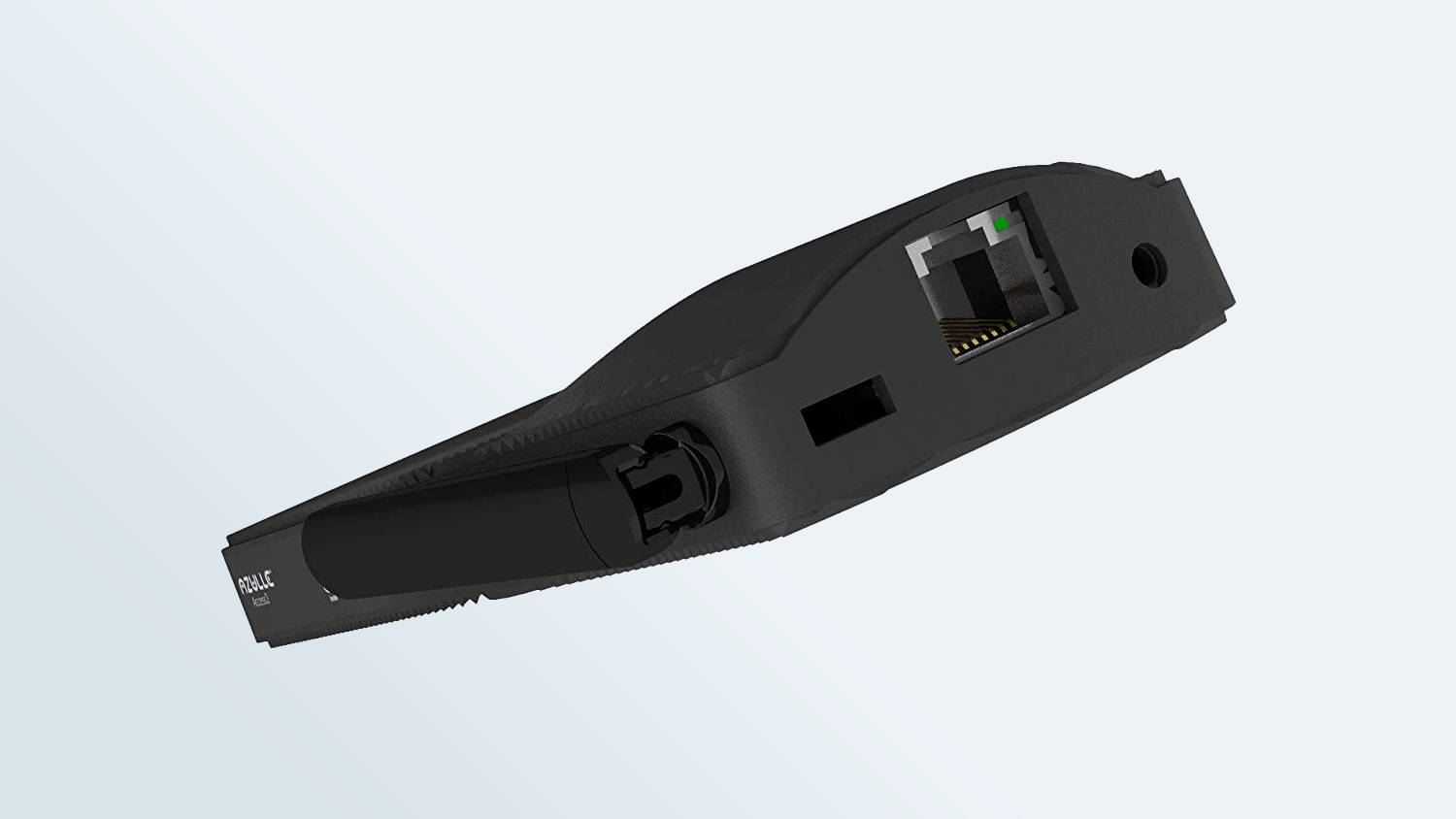
While the overall port selection is similar to what we saw on the previous Azulle Access Plus, the Ethernet port gets a bump up from the 10/100 mbps connection of the 2017 model to Gigabit speed, and the USB ports are both 3.0, instead of one slower USB 2.0 port.
MORE: Best Mini PCs 2019
It’s also a significant improvement over competitors like the Lenovo IdeaCentre Stick 300, which had only one USB port, and the Access3 doesn’t require additional dongles for basic connectivity the way the Zotac Zbox PI225 pico does.
Configurations
The diminutive Access3 comes in a few different versions, differentiated by the memory and storage options. The base model has 2GB of RAM and 32GB of storage space.
The next step up is our review model, which has 4GB of RAM and 32GB of storage space. Another version offers 4GB with 64GB of storage.
One additional option is also available, which has 6GB of memory and a 32GB eMMC drive for storage.
Performance
The compact Access3 is equipped with a quad-core Intel Gemini Lake Celeron N4100 processor, clocked at 1.1GHz and paired with 4GB of RAM. While low-powered Celeron and Atom processors are the norm for this class of PC, this CPU will support the 64-bit version of Windows 10 Pro, which is not always guaranteed in this style of system. The Lenovo IdeaCentre Stick 300, for example, was limited to a 32-bit version, thanks to its Intel Atom Z3735F processor and 2GB of memory.

In actual use, the Access3 supports a decent level of web browsing, handling up to eight browser tabs without slowing down. But performance dropped off once I opened up a ninth tab. It will also handle 4K video at 30Hz, making it well suited for home theater use. However, you’ll want to run that video from connected storage instead of streaming over Wi-Fi, which can often bottleneck the video performance.
MORE: Best Streaming Devices 2019
In our main performance benchmark, Geekbench 4, the Access3 scored 4,541 points. That leads the competition by a huge margin, with the older Azulle Access Plus (2017) scoring 2,401 points with an older Atom processor (Intel Atom x5-Z8350, 4GB of RAM), and handily beating the Ockel Sirius B Black Cherry (2,283, with an Atom x5-Z8350, 4GB of RAM) and the Zotac Zbox PI225 pico (1,475 points, with an Intel Celeron N3350 and 4GB of memory).
In our older Open Office spreadsheet macro test, the Access3 crunched a giant dataset, pairing tens of thousands of names and addresses in 7 minutes and 33 seconds. Although that may not sound particularly impressive, it’s a record setter in the mini PC world, where the Ockel Sirius B Black Cherry (18:50) and the Zotac Zbox PI225 pico (21:55) took much, much longer. The closest result, in fact, was the Azulle Access Plus (16:47), which still trailed by nearly 9 minutes.
The only area where the Access3 didn’t set a new bar for performance was in our file- transfer test, where the stick PC took 3 minutes and 3 seconds to move a 4.97GB file, at a rate of 27.81 Mbps. While that’s not the worst performance we’ve seen in this test – the Ockel Sirius B Black Cherry falls a half step behind it at 24.35 MBps – it’s still slower than we’ve seen on other pocket-size PCs, like the Zotac Zbox PI225 pico (45.04 MBps) or the Azulle Access Plus (2017) (41.04 MBps).
However, graphics performance put it back on top again, ripping through the 3DMark Ice Storm Unlimited benchmark with a score of 27,404 at 1080p settings. That’s a drastic improvement over the Zotac Zbox PI225 pico (13,462) and the 2017 Azulle Access Plus (18,805), and the difference in performance will be seen in better video streams and quicker graphics rendering.
Accessories
The Access 3 has two USB ports, providing enough connectivity for a wired keyboard and mouse, or even a wireless keyboard/mouse combination, like the Logitech K600. But Azulle also offers its own keyboard accessory, the Lynk Windows Multifunctional Remote Control ($29.99), putting a couch-friendly spin on the wireless keyboard by cramming it into a form that’s more like your TV remote control. It’s also broadly compatible with many devices. Since it connects via wireless USB dongle, the Lynk will also work with game consoles, set top boxes and any other Windows PC.

On the front of the keyboard remote are several remote-control buttons, which offer functionality similar to what you’d get on any smart-TV remote control: A directional pad for navigation, volume control buttons, home button and a play/pause button for controlling video playback. There’s a microphone button for voice interaction, a power button and a contextual menu button.
There are also several unique buttons, with functions you might not see elsewhere, such as the right and left mouse buttons, which can be used with a gesture mouse that lets you point the remote at the TV and move your cursor with a waggle of the remote control. It’s similar to the motion control offered on the remote that comes with LG Smart TVs. Aside from mouse options, there’s also a Windows button and a button that turns on the tiny QWERTY keyboard on the back.
That’s right, this handheld remote control packs a small, thumb-friendly keyboard, letting you enter text quickly and perform simple keyboard shortcuts without having to get up off the couch. It’s also backlit, with the letters glowing bright blue when lit.
The keyboard is a welcome addition, especially for anyone who needs more traditional computer functions when the mini PC is connected to a TV. Entering text on the keyboard’s soft rubber buttons is definitely better than most of the awkward on-screen keyboards I’ve used.
MORE: 11 Cheap Keyboards (Under $20) Ranked from Best to Worst
But the rest of the remote is a less satisfying experience. The design isn’t especially comfortable to hold, and the various Windows functions grafted onto the remote control feel a bit disjointed. The whole thing feels like a stopgap measure, and while it’s an honest attempt at bringing users a full keyboard and mouse capability in a more TV-esque environment, it just serves to drive home how essential a real keyboard and mouse can be.
Bottom Line
As the follow-up to our favorite stick PC, we had high expectations for the Azulle Access3. And yet, the slim mini PC managed to exceed most of those, thanks to a zippier processor, faster port selection and a design that didn’t change any of the things we loved the first time. Although we weren’t thrilled about the slower transfer speeds or the clunky keyboard/remote combo, the Access3 still claims the top spot as our favorite stick PC.
Compared with the 2017 Azulle Access Plus, the new model Access3 blazed past it with faster performance, better video-handling and an improved port selection – no small task when you’ve only got one or two square inches of space for any ports at all. And compared with other pocket-size mini PCs, like the Ockel Sirius B Black Cherry or the credit-card-size Zotac Zbox PI225 pico, it boasts an even larger margin of performance, and packs it all into a smaller package.
Whether it’s for use in your home theater, powering digital signage or just giving you a way to watch Netflix on your hotel TV, the Azulle Access3 is our new favorite stick PC.
For all the latest Technology News Click Here
For the latest news and updates, follow us on Google News.
