Asus ROG Strix Scar 17 review
Asus ROG Strix Scar 17: Specs
Price: $3,499 (as tested)
Display: 17.3-inch 2,560 x 1,440 IPS LCD (240Hz)
CPU: AMD Ryzen 9 7945HX
GPU: Nvidia GeForce RTX 4090 Laptop (16GB)
RAM: 32GB
Storage: 1TB SSD
Ports: 2 USB-A, 2 USB-C, 1 HDMI, 1 Headphone port, 1 Ethernet port, 1 power port
Size: 15.55 x 11.10 x 0.92 inches
Weight: 6.61 pounds
If you’re on the hunt for a seriously powerful gaming laptop, the best of the best are going to be enormous and heavy—but thanks to a recent resurgence in 18-inch gaming notebooks, you’ve actually got quite a few options at the top end of the scale.
The 2023 Asus ROG Strix Scar 17 is a hair smaller than some of those beasts, but you won’t lose anything in performance by picking this semi-mobile monster. It’s decked out with an AMD Ryzen 9 7945HX CPU and a beastly Nvidia GeForce RTX 4090 laptop GPU, providing more than enough hardware to run any current game at very high settings.
Trade-offs come with portability, battery life, and extreme heat in some cases, but that’s all par for the course for well-equipped devices like this. If your primary goal is the ability to play games with amazing fidelity basically anywhere—and don’t mind shelling out a few grand to make that happen—then the Asus ROG Strix Scar 17 is one of the best gaming laptops you can get today.
Asus ROG Strix Scar 17 review: Price and configurations
- It starts at $2,899 with a GeForce RTX 4080 Laptop GPU onboard
- We reviewed the $3,499 configuration with the 4090 and double the RAM
The Asus ROG Strix Scar 17 (G733) comes in a few configurations that begin at $2,899 from the company’s official webstore. All models have the same AMD CPU onboard, but vary in terms of GPU power and system RAM. The base model has a GeForce RTX 4080 Laptop GPU onboard and 16GB system RAM.
We reviewed the G773PY-XS96 model, which bumps up to the more powerful GeForce RTX 4090 Laptop GPU and doubles the RAM to 32GB, providing smoother overall performance and a noticeable uptick in gaming performance. It sells for $3,499.
Asus ROG Strix Scar 17 review: Design
- It’s big and hefty, but not the largest or heaviest in this class
- You’ll want to use this on a desk or table when possible
Even if there are larger and heavier gaming laptops out there, you’d be hard-pressed to tell at a glance. The Asus ROG Strix Scar 17 is a hefty device, weighing in at the same exact 6.61 pounds mark as the Asus ROG Strix G18 while coming in a bit shorter and narrower with dimensions of 15.55 x 11.1 x 0.92 inches.

Still, if we’re looking at the current crop of 17-inch and 18-inch gaming laptops, it’s slimmer and lighter than the Alienware m18, plus lighter than the 7.05-pound Razer Blade 18 that we tested. It’s a little more comfortable to wield than those behemoths, but they’re modest differences.

Beyond the immense size and weight, all of the recent Asus gaming laptops can be awkward to use in your lap for other reasons—including some large ridges on the bottom, as well as heat spikes depending on what you’re doing with it. Given all of that, it’s best to use this notebook on a desk or table when possible.

The Asus ROG Strix Scar 17 thankfully isn’t the most garish gaming laptop I’ve seen, and for a device of this type, it’s relatively understated with its smooth, black frame. Of course, it’s decked out with customizable RGB lighting beneath your wrists and under the keys, so it’s hardly a minimal device that’ll blend in with the crowd.
Many of the Scar 17’s ports are located on the back of the device, with the power port, HDMI port, and Ethernet port back there, along with two USB-C ports. Meanwhile, the left side of the device also holds the headphone port and a pair of USB-A ports.
Asus ROG Strix Scar 17 review: Display
- It’s a crisp, clear, and smooth screen
- But the brightness peak could be higher
Asus packed this pricey portable gaming slab with a large, crisp, and smooth QHD display. That said, it’s not the brightest around. We measured an average brightness level of 301.6 nits, which is pretty average for devices like this.
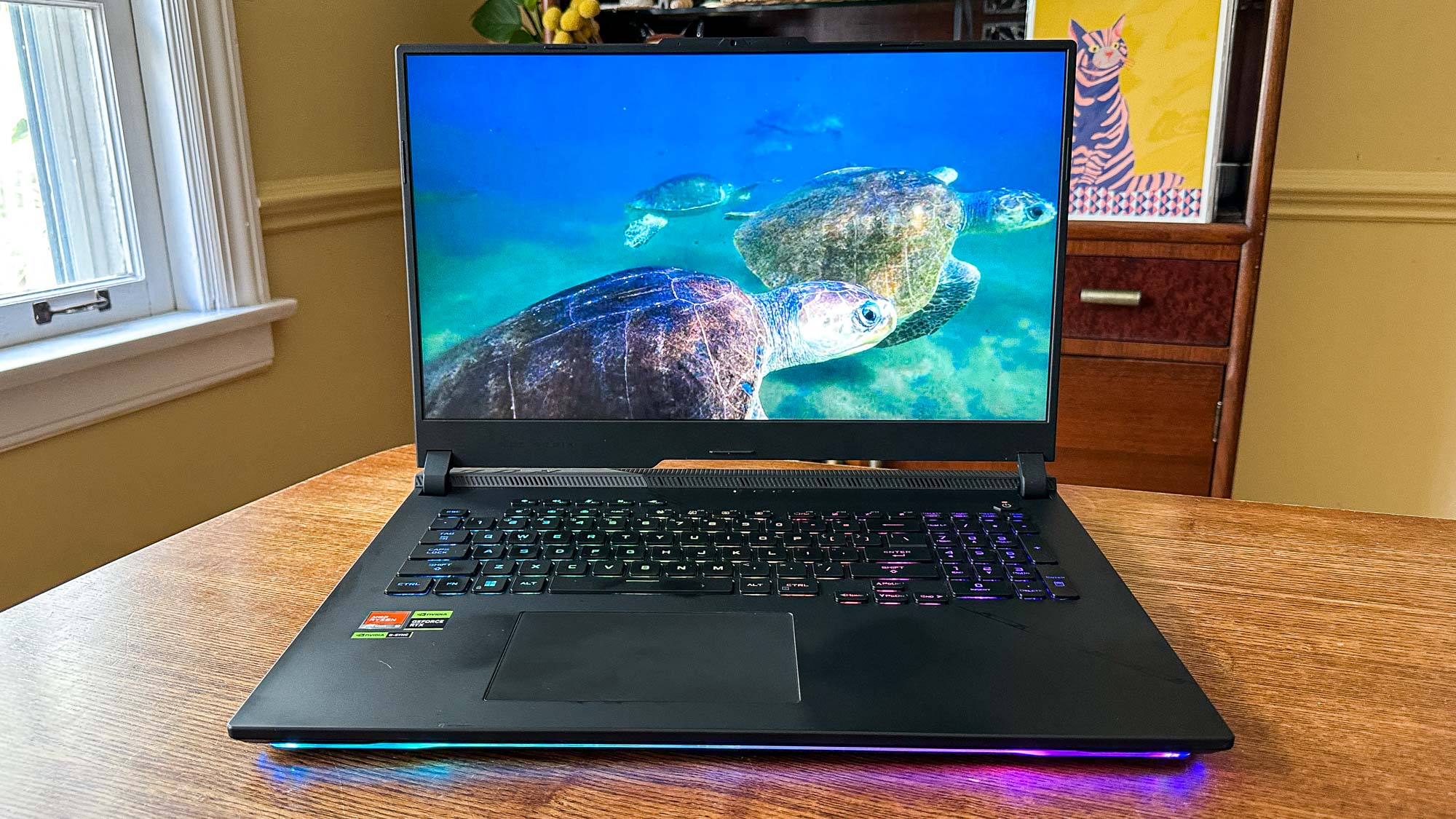
That’s in line with the Alienware m18, but the screen is a bit dimmer than the Asus ROG Strix Scar 18 (402.2 nits) and especially the Razer Blade 18 (495.2 nits). It’s a great-looking screen overall, but as someone who personally loves an ultra-bright screen cranked to the max, I admit to being a little underwhelmed by the peak brightness setting here.
That said, the Asus panel impresses in other ways. It’s a sizable 17.3-inch display with plenty of real estate—not only for gaming, but for easily handling side-by-side windows when doing work and multitasking. And at 2,560×1,440 (QHD) resolution, this IPS LCD panel is plenty crisp.

Even better still is the fact that it’s a 240Hz screen with a speedy 3ms response time, which means it can handle ultra-smooth frame rates above 60 frames per second (fps), plus it’s fast enough to register your gaming inputs without noticeable delay.
And while the brightness peak isn’t as high as I’d like, the color accuracy is right on point. We registered an sRGB color gamut percentage of 115.2% with a DCI-P3 rating of 81.6% (closer to 100% is best). Both are pretty close to the marks of the Alienware m18.
Asus ROG Strix Scar 17 review: Gaming Performance
- The Nvidia GeForce RTX 4090 Laptop GPU pumps out impressive performance
- It can even handle Cyberpunk 2077’s seriously high-end mode with ray tracing
If you’re going to shell out $3,500 to buy a gaming laptop, then it better be able to handle any game thrown at it. Luckily, that’s the case with the Asus ROG Strix Scar 17, which performed well in our various gaming benchmark tests and consistently turned out strong results even with maxed-out or very high graphics settings.
Just check out the results on the chart below. In each benchmark test, the Asus ROG Strix Scar 17 was either at or not far from the top frame rate result for each game. The Alienware m18 edged it out with some of the tests, making it arguably the better overall performer, but the ROG Strix Scar 17 was no slouch with Grand Theft Auto V and Shadow of the Tomb Raider.
| Row 0 – Cell 0 | Asus ROG Strix Scar 17 | Alienware m18 | Razer Blade 18 | Asus ROG Strix Scar 18 |
| Assassin’s Creed Valhalla | 159 | 158 | 131 | 154 |
| Far Cry 6 | 92 | 123 | 90 | 107 |
| Grand Theft Auto V | 162 | 181 | 142 | 152 |
| Shadow of the Tomb Raider | 176 | 192 | 144 | 180 |
When I played Fortnite with maxed-out settings, the game kept a rock-solid 60 frames per second amid the gorgeous terrain. True, Fortnite isn’t the most graphically-intensive game out there, but it looks downright fabulous here.
How about Cyberpunk 2077, then? I cranked up the preset to the “Ray Tracing: Overdrive Mode” that includes path-traced ray tracing, a type of real-time rendering of lighting and shadows that is incredibly impressive but also a massive resource drain. Only serious GPUs (like GeForce RTX 40-series and higher) are even up for the task.
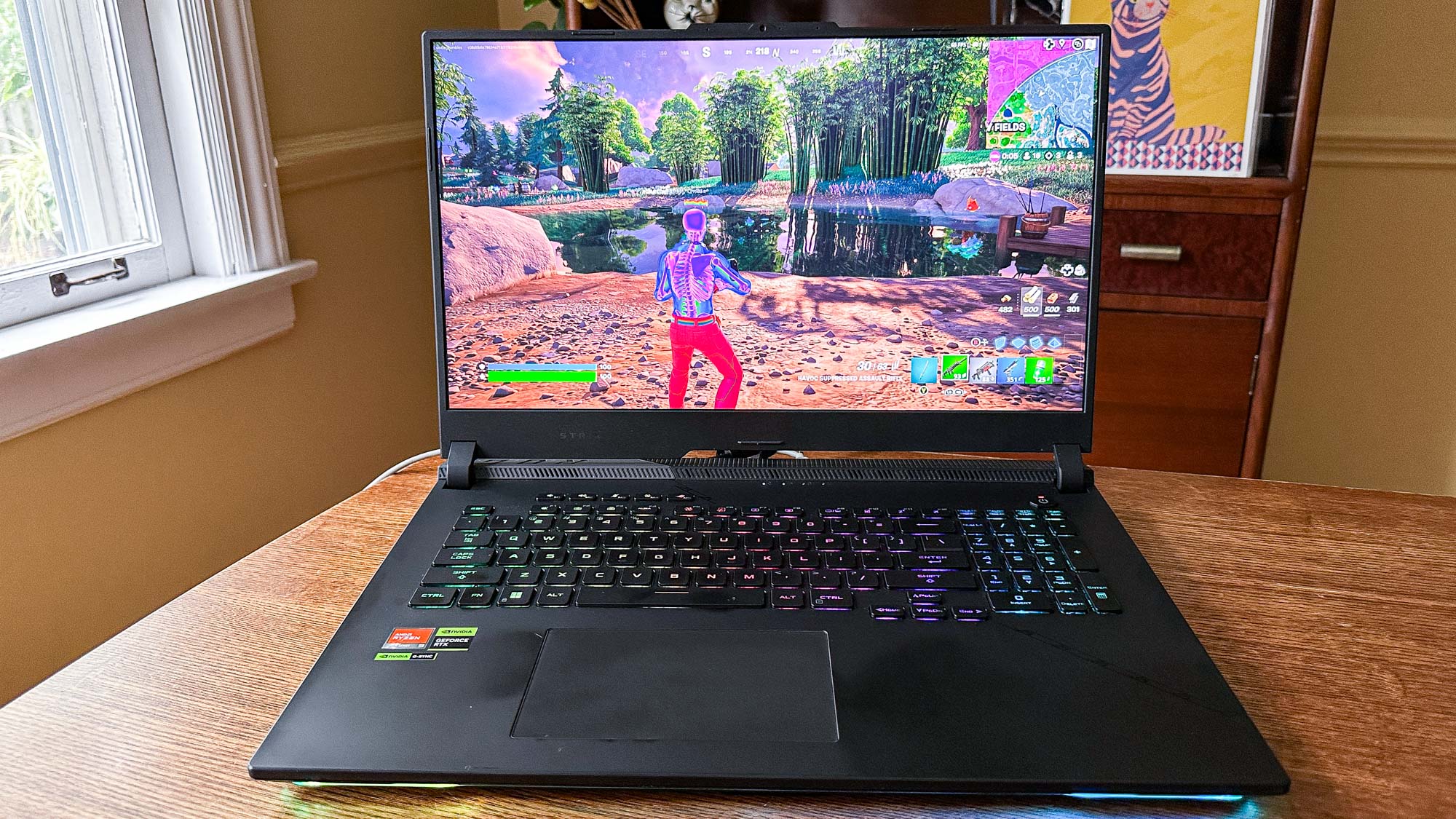
Even so, the benchmark test gave me 52 frames per second with Nvidia’s DLSS 3 image-upscaling tech off, and then 93 frames per second with DLSS 3 equipped. And it looked like a dream, though the ROG Strix Scar 17’s fans blew louder than at any other time during my testing. It’s well worth it for how amazing the game looks.
Asus ROG Strix Scar 17 review: General Performance
- The ROG Strix Scar 17 can do plenty more than just play games
- It’s super speedy and performed well in most of our benchmark tests
It should come as no surprise that a laptop this decked out with top-end hardware is also extremely well equipped to handle all sorts of other needs, whether it’s productivity demands or creative pursuits. In my day-to-day usage, it never got bogged down while firing up apps or loading Chrome up with tabs—the 32GB RAM surely helps with all of that.
In the Geekbench 5.5 synthetic benchmark test, the AMD Ryzen 9 7945HX CPU here put up a multi-core score of 19,405—topping the Asus ROG Strix Scar 18 (19,233), Asus ROG Strix G18 (18,568), Alienware m18 (18,070), and Razer Blade 18 (14,070) configurations that we’ve tested in recent months. AMD’s latest topped the Intel chips in all of those laptops.
| Row 0 – Cell 0 | Asus ROG Strix Scar 17 | Alienware m18 | Razer Blade 18 | Asus ROG Strix Scar 18 |
| Geekbench 5 | 19,405 | 18,070 | 14,070 | 19,233 |
| Copying 25 GB (MBps) | 1,185 | 1,531 | 1,637 | 1,885 |
| Handbrake video encoding | 2:47 | 2:35 | 4:56 | 2:49 |
That said, the Asus ROG Strix Scar 17 was near the back of the pack when it came to our 25GB file copy test, with this device putting up an effective transfer rate of 1,185.67 MBps. All three of the devices featured above handled the task at a much faster rate.
As for our Handbrake video encoding test, in which we have the laptop take a 4K video and transcode it down to 1080p resolution, the ROG Strix Scar 17 did it in 2:47—slower than the Alienware m18 (2:35), but about on par with the ROG Strix Scar 18 (2:49) and ROG Strix G18 (2:52). The Razer Blade 18 took 4:56 to complete the same task.
Asus ROG Strix Scar 17 review: Audio
- Solid speakers, but we wish they had more oomph
Like the other recent Asus gaming laptops, the ROG Strix Scar 17 delivers solid sound but doesn’t quite rise to the level of being amazing on this front. The speakers are clear and get reasonably loud, but there’s little bass bump and the sound overall feels a bit constrained. And when sitting on your lap, the downward-firing speakers can get muffled.
It’ll do the trick for everyday use, but given its gaming and entertainment skills, I hoped for a little more impact from the audio. Use headphones or external speakers for a better experience.
Asus ROG Strix Scar 17 review: Keyboard and touchpad
- A better keyboard than the Strix G18, thankfully
- It performs well, as does the large touchpad
For the most part, the Asus ROG Strix Scar 17 keyboard resembles that of the Asus ROG Strix G18, but with one massive improvement: the arrow keys aren’t awkwardly crammed between the main keys and number pad.
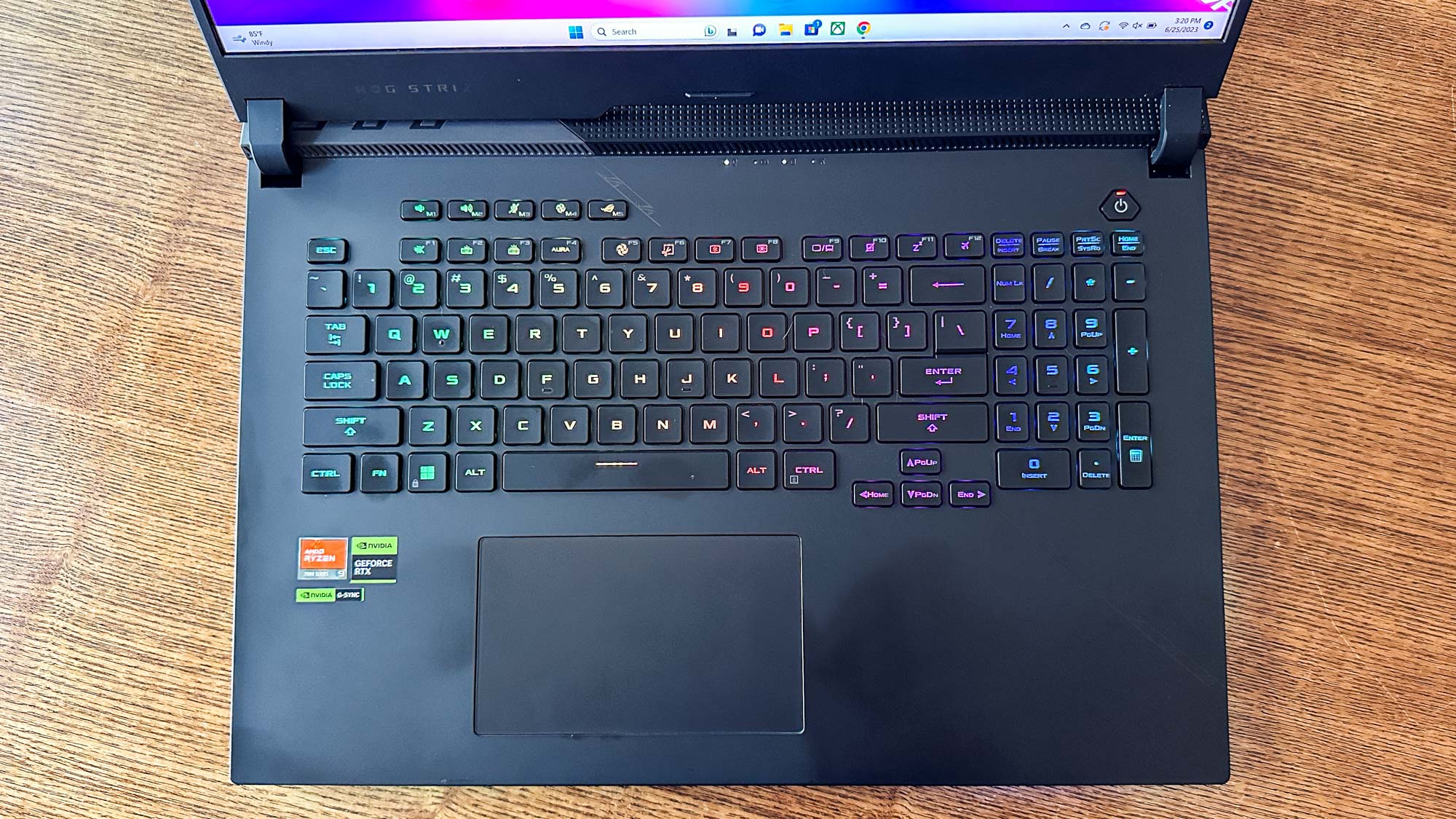
The arrow keys are slimmer as a result, but they’re much easier to find here. And since they’re not smashed into a big cluster, you get a full-sized right shift key and a larger 0 key on the number pad. All around, it’s a big improvement. On top of that, the chiclet keys feel a little more tactile and responsive, whereas the Strix G18’s keys left a mushier sensation.
Meanwhile, the 5.1 x 3.0 inch touchpad performs admirably—it’s large and responsive, and I really had no complaints while using it. But for gaming, you’ll surely want an external mouse.
Asus ROG Strix Scar 17 review: Webcam
- It’s fuzzy and washed out—and not suited for serious use
Don’t expect much from the 720p webcam built into the Asus ROG Strix Scar 17. It turns out fuzzy video and still shots alike, and struggles in low-light situations. It’ll suffice for Zoom calls, but if you want to send a clear image or need a camera for streaming or other professional needs, then be sure to invest in an external camera as well.
Asus ROG Strix Scar 17 review: Battery life and heat
- The battery won’t last long while gaming, so keep your plug handy
- Like other high-end gaming laptops, it gets seriously hot at times
You can take the Asus ROG Strix Scar 17 anywhere, but if you plan on gaming, then it’ll have to be somewhere with a power plug. The Scar 17 lasted a mere 1:24 on the PCMark 10 gaming rundown test, which is about the same as other recent ROG heavyweight laptops. That kind of high-end performance causes the battery to bleed out quickly.
Luckily, lighter use at a lower brightness setting can get you a few hours of potential use. Our battery rundown test, with the web browser set to continuously surf the internet over Wi-Fi at 150 nits brightness and a fixed 60Hz setting, gave us nearly 4:21 worth of uptime.
That’s nearly the same as the Scar 18 (4:26) and close to the Alienware m18 (4:33), although the ROG Strix G18 curiously gave us a surprising 7:33 result.
The Asus ROG Strix Scar 17 stays surprisingly quiet most of the time, but it doesn’t always keep its cool. We recorded a peak temperature of 125.5 degrees on the underside of the laptop near the hinge while playing Metro Exodus: Enhanced Edition. That’s way too hot for your lap, given our 95-degree comfort threshold.

Look, this is par for the course for serious gaming laptops—the Alienware m18 hit 125.1 degrees in the same test, while the ROG Strix G18 went all the way up to 131.7 degrees. It’s going to happen if you push any of these laptops to the extreme, but you should be mindful of that before you scorch your legs in the process.
Asus ROG Strix Scar 17 review: Verdict
- This is one of the most powerful gaming laptops you can buy today
- It’s expensive, huge, heavy, and hot—but it sure does deliver
If you’re on the hunt for a gaming rig and portability is a key consideration, then the Asus ROG Strix Scar 17 should absolutely be in your sights. This impressive rig is big and beastly, and certainly not cheap at $3,499—but it’s incredibly powerful and capable of running nearly anything at high or top-end settings.
Heat spikes are a concern, however, and the webcam is a dud, but otherwise the ROG Strix Scar 17 really delivers. If you can stomach the price, this portable powerhouse is one of the best gaming laptops you can grab in 2023.
For all the latest Technology News Click Here
For the latest news and updates, follow us on Google News.

