Asus ExpertBook B1 B1500 review: A durable business laptop with excellent connections | ZDNet
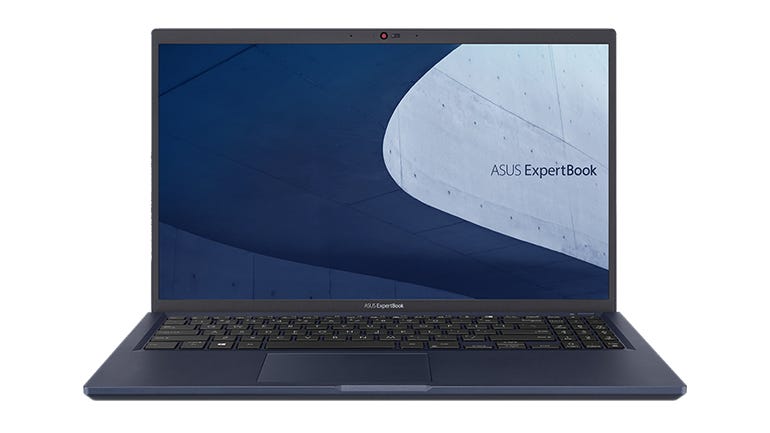
Asus ExpertBook B1 B1500: FHD or HD screen (15.6in.), 8GB-48GB of RAM, 256GB-3TB of storage, 11th-generation Core i3-i7 CPU integrated or discrete GPU.
Image: Asus
Asus isn’t well known as a maker of business laptops, but that’s exactly what the ExpertBook B1 B1500 is. This sturdy 15.6-inch device is brimming with ports and connectors, including rare beasts such as VGA and RJ-45 Ethernet. The specifications are broad, starting with an entry-level Core i3 processor, 8GB of RAM and a 256GB SSD, and rising through the ranks to a Core i7, 48GB of RAM and 3TB of storage. However, some of this laptop’s features are disappointing.
My UK-sourced review unit, which had an 11th-generation Core i5 processor, 8GB of RAM and a 256GB SSD, costs £599.99 (inc. VAT). In the US, available configurations on Amazon range from $934.82 (Core i5, 8GB RAM, 256GB SSD) to $1,299.99 (Core i7, 16GB RAM, 512GB SSD).
Like
- Up to 48GB of RAM, 3TB of storage
- Solid build quality
- Excellent connectivity, including VGA and Ethernet
- Webcam privacy cover
Don’t Like
- Unrewarding keyboard experience
- Disappointing speaker
- Poor battery life
The Asus ExpertBook B1 1500 is designed to be carried around, while offering a large enough screen to accommodate mainstream productivity workloads. The 15.6-inch screen certainly meets that requirement in terms of size, and I will address its quality later on. The ExpertBook B1 1500 has a tough chassis, meeting the military-grade MIL-STD 810H standard. The use of aluminium alloy makes for a lid that’s difficult to bend significantly. In addition, there is specific protection around the SSD to give it a better chance of surviving any knocks and bumps.
The screen size means that this is a sizeable laptop. Its desktop footprint measures 35.80cm wide by 23.65cm deep, and it’s 1.94cm thick with no tapering towards the front (14.09in. x 9.31in. x 0.76in.). This thickness is needed to accommodate some of the ports, but Asus’s designers have done what they can to stop the sides looking bulky.
The weight of 1.73kg is not unreasonable for a laptop of this size. The small-format 65W power brick doesn’t add much more weight, and should slot easily into the pocket of a bag.
Open up the laptop and the Asus-trademark ErgoLift system becomes apparent. This is a feature Asus uses across other ranges: when the lid is opened its bottom long edge pushes downwards, raising the keyboard section up and away from the desk. This elevates the upper rows of the keyboard and creates a gentle downward slope. I find this a more ergonomic typing position than when the keyboard sits flatter to a desk. You clearly need a hard surface — the ErgoLift effect disappears when you’re working on your lap, for instance.
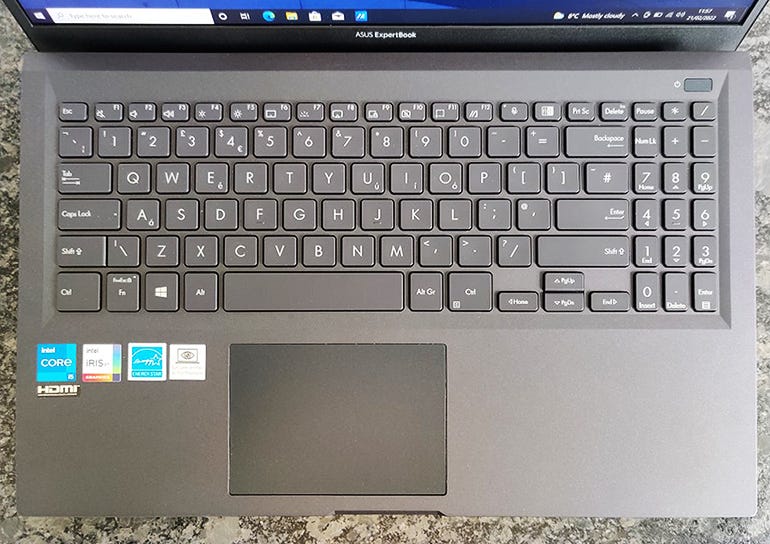
The keyboard includes a separate (somewhat cramped) number pad, which causes the touchpad to be slightly off-
Image: Sandra Vogel / ZDNet
Asus has squeezed a separate number pad to the right of the keyboard. Its keys are small, and some may find it hard to hit them accurately. The number pad also pushes the touchpad and the main keyboard slightly off centre, which may take some getting used to.
I’d have preferred to see the number pad integrated into the touchpad, as on the recently reviewed Asus Chromebook CX9 where it’s an on-demand feature. It doesn’t affect use of the touchpad at all, and here would allow the QWERTY keyboard to be centralised, and also provide for a larger Enter key. The touchpad, incidentally, is a good size and responsive.
The backlit, spill-resistant keyboard’s QWERTY keys are large and well-spaced. The 1.5mm of key travel ought to be adequate for comfortable touch typing, but there’s little resistance on the downward push and little spring-back to the key action. I was fine touch-typing at my usual speed, but found the experience unrewarding. The single-height Enter key may prove a little hit-and-miss if you prefer a double-height key.
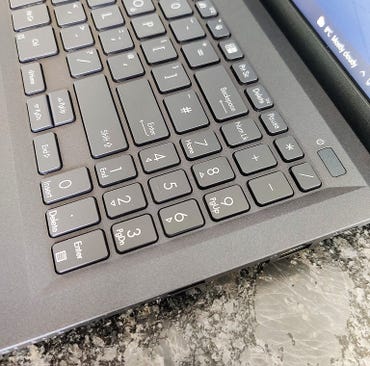
The power button (above the * and / keys) incorporates a fingerprint reader.
Image: Sandra Vogel / ZDNet
The Fn row includes several interesting keys. One turns the camera off, although there’s also a manual sliding camera cover. Another key opens the MyASUS software, which provides a range of diagnostics and usability features. There are also keys to turn the laptop’s microphone and built-in noise cancelling speaker on and off.
A fingerprint reader is built into the on/off button, which sits proud of the main keyboard array in the top right corner.
The 15.6-inch screen can rotate through 180 degrees so it will lie flat on a desk. Asus gives the screen its ‘NanoEdge’ branding, but don’t get too excited. While the left and right bezels are slim, I measured the upper bezel from screen edge to the outer rim of the lid at 12mm. It provides plenty of space for that 720p webcam mentioned earlier.
I measured the bottom bezel at 22mm. Thankfully the user never sees all of this expanse because the ErgoLift system hides some of it. Asus quotes a 90% screen to body ratio, which is considerably higher than our measurement (79.3%).
Displays are available at HD (1,366 x 768, 100.4ppi) and FHD (1,920 x 1,080, 141.2ppi) resolution. In all cases the screen is an LED-backlit IPS panel with a matte finish. Colour gamut coverage could be better, at just 45% of NTSC, while maximum brightness is either 250 nits or 220 nits (the only option for HD). This is enough for working in the office, but is not great for outdoor use, or for making the most of video content. Sound output leaves a lot to be desired, too: the tinny, bass-light audio makes listening to everything except the spoken voice a less than satisfactory experience.
The spec sheet on Asus’s website shows multiple configuration options. Processors range from a Core i3-1115G4 to a Core i7-1165G7, with a discrete Nvidia Geforce MX330 GPU available as well as integrated Intel Iris Xe Graphics. You can specify Windows 10 or 11 (Pro, Home, Education). Storage can go up to 3TB by combining a 1TB SSD and a 2TB hard drive, while RAM can rise to an impressive 48GB.
As noted earlier, my £599 (inc. VAT) configuration was based around Intel Core i5-1135G7 processor with integrated Iris Xe graphics, 8GB of RAM, a 256GB SSD and an FHD display.

Left side (top): power in, USB-C Thunderbolt 4, VGA, HDMI. 2x USB 3.2. Right side (above): MicroSD card reader, 3.5mm audio in/out, USB 2.0, RJ-45 Gigabit Ethernet.
Images: Sandra Vogel / ZDNet
The ExpertBook B1 1500 excels in the range of ports and connectors on offer, although you’ll be disappointed if you want more than one Thunderbolt 4 USB-C port. Still, the single port that’s here is always free: where other laptops often require a USB-C port for charging, here the power brick uses an old-school round-pin power connector.
In addition to the Thunderbolt port, there’s a USB 2.0 port and two USB 3.2 ports, full size HDMI (1.4) and legacy VGA for display connections, an RJ-45 Gigabit Ethernet port, a 3.5mm audio in/out jack and a MicroSD card reader.
Battery provision varies depending on the specification, but my review unit came with a 3-cell 42Wh battery. Set up to run my usual workload, writing in to web apps, browsing and streaming media, I worked for three hours, during which time the battery fell from 100% to a disappointing 34%. That’s a little over 4.5 hours, which definitely won’t see you through a normal working day.
When the battery was at 25% I started to recharge it. It rose to 48% after 15 minutes, to 66% after half an hour, and to 79% after 45 minutes.

Image: Asus
Conclusions
Supporting up to 48GB of RAM and 3TB of storage (2TB HDD, 1TB SSD), the Asus ExpertBook B1 B1500 is a versatile and potentially very capable business laptop. It’s solidly built and offers plenty of connectivity, including VGA and RJ-45 Ethernet, making this a suitable laptop for offices that still use legacy monitors and wired network connections.
However, these plus points are offset by a 15.6-inch screen that’s short on resolution and brightness, disappointing battery life, a basic speaker and an unrewarding keyboard. Unless you really need all those on-device connections, you may find that offerings from traditional business laptop vendors such as Lenovo, HP and Dell fit the bill better.
RECENT AND RELATED CONTENT
Asus unleashes torrent of new laptops with OLED displays for digital creators
Asus Expertbook B9450: A traveller’s delight
Asus Chromebook CX9 review: A capable but pricey business Chromebook
Best Windows laptop 2022: Top notebooks compared
Best laptop deals available right now: HP, Dell, Lenovo, and more
Read more reviews
For all the latest Technology News Click Here
For the latest news and updates, follow us on Google News.

