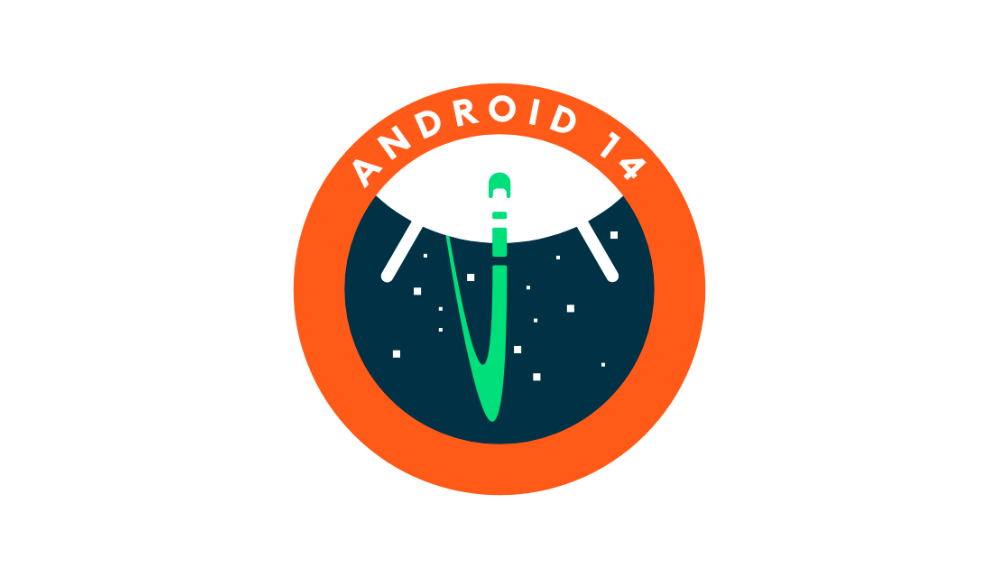Android 14 Beta 4 Update: Google rolls out Android 14 Beta 4 update: Here’s what’s new, list of compatible devices and more – Times of India
“Today we’re bringing you Android 14 Beta 4, continuing our work on polish and performance as we get closer to the general availability release of Android 14. Beta 4 is available for Pixel Tablet and Pixel Fold, in addition to the rest of the supported Pixel family, so you can test your applications on devices spanning multiple form factors and directly experience the work we’re doing to improve the large-screen and foldable device experience,” said the company in a blog post.
List of compatible devices
With the roll out of Android 14 beta 4 update, Google has also expanded the list of compatible devices. The latest beta update is compatible with the Pixel tablet and recently launched Pixel Fold smartphone. Apart from these, the list also includes Pixel 4a, Pixel 4a 5G, Pixel 5, Pixel 5G, Pixel 6 (6, 6 Pro and 6a) and Pixel 7 series (7, 7 Pro and 7a) smartphones. You can download the update from Android Developer’s website.
The latest beta update fixed the below mentioned issues
Developer-reported issues
Other resolved issues
- Fixed an issue that caused the CredentialManager registry to fail when using more than one set of credentials.
- Fixed issues where the HealthConnect API returned null pointer exceptions in some cases to calling apps.
- Fixed issues that could cause boot loops and “Application not responding” messages on some devices.
- Fixed an issue where some elements on the system UI didn’t retheme correctly when switching between day and night modes.
- Fixed a system issue that caused the Picture-in-Picture (PiP) window to be unresponsive when using an app (such as Google Maps) in PiP mode and then locking the screen and reopening the app by tapping the notification on the lock screen.
- Fixed an issue where the lockscreen wallpaper was sometimes reset to a blank, black screen when setting a new wallpaper for the home screen.
- Fixed issues that caused poor UI animations in the launcher.
- Fixed an issue where an intent picker dialog was incorrectly shown during work profile setup, which interfered with a user completing setup successfully.
- Fixed an issue that caused the rounded borders on notifications to display incorrectly.
- Fixed an issue where a device could sometimes become unresponsive if eSIM was disabled.
- Fixed an issue where the lock screen sometimes got stuck with a blank, black screen.
- Fixed an issue with ConnectivityService that could cause a device to crash and restart in rare cases.
- Fixed an issue that sometimes caused the system volume slider to be stuck on the screen.
- Fixed issues where the titles of some Settings pages were not announced correctly and some areas within the system Settings app couldn’t be accessed when TalkBack was enabled.
- Fixed an issue that could cause fingerprint enrollment to fail if the device was rotated during enrollment.
- Fixed an issue where connected Bluetooth devices were not ranked correctly in the system audio output switcher.
- Fixed an issue where the notification shade didn’t close after tapping a notification to launch an intent. Fixed an issue that sometimes caused the analog clock to fail to display when viewing wallpaper preview.
- Fixed an issue that sometimes caused only a right-side Bluetooth earbud to be paired.
- Fixed issues that prevented app launch animations from playing correctly.
- Fixed an issue where notifications from a prioritized conversation were erroneously dismissed when the group of non-prioritized notifications was dismissed.
- Fixed an issue where the sharesheet sometimes crashed after pressing the copy button.
- Fixed an issue where the UI didn’t return to the sharesheet workflow if a user edited an image from the sharesheet.
- Fixed an issue that sometimes caused Face Unlock to fail.
- Fixed an issue that sometimes caused a USB headset to consume additional power when connected to a device that was making a call using Voice over LTE (VoLTE).
- Fixed a null pointer exception that sometimes caused the launcher to crash after launching an app.
- Fixed an issue where, when using a device with a work profile, the Google Play Store app in the work profile would hang or crash when launched.
- Fixed various issues that caused the system UI to crash in some cases.
- Fixed other various issues that were impacting system stability.
window.TimesApps = window.TimesApps || {}; var TimesApps = window.TimesApps; TimesApps.toiPlusEvents = function(config) { var isConfigAvailable = "toiplus_site_settings" in f && "isFBCampaignActive" in f.toiplus_site_settings && "isGoogleCampaignActive" in f.toiplus_site_settings; var isPrimeUser = window.isPrime; if (isConfigAvailable && !isPrimeUser) { loadGtagEvents(f.toiplus_site_settings.isGoogleCampaignActive); loadFBEvents(f.toiplus_site_settings.isFBCampaignActive); } else { var JarvisUrl="https://jarvis.indiatimes.com/v1/feeds/toi_plus/site_settings/643526e21443833f0c454615?db_env=published"; window.getFromClient(JarvisUrl, function(config){ if (config) { loadGtagEvents(config?.isGoogleCampaignActive); loadFBEvents(config?.isFBCampaignActive); } }) } }; })( window, document, 'script', );
For all the latest Technology News Click Here
For the latest news and updates, follow us on Google News.