All about Host Memory Buffer, the tech that’s making SSDs cheaper
Host Memory Buffer (or HMB) is a pretty simple concept: Avoid the expense of adding DRAM cache to an SSD by employing the DRAM memory that’s already installed in your computer (or other device, like game consoles) as the cache when writing data. DRAM is DRAM, right? Whichever end of the trace or wire the DRAM is on, the data is still cached and ready to be written when the drive has time.
Things aren’t quite that simple, though the introduction of HMB is already resulting in lower-priced SSDs, and modern HMB SSDs deliver plenty of performance for everyday workloads. Let’s dig in.
How HMB SSDs work
HMB (which was implemented in the NVMe spec version 1.2) sounds great, but in practice, it has only recently started to fully live up to expectations. Our first looks at the technology in Samsung’s 980 (not to be confused with the very fast 980 Pro) and Toshiba’s RC100 proved HMB implementations weren’t entirely ready for prime time due to slow random performance with larger data sets.

Samsung’s 980 SSD was one of our first looks at an HMB design. It’s a decent performer, but small writes slowed rapidly as data set size increased.
Samsung
Lately however, we’ve seen several drives—including WD’s Black SN770, Adata’s Atom 50, and the PNY CS2140—whose performance more closely mimics that of DRAM designs, even with larger data sets.
HMB doesn’t use a lot of system memory, so it’s not a burden in that regard. However, it’s not going to be quite as fast as on-drive DRAM accessed directly by the SSD controller. It’s also subject to cooperation from the rest of the PCIe ecosystem and the overhead of HMB fetching across the bus.
So, while HMB works, the absolute fastest NVMe SSDs these days are always those that use dedicated onboard DRAM. Yes, DRAM is DRAM, as I said earlier—but just like in retail, location does matter.
Caveat for console gamers
Sadly, not every computer or NVMe implementation supports HMB. Most notably, Sony’s PlayStation 5 lacks HMB support. Yes, DRAM-less SSDs should still work just fine on the PS5, but Sony issues the warning shown below:
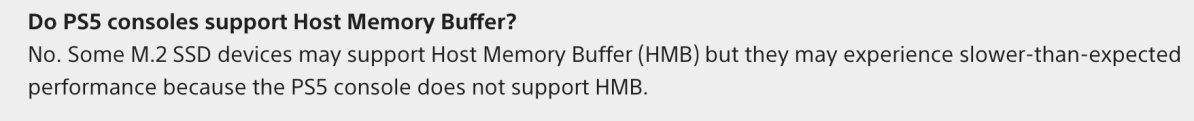
NVMe SSDs can still be fast, if not quite as responsive in short bursts, without primary cache. They create secondary cache by treating their TLC (Triple-Level Cell/3-bit) or QLC (Quad-Level Cell, 4-bit) NAND as SLC.
Say what?
The SSD sets aside a certain amount of NAND to be written as simple on/off (high/low voltage) SLC (single level cell/1 bit) data rather than the multiple levels of voltage required to represent more than one bit in TLC and QLC.

Adata
One-bit writing is far faster as no error-checking is required to make sure the proper voltage level of the eight possible with TLC and the sixteen possible with QLC has indeed been written. The cache is rewritten 3/4-bit to other NAND as the drive finds time to do it.
Basically, as Sony states, you can use an HMB SSD in the PS5, but you may not get optimal performance. You might or might not notice the difference.
More bang for the buck
Time is money, as they say, so we’d never recommend an HMB SSD to those who are engaged in on-the-clock computing.
However, NVMe is so fast even in HMB flavors, that the differences between DRAM and DRAM-less designs only show up on synthetic benchmarks or severe stress, i.e. when extremely large amounts of data are being written.
That means that the average user can save quite a few bucks with HMB while still getting the vast majority of that scintillating NVMe experience. You’ll find several HMB drives in our roundup of the best SSDs as a result. As we’ve said: You don’t need to splurge on an ultra-fast SSD to get fantastic everyday performance.
For all the latest Technology News Click Here
For the latest news and updates, follow us on Google News.
