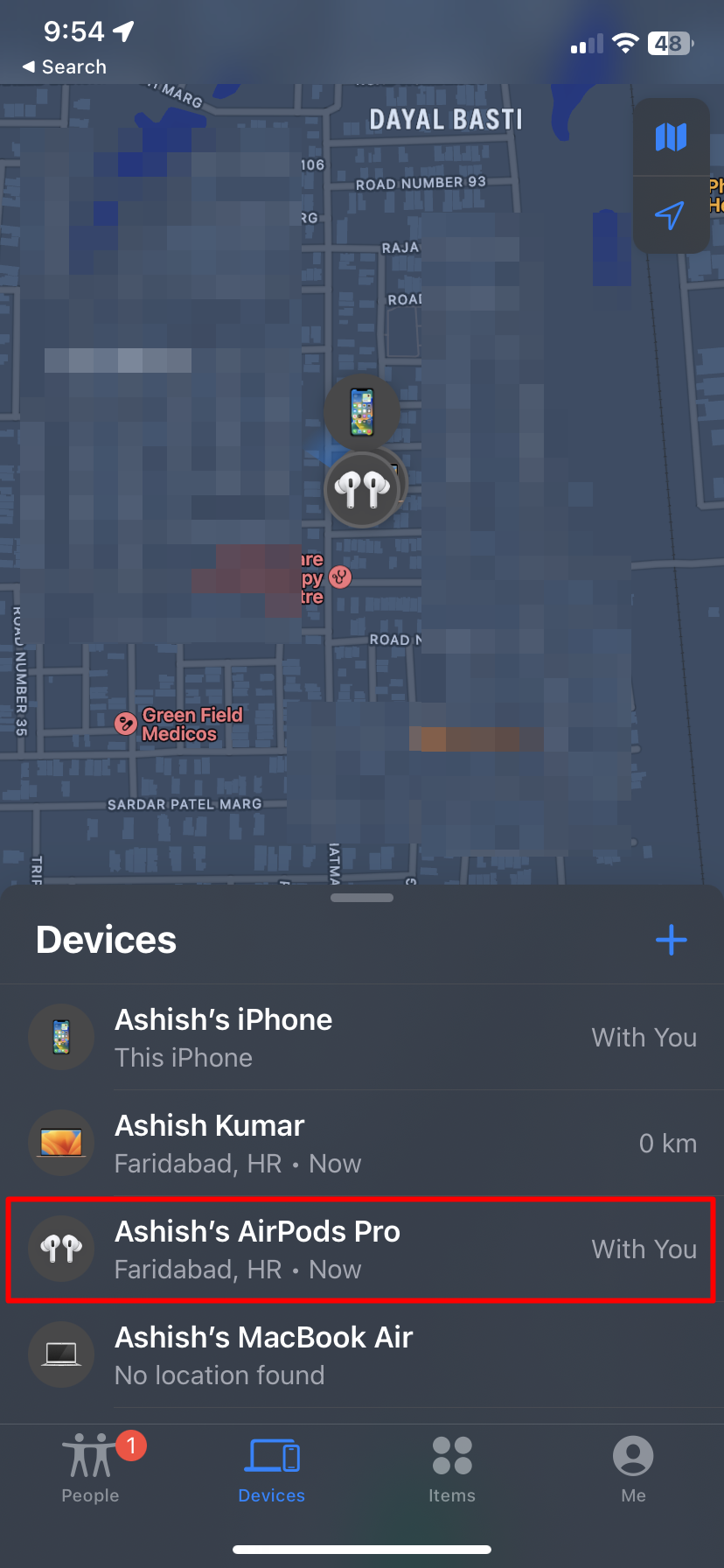Airpods not working? Here is how to factory reset your AirPods, AirPods Pro or Airpods Max | 91mobiles.com

In case you are selling your AirPods or having trouble connecting them to your device, a reset might help. The latter will put the AirPods settings to default and make them as good as new. That said, a mere reset will not remove AirPods from your Apple ID. If you are giving the earphones away, you will also have to unlink them from your ID. If you are wondering how, fret not, we have got you covered. Below is a detailed guide on how to factory reset your AirPods, AirPods 2, AirPods 3, AirPods Pro, and AirPods Max along with how to remove the AirPods from Apple ID and more.
How to factory reset AirPods or AirPods Pro
A quick factory reset is a way to go in case you are facing connectivity or audio issues on your AirPods or AirdPods Pro. Here’s how you can do it in a matter of minutes.
- Firstly, make sure the AirPods are in their charging case
- Then open the case lid
- Now head over to the ‘Settings’ app on your iPhone and tap ‘Bluetooth’
- Under ‘My Devices’ select the encircled ‘i’
![How to reset AirPods]()
- On the next screen tap ‘Forget This Device’
- Tap again to confirm
![How to reset AirPods]()
- On your AirPods, press and hold the setup button at the back of the case until the LED light flashes amber and then white
Also, do note that the steps mentioned above should be performed while the lid of the charging case is opened, if not, only your iPhone will forget and unpair the AirPods. The procedure is the same for AirPods, AirPods 2, AirPods 3, and both previous and latest generations of AirPods Pro.
How to reset AirPods Max
Resetting AirPods Max is just as similar as resetting AirPods or AirPods Pro. The steps are as follows.
- Before resetting your AirPods Max, ensure they have battery juice. If not, charge them for a couple of minutes using the UBC-C to Lightning cable
- Now press and hold both the Digital Crown and the Noise Control button simultaneously for 12 seconds
- The LED light at the bottom of the earcup should flash amber and then white
- Release the buttons to complete the process
- Now you can pair them with your device
Factory resetting AirPods Max will also remove them from your iCloud account.
How to remove AirPods from Apple ID
Factory resetting AirPods may not unlink them from the Apple ID. This can cause connectivity issues when pairing them with other iOS devices having different Apple IDs. In that case, here’s what you need to do.
- Firstly, open the ‘Find My’ app on your iPhone and make sure the AirPods are connected to your iPhone via Bluetooth
- Go to the ‘Devices’ tab
![How to remove AirPods from Apple ID]()
- Select the AirPods you want to unlink from your Apple ID
- On the next screen select ‘Erase This Device’
![How to remove AirPods from Apple ID]()
- Tap on ‘Erase’ and you’re done
FAQs
1) How to reset second-hand AirPods?
Second-hand AirPods or AirPods Pro can be reset by removing them from the Bluetooth settings and pressing and holding the setup button of the charging case. However, if they are connected with an Apple ID, the previous owner needs to unlink them through the ‘Find My’ app on iPhone or iPad.
2) Why can’t I factory reset my AirPods?
There are various reasons why you are unable to factory reset your AirPods. Some of them include:
- Low battery – Make sure both the buds and case have some level of charge. Factory resetting can have a hit on the battery.
- Not holding buttons properly – Both AirPods and AirPods Max require you to press and hold the buttons on the charging case and the earcup. Ensure the buttons are being pressed as required for a factory reset
3) What to do when AirPods won’t reset?
Here are the actions you can take when your AirPods won’t reset:
- Full charge – If you’re facing issues resetting your AirPods, AirPods Pro, or AirPods Max, ensure they are fully charged before again going through the reset process.
- Contact Apple customer care – Even after several tries you’re unable to reset your AirPods, then Apple customer care is your last resort. Approach them either through a call or directly visiting a nearby Apple service center.
4) Can factory reset AirPods be tracked?
No, factory reset AirPods cannot be tracked until and unless they are within 10 meters of range with a linked Apple device such as an iPhone, iPad, or MacBook.
5) How do I remove the previous owner from AirPods?
In order to remove the previous owner’s Apple ID from the AirPods, ask them to unlink the AirPods from the ‘Find My’ app on their iOS device. Failing to do so, the AirPods may not connect seamlessly with your devices.
For all the latest Technology News Click Here
For the latest news and updates, follow us on Google News.