Acer Aspire 3 review: A standout budget laptop for school and work
Expert’s Rating
Pros
- Spacious keyboard with number pad
- HD webcam
- Solid video playback performance
- Decent business app performance
- Workday-long battery life
Cons
- Poor gaming graphics performance
- Basic 1080p display
- Small 128GB storage drive
Our Verdict
The Acer Aspire 3 represents a smart set of trade-offs. It’s easily one of the best-built laptops we’ve tested for under $500, with sturdy construction and a spacious keyboard and trackpad. While it won’t give gamers much joy, it’s a plenty competent work machine that’ll make you look and sound good on Zoom calls.
Price When Reviewed
$329.99
Best Prices Today: Acer Aspire 3

$329.99
Acer Aspire 3 A315-24P-R75B 15.6-inch (2022) – Ryzen 3 7320U – 8 GB – SSD 128 GB
$377.99
In the crowded field of economy laptops, there’s no shortage of cheap and yet a dearth of quality. The Acer Aspire 3 shows up nicely in this category, sporting simple, low-profile styling, a full-size keyboard complete with a number pad, and a wide screen that’s a pleasure to videoconference on. While there’s no shortage of trade-offs for the low $400 price point, Acer has made judicious decisions to produce a machine that gives you plenty of bang for relatively few bucks.
Looking for more options? Check out PCWorld’s roundup of the best laptops for college students.
Acer Aspire 3: Specs and features
Modestly spec’d with a 2.4GHz AMD Ryzen CPU, 8BG of RAM, and a 128GB solid-state drive, the Aspire 3 is no workhorse, but packs enough punch to get things done on a budget. You’ll find an HDMI port for connecting to external displays and a single USB-C port for hooking up newer accessories and devices.
- CPU: Quad-core 2.4GHz AMD Ryzen 7320U
- Memory: 8GB
- Graphics/GPU: AMD Radeon
- Display: 15.8-inch LED-backlit LCD
- Storage: 128GB
- Connectivity: 1 HDMI Port, 2 USB 3.2 Gen 1 ports, 1 USB 3.2 Gen 2 Type-C port
- Networking: IEEE 802.11ax Wi-Fi
- Biometrics: None
- Battery capacity: 40 watt-hour
- Dimensions: 0.74 inches x 14.3 inches x 9.4 inches
- Weight: 3.97 pounds
What’s missing from these specs that you might miss? An SD card reader would be nice, as would a second USB-C port. Getting by with just one of those is going to be a drag from time to time, but you can always plug in an adapter to add more.

The Aspire 3’s big keyboard with number pad is a joy to type on.
PCWorld / Robert Strohmeyer
Acer Aspire 3: Design and build quality
Weighing in at just under four pounds, the Aspire 3 isn’t exactly lightweight, but in exchange for maybe an extra quarter-pound of carry weight, you get a wide 15.8-inch enough room for that full-width keyboard. As someone who lives and dies by the spreadsheet I’m a sucker for a number pad on my keyboards, so getting one on such an affordable machine is pretty sweet. This keyboard feels fairly solid under the fingers, without too much flex or bounce in heavy typing. That matters, because budget machines often sacrifice chassis structure to cut costs, and the results can feel flimsy and even lead to bounce on the track pad, causing the mouse cursor to bounce around the screen. But no such worry on this Acer; it’s actually a pleasure to type on.
In front of that wide keyboard, we find a relatively spacious 3-inch by 5-inch touchpad. Unlike those of other Acer laptops we’ve tried, this trackpad feels firm and smooth to the touch, and responds with a decisive, but quiet, click. We found it tracks well with both single-digit and multi-touch gestures.
Though somewhat bulky at roughly 3/4 of an inch in thickness, the Aspire 3 makes room for a healthy array of ports. The entire laptop looks and feels substantially more solid than most other sub-$500 laptops we’ve tested. It’s a machine fit for a working adult, not a cheap, plastic kid’s computer. Our only significant complaint with the build quality is that the screen wobbles a bit when we move it around while open, rather than sitting firm. This means the webcam image will wobble during use if you move the device, which we experienced in our testing.
Acer Aspire 3: Display and audio
Acer’s budget laptops, including the Aspire 5 we reviewed last year, have long stood out for their 1080p displays. The Aspire 3 comes similarly equipped, though as the market advances the competition is bringing the same resolution to their budget lines as well, so it no longer stands out from the crowd on this front. That said, if you’re buying a laptop in 2023, 1080p is the lowest resolution a buyer should accept, since 768p barely fits most modern web pages in their native resolution. Responsive web design is nice and all, but if your 15-inch laptop screen triggers a minimized layout with the browser window maximized, you might as well be browsing on an iPad Mini.
The Aspire 3 puts you squarely in the acceptable resolution range for current devices, but as I said, that’s the bare minimum we’d want at this point. Overall, we liked the look of the Aspire 3’s display for movies and video. Color quality was decent, though unremarkable, and bright enough for comfortable use in full sun.
A pair of small, downward-pointing speakers kick out fairly loud audio that we found well tuned for video conferencing and YouTube videos, but just a little tinny for any music with much bass.
Acer Aspire 3: Webcam and microphone
In videoconferencing tests, the Aspire 3 blew away our expectations for an economy laptop. The HD webcam produced crisp, clean video and the mic picked up and filtered voices from the background noise quite well.
Side by side with a Macbook Pro, we particularly liked the Aspire 3’s low-light webcam performance. Equipped with Temporal Noise Reduction, the high-def cam cleans up otherwise grainy low-light video and increases the exposure levels to deliver a bright, crisp image that outperforms most of the other built-in webcams we’ve tried, even on much pricier computers.
Similarly, the mic cleans up in-room audio with Acer PurifiedVoice software that filters out noise and sends clear, crisp sound to your recipient. For a computer in this price range, that’s saying a lot. Overall, with its image and voice capture quality, we’d rather jump on a Zoom with the Acer Aspire 3 than with some machines at quadruple the price.

On its left side, the Aspire 3 has a DC power portm a USB-C port, a full-size HDMI port, and a USB-A port.
PCWorld / Robert Strohmeyer
Acer Aspire 3: Connectivity
One upside of a bigger laptop is the capacity for a lot of useful connectors. Along the left side you’ll find the DC in, a single USB-C port, a full-size HDMI port, and a USB-A port. On the right, you get a Kensington lock port, another USB-A, and a headphone jack. What you don’t get at this price is a second USB-C port, which is becoming common on better laptops these days, or a card reader slot.
For most users, this complement of ports will be plenty and getting both a USB-C and a full HDMI port on a $400 laptop isn’t bad. If you do need to read an SD card, you can always plug an adapter into one of the USB ports.

The right side of the Aspire 3 offers a Kensington lock port, a USB-A port, and a headphone jack.
PCWorld / Robert Strohmeyer
Acer Aspire 3: Performance
If you’re spending $400 on a laptop, you should temper your performance expectations considerably. With its Quad-core 2.4GHz AMD Ryzen 7320U process and Radeon graphics, the Acer Aspire 3 is no exception, delivering decent performance in basic business tasks, but notably sub-par results for graphics and gaming.
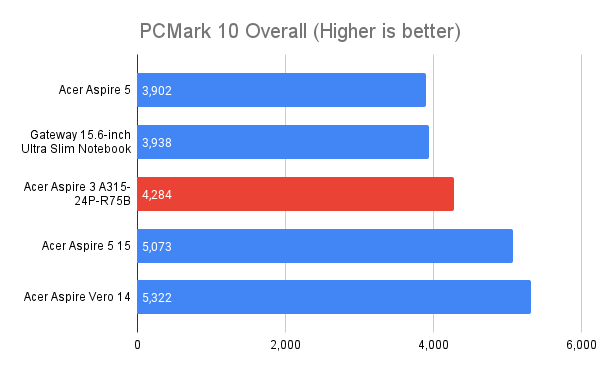
When it comes to business productivity performance, the Acer Aspire 3 is middle-of-the-pack for affordable laptops.
PCWorld / Robert Strohmeyer
Our PCMark 10 test measures the machine’s performance in everyday office tasks ranging from word processing and spreadsheets to video conferencing. The Aspire 3 gave a middle-of-the-pack performance of 4,284 in a field of slightly pricier machines we’ve tested in recent months, notably outperforming the 3,902 score of the Intel-equipped Aspire 5 we tested last year. This is a good thing because this machine is built to appeal to school and small-business users. If you’re looking for an affordable laptop for back-to-school in the fall or need to replace an aging work machine on a budget, this performance indicates a decent investment.
For movies and video playback, the Aspire 3 again outperforms other budget systems we’ve tested. On our multi-thread Cinebench 15 test, the Aspire 3 came in at the top of the pack of economy laptops with a score of 1,925. On the single-thread Cinebench test, its score of 435 beat out the others we have a result for.
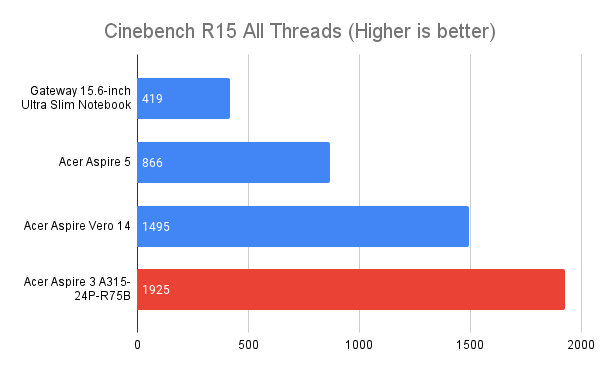
The Acer Aspire 3’s video performance in our Cinebench test is significantly better than other budget laptops we’ve tested.
PCWorld / Robert Strohmeyer
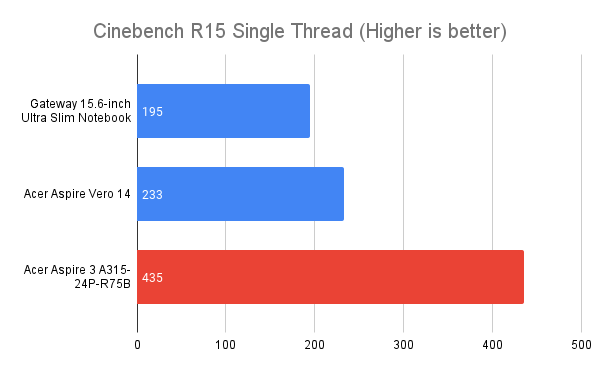
As with the all-threads test, the video playback performance on the Aspire 3 beats out comparable economy laptops we’ve tested.
PCWorld / Robert Strohmeyer
Where the Aspire 3 falls very short, even against other cheap laptops we’ve tested, is its gaming graphics performance. In our 3DMark TimeSpy 1.2 test, this machine was downright pitiful with a score of 584, less than half that of the Aspire 5. Whether this is acceptable or not depends on how you feel about gaming, of course. If you’re buying this to write or surf the web, you won’t care. But if this is a student laptop, let’s just say you won’t have to worry about games distracting you from study time.
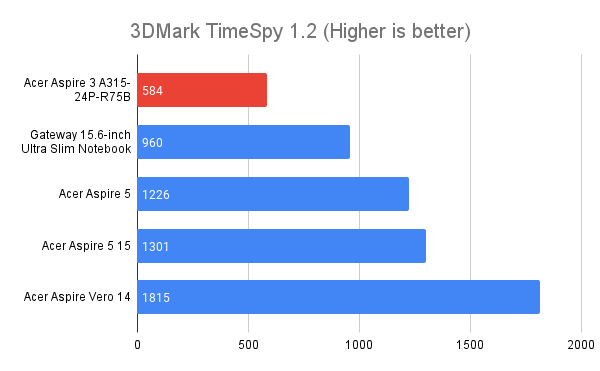
The Aspire 3 is no gaming laptop, with the lowest 3D score in any of our recent budget-laptop tests.
PCWorld / Robert Strohmeyer
Acer Aspire 3: Battery life
Battery life was one more positive performance for the Aspire 3. In our tests playing back a movie on repeat until the battery died, it averaged about eight hours of life consistently. That’s just about a full work day and if you’re not playing video constantly and maybe take a lunch break, it should be more than enough to get you through the day. If you need to charge up, the Aspire 3’s tiny charging brick is one of the most compact around, so it slips into your bag without taking up too much space.
Acer Aspire 3: Should you buy it?
In a world where budget constraints force compromises, the Acer Aspire 3 represents a smart set of trade-offs. It’s easily one of the best-built laptops we’ve tested for under $500, with sturdy construction and a spacious keyboard and trackpad. While it won’t give gamers much joy, it’s a plenty competent work machine that’ll make you look and sound good on Zoom calls. If you’re in the market for a basic business laptop or back-to-school computer, you’ll want to take a closer look.
For all the latest Technology News Click Here
For the latest news and updates, follow us on Google News.
