Windows 11 quietly adds subscription info to Settings
Microsoft’s Settings menu within Windows 11 has taken a quiet, significant step forward with the addition of subscription information, though it’s still incomplete. Nevertheless, it provides a handy starting point to understand and manage your Microsoft subscriptions.
Within the Windows 11 Settings menu > Accounts > Your Microsoft account, there’s a new section at the top of the page: “Your subscriptions.” There, you’ll find the status of both your Microsoft 365 subscription (if you have one) as well as how full your OneDrive cloud storage is and other details.
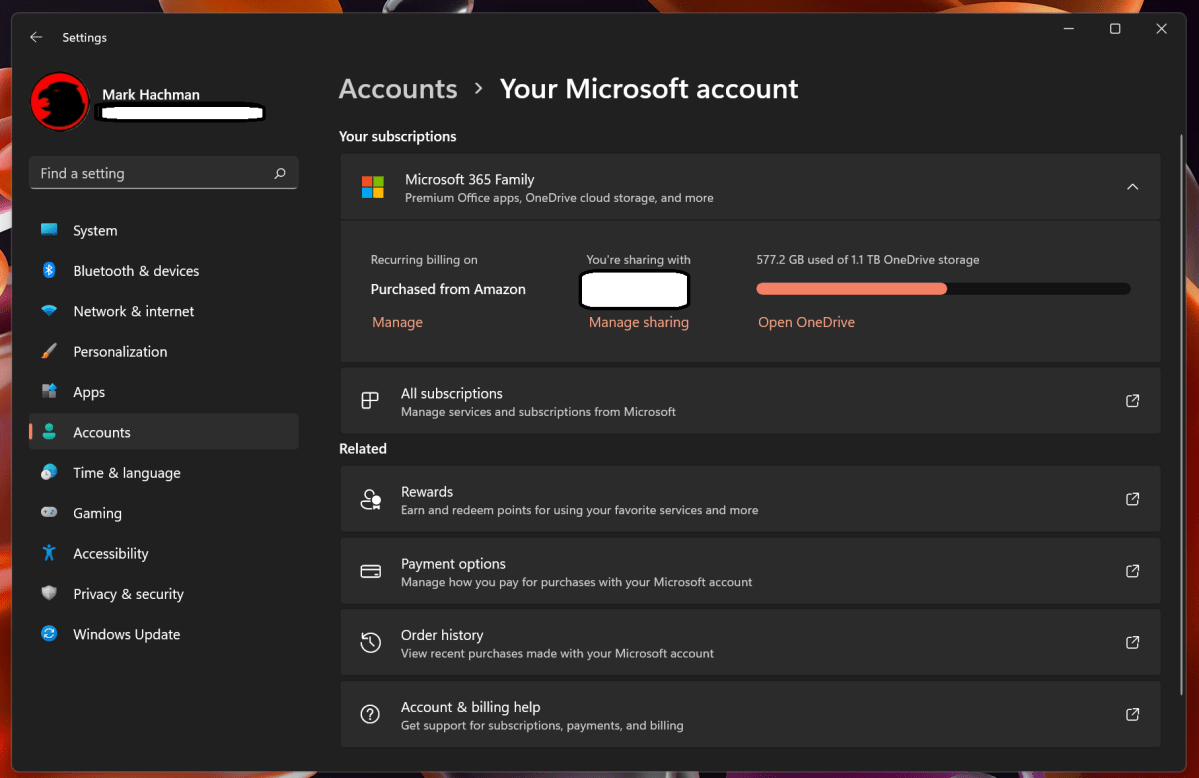
Mark Hachman / IDG
The new feature is actually part of a cumulative update for Windows 11 that Microsoft rolled out this month. That update is noteworthy for two things: First, it marks the new ways in which Microsoft will quietly roll out new features to your PC, outside of the normal feature updates. Second, it patches the notorious Windows 11 SSD slowdowns, once and for all. (Make sure your PC is up to date by checking Windows Update if you don’t see this new feature.) Microsoft should add a small batch of additional features later this month to all Windows 11 PCs, including the first Android apps.
Right now, the subscription menu links to the provider of your Microsoft 365 subscription and who you share it with. The section is little more than a dashboard, connecting you to your Microsoft 365 subscription page if you want to make changes, or for more detail. The Windows Settings dashboard could stand to include some improvements—for one, the “manage sharing” section of my Microsoft 365 subscription only tells me the three people with whom I’m sharing my subscription with, and not that I’m eligible to share with an additional two more. The “fuel gauge” for OneDrive capacity is helpful, if only for helping to avoid bumping up against OneDrive’s data cap, as was a problem with Google Photos.
There’s a big omission, however, and one that seems almost a little deceitful: If you subscribe to Xbox Game Pass, it isn’t listed on the dashboard. Microsoft has offered Xbox Game Pass for the PC for three years now, so not including it seems a little odd. To find the status of that subscription, you need to click on the “All subscriptions” sub-section, which leads to Microsoft’s “services” page. Again, this seems a little silly: You may have access to enterprise- or developer-associated Microsoft subscriptions like GitHub that would naturally fall into the “All subscriptions” bucket. But Microsoft 365 and Xbox Game Pass are the fundamental Microsoft subscriptions that are mentioned every quarter by top executives. Frankly, there’s really no reason why Microsoft couldn’t simply include every subscription that a user has subscribed to on this page.
And it may. Microsoft’s new update services mean that Microsoft can now tweak Windows regularly, and we should probably expect to see more information added to this page in the future. For now, it’s a decent start.
As PCWorld’s senior editor, Mark focuses on Microsoft news and chip technology, among other beats. He has formerly written for PCMag, BYTE, Slashdot, eWEEK, and ReadWrite.
For all the latest Technology News Click Here
For the latest news and updates, follow us on Google News.
