I installed a PS5 SSD with ease — and now it feels complete
The PS5 (at least the $500 disc version) the ships with only a measly 825GB of memory, and only 667GB of which is actually usable. Considering games such as Uncharted: Legacy of Thieves Collection clocks in at 67GB, a small library of games can quickly eat up storage.
But PS5 architect Mark Cerny was adamant that when developing the console, he wanted Sony to push the boundaries of memory transfer speeds. This meant using very fast on-board memory, which exceeded the specs of modern high-end gaming PCs. (His in-depth talk to developers is worth a watch for those curious into what goes into console planning and development.) Cerny felt that current drives were still too slow and holding game development back. As a game developer himself, he wanted the PS5 to change things.
Annoyances aside, Cerny was right. The PS5 drive, as small as it is, does change how games can be made. Look at Ratchet and Clank: Rift Apart. Not only is this game devoid of loading screens, but Ratchet can literally jump from world to world with minimal-to-zero load time. This type of game would have been impossible in the past.
For example, the PS4 drive has a read speed of 100 MB/s. The PS5 drive speeds past that, spec’d at 5,500 MBps. That means the PS5 can load in one second what the PS4 would take 55 seconds to load.
Often, game developers have to hide level loading by having the player slowly inch through a crawl space or throw in a cut-scene to allow the next area to render in the background. We saw this with last year’s Marvel’s Guardians of the Galaxy, which released on both PS4 and PS5. Clearly, if the game had been made for modern consoles only, some of these game development tropes could have been avoided.
Upgrading my PS5’s SSD

While the PS5 has an expansion bay slot that allows gamers to increase their storage, there were were no compatible drives on the market at the console’s launch (or at least any that could meet the PS5’s recommended minimum speed specifications). Slowly, throughout 2021, some Gen 4 NVMe SSDs did trickle out into the market such as the WD_Black SN850, a drive that Cerny himself recommended on Twitter. But, due to component shortages, the cost of these drives remained, and still remain, expensive.
Corsair sent us over a 2TB version of its new MP600 PRO LPX M.2 SSD for testing purposes. This unit is also available at Amazon and Best Buy for $309 at the time of publishing.
Now, we’re not recommending anyone go out and drop more than half the cost of a PS5 for a 2TB SSD. At over $300, it’s still too expensive to be worth the cost. Corsair does have a 500GB ($99) and a 1TB ($159) versions, with the latter looking to be the best value of the bunch. Big spenders will notice a massive 4TB version available at Amazon for $749 that is likely meant more for PC users that need tremendous amounts of storage.
Installing the Corsair MP600 PRO LPX was easy (check out our how to upgrade PS5 internal storage piece to learn more). Once I installed it, the PS5 quickly recognized the SSD and immediately, the additional 2TB of storage was available. The PS5 found the drive to have a read speed of 5562.342 MB/s, which fulfills Sony’s minimum requirement of 5,500MB/s. It also has the heatsink pre-attached, which Sony says is needed for “effective heat dissipation.” (Some SSDs on the market don’t come with a heatsink — YouTube channel Spawn Wave revealed how hot the PS5 SSD with a heatsink, we can’t imagine how bad it’ll be without one.)
How my PS5 performed with this Corsair SSD
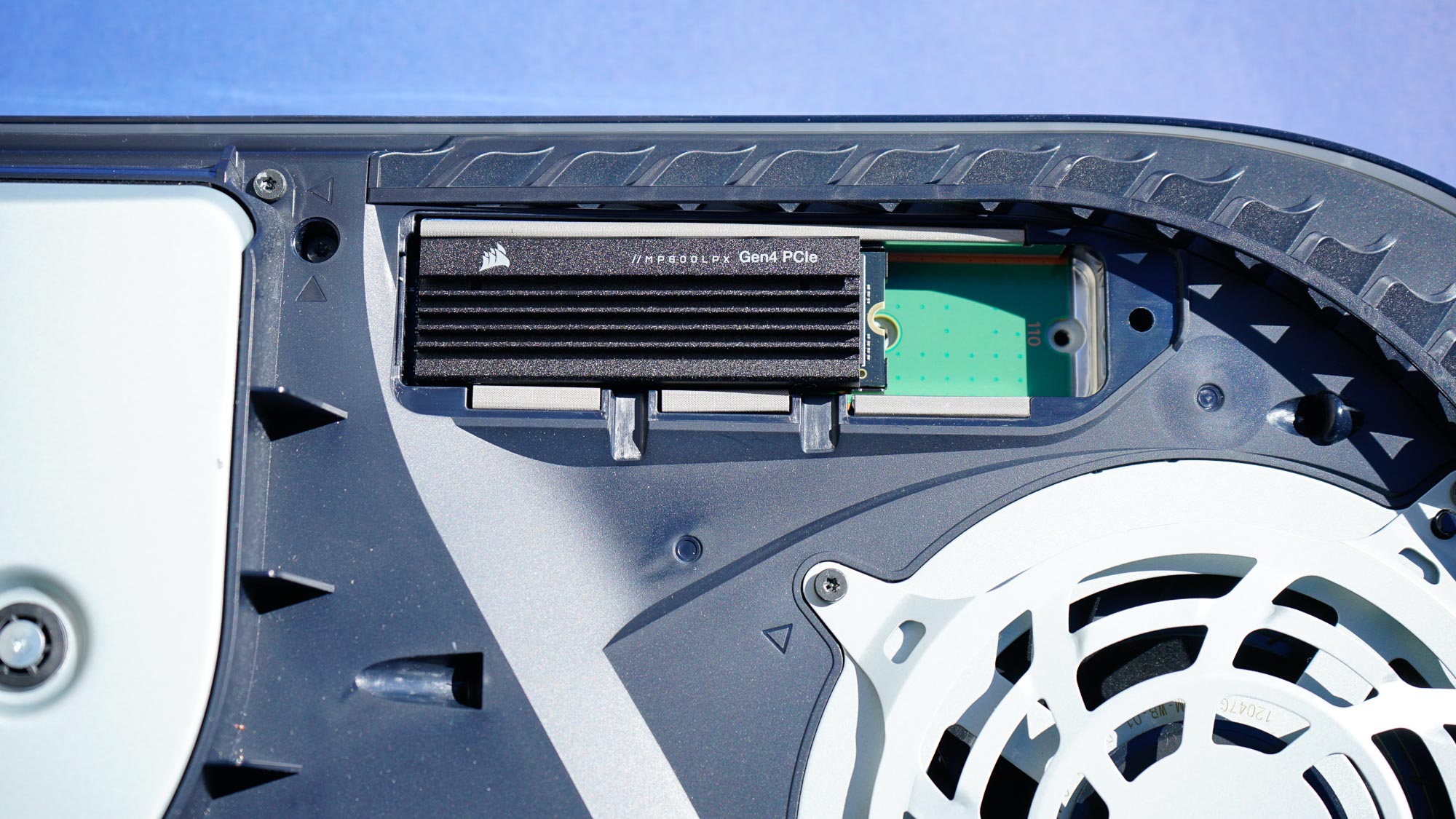
One thing I appreciate about the MP600 PRO LPX is that it’s actually 2TB of storage. It’s actually 2.01 to be exact. It’s a departure from other SSDs I’ve used when building computers in the past, where 1TB was really 970 GBs.
Either way, offloading past-played titles like Spider-Man: Miles Morales and PS4 staples such as Street Fighter V was a breeze. I always felt a bit of storage anxiety in the past, trying to juggle PS4 and PS5 games on the limited drive space. But now, I feel there’s room for my PlayStation library to breath. I can now keep a robust collection of titles with little fear of having to delete and re-download later.
As for the actual speed and performance, I can say that Corsair’s SSD holds up. When moving the 33.71GB file for Rift Apart from internet PS5 storage over to Corsair’s SSD, the PS5 was able to accomplish the task in 29.42 seconds. Assassin’s Creed Valhalla, which clocks in at a massive 66.47GB, was able to transfer to the SSD in 53.93 seconds.
Clearly, both the internal PS5 SSD and Corsair’s SSD are communicating well. Strangely, when transferring Valhalla from Corsair’s SSD back to the internal PS5 storage, the transfer took much longer at 4:56.70 minutes.
Rift Apart is a great test of the PS5’s memory speed capabilities. When jumping between worlds, there was nary a stutter. It seems, at least from this initial test, that Corsair’s SSD does hold up. Miles Morales, while a PS4/PS5 title, also exhibited excellent loading times, moving me around Manhattan via subway in seconds.
My PS5 SSD recommendation

Overall, for more hardcore PS5 gamers, I do recommend doing an SSD upgrade at some point. I do not recommend spending over $300 for a 2TB drive, though. As with all technology, prices will eventually fall.
We’re currently going through a period of component shortages and inflation. Hopefully, once this is all over, both 1TB and 2TB SSDs will drop in price considerably. I personally feel that around $100 per terabyte is the sweet spot. How soon we get there is dependent on factors way beyond our control.
But once you upgrade your PS5 SSD, you’ll probably be glad you did.
For all the latest Technology News Click Here
For the latest news and updates, follow us on Google News.
