Best gaming keyboards to buy in India 2022: Razer, Gamdias, HyperX and more | 91mobiles.com
If you are an old-school PC gamer like me then you probably prefer a mouse and keyboard combo over a controller. Sure, a controller has its advantages in certain games, but nothing beats the versatility of having numerous keys at your disposal. Now when it comes to keyboards made specifically for gamers, there are quite a few options to choose from. Manufacturers these days offer a bunch of features to deliver the most optimum experience to the user, like super-low latency, custom key switches, macro keys, and so on.
If you are out in the market looking for a new gaming keyboard, the choices are endless. To make things easier, we have listed some of the best ones out there. But before we dive into the recommendations, here are some key features you need to consider before buying one.
Choosing the right gaming keyboard
Build quality and cost
Build quality is an obvious consideration when looking for a gaming keyboard. Not only does one want their keyboard to be a great companion while gaming, but it should also offer a great typing experience for when you just want to get some work done. While low-end gaming keyboards priced Rs 10,000 and below usually come with a full plastic finish, certain high-end models come with a strong aluminium base making them more robust and offering a longer shelf life. Certain keyboards are also dust and spill-proof while others offer military-grade certifications. As for pricing, gaming keyboards are available for as low as Rs 800-900 going all the way to Rs 20,000-30,000. The more you pay, the more premium and feature-rich keyboard you get.
Size and Layout
Primarily you can get three sizes – full size, tenkeyless or TKL, and smaller 60-percent. Full-size keyboards are the most common featuring 104 or more keys. These include a dedicated numpad, a full set of function keys on top, and some additional media keys or volume dials. Tenkeyless keyboards come without the numpad keys on the right, so while the overall length is shorter, you get to retain most of the important keys. Lastly, there is the 60-percent keyboard, which has a very basic and tight layout without any function keys, numpad, or any sort of additional keys. These are great for someone looking for a compact and minimalistic setup, however, you lose out on some additional keys. Hence you have to either rely on macros or dedicated key combos.
There are also certain keyboards with a size that is somewhat in between, like 65-percent and 70-percent, but the ones mentioned above are the most conventional gaming keyboard sizes.
Key switches
Once you have decided on the size of your keyboard, the next feature to consider is the key switches. Mechanical keyboards are quite popular but there are also membrane or rubber dome switch-based keyboards.
Mechanical keyboards include a switch mechanism for every single key. The keycap sits on top of a stem that is connected to a spring, some metal contact leaves, and a slider, all of which are placed inside the housing of a switch. These individual parts can be tinkered by manufacturers, thus making them more versatile and available in a variety of options. Cherry is one of the most popular mechanical key switch manufacturers, but today a variety of OEMs are making their own key switches.
Broadly speaking mechanical key switches can be linear, clicky or tactile. Linear switches are smooth and offer a consistent actuation without any tactile feedback. The actuation of a keypress or the key is registered when it bottoms out. Tactile switches are similar to linear but include a bump halfway through the key’s downward travel. This bump signifies the actuation point, meaning that the keypress is registered before it bottoms out. Clicky switches are more or less the same as tactile switches, however, the bump in the mechanism gives out a louder and satisfying sound. Certain high-end mechanical keyboards also offer optical-mechanical switches that have additional optical or light sensors that make the actuation faster.
Membrane keyboards have rubber domes or pressure pads under each key and complete the circuit once they are pressed. There are no mechanical parts involved, instead, it makes use of silicone or a rubber pad that sits on top of the circuit board. This allows manufacturers to make slim, compact keyboards that are more resistant to dust and liquid and hardly require any maintenance. They do have certain shortcomings, for instance, they are not absolutely accurate and one needs to press the keys firmly to register a key. Also, the rubber padding on the inside is more prone to wear and tear compared to mechanical switches.
Keycaps
Keycaps are an important factor when choosing a keyboard, although the good thing is most keycaps are replaceable. The material of keycaps is crucial and one is either going to find ABS (Acrylonitrile Butadiene Styrene) or PBT (Polybutylene Terephthalate). Both are basically plastic, with ABS being smoother, more common and quite cheap while PBT on the other hand is textured, less common, but more durable. Then there are double-shot keycaps that are made by injecting two different types of plastics. This allows for permanent imprinting of the letters on each keycap and allows for better lighting to shine through the keys. One can also get custom keycaps made out of non-conventional materials like metal, rubber and even wood, but each has its own pros and cons. If you do plan to swap your default keycaps, just make sure that your keyboard has a standard layout, or else you will be stuck with options available only from the original manufacturer.
Backlighting
Most gaming keyboards, even the budgeted ones, come with some sort of LED backlighting for the keys, and who doesn’t want some RGB lighting to show off? Cheaper keyboards offer zone-based or limited lighting under the keycaps but if you are looking for immersive lighting effects, go for a keyboard with per-key lighting. Certain keyboards also go beyond the keys and have light bars around the base of the keyboard. Additionally, some keyboards come with dedicated software to control lighting effects and other features.
Other considerations
Apart from the above, you should also consider certain features when buying a gaming keyboard. For instance, does the keyboard come with a braided cable, is there dedicated software to control lighting and macros, bundled wrist rest, media controls, and, of course, the warranty.
List of best gaming keyboards:
| Name | Price |
| EvoFox Fireblade | Rs 949 |
| Redgear Shadow Blade | Rs 2,349 |
| ASUS TUF K1 | Rs 3,499 |
| Gamdias Hermes M5A | Rs 3,999 |
| HyperX Alloy Core RGB | Rs 4,509 |
| Cooler Master CK550 V2 | Rs 7,175 |
| Keychron K8 Wireless | Rs 8,099 |
| Razer Huntsman Mini | Rs 9,999 |
| SteelSeries Apex 5 | Rs 9,999 |
| Razer BlackWidow V3 Pro | Rs 21,045 |
EvoFox Fireblade

Indian IT brand Amkette offers gaming peripherals under the EvoFox branding with reasonable choices on offer. The EvoFox Fireblade is one of its most affordable gaming keyboard offerings priced at just Rs 999. It is a membrane-based keyboard having a TKL design with 87 keys that are rated for 10-million keystrokes alongside anti-ghosting with up to 19-keys. There are also some multimedia keys that can be accessed via the function keys on top, three-zone RGB lighting with a single breathing effect, a braided USB cable, and laser engraved keycaps.
EvoFox Fireblade: Price in India and availability
The EvoFox Fireblade, as mentioned above, is priced at Rs 999, but is selling at a discounted price of Rs 949 on Amazon. The keyboard can also be purchased via Amkette’s official website as well as Flipkart.
Buy: Amkette, Amazon, Flipkart
Pros:
- Budget-friendly
- Anti-ghosting and Windows lock support
Cons:
- Average backlighting
- Basic plastic build quality
Redgear Shadow Blade
![RedGear Shadow Blade]()

This is one of the most affordable mechanical gaming keyboards with Blue switches offering tactile feedback. This full-size keyboard comes with a removable wrist rest, a braided cable, and a knob on the top right corner that lets you control media like play/pause and volume control. There is also RGB backlighting with up to 22-modes, however, the colours are fixed meaning that it is zone-based rather than per-key. Additionally, the top of the keyboard deck has a metal finish giving it a sturdy look and feel.
Redgear Shadow Blade: Price in India and availability
You can purchase the Redgear Shadow Blade from Amazon as well as Flipkart. The original price of the keyboard is Rs 2,400 but is currently listed at Rs 2,349.
Pros:
- Mechanical keys on budget
- Dedicated multimedia knob
- Bundled wrist rest and keycap puller
Cons:
- No dedicated software
- LED lighting could be brighter
ASUS TUF K1
![ASUS TUF K1]()

ASUS has some interesting offerings when it comes to the gaming peripheral space with the TUF K1 being a recommended membrane keyboard. A feature-packed keyboard, the TUF K1 comes with onboard memory with 8 fully-programmable keys, a dedicated volume knob, additional side lighting apart from the keys, detachable wrist rest and support for Aura Sync and Armoury Crate software. It is also spill-resistant, offers 19-key rollover and on-the-go macros.
ASUS TUF K1: Price in India and availability
The ASUS TUF K1 is available for purchase at Rs 3,996 on Amazon and is selling slightly cheaper on Flipkart for Rs 3,499.
Pros:
- Intuitive software
- Good looking design
- Relatively good RGB
Cons:
- Membrane keys are mushy
- Basic non-braided cable
Gamdias Hermes M5
![]()
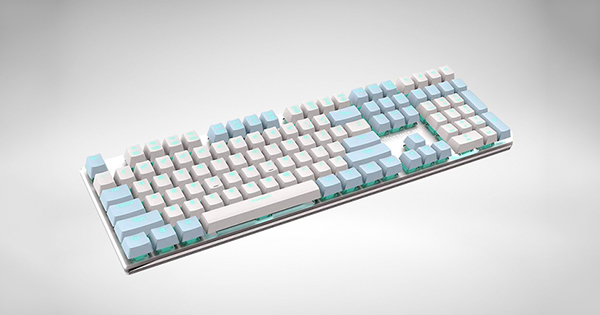
Gamdias is a respectable gaming peripherals maker if you are looking for something that offers good value for your money. The Hermes M5 is a full-size gaming keyboard available in two colour options. The M5 comes with white and blue keycaps with ice-blue lighting while the M5A has black and orange keycaps with multi-colour backlighting. The keyboard features blue clicky key switches with support for anti-ghosting and N-Key rollover and a 32-bit ARM Cortex processor to offer zero lag and store up to 5 profiles. It also comes with a robust finish with an aluminium bezel and a stable front plate.
Gamdias Hermes M5: Price in India and availability
If you are planning to buy the Gamdias Hermes M5 or the M5A, you can purchase it from Amazon starting at Rs 3,999. The Hermes M5 is also available for purchase on Flipkart.
Pros:
- Sturdy design
- Doubleshot PBT keycaps
- Good value for the feature set
Cons:
- No dedicated software
- Switches and stabilisers could be better
HyperX Alloy Core RGB
![]()

The HyperX Alloy Core RGB is an ideal recommendation for someone looking for a robust and premium membrane gaming keyboard. It features a bright light bar and six built-in lighting effects with three brightness levels that adds some flair. It also features a reinforced plastic frame and soft-touch silent keys that have a tactile feel and are said to feature gaming-grade anti-ghosting functionality and key rollover. The keyboard is also spill-resistant so it can withstand accidental spills and you also get dedicated media controls and quick-access buttons for lighting. As an alternative, do check out the Corsair K55 RGB Pro, which offers very similar features and support for Corsair’s iCUE software.
HyperX Alloy Core RGB: Price in India and availability
The Alloy Core RGB by HyperX is priced at Rs 4,509 and is available for purchase on Amazon. It is also available via Flipkart but is priced slightly higher at Rs 4,787.
Pros:
- Bright and good looking lighting
- Overall premium design
- Dedicated lighting and media keys
Cons:
- No macros
- Limited RGB lighting control
Cooler Master CK550 V2
![]()

Moving to slightly more premium mechanical gaming keyboards, we have the Cooler Master CK550 V2. It has a brushed aluminium finish, with a curved top plate, floating keycaps, and a minimalistic design. The keyboard is offered with TTC mechanical switches available in blue, brown and red with ABS double-injection keycaps. It is also quite responsive with a 1000Hz polling rate and up to 1ms response time. Other features include multiple RGB lighting effects, macros, dedicated Cooler Master software and a bundled soft wrist-rest.
Cooler Master CK550 V2: Price in India and availability
You can purchase the Cooler Master CK550 V2 gaming keyboard from Amazon starting at Rs 7,175 that is available with blue key switches and Rs 7,199 for brown key switches.
Buy: Amazon
Pros:
- Very well-built
- On-the-fly controls
- Dedicated software support
Cons:
- No media-keys
- ABS keycaps can wear out quickly
Keychron K8 Wireless
![]()

Keychron is not a popular name, but we highly recommend this brand for gamers and typists who need a reliable mechanical keyboard. While they have a bunch of options, the Keychron K8 Wireless is a solid contender for one of the best gaming keyboards. It comes with a TKL layout and is offered with red, blue or brown Gateron mechanical key switches. There is a hot-swappable version as well allowing you to swap the switches on your own. The K8 Wireless comes with RGB lighting with custom effects, and if you spend a little extra you can get a more robust aluminium finish. Other features include USB Type-C connectivity, support for both Windows and Mac, and a 4,000mAh built-in battery.
Keychron K8 Wireless: Price in India and availability
The Keychron K8 is usually available on Amazon, but as of now it is only selling via Keychron’s official website. Pricing starts at Rs 8,099 and goes up to Rs 9,499.
Buy: Keychron
Pros:
- Excellent typing quality
- Very well constructed
- Responsive keys
Cons:
Razer Huntsman Mini
![]()

Razer is a well-known premium gaming brand and the Huntsman Mini is one of the best 60-percent keyboards out there. It features a high-quality design and construction with a detachable USB-C cable. You also get Doubleshot PBT keycaps and support for Razer Chroma that offers customizable backlighting with 16.8 million colour options. Offered in black or white colours, the Huntsman Mini is configurable with Razer’s Purple clicky optical switches or Red linear optical switches.
Razer Huntsman Mini: Price in India and availability
Pricing for the Razer Huntsman Mini starts at Rs 9,999 and is available from Amazon as well as Flipkart in both Black and Mercury White editions.
Pros:
- Robust software support
- Textured PBT keycaps
- Removable USB cable
Cons:
- Premium pricing
- No arrow keys
SteelSeries Apex 5
![]()
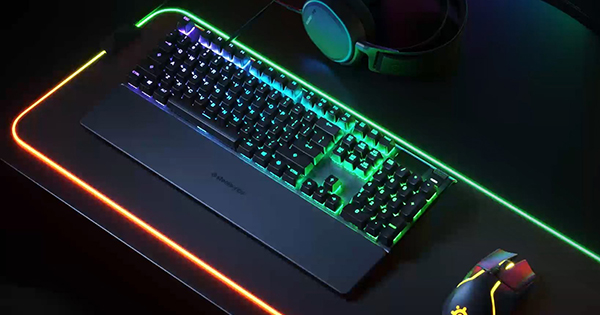
SteelSeries is another premium gaming peripheral brand that you can rely on and Apex 5 gaming keyboard is currently selling at a decent price of Rs 9,999 on Amazon. According to the company, this gaming keyboard features an aircraft-grade aluminium alloy frame which makes the keyboard highly durable. The hybrid blue mechanical gaming switches are guaranteed to last for 20 million key presses along with per-key RGB for 16.8-million colour options. Apart from the bundled magnetic wrist rest, the keyboard also has a built-in OLED smart display to showcase profiles, game info, notifications and more.
SteelSeries Apex 5: Price in India and availability
SteelSeries products are rather low in terms of availability but the Apex 5 is currently available from Amazon at Rs 9,999. It is currently not available via any other online store.
Buy: Amazon
Pros:
- High-quality construction
- OLED display with media controls
- Excellent gaming performance
Cons:
- Latency could be better
- Blue switches can be loud
Razer BlackWidow V3 Pro
![]()

The most premium keyboard offering from Razer, the BlackWidow V3 Pro takes the cake for the best gaming keyboard. This wireless mechanical gaming keyboard comes with Razer’s wireless technology for low-latency gaming and super-fast responsive inputs. With three connectivity options to choose from, it also comes with dedicated media controls, onboard memory for profiles, and of course Razer’s Chroma RGB backlighting. It is available with Razer’s Green clicky switches or Yellow linear switches paired with double-shot PBT keycaps. This one also features an aluminium frame and a soft leather detachable wrist rest. We would also recommend the Corsair K100 RGB which is a fantastic, feature-rich gaming keyboard, however, it is currently out of stock.
Razer BlackWidow V3 Pro: Price in India and availability
The BlackWidow V3 Pro is an expensive affair and is currently selling at Rs 21,045 in India. You can purchase the premium gaming keyboard from Amazon.
Buy: Amazon
Pros:
- Multiple connectivity options
- Lag-free wireless experience
- Premium build and design
Cons:
- Expensive
- Battery life could be better
For all the latest Technology News Click Here
For the latest news and updates, follow us on Google News.
