How to cancel Apple TV Plus
Looking to cancel Apple TV Plus? If you want to cut down on your monthly streaming bills, you’re in luck — canceling Apple TV Plus is easy. No need to wrangle a customer service representative on the phone or via online chat. All it requires is a few simple clicks or taps on a range of devices.
In two years, Apple TV Plus has become one of the most prestigious and distinguished streaming services thanks to award-winning shows like Ted Lasso and The Morning Show. After a seven-day free trial, its monthly cost is relatively low at $4.99.
However, you may only have signed up to watch a certain show and want to cancel Apple TV Plus now that it’s over. Or you are disappointed in the streamer’s library, which is almost entirely made up of originals. They are high-quality originals, for sure, but the vault is tiny compared to the likes of Netflix or Disney Plus.
Whatever your reason, we’ll take through all the steps needed to cancel Apple TV Plus.
How to cancel Apple TV Plus on a browser
1. Go to tv.apple.com and click Sign In at the upper right corner.
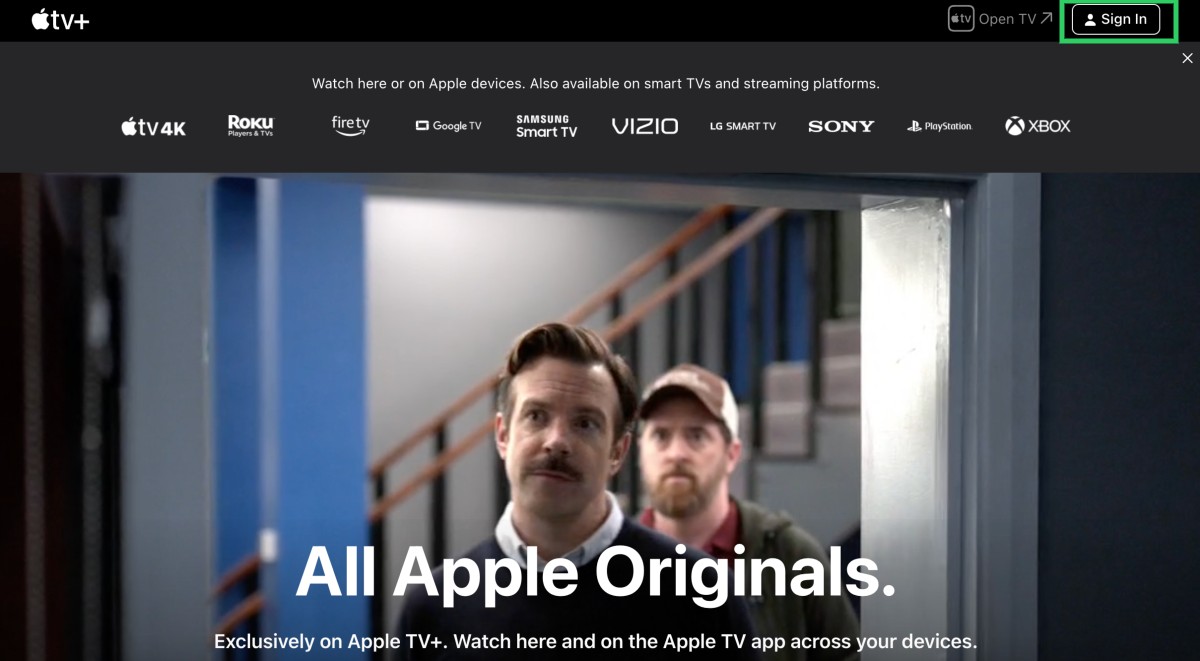
2. Sign in with your Apple ID.
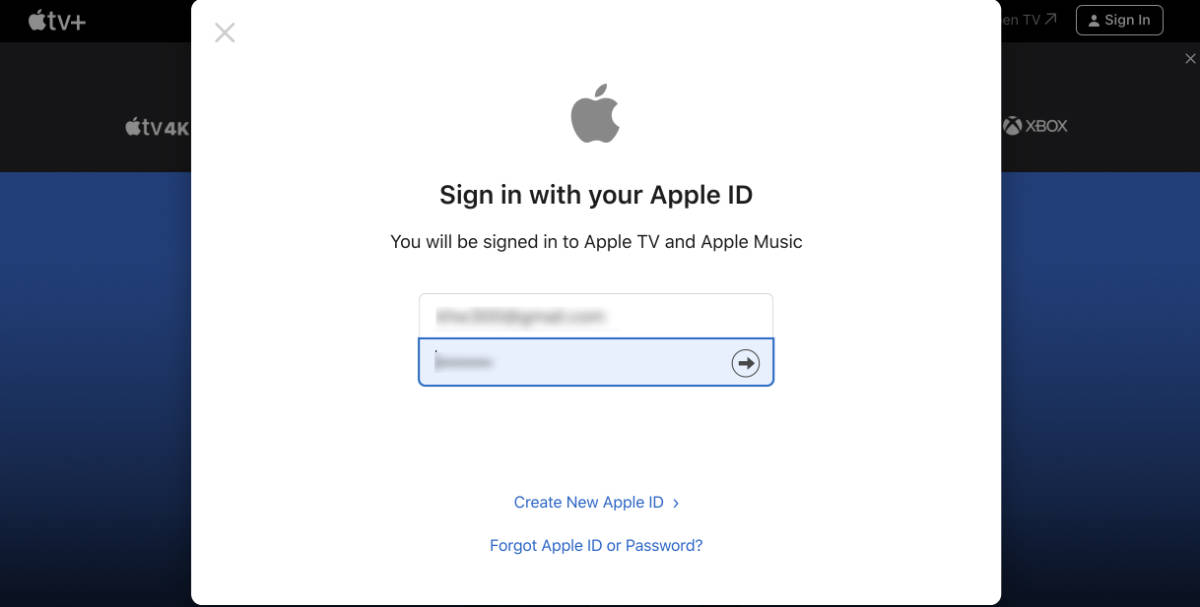
3. Click on the person icon at the upper right corner.
4. Click Settings.
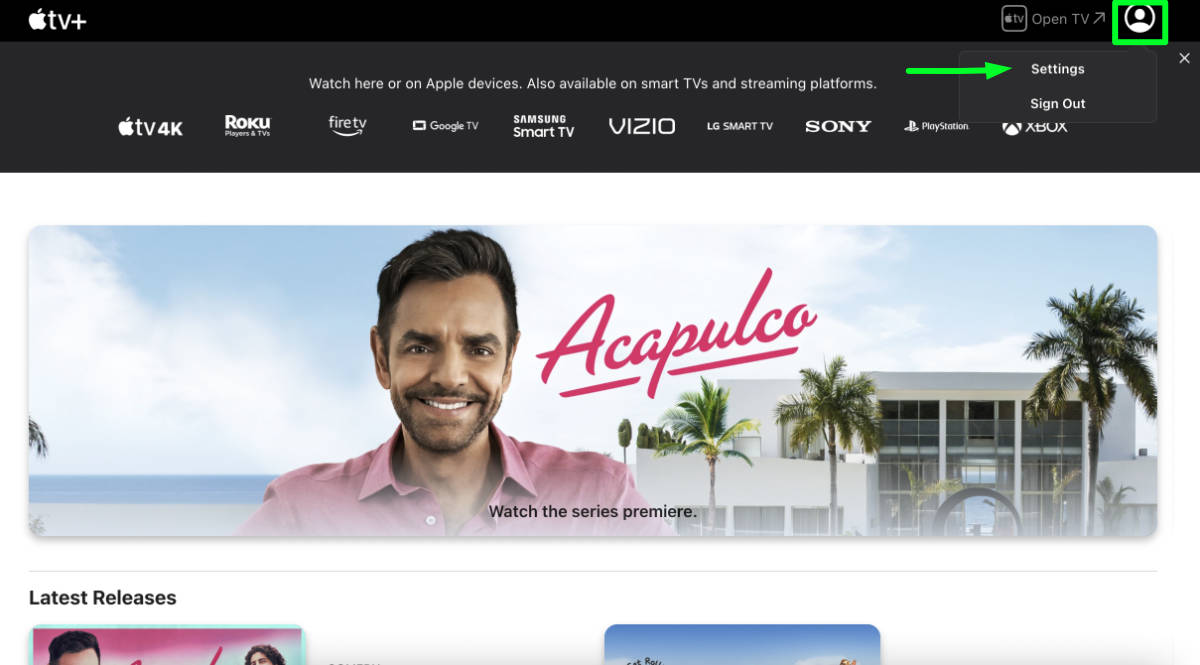
5. Scroll down to Subscriptions.
6. Under Apple TV Plus, click Manage.
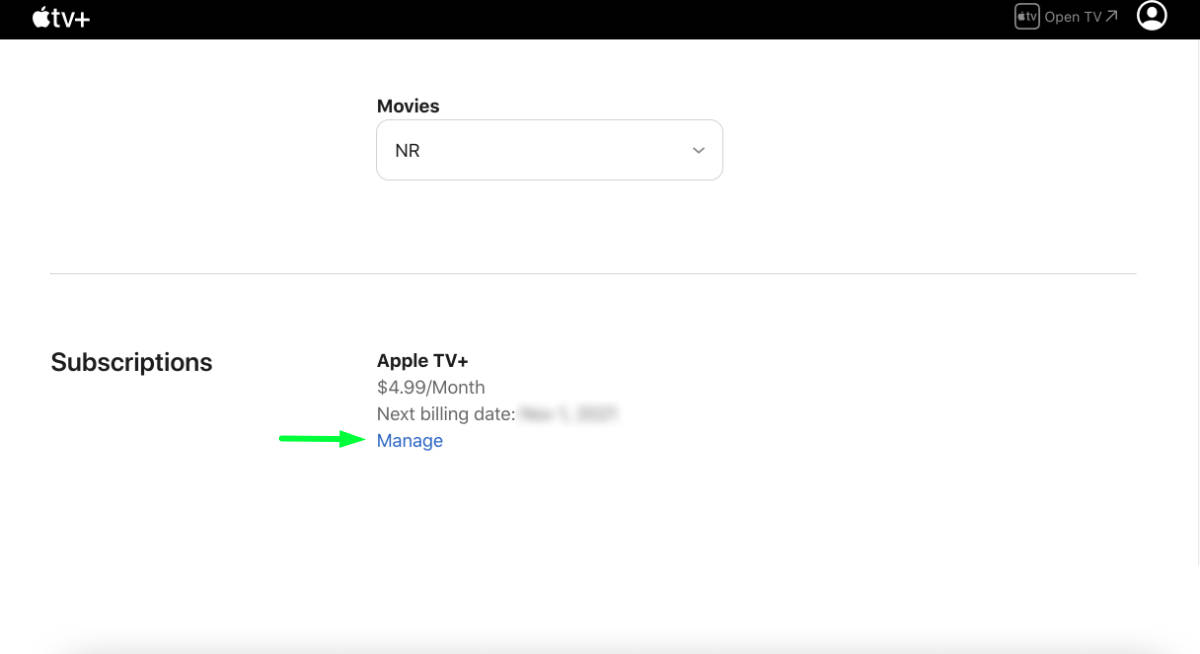
7. Click Cancel Subscription. Confirm in the next window.
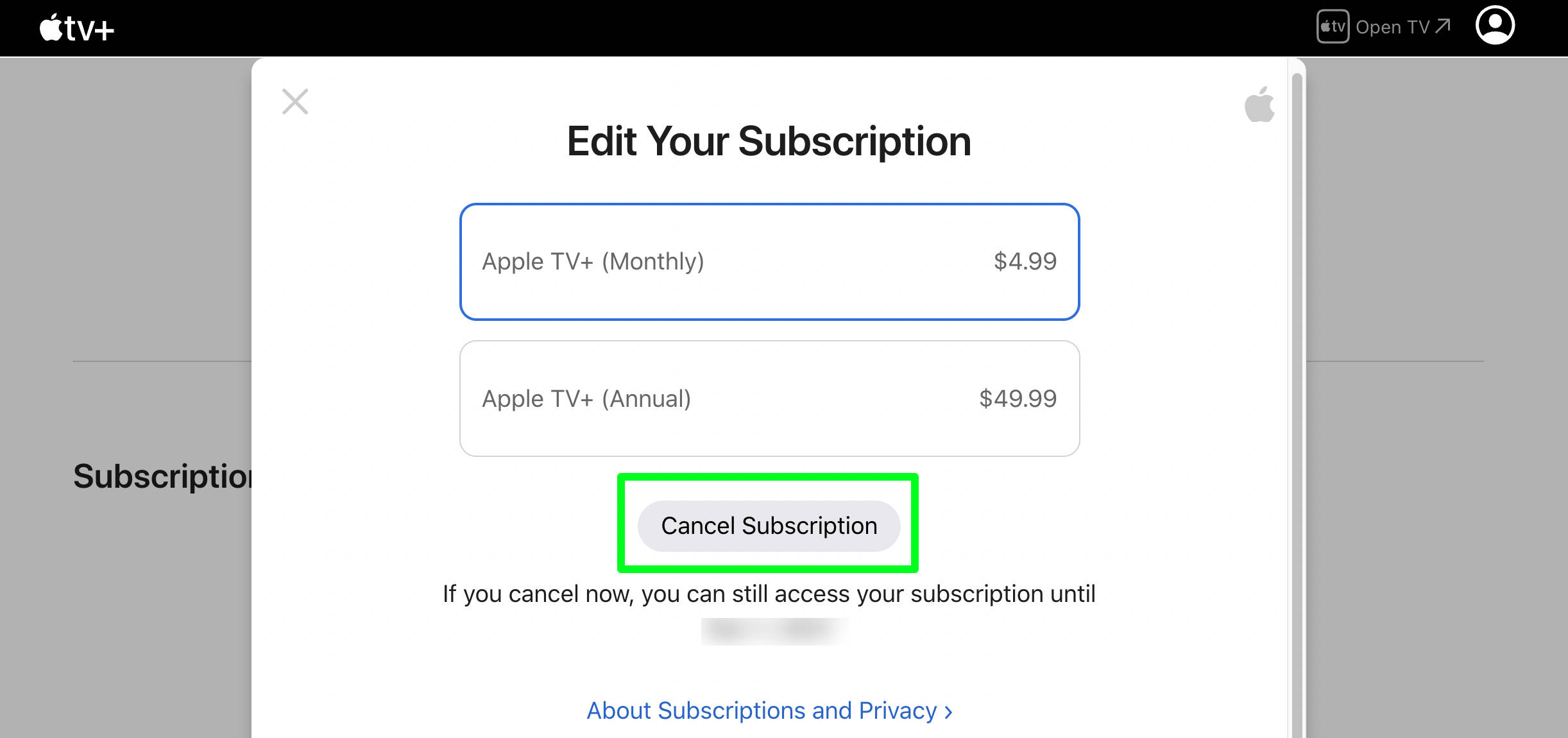
How to cancel Apple TV Plus on iPhone
1. Open the Apple TV app on your phone.
2. Tap on your profile icon in the upper right to access your account.
3. Tap Manage Subscriptions.
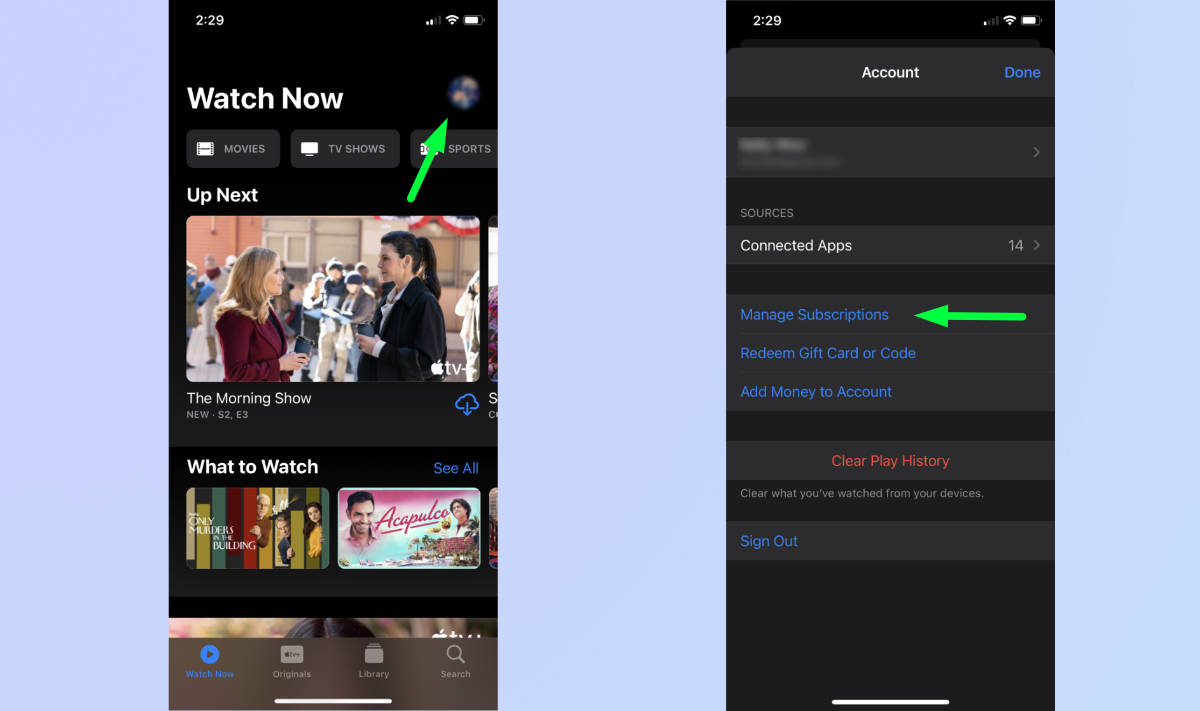
4. On the Subscriptions tab, tap Apple TV Plus.
5. Tap Cancel Subscription. Confirm on the next window.
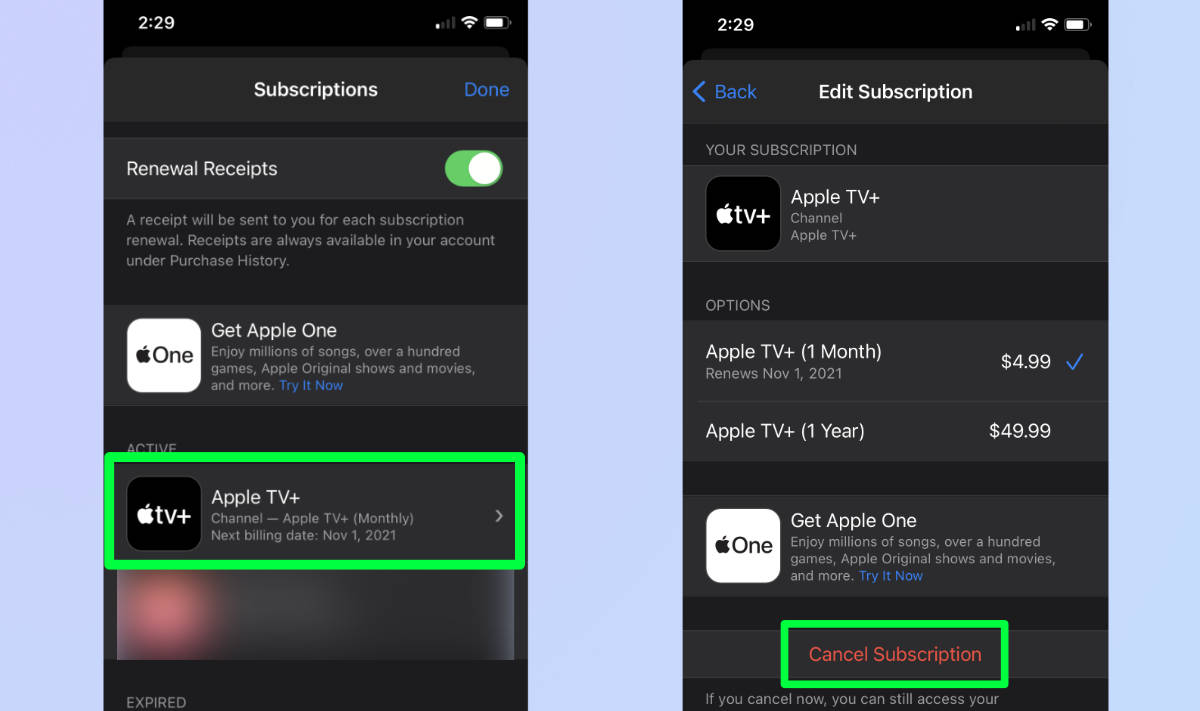
How to cancel Apple TV Plus on Apple TV
1. On the Apple TV home screen, select Settings.

2. Select Users and Accounts.

3. Select your user name.

4. Scroll down and select Subscriptions.

5. Select Apple TV Plus – Channel.
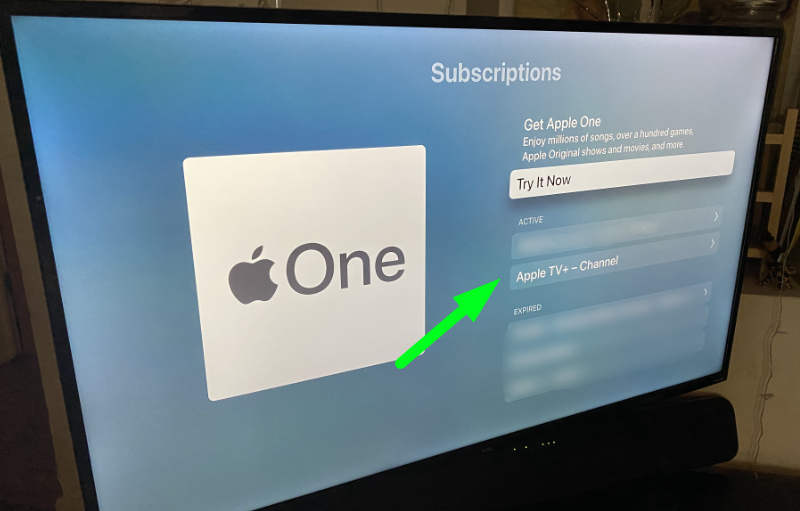
6. Scroll down and select Cancel Subscription.

7. Select Confirm.
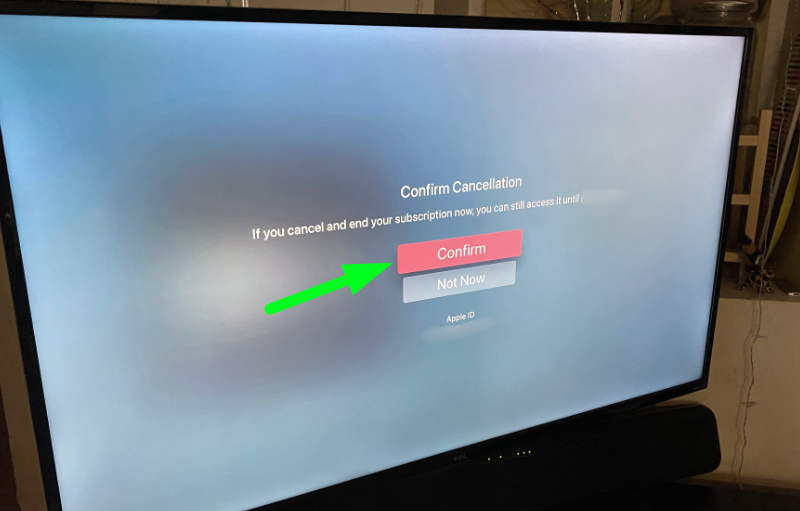
How to reverse Apple TV Plus cancellation
If you change your mind and want to re-subscribe to Apple TV Plus, you can do so at any time. Simply go to tv.apple.com on a browser or the Apple TV app on iPhone or on the Apple TV.
For all the latest Technology News Click Here
For the latest news and updates, follow us on Google News.
