8 Best Enterprise Password Managers for 2023
The number of online accounts and passwords organizations have to deal with has surged in recent years. This has not only increased the burden of password management but also resulted in some password security issues. A single incident of compromised log-in credentials in one account can put an entire organization and even partner vendors at serious risk. To simplify the password management process and mitigate password-related breaches, organizations now resort to enterprise password managers.
Enterprise password managers offer a secure, efficient and centralized platform to create, store and manage passwords, reducing the risk of unauthorized access and fostering regulatory compliance. This piece will explore the current top enterprise password managers, examining their key features, pricing, benefits and drawbacks.
Jump to:
Top enterprise password managers: Comparison table
The table below is a comparison of the key features that can be found in every top-quality enterprise password manager.
| Multi-factor authentication | Centralized password vault | Password Sharing | Biometric access | Single sign-on | Pricing | |
|---|---|---|---|---|---|---|
| LastPass | Yes | Yes | Yes | Yes | Yes | Starts at $3 per month. |
| 1Password | Yes | Yes | Yes | Yes | Yes | Starts at $2.99 per month. |
| Bitwarden | Yes | Yes | Yes | No | Yes | Starts at $3 per user per month. |
| ManageEngine Password Manager Pro | Yes | Yes | Yes | No | Yes | Contact the vendor for a quote. |
| Dashlane | Yes | Yes | Yes | No | Yes | Starts at $2 per user per month. |
| NordPass | Yes | Yes | Yes | Yes | Yes | Starts at $3.99 per user per month. |
| Keeper | Yes | Yes | Yes | Yes | Yes | Starts at $2 per user per month. |
| Zoho Vault | Yes | Yes | Yes | Yes | Yes | Starts at $0.9 per user per month. |
Top enterprise password manager software
Here are our picks for the 8 best enterprise password managers in 2023.
LastPass: Best overall

LastPass offers a range of features and tools to enhance security and streamline password management in a business setting. With LastPass, administrators have centralized oversight over employee passwords through a central console. With this feature, admins can easily enforce strong password policies, provision and deprovision users, monitor access to sensitive information and produce security reports.
The solution also supports passwordless authentication by allowing employees to decrypt their vault using the LastPass Authenticator app instead of using their master password. LastPass Business integrates seamlessly with popular single sign-on solutions, providing a convenient and efficient way for employees to access multiple business applications with just one set of log-in credentials. It offers multi-factor authentication and the ability to manage access to specific websites or resources on an individual or group basis.
Figure A
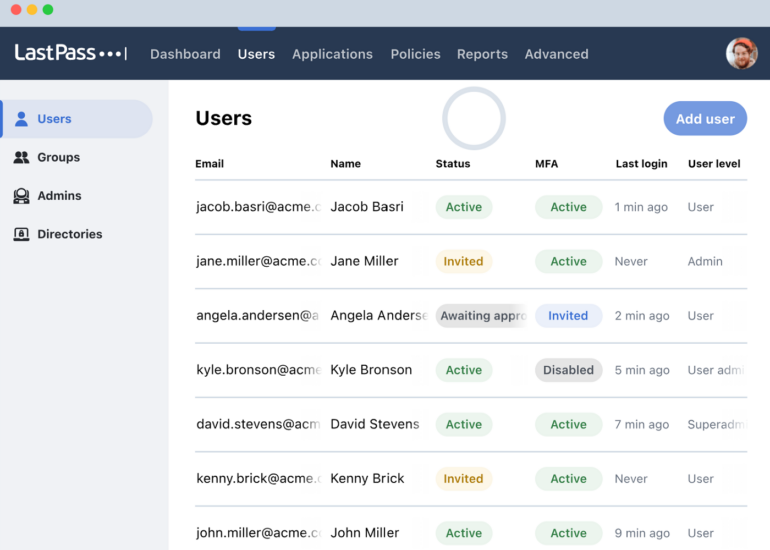
Pricing
LastPass offers two main pricing categories.
Single users and families (offers a 30-day free trial)
- Free: Users can get started for free.
- Premium: Starts at $3 per month.
- Families: Starts at $4 per month.
Business users (offers a 14-day free trial)
- Teams: Starts at $4 per month.
- Business: Starts at $6 per month.
Features
- Password vault.
- Multi-factor authentication.
- Password generator.
- Dark web monitoring.
Pros
- LastPass offers different pricing options.
- It provides a 30-day free trial.
- Passwordless login option is available.
- It automatically fills in passwords.
Cons
- The trial period is too short for the Business category.
View: Bitwarden vs LastPass
See also: Password manager cheat sheet
1Password: Best for a single-user account

1Password is an enterprise password management solution that offers various security features and functionalities. Some of its password management features include clipboard management, which allows users to automatically remove passwords from their clipboards, automatic lock during periods of inactivity and phishing protection for safeguarding against fraudulent websites and emails. 1Password also provides vulnerability alerts to notify users of potential security risks, enabling them to take appropriate action. With 1Password, organizations can set up a shared vault for team access. This allows users to share passwords with team members when necessary. In addition, users can also stream security events on 1Password to their preferred security information and event management tool for better visualization and analytics.
Figure B
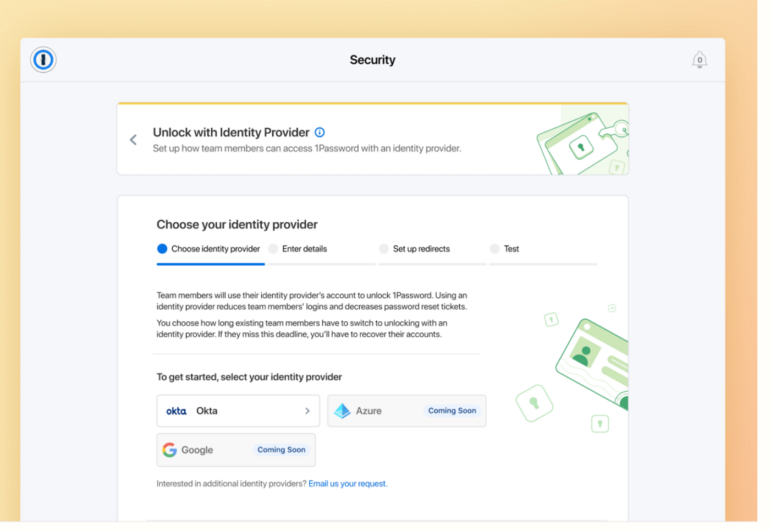
Pricing
1Password offers four pricing options with a 14-day free trial.
- Individual: Starts at $2.99 per month.
- Families: Starts at $4.99 per month.
- Teams Starter Pack: Starts at $19.95 per month.
- Business: Starts at $7.99 per user per month.
- Enterprise: Contact the vendor for a quote.
Features
- Clipboard management.
- Code signature validation.
- Auto-lock.
- Vulnerability alerts.
- Phishing protection.
- Shared vaults.
- Secure Remote Password (SRP).
Pros
- Affordable, flat-rate monthly fee for smaller teams.
- Scalable account features.
- 1Password offers a free 14-day trial.
- Users receive alerts about compromised websites.
- Users can easily connect security events to SIEM tools for wider analytics.
Cons
- Doesn’t support dark web monitoring.
BitWarden: Best for free password management

Bitwarden offers a range of specific features that make it a comprehensive password management solution for enterprises. Administrators have access to advanced tools such as user management, where they can easily add, remove or modify employee access to credentials. The solution also includes secure password sharing that allows teams to collaborate and share log-in information securely. Bitwarden also integrates seamlessly with single sign-on providers like Okta and Azure Active Directory, streamlining the log-in process for employees across multiple business applications. With Bitwarden’s advanced security features, such as two-factor authentication (2FA) and the option to enforce policies like master password strength, member roles and permissions, organizations can enhance their overall security posture. Additionally, Bitwarden offers comprehensive audit logs and reports for easy monitoring of user activity and maintaining compliance.
Figure C

Pricing
Bitwarden offers two main categories for pricing with a 7-day free trial.
Business
- Teams Organization: Starts at $3 per user per month.
- Enterprise Organization: Starts at $5 per user per month.
Personal
- Free: This plan is free forever.
- Premium: Less than $1 per month.
- Families: Starts at $3.33 per month.
Features
- End-to-end encryption.
- Cross-platform accessibility.
- Vault health reports.
- Security audit and compliance.
- Directory synchronization.
- Secure password sharing.
Pros
- Seamless integration with existing enterprise environments.
- Availability of free version.
- Offers different pricing options.
- It can send vault health reports.
Cons
- There’s no clear way to recover an account if users lose the master password.
- The Teams Organization plan lacks key features like SSO integration and admin password reset.
See also: Managing team logins with password managers
ManageEngine Password Manager Pro: Best for password sharing and collaboration

ManageEngine Password Manager Pro allows enterprises to securely store and manage shared sensitive information, including passwords, documents and digital identities, in a centralized vault. An “automatically reset” feature allows users to reset the passwords of servers, databases, network devices and other resources easily. With this tool, users can log in to systems, websites and applications automatically from the PMP web interface without needing to copy and paste passwords manually. Additionally, ManageEngine enables both preventive and detective security controls by using approval workflows and real-time alerts for password access. ManageEngine PMP also allows users to import user groups from Windows Active Directory or LDAP and make use of its authentication system.
Figure D
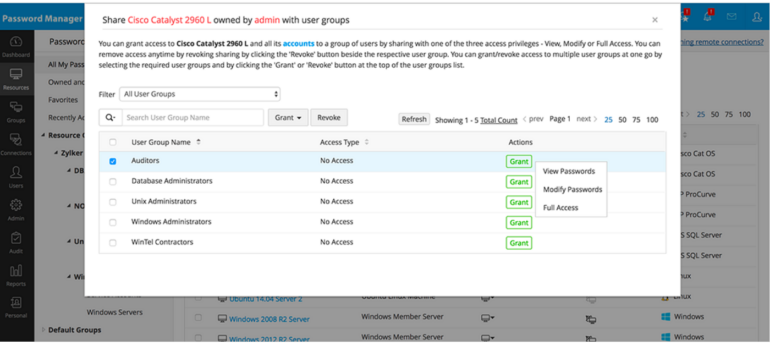
Pricing
Contact ManageEngine Password Manager Pro to get a quote.
Features
- Remote password synchronization.
- Password ownership and granular sharing.
- Centralized password vault.
- Two-factor authentication.
- Access and activity reports.
Pros
- Helps with security audits and regulatory compliance such as SOX, HIPAA and PCI.
- Real-time alerts and notifications.
- Password recovery.
- Secure offline access.
Cons
- No pricing information on its website.
Dashlane: Best for cross-platform compatibility

Dashlane is a password management tool that allows users to access and manage passwords across different devices and platforms. It has an unlimited secure password-sharing feature that allows users to share passwords while maintaining total control. This means that access to shared passwords can be revoked at any time. For enhanced security, the tool includes dark web monitoring and the ability to auto-send alerts in case of a data breach. Additionally, Dashlane allows users to generate strong passwords with a single click and automatically fills them in whenever needed, streamlining the log-in process. Dashlane also integrates with popular identity management solutions like Okta, Duo and OneLogin.
Figure E
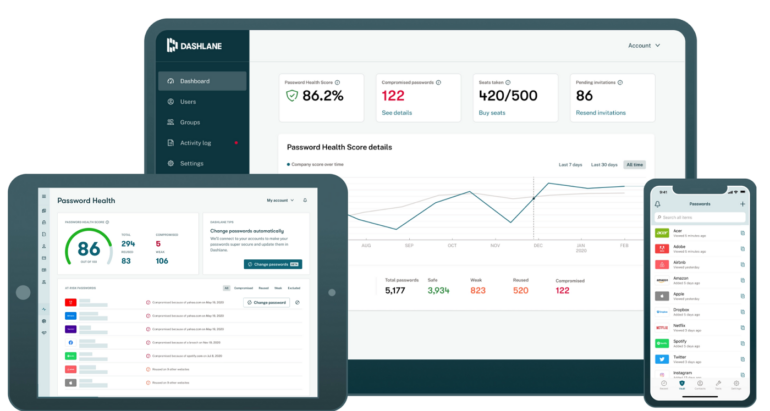
Pricing
Dashlane offers two main categories for pricing.
Business use
- Starter: Starts at $2 per seat per month.
- Team: Starts at $5 per seat per month (billed annually).
- Business: Starts at $6 per seat per month (billed annually).
- Enterprise: Contact the vendor for a quote.
Personal use (billed annually, where applicable)
- Free: This plan is always free.
- Advanced: Starts at $2.75 per month.
- Premium: Starts at $3.33 per month.
- Friends and Family: $4.99 per month for 10 members.
Features
- Unlimited secure password sharing.
- Cross-platform accessibility.
- One-click passwords and forms.
- Dark web monitoring and alerts.
- Password generator.
Pros
- Personalized security alerts.
- No limit on password sharing.
- Offers a free plan.
- Pricing options cater to businesses of different sizes.
Cons
View: Dashlane vs 1Password
NordPass: Best for cross-browser compatibility

NordPass’s password manager helps users check for leaked data, identify vulnerable passwords and recommend stronger ones, share passwords and passkeys among teams and provide an option to protect accounts with biometric security. The shared folders feature allows team members to securely share company information and sensitive data stored in their vaults, making it easy to collaborate across teams. With its cross-device and browser compatibility, businesses can easily sync their passwords across computers, tablets or phones and all popular browsers. In addition, the solution can help users detect passwords stored in their browsers automatically and import them instantly into the software.
Figure F
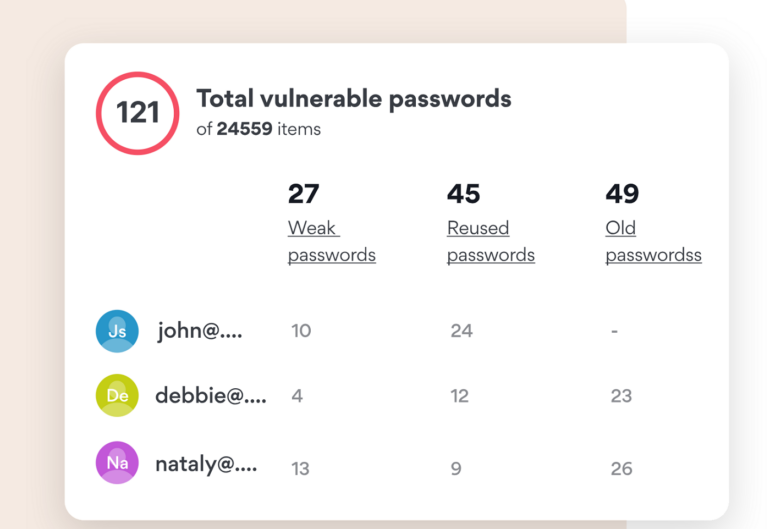
Pricing
NordPass for business offers two categories of pricing with a 14-day free trial.
- Business: Starts at $3.99 per user per month.
- Enterprise: Contact NordPass for a quote.
Features
- Data breach scanner.
- Supports passkeys.
- Password health audit.
- Encrypted vault.
- Cross-device and browser accessibility.
Pros
- Users can save unlimited passwords.
- NordPass offers a completely free plan.
- Biometric login.
- Ability to detect passwords stored in browsers.
- Cross-platform compatibility.
Cons
- The 14-day free trial for the business category might be too short.
- The business plan SSO is only limited to Google Workspace SSO.
Keeper: Best for large organizations

Keeper is a password management solution that offers encrypted vaults for every user. It provides users with an organizational structure with folders and subfolders, along with shared team folders. With Keeper, users can access their encrypted vaults from an unlimited number of devices. In addition, Keeper has a policy engine and enforcement feature that guarantees compliance with security protocols, while its Security Audit and Activity Reporting features offer insights into password usage and user actions. There is also BreachWatch, a dark web monitoring feature that constantly scans employees’ password vaults for passwords that have been exposed to the dark web and alerts security teams for immediate response.
Figure G
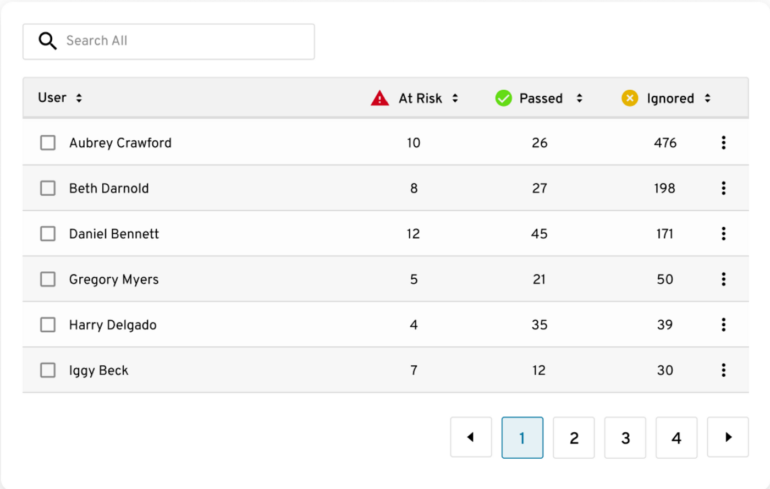
Pricing
Keeper offers three categories for its business and enterprise pricing, with a 14-day free trial.
Organizations
- Business Starter: Starts at $2 per user per month (billed annually).
- Business: Starts at $3.75 per user per month (billed annually).
- Enterprise: Get a custom quote.
Features
- Dark web monitoring.
- Multi-factor authentication.
- Event log and notification.
- Security audits.
- Active Directory and LDAP synchronization.
- Single sign-on (SAML 2.0) authentication.
Pros
- Easy to set up.
- Automatically notifies users of any vulnerability issues.
- Free trial available.
- Different pricing options available.
Cons
View: Keeper vs LastPass
Zoho Vault: Best for access control

Zoho Vault uses AES 256 encryption for all user passwords and allows users to store unlimited passwords, both personal and enterprise, in one vault. It automatically logs users into saved websites and auto-fills passwords with a single click. Additionally, Zoho allows users to define user roles and manage access privileges as necessary. It supports team collaboration with its secure password-sharing feature, which allows users to share passwords across groups. With Zoho Vault, users can set up a password policy and create custom alerts.
Figure H
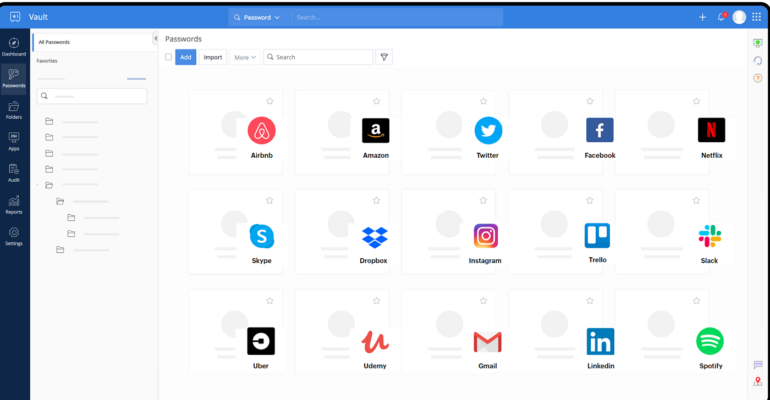
Pricing
Zoho Vault offers four pricing plans with a 15-day free trial.
- Free forever.
- Standard: Starts at $0.90 per user per month (billed annually).
- Professional: Starts at $3.60 per user per month (billed annually).
- Enterprise: Starts at $6.30 per user per month (billed annually).
Features
- Password vault.
- Supports single sign-on.
- Supports secure password sharing.
- Offers real-time audits.
- Provides data backup.
- Provides role-based access.
- Offers multi-factor authentication.
Pros
- Password autofill and automatic login.
- Allows users to restrict access from unauthorized IP addresses.
- Regular data backups.
- Allows add-on features.
Cons
- Doesn’t offer dark web monitoring.
See also: Best password managers for Mac and iOS
Key features of enterprise password managers
Below are the key features to look for when choosing enterprise password managers:
Access control management
Administrators have the ability to define specific access controls within the password manager, determining who can access particular passwords and sensitive information. This ensures that only authorized personnel can access critical accounts and data, reducing the risk of unauthorized access and potential breaches.
Audit trails and reporting
Detailed audit trails help track password-related activities, providing administrators with visibility into password usage, changes and other relevant actions. These logs promote accountability, facilitate compliance auditing and help identify suspicious activities.
Single sign-on integration
With SSO, employees can access multiple applications and services using a single set of credentials. This helps improve convenience and user experience while maintaining security.
Password sharing
In enterprise environments, teams often need to share passwords for shared accounts or projects. This feature allows authorized users to securely share passwords with colleagues or teams.
Multi-factor authentication
MFA adds an extra layer of security by requiring employees to provide additional verification, such as a fingerprint scan, hardware token or one-time password, in addition to their password. By integrating MFA, enterprise password managers enhance the overall security of the authentication process, making it significantly more difficult for attackers to gain unauthorized access, even if passwords are compromised.
How to choose the best enterprise password manager for your business
When choosing an enterprise password manager for your business, consider the following factors:
Assess security features and encryption standards
Look for a password manager that implements encryption and follows industry best practices for data protection. Consider features such as end-to-end encryption, strong encryption algorithms and secure password-sharing mechanisms.
Evaluate compatibility and integration
Ensure that the password manager integrates smoothly with your existing infrastructure and applications. Look for compatibility with different operating systems, browsers and devices. Additionally, check if it supports integration with your organization’s SSO or identity management solutions.
Consider scalability and user management
Evaluate the scalability of the password manager to ensure it can accommodate the number of users in your organization. Check if it provides user management capabilities, such as user roles and permissions, to facilitate efficient administration and access control.
Review user experience and accessibility
Choose a password manager with a user-friendly interface to ensure easy adoption by employees. Consider features like browser extensions, mobile apps and offline access options to enhance accessibility and usability.
Check for audit and compliance capabilities
For businesses operating in regulated industries, ensure that the password manager provides audit logs, reporting features and compliance with relevant security standards. These capabilities are essential for demonstrating compliance during audits and maintaining regulatory requirements.
Methodology
To curate a list of the best enterprise password managers, we looked at some important features that every password manager should have for enterprise purposes. We prioritized products that offer features such as SSO, password sharing, multi-factor authentication, centralized password management and cross-platform compatibility. We also gathered more information from each vendor’s website and checked out some video demos and user feedback from third-party review platforms.
For all the latest Technology News Click Here
For the latest news and updates, follow us on Google News.
