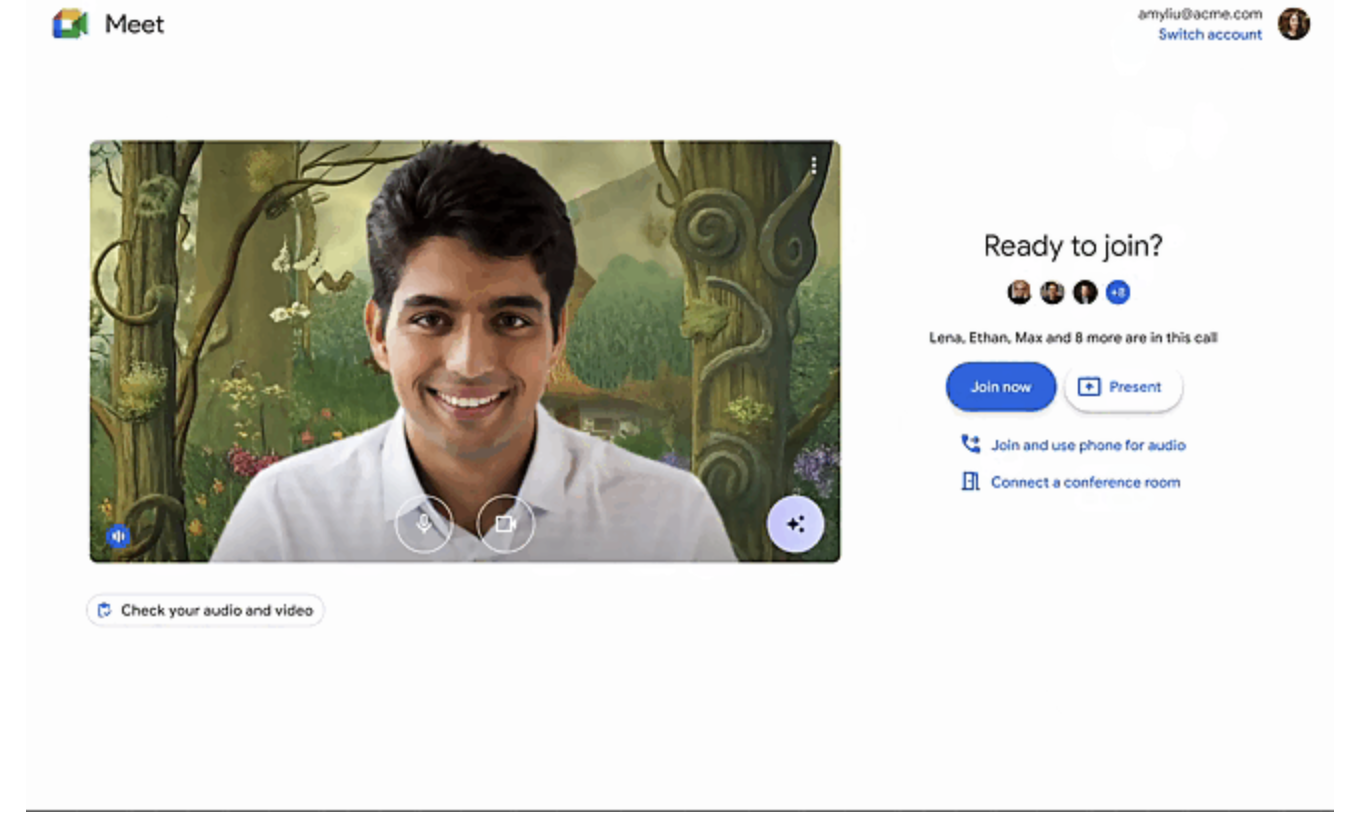Meet: Google may soon bring AI-generated video backgrounds to Meet – Times of India
According to a report by XDA Developers, Google has rolled out the ability to create background images with AI in Google Meet. However, the feature is restricted to those who signed up for Google Workspace Labs. The Workspace Labs program is currently available to trusted testers in the US.
How will the feature work?
On Google Meet, users will see the “Generate a background” prompt. The prompt will help to create background images using artificial intelligence. Users can ask Google Meet to create an illustration of forests, beach, mountains or even cityscapes.
Users will be able to enter any prompt and the background of the video call for them will change. Google has cited some examples as well. For instance, one can say “Luxurious living room interior or “A magical sunny forest glade” and the background will change automatically.
Google also has a tip for users on changing video backgrounds. “For better results, try including reference to a style or mood, a setting, and objects in the environment. “For example, users can type “A cozy coffee shop with flowers” in the prompt to describe a setting that will help AI generate the right background.
It is not clear when Google will roll out the feature to all users. Users can sign up for the Workspace Labs program to get early access to other features.
window.TimesApps = window.TimesApps || {}; var TimesApps = window.TimesApps; TimesApps.toiPlusEvents = function(config) { var isConfigAvailable = "toiplus_site_settings" in f && "isFBCampaignActive" in f.toiplus_site_settings && "isGoogleCampaignActive" in f.toiplus_site_settings; var isPrimeUser = window.isPrime; if (isConfigAvailable && !isPrimeUser) { loadGtagEvents(f.toiplus_site_settings.isGoogleCampaignActive); loadFBEvents(f.toiplus_site_settings.isFBCampaignActive); } else { var JarvisUrl="https://jarvis.indiatimes.com/v1/feeds/toi_plus/site_settings/643526e21443833f0c454615?db_env=published"; window.getFromClient(JarvisUrl, function(config){ if (config) { loadGtagEvents(config?.isGoogleCampaignActive); loadFBEvents(config?.isFBCampaignActive); } }) } }; })( window, document, 'script', );
For all the latest Technology News Click Here
For the latest news and updates, follow us on Google News.