Shutdown or energy saving mode?
Deciding whether to shut down or sleep a computer has been a long-debated question in the annals of PC history. Some users argue that restarting the computer too often can damage the components and thus shorten their lifespan. While others stress that a sleeping PC is wasting power, especially if the computer won’t be used for a long time.
So which is your best bet? We address both points of view below and explain what happens during both shutdown and hibernation to help you get a clearer picture of which is right for you and your computer habits.
Shutdown vs. Sleep
When you shut down your PC, it works like an “off” switch. In Windows and macOS operating systems, signals are sent to all remaining devices and drivers to slowly and gradually turn off the power. This protects the components and is also intended to extend the overall life of the computer.
It’s important to note, however, that when you shut down, you must save all open files, since after the computer is shut off, the system can no longer save what you were working on.
Sleeping, on the other hand, is a way for your computer to “take a nap.” During Sleep mode, your PC is not switched on, but it’s not completely switched off either. It’s just kind of sitting idle waiting for you to use it again. Since it is somewhere in the middle between on and off, by using Sleep mode you can quickly get your computer back up and running without having to restart all your programs. However, sleep can be a waste of power if you don’t need to use your computer for a longer period of time.
In conclusion, shutting down is the best choice if you won’t be using your computer for a long period of time or if you want to turn it off for good. Sleep mode is the better option if you’ll need the computer again in a short time, since you can just wake it back up quickly without having to restart everything.
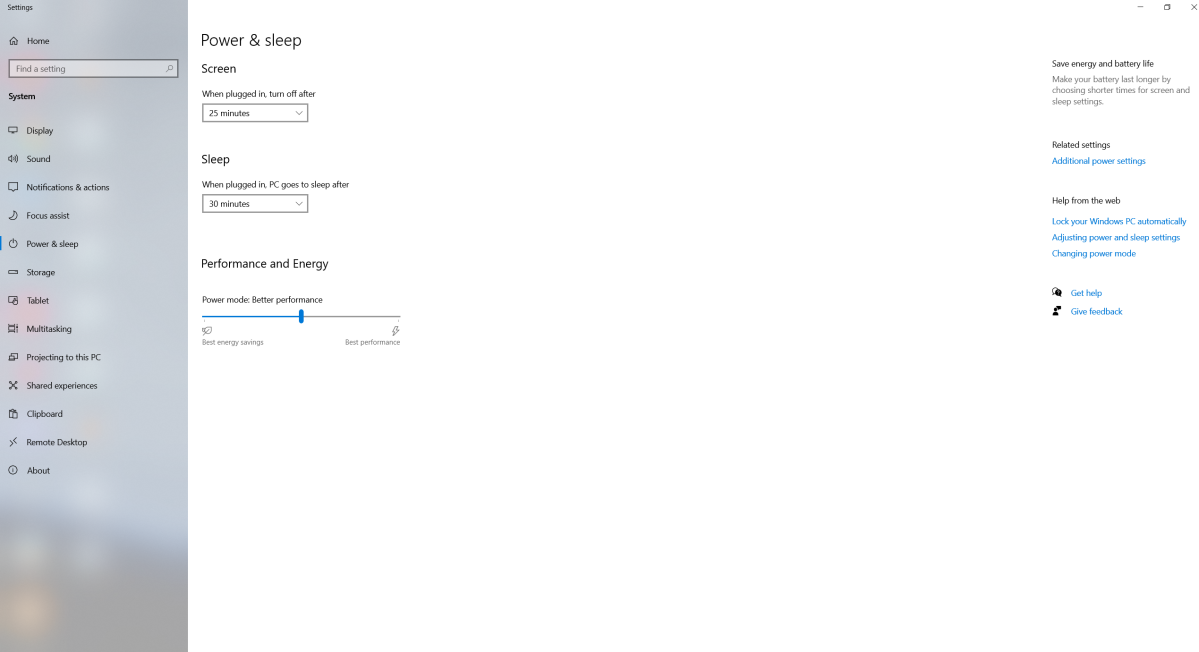
Friedrich Stiemer
For all the latest Technology News Click Here
For the latest news and updates, follow us on Google News.
