How to delete an Alexa profile
One handy Amazon Alexa feature is the ability to create multiple profiles under one account. That way, you, your significant other, and your children can all have individual profiles, so they’ll receive tailored responses from Alexa when they ask for music, their calendar events, get shopping recommendations, and so on.
However, there may come a time when you want or need to delete one or more of these profiles. Fortunately, it can be done with just a few clicks of your mouse. We’ll show you how.
Log onto Amazon.com from a web browser
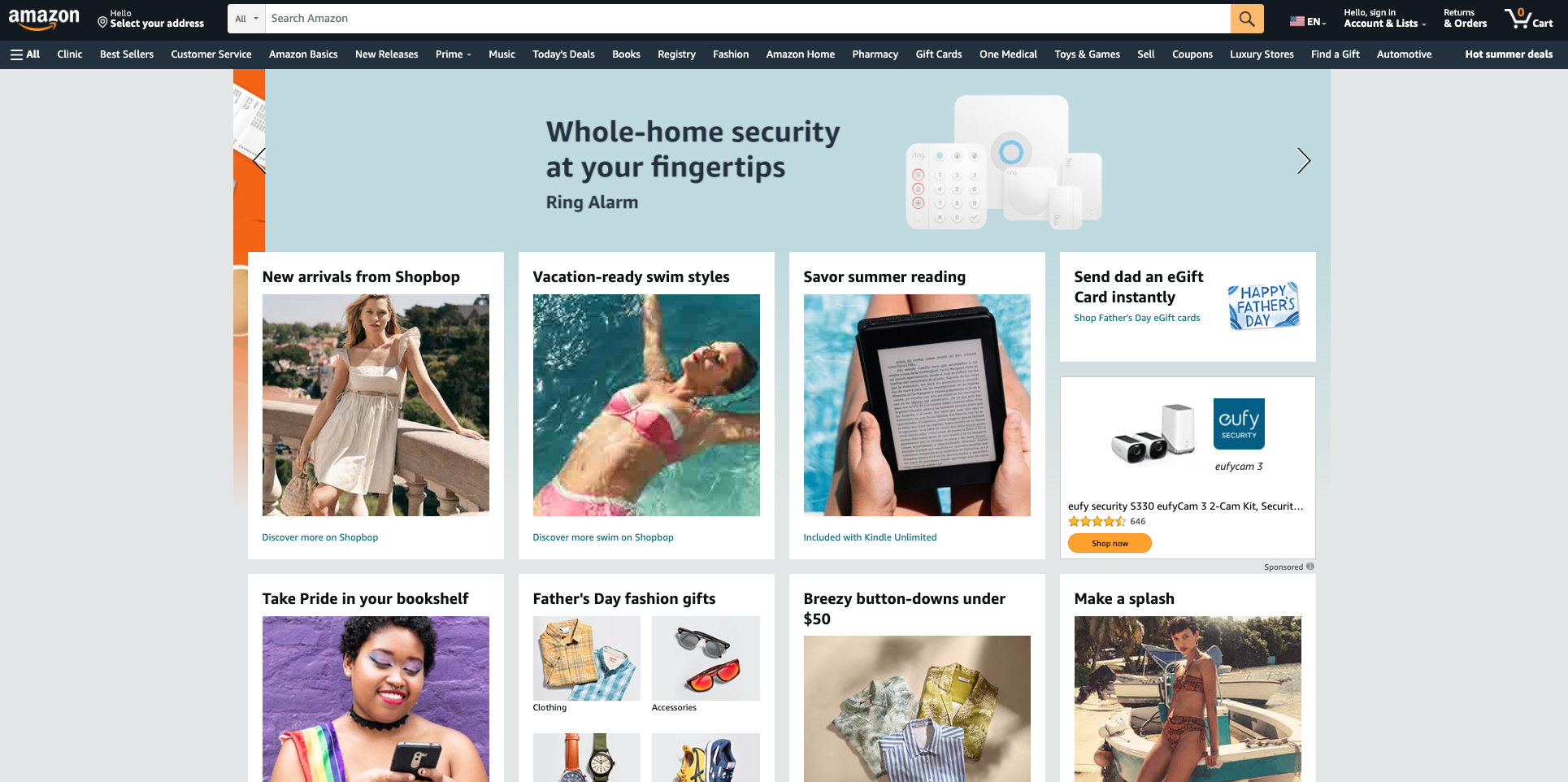
(Image: © Amazon)
While you can create an Alexa profile using the Alexa app, you can’t delete a profile in the same way, so you have to access your account via a web browser.
Go to your account settings
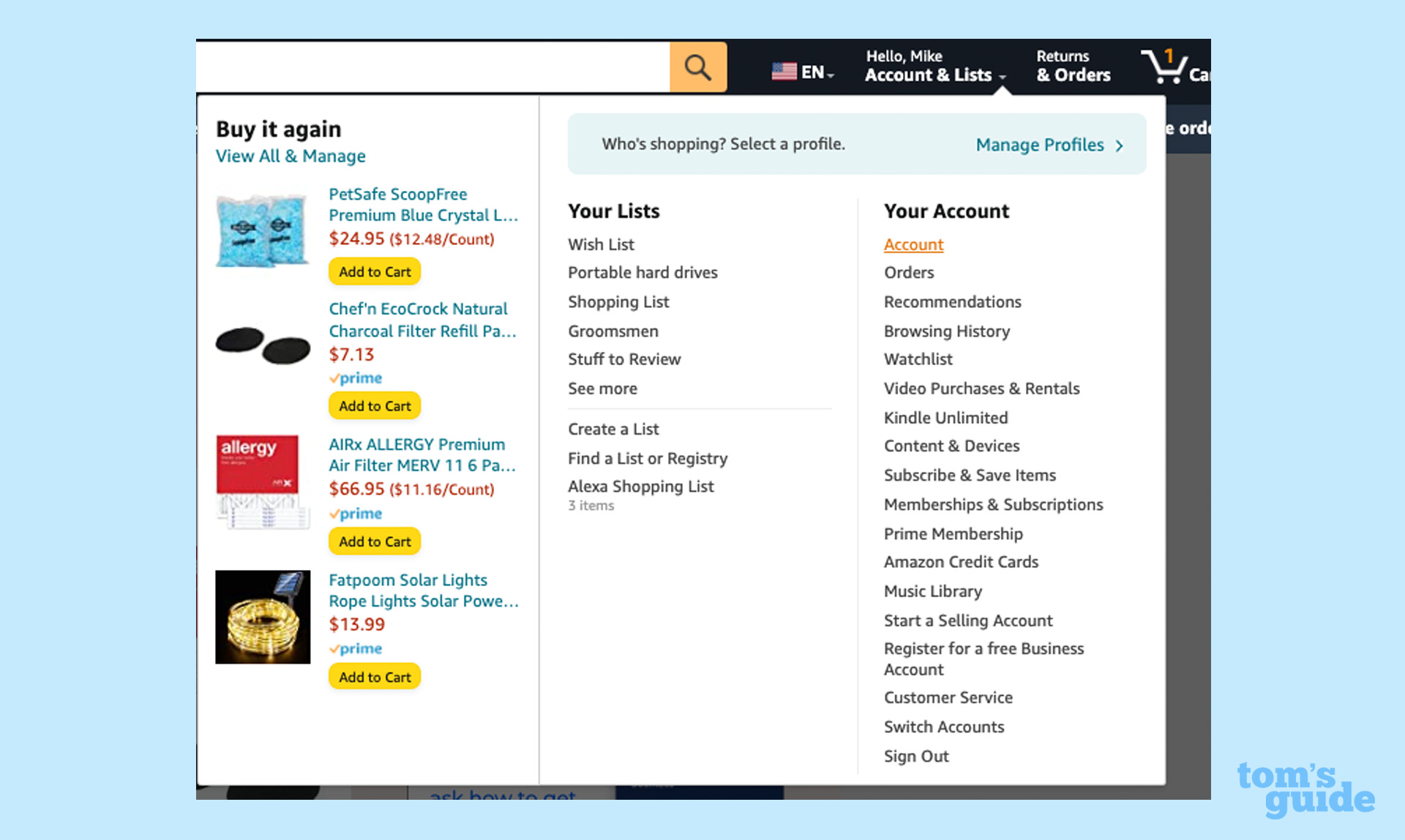
(Image: © Amazon)
In the upper right corner, select Account & Lists, then choose Account under the Your Account column.
Select Your Profiles
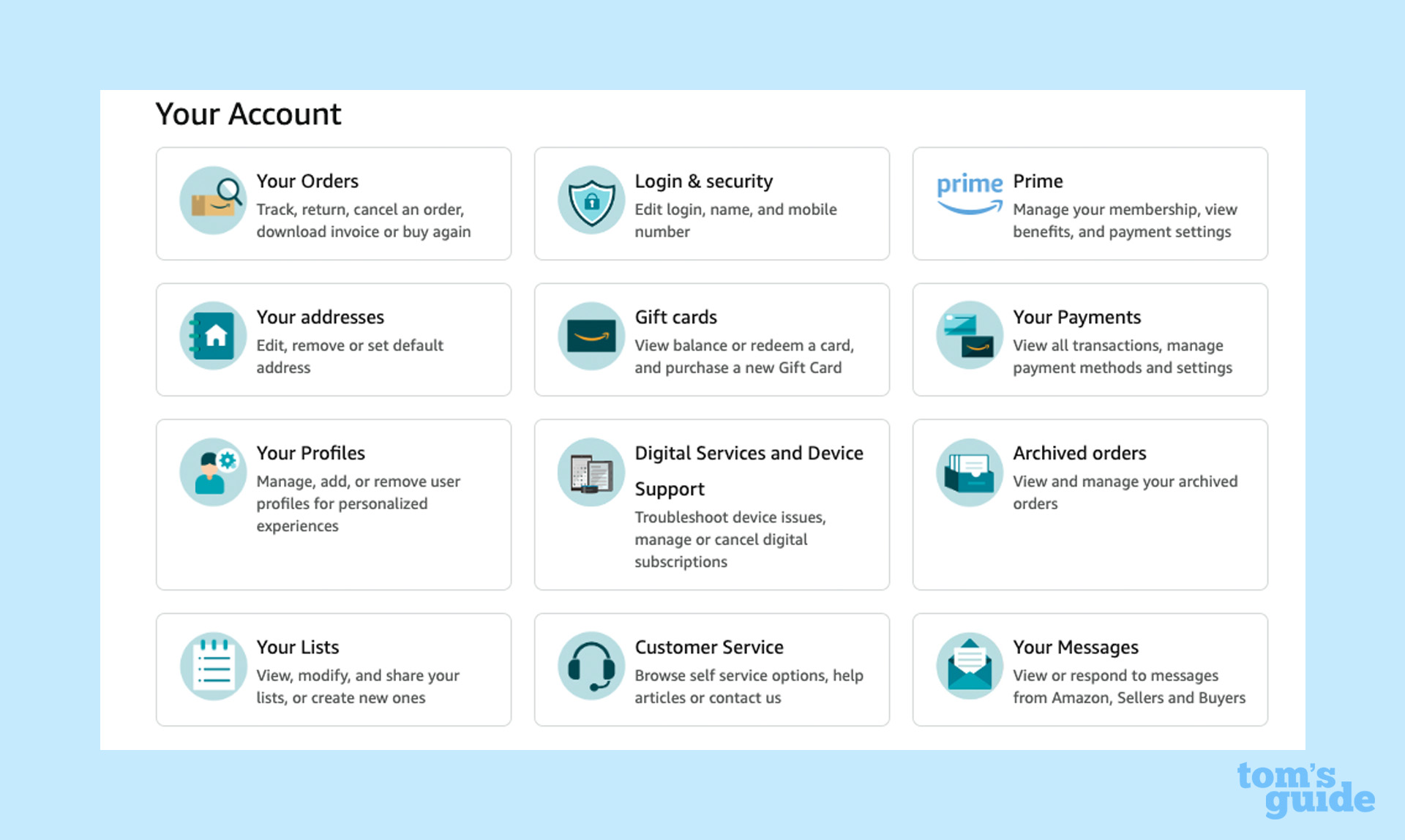
(Image: © Amazon)
From this screen, you can also track your orders, manage your Amazon membership, contact customer service, and more.
Select the profile you want to delete
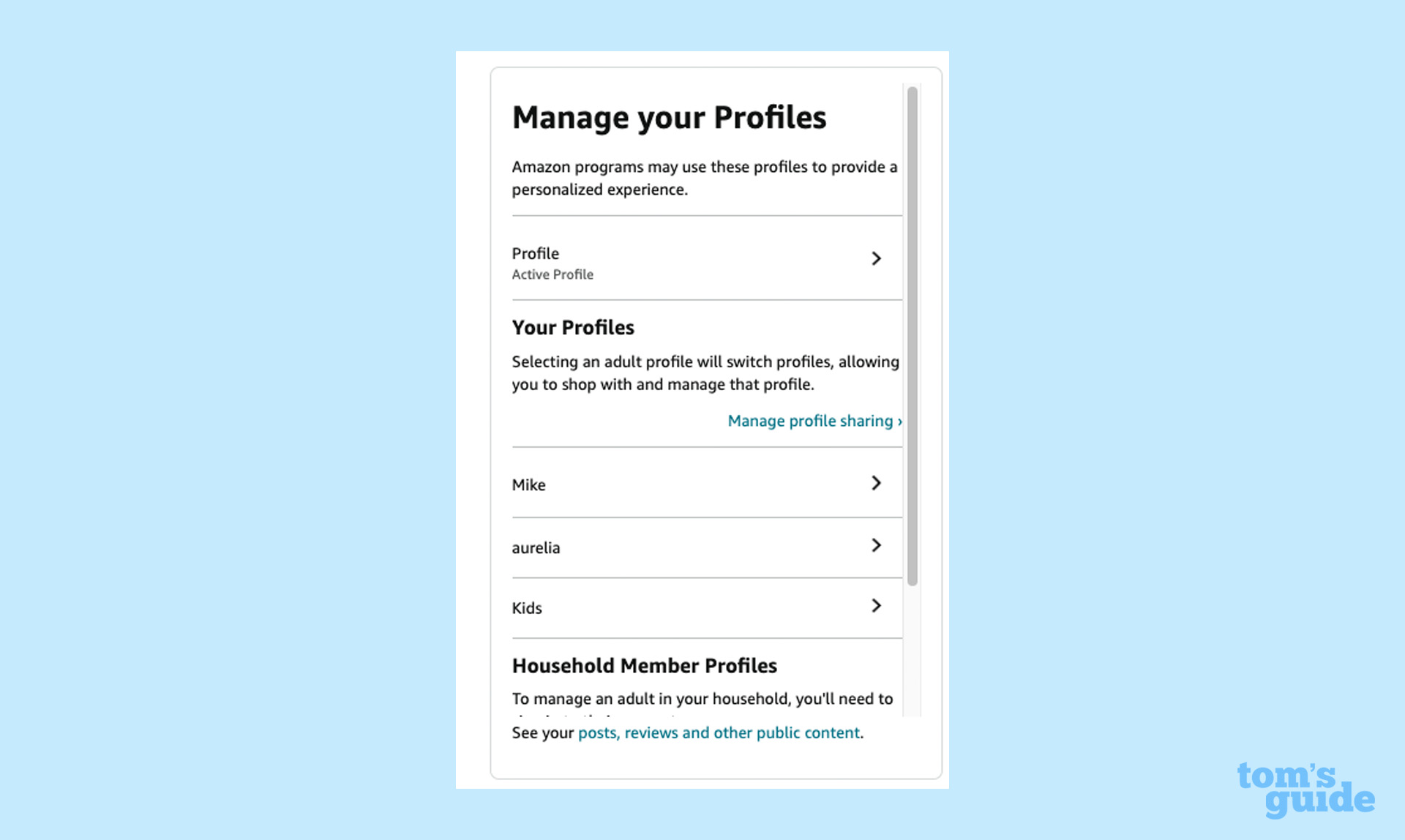
(Image: © Amazon)
A window will appear showing all of the Alexa profiles you created in your account. The profile at the top is the Active Profile; you can delete any profile except for the account holder’s profile.
Click “Remove this profile”
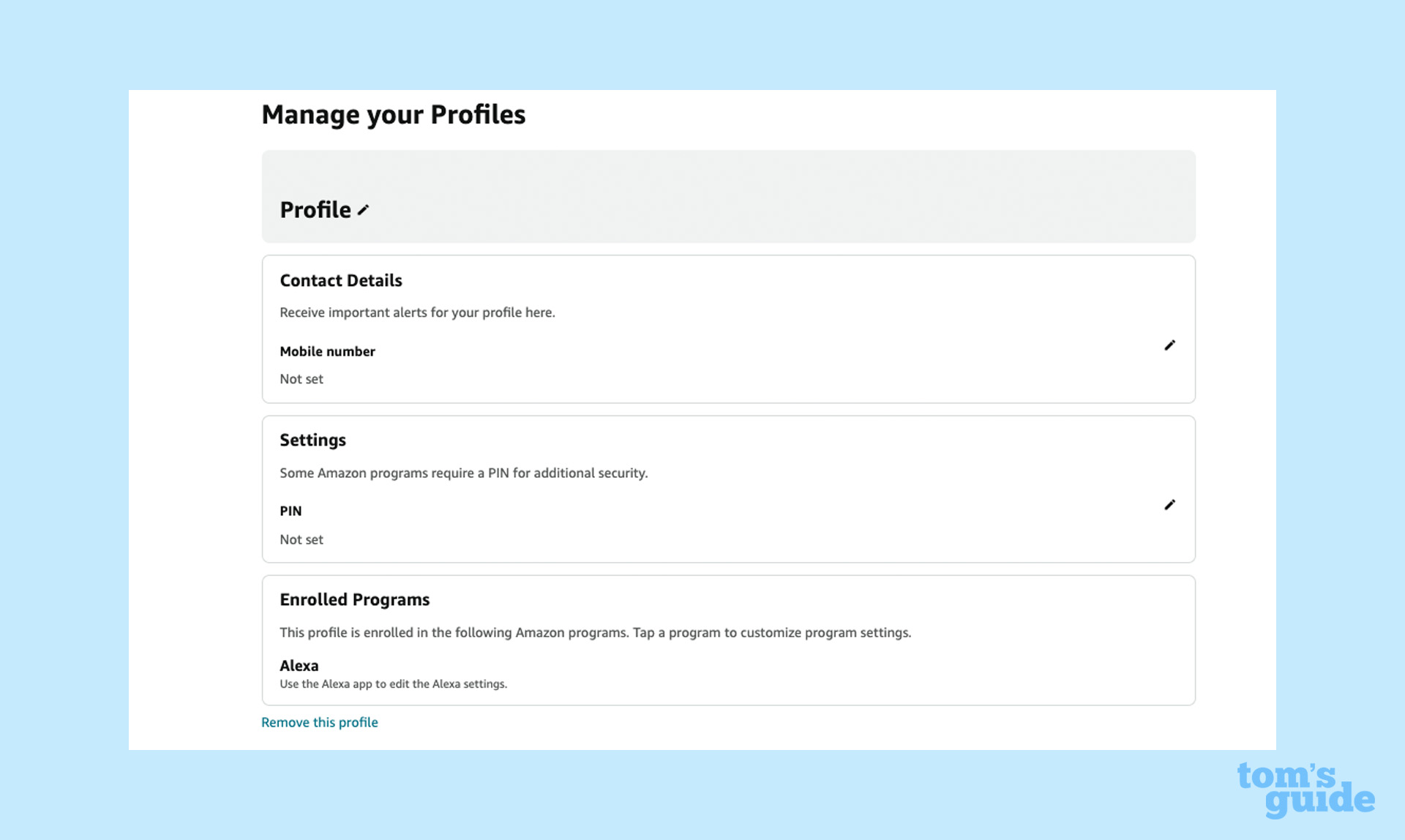
(Image: © Amazon)
The option will be listed at the bottom of the profile’s information. which lists contact details, a PIN code if applicable, and any enrolled programs.
Click “Remove Profile.”
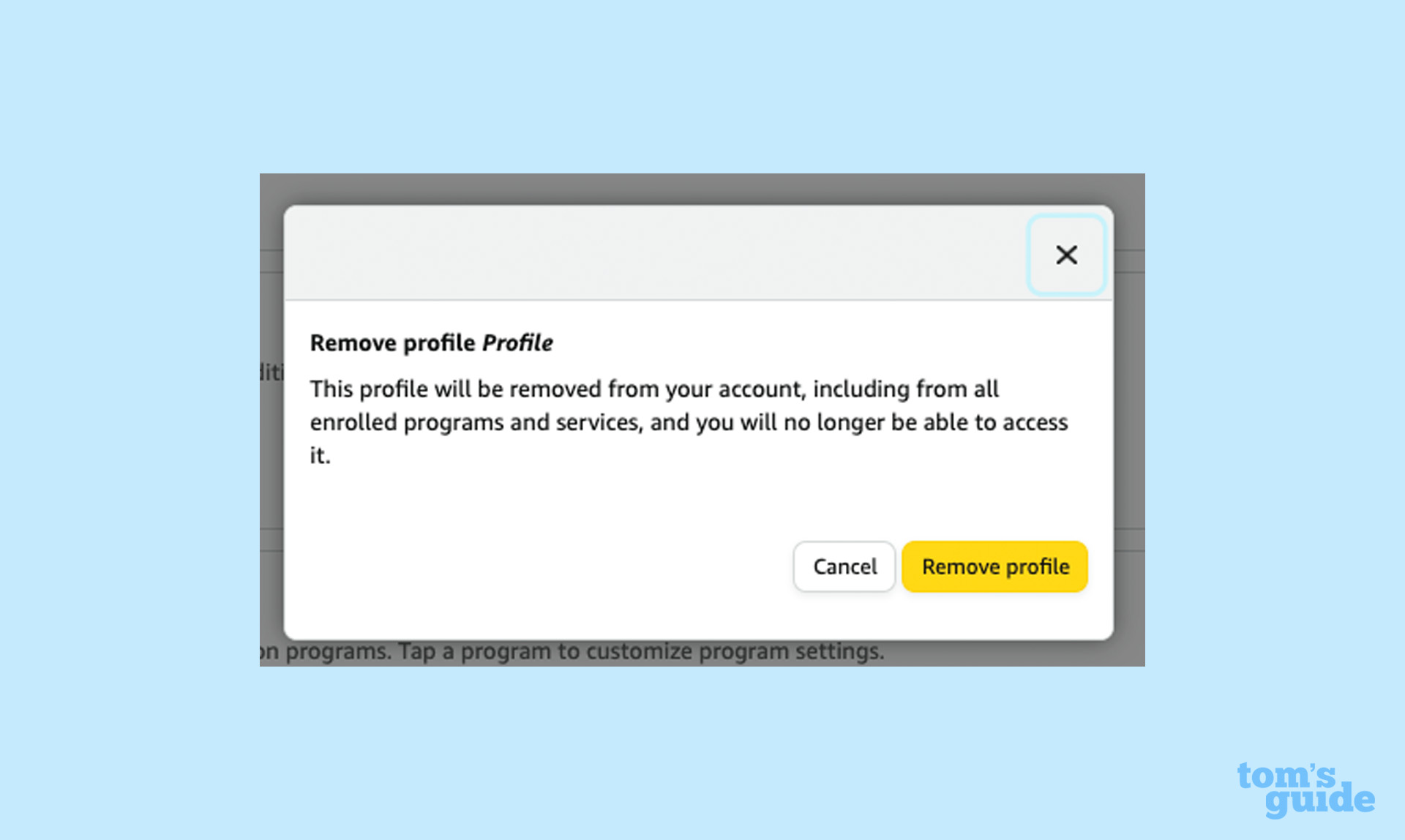
(Image: © Amazon)
A warning window will appear, asking you if you’re sure you want to delete the profile. “This profile will be removed from your account, including from all enrolled programs and services, and you will no longer be able to access it.” Press “Remove profile.”
And now you’re all set. The profile has now been removed from your Amazon account.
If you want to learn more about getting the most out of Amazon’s voice assistant, be sure to check out our complete guide to Alexa, as well as some of our other tips stories below.
More from Tom’s Guide
For all the latest Technology News Click Here
For the latest news and updates, follow us on Google News.
