7 best gaming monitors and TVs for PS5 VRR | 91mobiles.com
Sony recently began rolling out a new update for PS5, which brings the much-anticipated variable refresh rate (VRR) support. VRR will significantly improve visual quality in games that support the feature. At launch, there won’t be a lot of PS5 games that support VRR, but more games are expected to get VRR support soon. Gameplay experience in games like Call of Duty: Vanguard, Marvel’s Spider-Man: Miles Morales, Ratchet & Clank: Rift Apart, Resident Evil Village, Tom Clancy’s Rainbow Six Siege, Destiny 2, and others will be even better on PS5, thanks to VRR.
What is PS5 VRR?
Variable refresh rate enhances your gaming experience by eliminating screen tearing. PS5 VRR will sync your monitor’s or TV’s display to the console’s output to stop screen tearing without affecting gaming performance. VRR will also enhance gameplay in games that suffer from frequent stuttering and frame drops to offer a much more consistent experience. VRR is an important feature for gamers who want a smooth gaming experience without any visual oddities.
Best gaming monitors, TVs for PS5 VRR
PS5 VRR will be supported on gaming monitors and TVs with HDMI 2.1 ports and high refresh rate display. The prices of these TVs and monitors are currently pretty high, but they may reduce after manufacturers launch some cheaper alternatives. That being said, here are some of the best gaming monitors and TVs for PS5 VRR that you can get in India:
1. ASUS TUF Gaming VG28UQL1A

The ASUS TUF Gaming VG28UQL1A gaming monitor has 28-inch 4K IPS panel with 144Hz refresh rate and 1ms response time. The monitor supports Nvidia G-Sync, AMD FreeSync Premium, and VRR on PS5. Along with these, the ASUS TUF Gaming VG28UQL1A monitor comes with 2 HDMI 2.0 ports, 2 HDMI 2.1 ports, and a DisplayPort 1.4.
ASUS TUF Gaming VG28UQL1A price – Rs 73,499
Pros
- 4K gaming at 120 FPS
- Support for Nvidia G-Sync and AMD FreeSync Premium
Cons
Buy here – Amazon
2. AORUS FV43U

The AORUS FV43U gaming monitor comes with a 43-inch 4K VA display along with 144Hz refresh rate and 1ms response time. The gaming monitor is compatible with Nvidia G-Sync and it has 2 HDMI 2.1 ports and 1 DisplayPort 1.4. The AORUS FV43U gaming monitor will be a great choice for PS5 games that support VRR.
AORUS FV43U price – Rs 1,09,529
Pros
- 4K gaming at 120 FPS
- Nvidia G-Sync compatible
Cons
- Expensive price
- No AMD FreeSync support
Buy here – Amazon
3. BenQ Mobiuz EX3210U

BenQ Mobiuz EX3210U gaming monitor has a 32-inch 4K UHD IPS display with 144Hz refresh rate and 1ms response time. The monitor comes with AMD FreeSync Premium support as well as HDMI 2.1 and DisplayPort 1.4 connectivity. The BenQ Mobiuz EX3210U also has dynamic 2.1 channel speakers and an AI noise-cancelling mic.
BenQ Mobiuz EX3210U price – Rs 87,500
Pros
- 4K gaming at 120 FPS
- AMD FreeSync Premium support
- Dynamic 2.1 channel speakers
Cons
- IPS panel at an expensive price
Buy here – Amazon
4. Samsung The Frame QA55LS03AAKLXL

Samsung The Frame QA55LS03AAKLXL smart TV features 4K UHD QLED display with 120Hz refresh rate. The smart TV comes with HDMI 2.1 ports to connect your PS5 for VRR. Samsung The Frame QA55LS03AAKLXL also has 4-channel speakers with surround sound as well as HDR 10+ support for streaming high-quality content.
Samsung The Frame QA55LS03AAKLXL price – Rs 83,990
Pros
- 4K gaming at 120 FPS
- HDR 10+ for streaming movies and TV shows
Cons
- No support for Nvidia G-Sync and AMD FreeSync Premium
Buy here – Amazon
5. LG OLED55C1PTZ

The LG OLED55C1PTZ smart TV comes with a 4K UHD OLED display and 120Hz refresh rate as well as a 1ms response time. The smart TV has HDMI 2.1 ports and supports Dolby Atmos audio. Although the TV is a bit expensive, it could be suitable for PS5 gaming.
LG OLED55C1PTZ price – Rs 1,34,790
Pros
- 4K gaming at 120 FPS
- Dolby Atmos audio
Cons
- Expensive price
- No support for Nvidia G-Sync and AMD FreeSync Premium
Buy here – Amazon
6. Sony Bravia XR-55A80J

The Sony Bravia XR-55A80J smart TV features a 55-inch 4K UHD display with a 120Hz refresh rate. The TV also supports Dolby Atmos audio and surround sound. The Sony Bravia XR-55A80J has dedicated Dolby Vision and VRR support, which makes it a great choice for PS5 gaming.
Sony Bravia XR-55A80J price – Rs 1,61,490
Pros
- 4K gaming at 120 FPS
- Dedicated Dolby Vision and VRR support
Cons
- Expensive price
- No support for Nvidia G-Sync and AMD FreeSync Premium
Buy here – Amazon
7. LG G1 OLED65G1PTZ
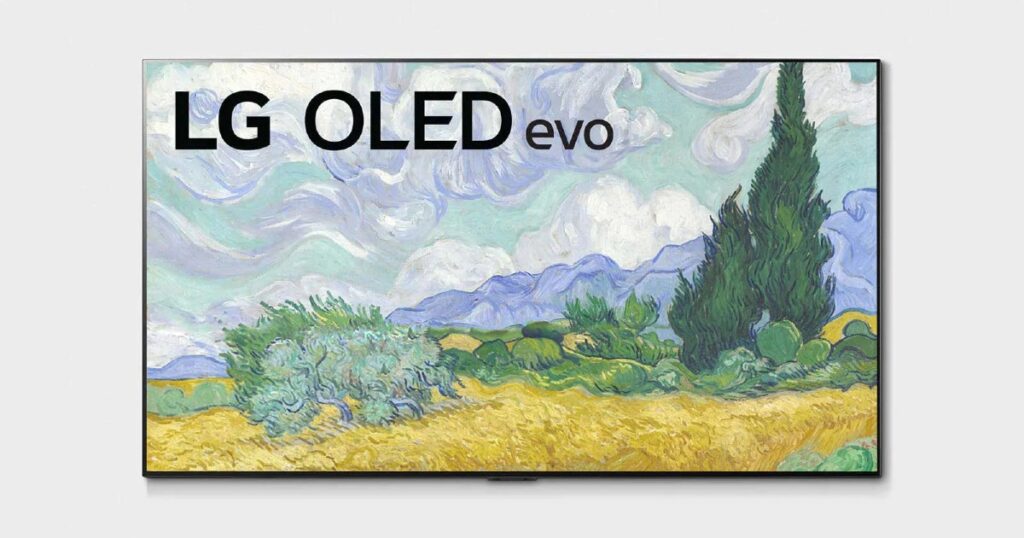
The LG G1 OLED65G1PTZ smart TV comes with a 65-inch 4K UHD OLED display with 120Hz refresh rate. The smart TV also supports Nvidia G-Sync and AMD FreeSync along with VRR and Dolby Vision. The LG G1 OLED65G1PTZ smart TV will be great for playing PS5 games.
LG G1 OLED65G1PTZ price – Rs 2,56,500
Pros
- 4K gaming at 120 FPS
- Nvidia G-Sync and AMD FreeSync support
Cons
Buy here – Flipkart
Games with VRR support
Sony has announced multiple games that will support VRR on PS5, which include:
- Astro’s Playroom
- Call of Duty: Vanguard
- Call of Duty: Black Ops Cold War
- Deathloop
- Destiny 2
- Devil May Cry 5 Special Edition
- DIRT 5
- Godfall
- Marvel’s Spider-Man Remastered
- Marvel’s Spider-Man: Miles Morales
- Ratchet & Clank: Rift Apart
- Resident Evil Village
- Tiny Tina’s Wonderlands
- Tom Clancy’s Rainbow Six Siege
- Tribes of Midgard
These games will get PS5 VRR support via an update. More games are expected to get VRR support soon, which will be announced by Sony or game developers.
How to turn on VRR on PS5
After you update your PS5 firmware to get the latest version, VRR will be automatically enabled on your console if it is connected to a VRR-compatible TV or monitor. However, if you want to enable or disable VRR, you can follow these steps:
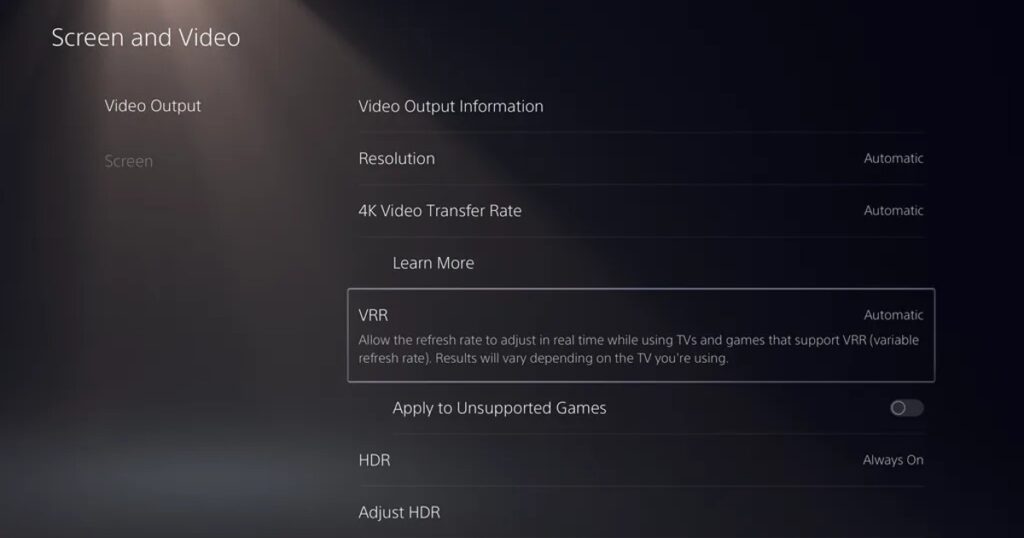
- Head over to the Screen and Video section
- Click on the VRR setting to change it to Automatic or Off
You can also apply VRR to unsupported games in the same setting, which may improve video quality in some games. However, if you notice any unexpected effects, you can disable VRR in unsupported games.
For all the latest Technology News Click Here
For the latest news and updates, follow us on Google News.
