3 reasons why you should try out ONLYOFFICE today
Many people assume that the ability to create documents, spreadsheets, presentations and fillable forms is built into Windows, Android and other operating systems. But that’s not the case, unless you count Windows WordPad – a very basic word processor. And that won’t help you with spreadsheets or presentations. What you need is some office software. Microsoft Office might be the best-known suite, but there are alternative choices which can cost you significantly less: even free!
ONLYOFFICE is free
For example, you can use ONLYOFFICE for free.
And that’s the first reason to give it a try: it won’t cost you anything.The second reason is familiarity. Even if you’ve spent years using Word, Excel and PowerPoint, ONLYOFFICE’s similar interface means you’ll be right at home.
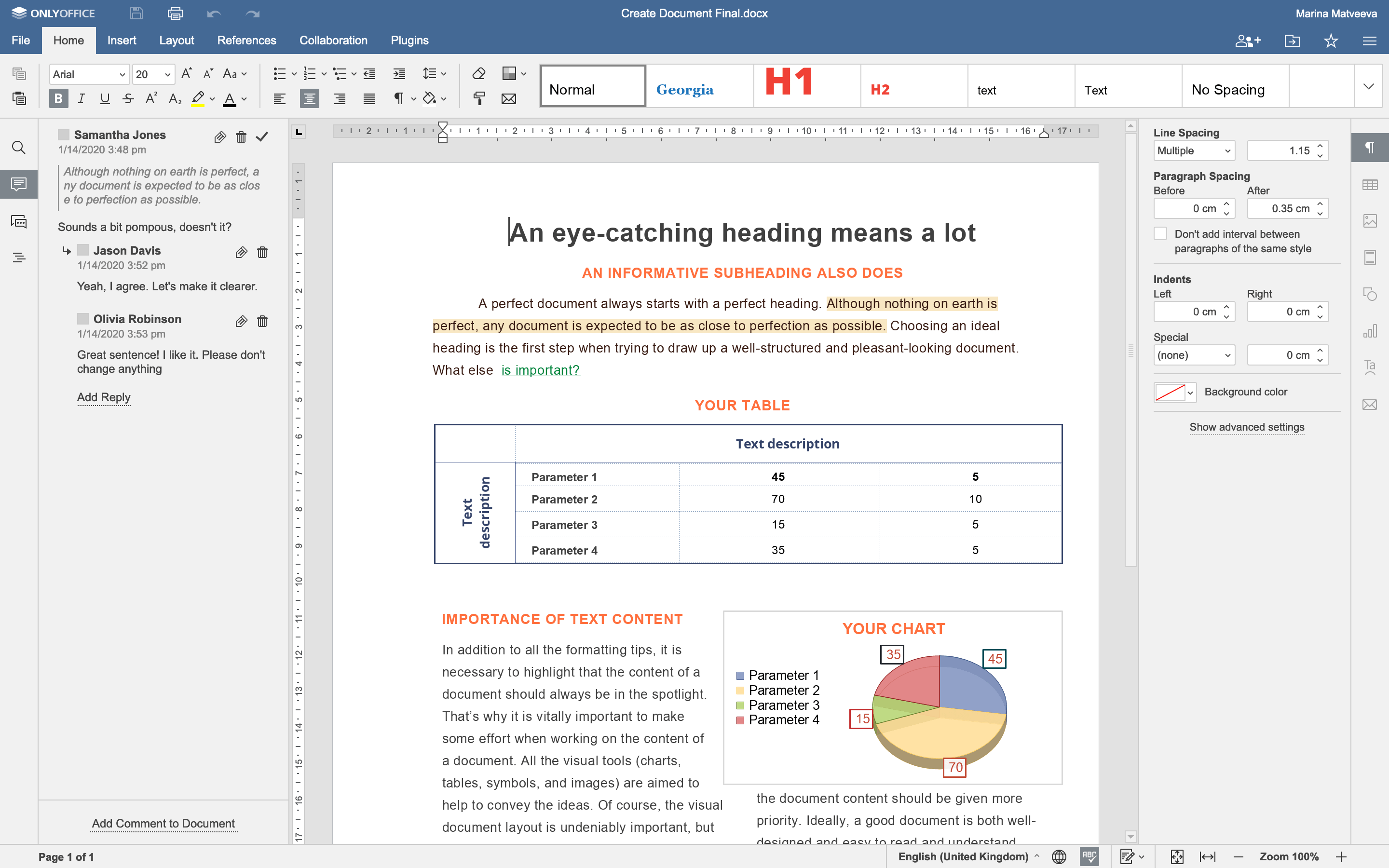
In fact, because ONLYOFFICE opens files in tabs – just like web pages in a browser – it’s even easier to switch between, say, a spreadsheet and a presentation. Everything is contained in a single app instead of having one app for each type of document as you have with Word, Excel and PowerPoint.
In addition to the standard office apps, ONLYOFFICE lets you create, edit and collaborate on fillable forms. ONLYOFFICE forms are somewhat different from what you can find in Adobe Forms or Google Forms. They are very similar to Microsoft Office content controls and allow you to create documents with fillable fields using the document editor. Currently, ONLYOFFICE supports text fields, radio buttons, images, combo boxes, checkboxes and drop-down lists. Ready-to-use ONLYOFFICE forms can be shared online so that others can fill them out in the browser (even those who don’t have ONLYOFFICE), or you can save them as a fillable PDF file.
As you’d expect – because every office suite does – ONLYOFFICE is fully compatible with Microsoft Office. That means you can create and share documents, spreadsheets and presentations in ONLYOFFICE and share them with others who can view and edit them in Microsoft Office. It also supports the OpenDocument formats for spreadsheets, presentations and documents.
ONLYOFFICE Docs
That isn’t the third reason to use ONLYOFFICE, though. No, that reason is collaboration. ONLYOFFICE was built from the ground up to be used by teams where multiple people work simultaneously on a document, spreadsheet, presentation and fillable form. Collaborative work is made easy due to a full set of must-have features, such as AutoSave, Version History, Version Control, Track changes, commenting, user tagging, chatting and even two co-editing modes, Fast and Strict.
This makes it an ideal choice for any business looking for an affordable online office suite. The word online is an important distinction here, because we’re talking about ONLYOFFICE Docs here. That means you access it via a web browser, just like Google Docs or Microsoft Office Online, rather than using the desktop apps for Windows, macOS or Linux.
All you need to do if you want to collaborate is to choose which cloud service to use, from ONLYOFFICE’s own service (which provides 2GB of free storage per user) to Nextcloud, ownCloud, Seafile, Liferay, or kDrive.
It’s worth noting that even the free cloud version, which is called ONLYOFFICE Community Edition, which is a free server version, allows up to 20 people to collaborate on documents with edits appearing either in real-time or after each contributor has saved their changes.
Teams can also chat with each other in ONLYOFFICE, as well as add comments to documents and track the changes that they and others have made. The only real limitations beyond the number of users are that the Community Edition doesn’t include access to the ONLYOFFICE mobile web editors and if you need support, you’ll need to use the online knowledgebase.
ONLYOFFICE mobile and desktop apps
If you don’t feel comfortable when working on documents online in your browser, you can download ONLYOFFICE’s free desktop app that flawlessly runs on Windows, macOS and Linux distros. It is based on the same engine as ONLYOFFICE Docs, so the same interface and editing features are provided.
Using ONLYOFFICE Desktop Editors, you can edit any Word, Excel and PowerPoint files. Importantly, you can also work with fillable forms. With this new tool, you can create a form that others can fill out online, or in their own office software. When putting together a form you can use text and image fields, include tick boxes, drop-down menus and more. Whatever information you need to collect, it’s now possible in the desktop editors.
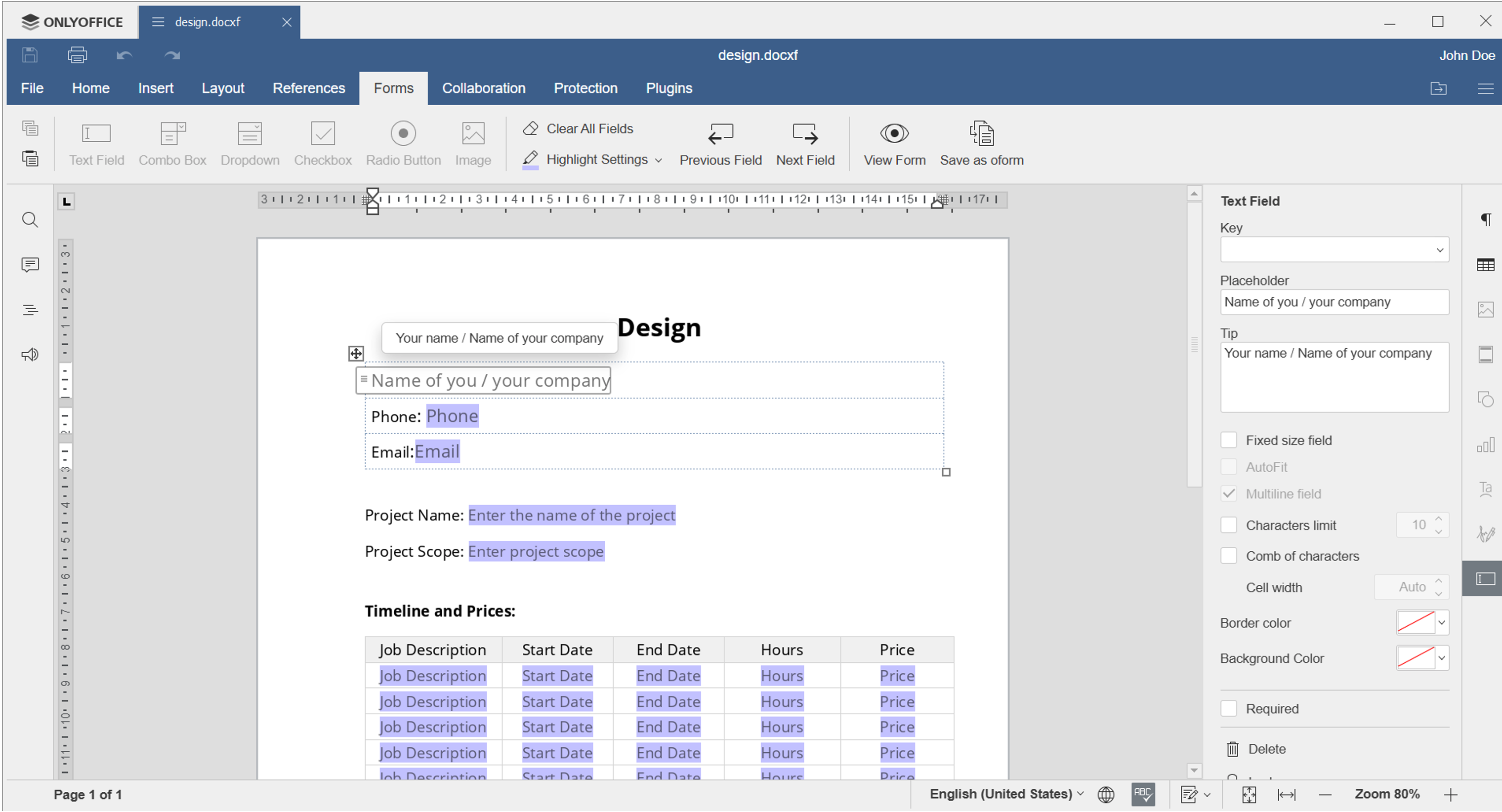
The ONLYOFFICE desktop app easily integrates with some cloud storage services, like Nextcloud, ownCloud, Seafile, kDrive and Liferay, so you can always edit files locally on your PC or laptop.
ONLYOFFICE mobile apps are also free. ONLYOFFICE Documents is a mobile office suite with no ads and internal purchases that is available for Android and iOS devices. You can download it from the corresponding marketplaces. Note that ONLYOFFICE Documents is compatible with forms but they can’t be created in the mobile app. They can be filled out only.
Get ONLYOFFICE
You can download ONLYOFFICE and try it out today: simply head to onlyoffice.com. If you’re after the desktop app for Windows or macOS, these can be downloaded here: there’s support for Windows XP and macOS 10.11 if you have older devices, but of course, the apps also support the latest versions including Windows 11 and macOS Big Sur.
For all the latest Technology News Click Here
For the latest news and updates, follow us on Google News.
